(UPDATED!) BEST 6 Ways to Get Honk Sound in 2026
Rev up your projects with honk sound effects! Whether you're after the classic car horn honking sound or the whimsical goose honk sound, we've got you covered with the best methods for adding honk sounds in 2024. From innovative apps to online tools, explore six diverse ways to incorporate honking horn sound effects seamlessly. Enhance your audio creations with the perfect honk sound, tailored to your needs.

Best Way to Get Honk Sound on Windows/Mac
Dive into the world of honk sound effects with HitPaw AI Voice Changer, the premier choice for Windows and Mac users. With its user-friendly interface and strong soundboard function, HitPaw simplifies the process of obtaining honk sounds for your projects. From the unmistakable sound of a car honking to the charming goose honk sound, HitPaw AI Voice Changer offers a diverse range of options to suit any audio need.
Features of HitPaw VoicePea
HitPaw AI Voice Changer comes packed with features designed to enhance your honk sound experience. From the convenience of your Windows or Mac device, you can:
- 1.Access a Diverse Range of Honk Sounds
- 2.Intuitive Soundboard Function
Explore a comprehensive library of honk sound effects, including car honking sound and goose honk sounds, to add depth and realism to your projects.
Browse through honk sounds seamlessly with HitPaw's user-friendly soundboard interface, ensuring quick and easy access to the perfect sound effect.
How To Add And Customize Honk Sounds Using Hitpaw
Unlock the potential of your projects with captivating honk sound effects using HitPaw AI Voice Changer. Follow these straightforward steps to integrate and customize honking sound effects:
Step 1: Import Your File
- Launch HitPaw VoicePea and opt for 'AI Voice'
- Import the audio or video file you wish to edit

Step 2: Browse and Select Sound
- Explore the extensive library of honk sounds available
- Once you find a honk sound that suits your taste, tap to apply it

Step 3: Customize Your Sound
- Adjust the sound settings to achieve your desired pitch
- When content with the outcome, select 'Change Voice' to integrate the effects

Step 4: Save Your Customized Sound
- Hit 'Download' to enjoy your personalized honk sound

2 Most-Picked Honk Sound Effect Apps
Let’s discuss the top two most-picked honk sound effect apps, offering a plethora of options to infuse your projects with dynamic auditory experiences.
1. Honker
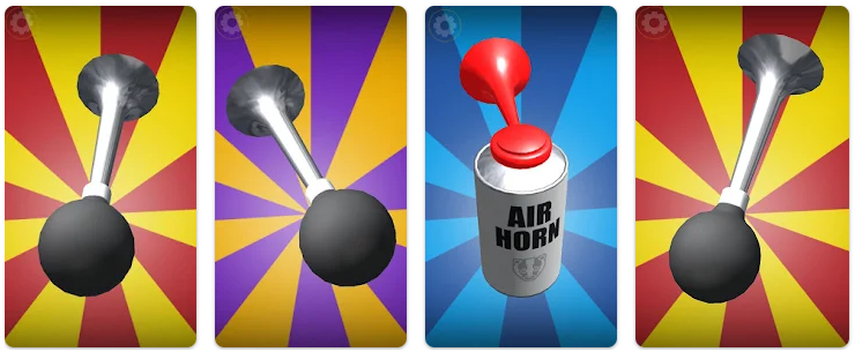
Whether it's a birthday celebration, a wedding toast, a serious board meeting that needs a touch of humor, or even a nerve-wracking first date, Honker has got you covered with its selection of comedy honks.
Step illustration
- Open the Honker app on your device
- Browse and select the desired comedy honk sound
- Tap to apply the honk sound effect
- Use the honk sound effect in your event or performance
- Enjoy the laughter and fun it brings to the occasion
Pros
- Versatile selection of comedy honk sound effects, perfect for injecting humor into any occasion
- The easy-to-use interface makes it simple to navigate and select the desired honk sound
- Offers a range of air horn sound effects suitable for various situations and moods
Cons
- May not be suitable for users seeking specific types of honk sounds, such as car horn or goose honk effects
- Users may encounter occasional glitches or performance issues during usage
- Customization options are limited, restricting the ability to fine-tune honk sounds to suit individual preferences
2. Car Horn Prank Sounds
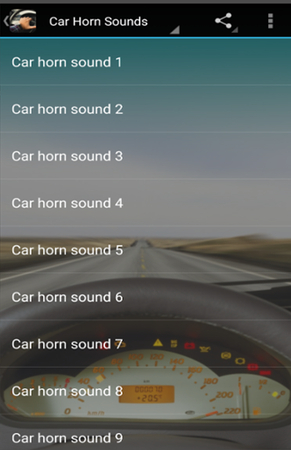
Introducing Car Horn Prank Sounds - your go-to app for an extensive cullection of honks, beeps, and car horn sounds! Dive into the bustling atmosphere of urban traffic with realistic and entertaining sound effects, perfect for adding flair to your projects or simply enjoying a bit of fun.
Step Illustration
- Download and launch the Car Horn Prank Sounds app on your device
- Browse through the extensive collection of car horn sounds, including honks, beeps, and more.
- Select your desired car horn sound effect by tapping on it
- Use the selected sound effects in your projects or share them with friends for added fun.
Pros
- A diverse selection of car honk sounds, including honk sound, car honking sound, and horn honking sound
- Provides realistic and entertaining honk sound effects suitable for various purposes
- User-friendly interface for easy navigation and selection of sound effects
- Enhances creativity in audio and video projects with authentic car horn sounds
Cons
- Limited customization options for modifying the sound effects
- Some users may find the app's interface simplistic compared to other similar apps
- Occasional advertisements may interrupt the user experience
3 Hottest Online Honk Sound Effects
Embark on your honk sound journey with three top choices, each offering distinct features to enhance your projects. Dive into the dynamic world of honking sound effects and amplify your creativity with these versatile platforms.
1. Pixabay
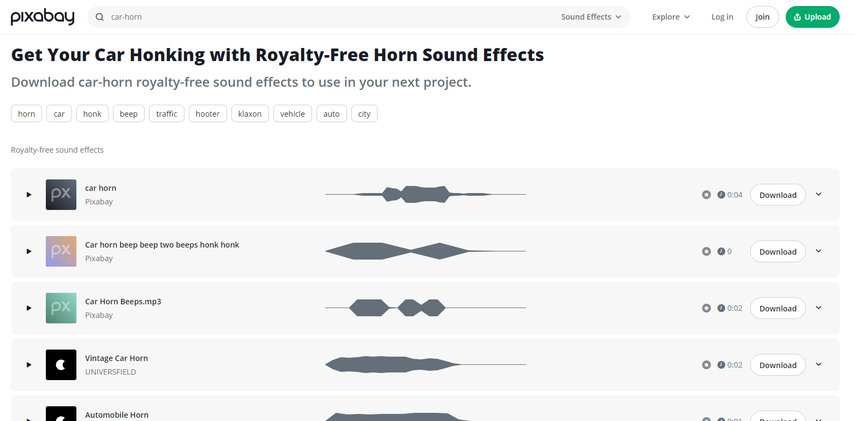
Pixabay offers a diverse range of honk sound effects, perfect for elevating your projects to a new level. Simply browse through the library, select your desired sound, and download it for free.
Step Illustration
- Visit the Pixabay website and navigate to the sound effects section
- Use the search function or browse through categories to find honk sound effects
- Select the desired sound effect and download it for use in your projects
Pros
- Extensive collection of honk sound effects, including car honking sound and horn honking sound
- High-quality audio files available for free download
- User-friendly website interface for easy navigation and searching
Cons
- Limited customization options for modifying the sound effects.
- Some sound effects may require attribution depending on the license.
2. Uppbeat
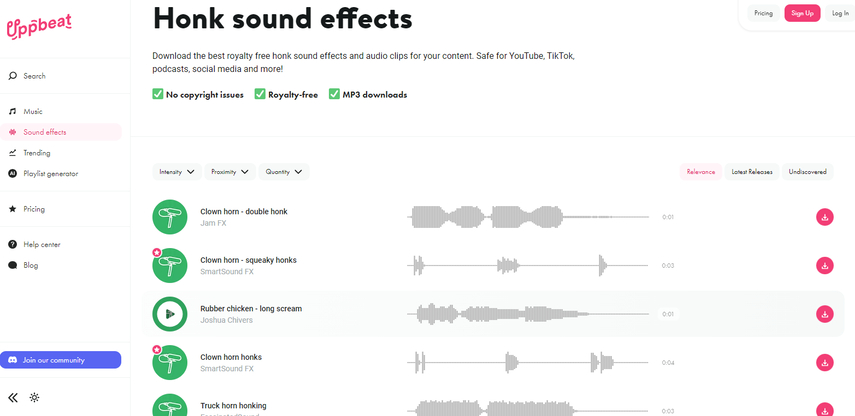
Uppbeat stands out as a leading platform, catering to creators with its extensive collection of music tracks and sound effects, honk sounds included.
Step Illustration
- Navigate to the Uppbeat website and effortlessly locate the dedicated sound effects section.
- Utilize the intuitive search bar or explore curated categories to discover a sea of honk sound effects.
- Take advantage of the preview feature to assess and select the perfect honk sound effect that aligns with your project's vision.
- Download your chosen sound effect hassle-free and seamlessly integrate it into your creative endeavors.
Pros
- Diverse honk sound effects suit various project themes, including honking horn sound and sound of car honking
- User-friendly interface ensures swift access to desired honk sound effects like goose honk sound effect
- Enjoy royalty-free content, allowing use in both commercial and personal projects, such as honking goose sound and geese honking sound
Cons
- Limited customization options may restrict tailoring honk sound effects like honking horn sound
- Free account restrictions, such as download quotas, could impact the experience for users seeking a honking sound and goose honking sound
3. Mixkit

Mixkit provides content creators with a handpicked assortment of premium, royalty-free music, and sound effects, encompassing honk sounds to cater to their diverse needs.
Step Illustration
- Head to the Mixkit website and locate the sound effects section effortlessly.
- Utilize the search function or browse through categories to find the desired honk sound effects.
- Preview the available honk sound effects and select the one that fits your project.
- Download the chosen sound effect with ease and integrate it into your projects.
Pros
- Enjoy a variety of honk sound effects
- Navigate the website effortlessly with its simple and user-friendly interface, facilitating smooth downloading
- All sound effects are available for free use in both commercial and personal projects, eliminating the need for attribution
Cons
- While Mixkit offers a diverse selection, it may have a limited range compared to other platforms with more extensive libraries of sound effects.
- Some users might experience occasional download issues or delays, impacting their workflow.
Conclusion
In the bustling world of content creation, having access to high-quality and diverse honk sound effects is imperative for capturing the attention of audiences and enhancing the overall viewing experience. From honking horns to whimsical goose honks, these sound effects add depth and realism to videos, presentations, and more. As we navigate through the myriad options available online, it's essential to choose a reliable and user-friendly platform like HitPaw AI Voice Changer. Whether you're a professional filmmaker or a novice content creator, HitPaw AI Voice Changer offers the versatility and convenience needed to bring your creative visions to life.








 HitPaw Univd (Video Converter)
HitPaw Univd (Video Converter)  HitPaw Photo Object Remover
HitPaw Photo Object Remover HitPaw VikPea (Video Enhancer)
HitPaw VikPea (Video Enhancer)



Share this article:
Select the product rating:
Daniel Walker
Editor-in-Chief
This post was written by Editor Daniel Walker whose passion lies in bridging the gap between cutting-edge technology and everyday creativity. The content he created inspires audience to embrace digital tools confidently.
View all ArticlesLeave a Comment
Create your review for HitPaw articles