(Updated!) BEST 6 Ways to Get Cello Sound in 2026
In 2024, mastering the enchanting cello sound is easier than ever. Start with proper bow control, ensuring smooth strokes for rich tones. Next, focus on finger placement, pressing firmly for clear notes. Harness the power of vibrato to add warmth and depth to your melodies. Experiment with bow pressure and speed to evoke different emotions. Don't forget about the importance of resonance; let the cello's natural voice shine through. Finally, practice, practice, practice—embracing patience and dedication to unlock the true essence of what a cello sounds like.

Best Way to Get Cello Sound on Windows/Mac
Experience the unparalleled richness of cello sound effortlessly on your Windows or Mac with HitPaw VoicePea innovative soundboard function. Seamlessly integrated into the software, this feature offers a diverse array of authentic cello sounds. Perfect for musicians, enthusiasts, or even casual users, the soundboard function eliminates the need for complex setups or expensive equipment. With just a few clicks, immerse yourself in the soul-stirring resonance of the cello, enhancing your projects, performances, or personal enjoyment with unmatched ease and convenience.
Features of HitPaw VoicePea
Unlock the limitless capabilities of HitPaw VoicePea to transform your cello soundscapes. Explore a world of endless potential with these enhanced features:
- Diverse Voice Library
- Seamless Integration
- Enhanced Audio Quality
- Innovative Effects
Gain access to a vast selection of cello sound effects meticulously tailored to suit your individual needs, courtesy of HitPaw.
Seamlessly integrate HitPaw VoicePea into your creative workflow. With smooth compatibility across Windows, Mac, and Android platforms, you can effortlessly enrich your cello sounds whether you're editing on your desktop or mobile.
Elevate the auditory quality of your projects using HitPaw's top-tier audio output. Bid farewell to any instances of distorted or muted sounds – HitPaw guarantees that each sound is crystal clear and exudes professionalism.
Discover an assortment of creative effects designed to enhance your cello sounds. Whether it's enriching echoes or refining spatial dimensions, HitPaw provides a variety of tools to elevate your audio creations to unprecedented levels of innovation.
How to add and customize cello sound using HitPaw
Follow these easy steps to integrate and customize cello sound effects using HitPaw VoicePea:
Step 1: Import Your File
- Begin by opening the HitPaw VoicePea and selecting 'AI Voice.'
- Import the audio or video file you intend to alter for your cello sound.

Step 2: Browse and Select Sound
- Navigate through HitPaw’s extensive sound library.
- When you come across the perfect cello sound, simply tap to apply it.

Step 3: Customize Your Sound
- Adjust the settings to fine-tune the pitch according to your preference.
- Select 'Change Voice' to incorporate the effects.

Step 4: Download Your Customized Sound
- Now click on the 'Download' button to save the sound of the cello.

With just a few simple steps, you can easily customize the sound of the cello using HitPaw VoicePea.
2 Most-Picked Cello Sound Effect Apps
Looking for the best cello sound effects app? Here are two top choices highly recommended by users:
1. Cello Sound Effect Plug-in
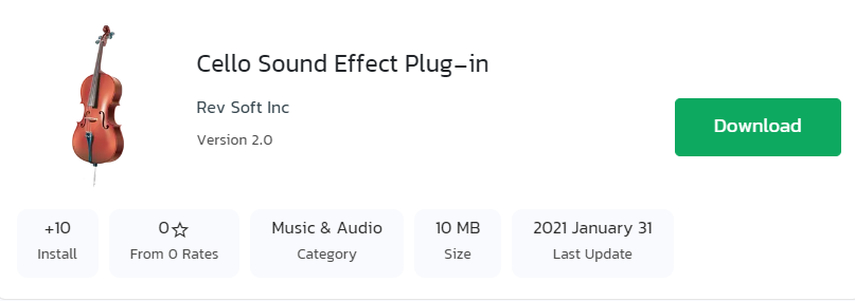
Introducing a versatile cello sound effect plugin app designed to enhance your audio projects effortlessly.
Step Illustration
- Simply install the app.
- Select your desired cello sound effect.
- Apply it to your audio track.
Pros
- The ability to manipulate the sound of cello with precision.
- Adding depth and richness to compositions.
Cons
- Limited customization options for more advanced users seeking specific cello sound adjustments.
2. Audiobus

Audiobus, a dynamic app, facilitates the seamless integration of cello sound into your music production process.
Step Illustration
- Install: Search for "audiobus" on the App Store, then download and install the app on your iPhone.
- Select your preferred cello sound source.
- Then, route it to your desired destination app or effects processor.
Pros
- Offers seamless integration of cello sound into your music production workflow.
- Effortless incorporation of the rich tones of the cello.
- Its intuitive interface streamlines the process, enhancing the sound of the cello in compositions.
Cons
- Compatibility issues with certain apps may occasionally disrupt the smooth flow of cello sound within your projects, posing a potential drawback for users seeking uninterrupted creativity.
3 Hottest Online Cello Sound Effects
Explore the three most sought-after online cello sound effects, each offering unique enhancements to your audio projects. From rich resonances to captivating reverbs, these effects promise to elevate the sound of the cello to new heights of sophistication and creativity. Whether you're a professional musician or an aspiring composer, these tools provide the perfect means to infuse your compositions with the emotive power and depth of the cello.
1. Audio Modeling
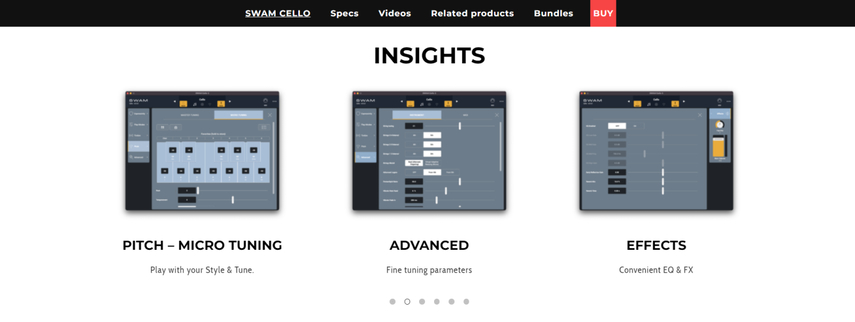
Discover Audio Modeling's cutting-edge website, a treasure trove of innovative solutions tailored to enhance the cello sound in your compositions. With state-of-the-art virtual instruments and advanced modeling technology, their offerings promise to revolutionize the way you approach cello sound design.
Step Illustration
- Navigate Audio Modeling's website to access their cello sound solutions.
- Explore their virtual instruments and modeling technology to refine and customize the cello sound to suit your composition's needs.
- Experiment with different articulations, dynamics, and expressions to create authentic and emotive cello performances that elevate your music to new heights.
Pros
- Audio Modeling offers top-notch virtual instruments that accurately replicate the nuances of cello sound, providing a realistic and immersive experience.
- The website provides a wide range of tools and options for customizing cello sound, allowing users to tailor their compositions to their specific preferences and requirements.
- Audio Modeling's advanced modeling technology ensures that the cello sound produced is dynamic, expressive, and true to life, enhancing the overall quality of music productions.
Cons
- Some users may find the features and settings of Audio Modeling's website complex or overwhelming, requiring time and effort to fully grasp and utilize effectively.
- Certain software or hardware configurations may encounter compatibility issues with Audio Modeling's virtual instruments, limiting accessibility for some users.
- Accessing the full range of features and instruments on the Audio Modeling website may require purchasing licenses or subscriptions, which can be costly for budget-conscious musicians.
2. Audiojungle
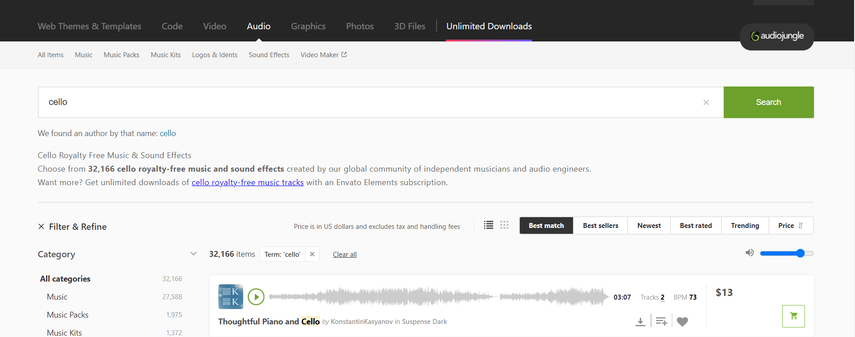
AudioJungle is your go-to destination for finding premium-quality cello soundtracks and sound effects. With a vast library of meticulously crafted audio assets, you can discover the perfect sound of cello to enhance your projects. Whether you're scoring a film, creating a commercial, or producing a podcast, offers a diverse selection of cello compositions and samples to suit your needs. Elevate your audio productions with the rich, emotive tones of the cello, sourced conveniently from AudioJungle's extensive catalog.
Steps Illustration
Explore AudioJungle's extensive library to discover a diverse range of cello sound options.
Simply search for "cello" in the search bar to access various tracks, loops, and sound effects featuring the instrument.
Filter results by genre, mood, or duration to find the perfect cello sound for your project.
Preview tracks before purchasing and download the desired cello sound directly from the website.
Pros
- AudioJungle offers a vast selection of cello soundtracks, loops, and sound effects, providing ample choices for users to find the perfect fit for their projects.
- The website offers affordable licensing options for purchasing cello soundtracks and effects, making it accessible to a wide range of users, including budget-conscious musicians and content creators.
- Users can preview cello soundtracks before making a purchase, allowing them to ensure that the selected track aligns with their project's needs and style.
Cons
- While AudioJungle hosts a large library of cello sounds, the quality of tracks may vary, and not all offerings may meet professional standards, requiring users to sift through options carefully.
- Users must adhere to the licensing terms specified by AudioJungle when using cello soundtracks in their projects, which may include limitations on usage, distribution, and attribution requirements.
- Unlike creating cello sounds from scratch or using advanced editing tools, users have limited ability to customize purchased tracks from AudioJungle, potentially limiting their flexibility in certain projects.
3. Lootaudio
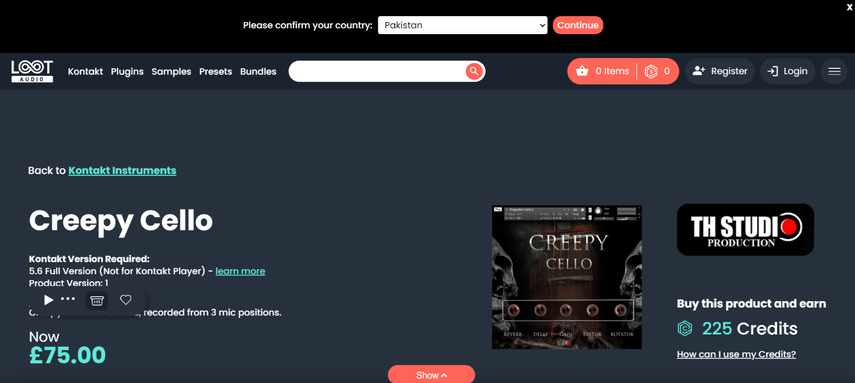
The LootAudio website offers a curated selection of premium cello sound libraries and samples, providing musicians and producers with high-quality resources to enhance their compositions. With a focus on quality and variety, LootAudio ensures that users can easily find the perfect cello sounds to elevate their music productions.
Step Illustration
- Explore LootAudio's extensive collection of cello sound libraries and samples by searching or browsing through categories.
- Listen to previews of cello sounds to ensure they meet your project requirements before making a selection.
- Once you find the desired cello sound, purchase and download it directly from the website for immediate use in your music productions.
Pros
- LootAudio boasts an extensive array of cello sound libraries and samples, catering to diverse musical tastes and needs.
- Users can anticipate top-notch cello sounds meticulously recorded and curated, guaranteeing authenticity and fidelity.
- LootAudio offers a streamlined platform for effortless browsing, previewing, and purchasing of premium content.
Cons
- Some offerings on LootAudio may come at a higher price point, potentially deterring budget-conscious users.
- While paid options abound, there might be a scarcity of complimentary cello sound resources for users seeking cost-free alternatives.
- Users should verify compatibility with their respective music production setups, as certain libraries or formats might pose compatibility challenges.
Conclusion
In conclusion, harnessing the enchanting sounds of the cello has never been easier, thanks to the plethora of resources available online. From Audio Modeling's advanced technology to the vast libraries offered by AudioJungle and LootAudio, musicians and producers have access to a wealth of options to enhance their compositions. However, for a seamless and innovative experience, we highly recommend HitPaw VoicePea. With its diverse voice library, seamless integration enhanced audio quality, and innovative effects, HitPaw empowers users to unlock the full potential of cello sound in their projects. Embrace the magic of cello sound with HitPaw VoicePea today.








 HitPaw Video Object Remover
HitPaw Video Object Remover HitPaw Photo Object Remover
HitPaw Photo Object Remover HitPaw VikPea (Video Enhancer)
HitPaw VikPea (Video Enhancer)


Share this article:
Select the product rating:
Daniel Walker
Editor-in-Chief
This post was written by Editor Daniel Walker whose passion lies in bridging the gap between cutting-edge technology and everyday creativity. The content he created inspires audience to embrace digital tools confidently.
View all ArticlesLeave a Comment
Create your review for HitPaw articles