Top 6 Recommended Android Sound Effects You Should Not Miss
Android users might aim to produce the Android notification sound effect to make your experience worth watching. Apart from producing the Android Ringtone sound effect, you could also have wanted to opt for the Android alarm sound effect.
Since built-in sound effects in Android might not be good enough, you could opt for the app to get unique and gigantic sound effects. Read this post to explore the 6 blowing apps to access Android sound effects.
Part 1. Top 6 Recommended Android Sound Effect
1. Android Notification Sound Effect with Voicemod
Voicemod is one of the best tools for exploring Android sound effects. Although, Voicemod is a voice changing that empowers you to explore the voice filters of the altered voice in real-time, you can use it to access the special sound effects.
Apart from offering some of the best built-in sound effects, this terrific tool also allows you to record the voice and then change it to Android sound effects with minimal effort. Voicemod also offers gigantic audio customization options meaning adjusting the pitch of the sound effects is pretty simple.
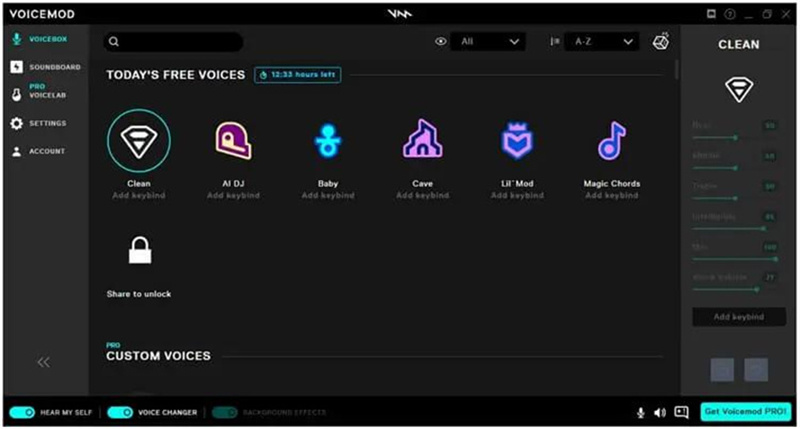
Features
- It offers hundreds of terrific sound effects
- Blesses you with the intuitive user interface
- Supports the online platform, including Viber, Paltalk, Hangout, etc
- Allows you to change the voice in real time
- Helps you to upload the audio effects
- Comes up with mind-blowing sound quality
Pros
- Tends to get updated frequently
- Beginner friendly
- Multiple voice filters and sound effects
Cons
- It forces you to install apps and games out of nowhere
- Takes time while get installed
Supported Platform: Windows and Mac
2. Try Android Sound Effects with Cartoon Sound Effects
Whether you want to set a desired Ringtone to incoming calls or as an alarm, Cartoon Sound Effects serves your purpose easily. It offers hundreds of mind-blowing sound effects that make setting the eye-catching Ringtone or alarm simple and attractive.
The quality in which this app produces the Android alarm sound effect is nothing less than spectacular, and you might have found the absolute perfect app in the shape of Cartoon Sound Effects.
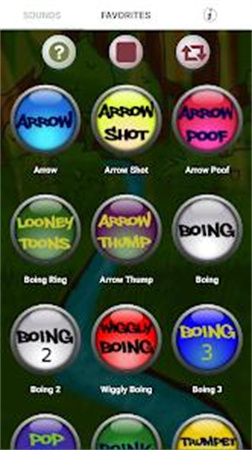
Features
- Comes up with the brilliant sound effects
- Download the sound effects with minimal effort
- Easy to set alarm sound, notification, or default Ringtone.
Pros
- Easy to use
- Offers the intuitive user interface
Cons
- Unwanted ads
Supported Platform: Android and iPhone
3. Use Android Sound Effect with Storyblocks
What about visiting an online website to get the Android ringtone sound effect? It might have sounded unrealistic, but the presence of Storyblocks has made it all easy. With offering hundreds of mind-blowing sound effects, Storyblocks has been an excellent soundboard.
From allowing you to access the Android keyboard sound effect to getting the Android charging sound effect, Storyblocks seems to be a dream website. You can also join the Storyblocks platform and start uploading the desired sound effects, allowing your friends to download the preferred sound effects.
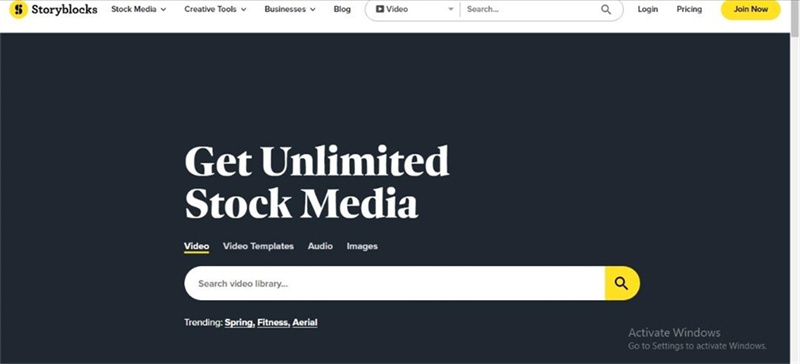
Features
- Easy to visit
- Offers hundreds of royalty-free sound effects
- Comes up with the affordable rate
- Get the Android button sound effect in outstanding sound quality
Pros
- Offers the free trial version
- Comes up with the sensational sound quality
- No installation needed
Cons
- It isn't free to visit
Supported Platform: Windows
4. Android Button Sound Effect with 100 Buttons Sound Effects
Another way to produce the Android notification sound effect or Android Ringtone sound effect is 1000 Button Sound Effects. With 300+ sound effects and an intuitive user interface, the motive of this great app is to provide you with the best possible results.
This Android app is for everyone, from allowing you to prank your friends by using the Android button sound effect to enabling you to explore the Android charging sound effect.

Features
- Offers the 300+ immaculate sound effects
- Offers annoying and hilarious sound effects to prank others
- Comes up with the intuitive user interface
Pros
- Free to use
- Offers the reliable sound effects
- Customize the sound effects according to your preference
Cons
- The Playstore rating is low and wide
Supported Platform: Android and iPhone
5. Android Sound Effects with Meme Soundboard Ultimate
Although finding the most reliable app to generate the Android sound effect is a tough gig, Meme Soundboard 2023 Ultimate surely has other ideas. With the intuitive user interface and high-quality sound effects, Meme Soundboard 2023 Ultimate could be an appropriate contender to become the best tool to produce the Android notification sound effect.
Apart from offering 200+ eye-catching sound effects, this remarkable tool also empowers you to download the sound effects in original quality.

Features
- Easy installation
- Offers the terrific sound effects
- Comes up with an intuitive user interface
- Comes up with the in-app purchases
Pros
- Offers the free amazing free trial version
- Export the sound effects to multiple social media platforms
Cons
- Might come up with the unwanted ads
Supported Platform: Android and iPhone
6. Android Sound Effect with Rain Rain Sleep Sounds
If you love nature and would like to explore the soothing Android sound effect, Rain Rain Sleep Sounds could be a helluva option for you. It comes up with multiple rain sounds that can make you sleep regardless of what you've been doing lately.
Apart from offering rain Android sound effects, this awesome mobile app includes a crackling fireplace, ocean waves, a washing machine, Shih Tzu snoring, and more. So, jumping onto the Rain Sleep Sounds is one of the best decisions you'll ever make whenever you intend to change your device's Android notification sound effect.
Features
- Offers the simple user interface
- Comes up with a variety of sound effects
- Offers the in-app purchases
- Enjoy the top-notch sound quality
- Download and share the sound effects
Pros
- Easy to use
- Offers the brilliant free trial version
Cons
- Doesn't get updated regularly
Part 2. Bonus Tip: Best Voice Changer to Make More Realistic Voice
WWant more realistic sound on your PCHitPaw VoicePea has made producing realistic voices effortlessly. Besides highly commendable voice filters, HitPaw VoicePea offers various audio customization options, maintaining outstanding sound quality.
Features:
- Explore realistic voices.
- Turn the voice into natural and realistic voices in real-time.
- Get ready to imitate popular celebrities, characters, or iconic voices.
- Integrated with multiple online streaming platforms like Streamlabs OBS
- Offers the intuitive user interface
Here're easy steps that how you can use HitPaw VoicePea.
-
1.Go to "Settings", click & select the input and output you are using. Then adjust to the volume as you prefer.

-
2.Choose the effects you want and try speak into the microphone to listen to the transformed sound of your voice.

-
3.You can adjust the sound effect in the sound settings,you can adjust volume, pitch, timbre of the sound.

-
4.Simply click the "connect" to changer your voice on other platforms like Twitch, Discord, Steam, etc.

Part 3. FAQs of Android Sound Effect
1. Where are notification sounds on Android?
Accessing the notification sounds setting on Android is fairly simple, as you'll only need to follow the step-by-step guide below to open the Notification settings.
- Launch the Settings on your device and press the Accessibility icon. Press on the Sound Notification icon to proceed ahead.
- Hit the ''Open Sound Notifications'' icon and press the ''OK'' icon to accept the permissions.
2. How do I set custom notification sounds on Android?
If you want to set the custom notification sounds, follow the step-by-step guide below.
- Launch the Settings and click on the Apps & Notifications icon.
- Press on the Notifications icon and navigate to the Advanced tab.
Hit the Default notification sound and press the'' My Sounds'' icon. - Select the custom sound by hitting the '' +'' icon.
Conclusion
We are wrapping this guide by introducing mind-blowing ways to use the Android sound effect.
Regardless of the features this Android app offers, one thing is certain you won't mind using all of the apps we have listed in this guide. You can learn everything you need about the apps we've just come up with in the article.
However, if you want to generate nice voices on PC, you must try HitPaw VoicePea. It can be used on multiple platforms and produces a funky and clear sound.







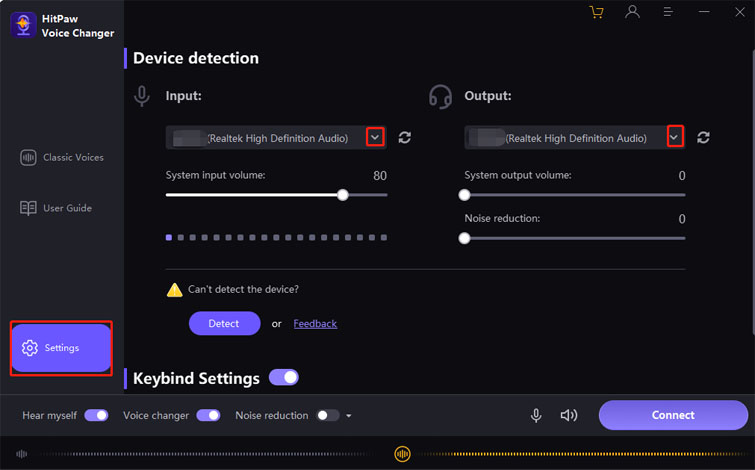
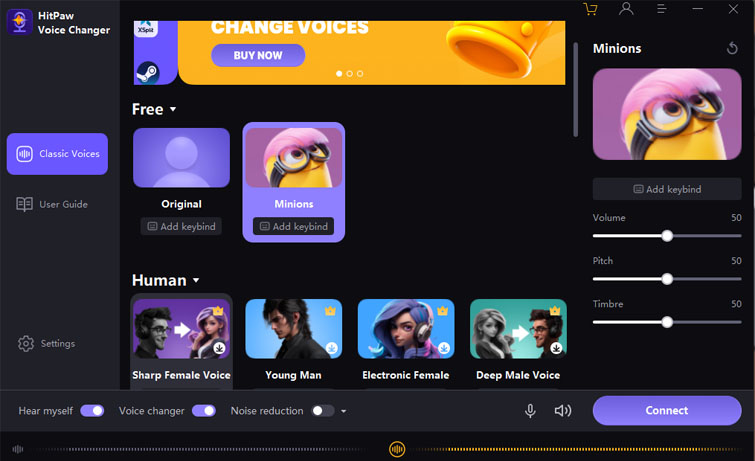
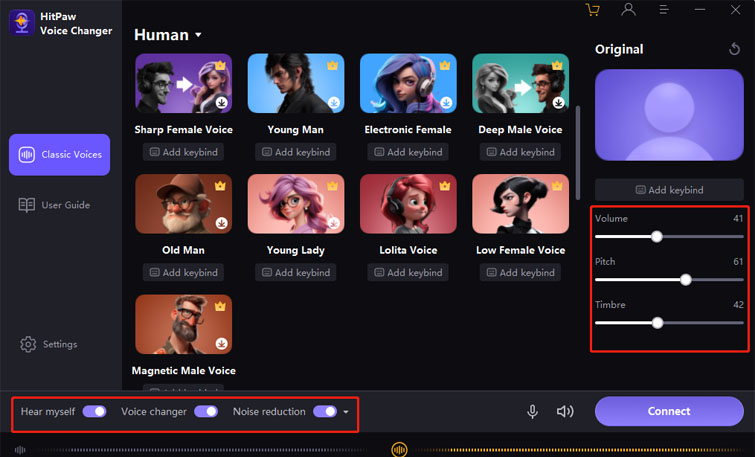
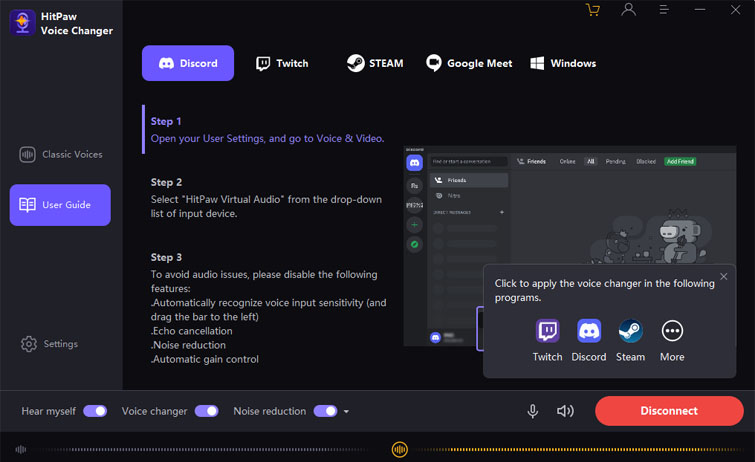

 HitPaw Video Object Remover
HitPaw Video Object Remover HitPaw Edimakor
HitPaw Edimakor HitPaw VikPea (Video Enhancer)
HitPaw VikPea (Video Enhancer)






Share this article:
Select the product rating:
Daniel Walker
Editor-in-Chief
This post was written by Editor Daniel Walker whose passion lies in bridging the gap between cutting-edge technology and everyday creativity. The content he created inspires audience to embrace digital tools confidently.
View all ArticlesLeave a Comment
Create your review for HitPaw articles