Step-by-Step Guide to Use MusicLM Google in 2024
In the evolving landscape of artificial intelligence, 2024 promises to be a year of innovation, with the most exciting developments of MusicLM Google. Gone are the days of traditional music composition; MusicLM Google introduces you to a world where words transform into melodies, imagination knows no bounds, and every individual can become a composer.
This comprehensive guide provides all the information about Google Music LM, with a step-by-step on how to use it. But first, let's understand what MusicLM Google is all about.
What is MusicLM?
MusicLM Google is a prompt-based tool that can turn your written words into beautiful music. Built on the top of audioLM, it is a part of the Google AI Test Kitchen system. Distinct from conversational and search-focused AI tools like ChatGPT and Bing Chat, this one steps into the enchanting world of music creation, offering an extraordinary creative experience.
You can generate singular sounds, riffs, beats, or complete tracks. It accepts inputs like "an ambient electronic track perfect for meditation and relaxation." Whether you're an aspiring lyricist, a content creator, or someone with a passion for music, Google Music LM creates something incredible from a generic input.
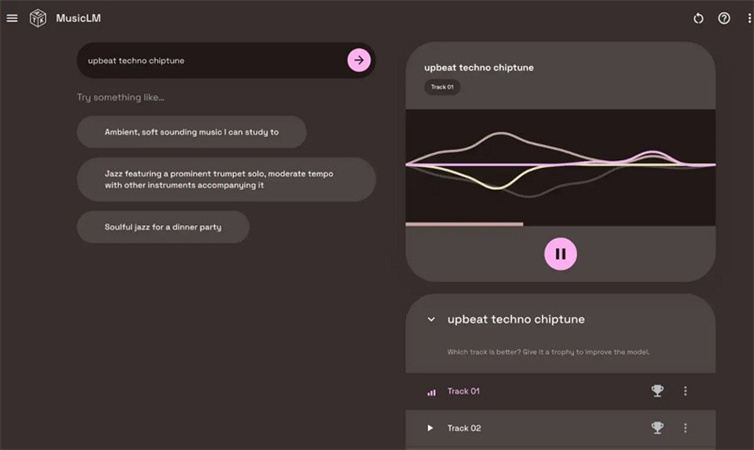
How to Try MusicLM Google
Once you have understood AI Google Music LM, let's get you started with MusicLM Google. Here's a simple guide to making the most of this innovative platform:
Step 1. Create a Google AI Test Kitchen Account
You must create an account on the Google AI Test Kitchen to begin your musical adventure with MusicLM Google. Otherwise, it's a quick and straightforward process, as you can sign up with Google.

Step 2. Join the Waitlist
You might get the interface of registration for testing, press the "Register Your Interest" button, enter your email, select the country, and click "Submit Email." Now, you are on the waitlist.
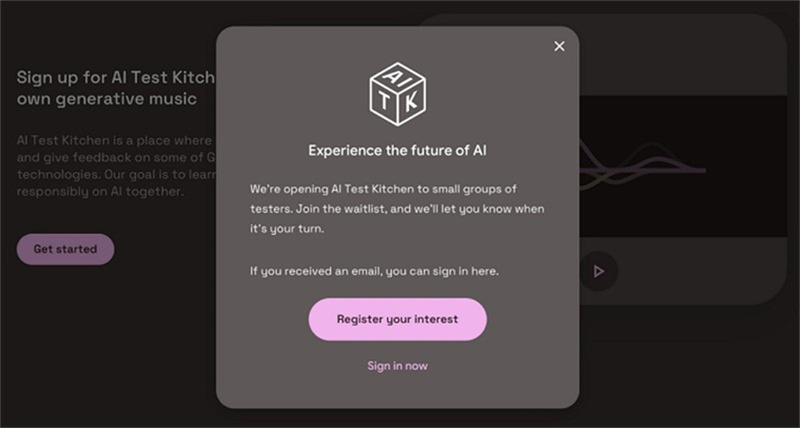
Step 3. Access Google MusicLM
Once you've successfully created your account, log in to MusicLM Google. Now, you will find yourself on the interface of making your music creation journey seamless.
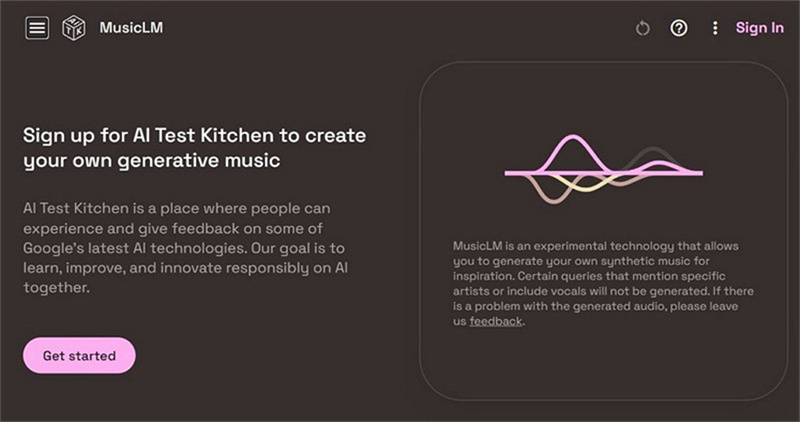
Step 4. Enter Your Prompt
Once you are all set up to turn your text into music, type or paste your text into the designated prompt box. Whether it's a set of lyrics, a heartfelt poem, or an inspiring short story, MusicLM Google can work its magic.
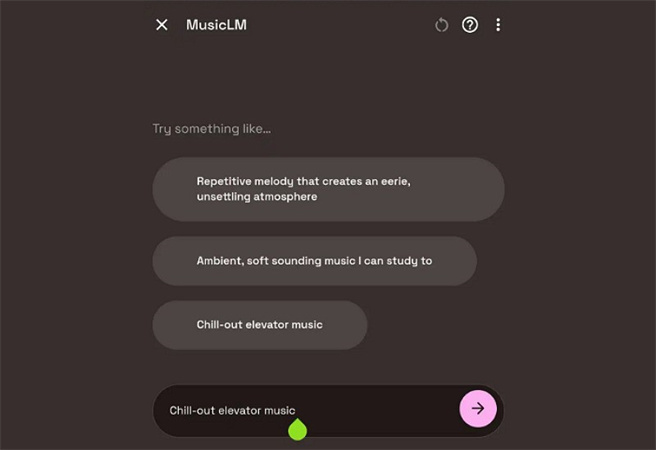
Step 5. Select the Desired Music Track
Now, it's time to choose the track, as you will be offered two tracks for the given prompt. Listen to both of these and select the one that best complements your text and artistic vision. This will help Google improve the results.
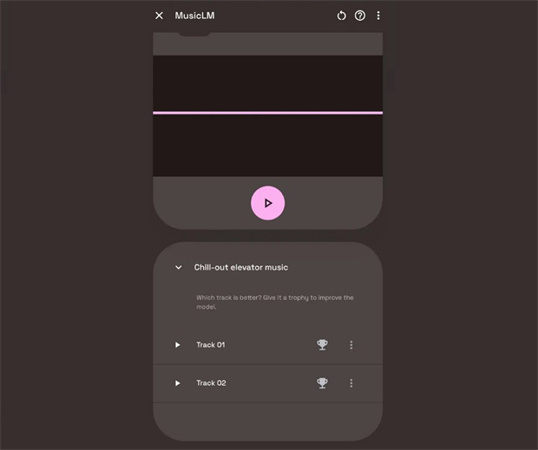
FAQs about MusicLM Google
Q1. Is MusicLM Google free to use?
A1. Yes, MusicLM Google is completely free to use. Since you are trying this tool on the Google AI Test Kitchen platform as a tester, you don't have to pay anything for using it.
Q2. How can I use Google MusicLM?
A2. Firstly, open the Google AI Test Kitchen on the preferred platform, web, iOS, or Android. Later, access the Google Music LM app and use it for free!
Q3. Is Google MusicLM available to the public?
A3. Yes, you can use the Google AI Test Kitchen or Google Music LM app. However, sign up on this platform with a Google account to access MusicLM, for which you might have to wait in the join list.
Wanna Try A Different AI Text to Music Generator?
If you are looking for another exciting AI text-to-music generator, try HitPaw VoicePea.
With the power of artificial intelligence, this tool effortlessly transforms textual ideas into captivating music. You can craft personalized music by providing text prompts and choosing from a variety of themes to match your creative vision. It lets you generate the music for 15 seconds to 2 minutes based on your preferences. Changing the genre of the existing music is also in your control. Moreover, you can listen to the music first before exporting using its playback feature. Its other features include noise reduction, voice cloning, and file-based and real-time voice changing.
Features- Help you create unique songs with its text to AI music feature
- Support all popular audio formats, i.e., MP3, M4A, and more
- Integrate seamlessly with famous online games and platforms
- Let you change the generated music genre to Jazz, Rock, Pop, etc.
- Customize your music, adjusting timbre, pitch, volume, and speed
Step 1. Choose Text to Song Tool
Once you have downloaded the HitPaw VoicePea from its official website, install it using the correct instructions. Now, launch it and expand the "AI Music" section from where you must select the "Text to Song" tool.
Step 2. Set the Prompt and Music Theme
Next, it's time to type the desired text in the "Prompt" section and choose the time from the given options. You also need to select the preferred "Music Theme." Choose the "Save format" and "Save path" options.
Step 3. Generate and Export
Lastly, click the "Generate" button and let AI generate a unique music piece. Listen to the music first by tapping the "Play" icon from the right column. If it's okay, hit "Export" to save to the destination folder.
Conclusion
MusicLM Google is changing the way you create music from text. The above guide helps you dive into the world of Google Music AI LM and let your creativity flow.
But if you are curious about trying an alternative, HitPaw VoicePea offers another exciting AI Music tool for your musical endeavors. Its user-friendly interface with extensive features makes it worth trying for musicians and content creators. Happy music-making!






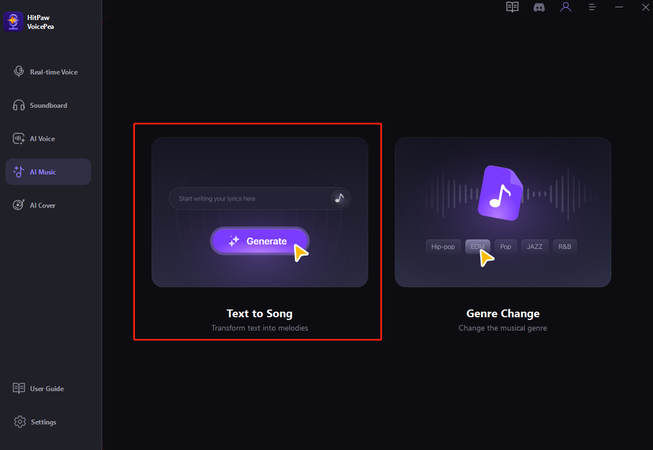
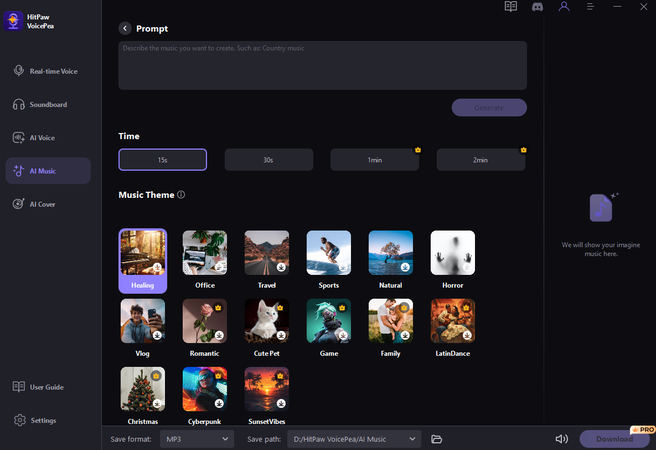
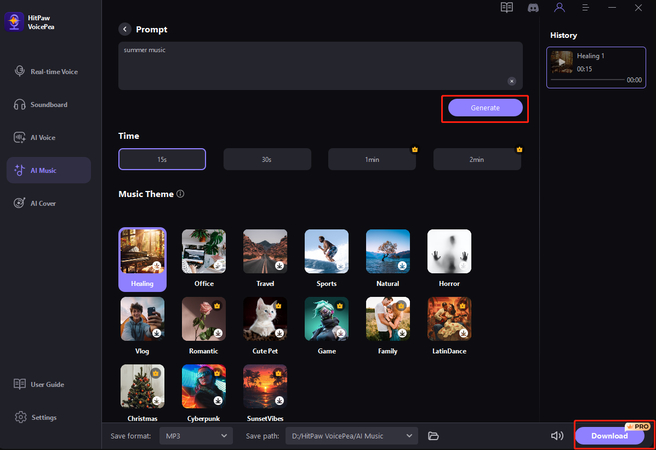

 HitPaw Edimakor
HitPaw Edimakor HitPaw VikPea (Video Enhancer)
HitPaw VikPea (Video Enhancer)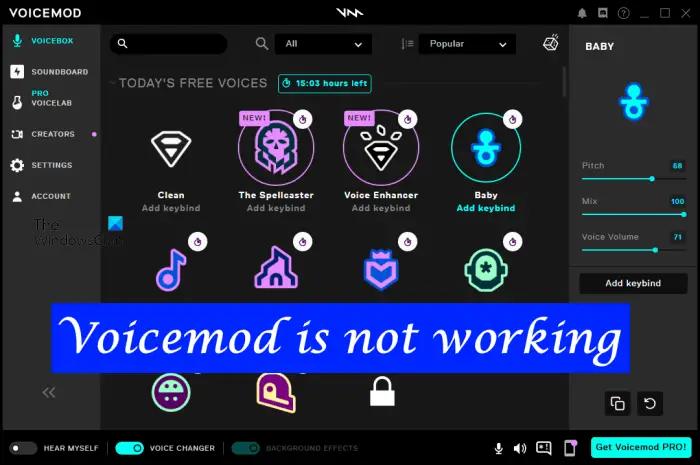



Share this article:
Select the product rating:
Joshua Hill
Editor-in-Chief
I have been working as a freelancer for more than five years. It always impresses me when I find new things and the latest knowledge. I think life is boundless but I know no bounds.
View all ArticlesLeave a Comment
Create your review for HitPaw articles