(Updated!) BEST 6 Ways to Get Video Voice Changer Effect in 2026
In 2024, adding fun and engaging voiceovers to your videos is easier than ever with video voice changers. These tools let you transform your voice in seconds, creating hilarious effects, unique narration styles, and even anonymity for online content. Whether you're a YouTuber seeking comedic skits, a social media enthusiast adding personality to your posts, or a gamer disguising your voice during streams, there's a perfect video voice changer out there for you. This guide explores the best free and paid options to spice up your video audio in 2024!
Best Way to Get Video Voice Changer on Windows/Mac
HitPaw VoicePea takes the crown for the most powerful and user-friendly video voice changer on Windows and Mac. Its AI technology goes beyond basic effects, offering a variety of high-quality voice options to completely transform your video's audio.
Highlight Features
Here are some of the most prominent HitPaw features that let you change the voice of videos for you.
- AI Voice Cloning
- Real-Time Voice Changing
- Extensive Voice Effects Library
- Batch Processing
- Seamless Integration
This innovative feature lets you upload an audio sample and create a near-perfect replica of that voice. Want to narrate your video like your favorite celebrity? HitPaw AI Voice Changer can make it happen!
Apply voice effects live while recording your video narration. Perfect for adding a touch of humor or mystery on the fly.
From classic pitch and speed adjustments to robotic and animal sounds, HitPaw offers a vast collection of voice effects to unleash your creativity.
Save time by editing multiple videos at once. This is ideal for creators who churn out a lot of video content.
HitPaw integrates with popular editing software like Premiere Pro and Final Cut Pro, allowing you to effortlessly apply voice changes within your workflow.
Step-by-step Guide
Here is the guide that will help you change the voice of the video within a few clicks.
Step 1: Set Up "HitPaw VoicePea"
Start by launching your preferred platform, such as Discord or Steam. Then, navigate to the settings and select "HitPaw VoicePea" as your input source for seamless integration with HitPaw Soundboard.

Step 2: Selecting Your Shower Sounds
Head to the "Soundboard" section on the left-hand side, where you'll find a variety of calming shower sound effects to choose from. Customize shortcut keys, like Ctrl+1, for quick access to your favorite shower sounds.

Step 3: Adjusting Settings to Perfection
Activate features like "Hear Myself" and "Voice Changer" to preview your selected shower sound. Use the "Noise Reduction" option to minimize background interference, and fine-tune the volume settings on the right side until you achieve the ideal balance.

2 Most-Picked Video Voice Changer Apps
Here are the two most picked voice changers for video apps that you can use to add voiceovers to your videos.
1. Baviux Voice Changer with Effects (Android)
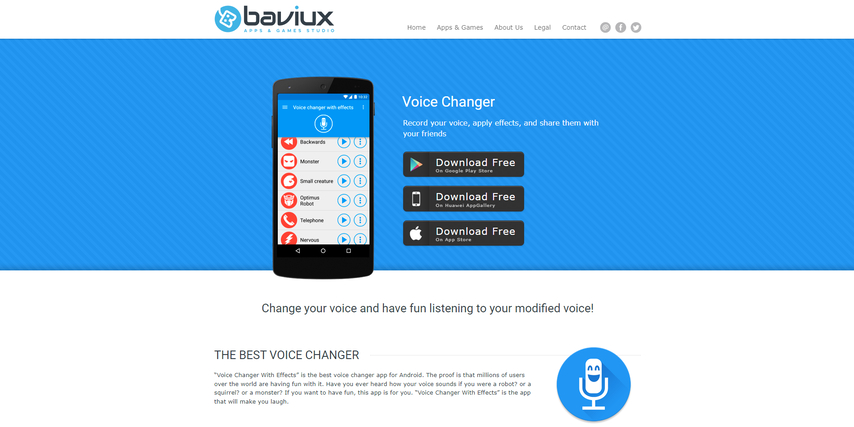
Baviux is a popular and user-friendly app for applying fun voice effects to existing videos on Android devices.
Features
- Over 40 voice effects to choose from, including classics like Helium, robot, and Monster
- Ability to record audio with effects or import existing video files
- Option to save or share your edited video directly to social media
Pros
- Completely free to use (with ads)
- Simple and intuitive interface, easy to learn for beginners
- Wide variety of effects for quick and fun voice transformations
Cons
- Limited editing options beyond voice effects.
- Ads can be intrusive in the free version.
- May not offer the highest quality audio output for professional use.
2. Video Voice Changer FX (Android)
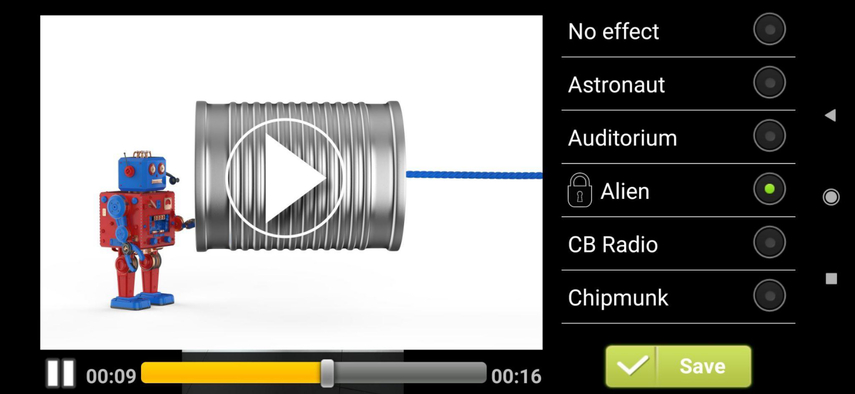
This app allows you to add silly voice effects directly to your video recordings on Android.
Features
- Offers various voice effects like chipmunk, alien, robot, and echo
- Ability to record a new video with a voice effect or apply it to an existing video
- Option to preview the edited video before saving
Pros
- Free to use
- Simple to use for quick voice changes on the go
- Fun for creating humorous videos
Cons
- Limited editing options beyond voice effects.
- May have lower-quality audio output compared to paid options.
- Lacks advanced features like AI voice cloning.
3 Hottest Online Video Voice Changers
While downloadable apps offer convenience, online voice changers for video provide accessibility and can sometimes be just as powerful. Here are 3 of the most popular options:
1. Voicy
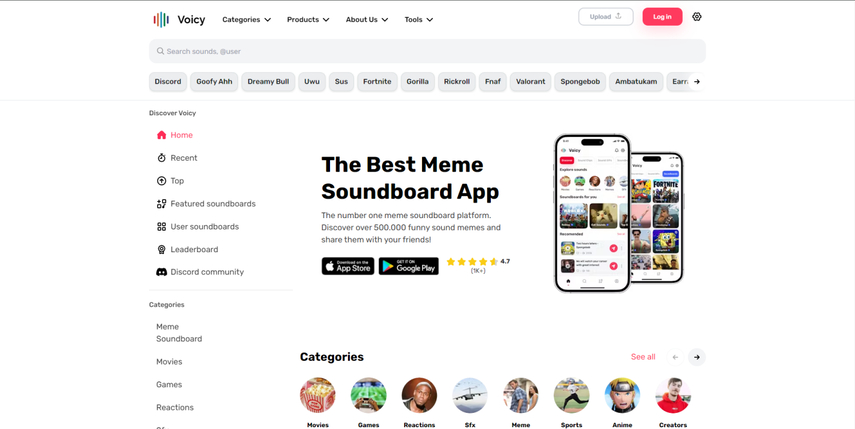
Voicy is a video voice changer app that can help you get engaging voices for your videos.
Features
- Offers extensive voice effects like pitch and speed adjustments
- Allows you to upload your video file and edit the audio directly on the platform
- Integrates with other audio editing tools for a complete audio-video editing experience
Pros
- Completely free to use for basic voice-changing
- User-friendly interface for quick edits
- Available on Google Play Store
Cons
- Limited custom voice effect options compared to dedicated voice changers
- May experience processing delays depending on video size and internet speed
- Advanced editing features require a paid subscription
2. Clideo
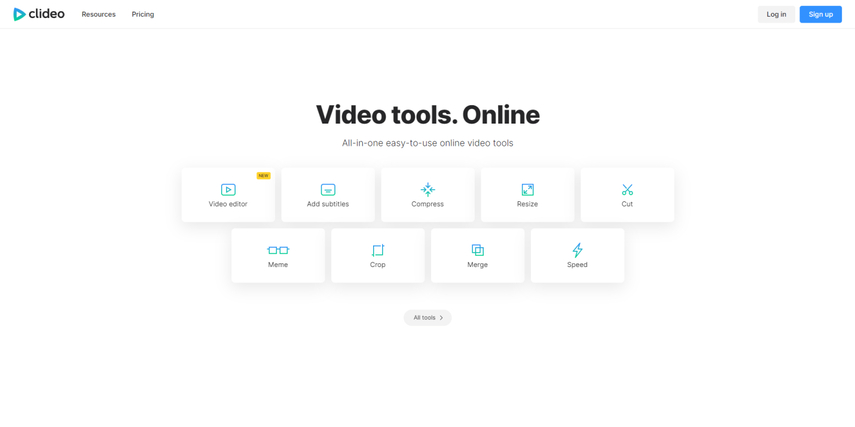
Clideo is another online video editing platform with a voice-changing tool.
Features
- Offers a wider range of voice effects than Kapwing, including helium, robot, and echo
- Allows you to upload your video file and edit the audio directly on the platform
- Integrates with other Clideo editing tools (may require a paid subscription)
Pros
- More voice effect options than Kapwing
- User-friendly interface for quick edits
- No software download is required
Cons
- The free version has limited features and watermarks on exported videos
- May experience processing delays depending on video size and internet speed
- Advanced editing features require a paid subscription
3. DubYou (iOS)
This video voice changer app is a tool focused specifically on voice changing, offering a variety of effects for real-time use or pre-recorded videos.
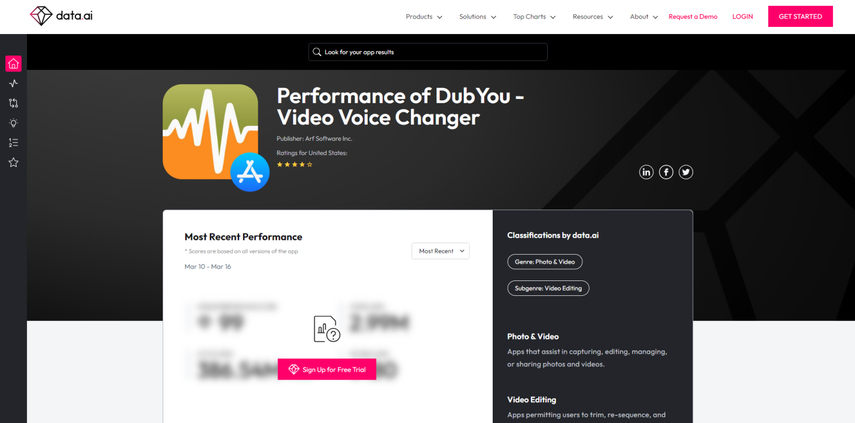
Features
- Extensive library of voice effects, including character voices, sound effects, and audio filters
- Option to record audio with a voice effect in real-time or upload a pre-recorded video
- Allows downloading the edited audio file separately
Pros
- Wide variety of voice effects to choose from
- Free to use for basic features
- Real-time voice changing option for live recordings
Cons
- Free version limits the length of processed videos
- Editing features are limited compared to online video editors
- May require a paid subscription for advanced features and longer video processing
Conclusion
With so many video voice changer options available, choosing the right one depends on your needs and budget. For creators seeking the most powerful and versatile solution, HitPaw AI Voice Changer stands out. Its AI technology offers unmatched voice customization, real-time editing, and seamless integration with popular editing software – all in a user-friendly interface.
Whether you're a seasoned YouTuber or just starting your video creation journey, HitPaw AI Voice Changer empowers you to add a unique and engaging voice to your videos. Download the free trial today and unleash your creativity!








 HitPaw Video Object Remover
HitPaw Video Object Remover HitPaw Photo Object Remover
HitPaw Photo Object Remover HitPaw VikPea (Video Enhancer)
HitPaw VikPea (Video Enhancer)



Share this article:
Select the product rating:
Daniel Walker
Editor-in-Chief
This post was written by Editor Daniel Walker whose passion lies in bridging the gap between cutting-edge technology and everyday creativity. The content he created inspires audience to embrace digital tools confidently.
View all ArticlesLeave a Comment
Create your review for HitPaw articles