Sidfiy Music Converter Review and Best Free Alternative
When it comes to converting Spotify music, Sidify is an excellent Spotify music converter that certainly is mentioned. Boasting a range of features, including batch conversion, lossless quality, and lightning-fast speed, it's no wonder why so many people are turning to Sidify for their Spotify music conversion needs.
But is it really worth the hefty price tag?
In this review, we're going to take a closer look at Sidify and give you an honest assessment of its features, usability, and performance. We'll also provide the best alternative to Sidify Music Converter, so you can find the perfect solution for your music conversion needs.
Whether you're just starting out with audio conversion or you've been at it for years, this review has something for everyone. So without further ado, let's get started.
Part 1. What Is Sidify Music Converter?
Sidify Music Converter is a powerful software designed to convert Spotify music and playlists to popular audio formats. It supports lossless quality, up to 10x conversion speeds, and enables users to convert multiple files simultaneously. Additionally, Sidify Music Converter is compatible with both Windows and Mac operating systems.
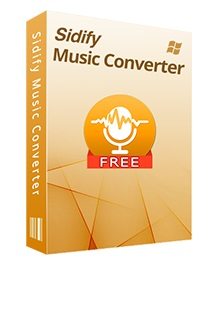
The user interface is intuitive and straightforward, making it easy to get your audio conversion projects up and running quickly.
Here are some of the main features of this software:
Convert Spotify music to MP3, AAC, WAV, or FLAC
Sidify Music Converter can convert Spotify songs or playlists to various audio formats without compromising the original audio quality.
Preserve ID3 tags and metadata:
The software preserves the ID3 tags and metadata of the converted files, including song titles, artists, album names, and more.
Fast conversion speed:
The conversion process is fast, with a speed of up to 10X, and it can convert multiple files simultaneously.
Easy to use:
The software features a simple and user-friendly interface that allows users to convert their Spotify music with just a few clicks.
Batch conversion:
The software allows users to convert multiple songs or playlists into batches, which can save a lot of time.
Support for different devices:
The converted files can be played on various devices, including iPhones, iPods, Android smartphones, and more.
Overall, Sidify Music Converter is an excellent tool for anyone who wants to listen to their favorite Spotify music on different devices or offline without the need for a Spotify Premium account.
Part 2. Sidify Music Converter Review
1. Is Sidify Music Converter Safe/Legal?
Yes, Sidify Music Converter is completely safe and legal to use. The software strictly complies with the US copyright regulations and uses technology to record unencrypted audio data with the highest audio quality.
2. Is Sidify Music Converter Free?
Sidify Music Converter is not completely free. It offers a free trial version that allows you to convert the first three minutes of each audio file. If you want to remove this limitation and unlock all the features of the program, you need to purchase a license. The price of the full version varies from $14.95 to $129.9 depending on the type of license you choose.

3. How to Use Sidify Music Converter?
Here is a step-by-step guide on how to use Sidify Music Converter:
- Download and install Sidify Music Converter on your computer. It is available for both Windows and Mac.
-
Launch Sidify Music Converter and Spotify application will open automatically.

-
Click the + button to drag or drop Spotify music here, or enter the audio or playlist link to parse.

-
Choose the output format and other settings. Sidify Music Converter supports several output formats, including MP3, AAC, FLAC, and WAV. You can also set the output quality, conversion speed, and other options.

-
Click the "Convert" button to start converting Spotify songs. Sidify Music Converter will convert the selected files to the chosen format and save them to your computer.

- After the conversion is complete, you can locate the converted files in the output folder. You can also transfer them to your mobile devices or music players if needed.
4. Pros and Cons of Sidify Music Converter
Pros
- Easy to use.
- High-quality output.
- Fast conversion speed.
- Wide format support.
- Retains ID3 tags.
- Not completely free.
- Only supports audio files.
- Limited customization options.
- As a single-function product, the price is a bit high
5. Sidify Music Converter Crack
We do not recommend using the cracked version of Sidify Music Converter. Here's why:
- Violation of Copyright Law: Cracked versions of the software are illegal and violate copyright laws. Additionally, cracked software may be modified with malicious code, which can harm your device.
- Declared Registration Codes Have Expired: Many declared registration codes have expired and are invalid. This means they will not work when used to activate the software.
- Unsafe & Potential Risks:The cracked version of the Sidify Music Converter is usually unsafe and may contain potential risks such as viruses.
Part 3. Best Sidify Music Converter Alternative
When it comes to downloading and converting music from Apple Music, Spotify, and Deezer, HitPaw Video Converter is the best alternative to Sidify Music Converter. The software’s Spotify Music Converter feature uses advanced DRM removal technology to quickly and easily convert music from these streaming services into several popular audio formats like MP3, AAC, FLAC, and WAV. It also supports batch conversion, so you can convert multiple songs at once.
HitPaw Video Converter is also a great choice for users who want to customize their music files. It allows you to adjust the audio bitrate and sample rate, edit ID3 tags, and select from several output formats. Plus, the software is easy to use and comes with a clean, intuitive interface.
Advantages of HitPaw Video Converter
- Convert music from streaming services such as Apple Music, Spotify, and Deezer
- Supports MP3, AAC, FLAC, and WAV output formats
- Supports converting the downloaded audio to any other audio formats
- Complete ID3 info are kept, even supports editing and deleting ID3 info
- Supports converting Spotify tracks, playlist, albums from a URL only
- Lossless quality ensures high quality
- Supports converting Spotify songs to 320kbps MP3
- GPU acceleration and supports batch conversion
- In addition to downloading audio from these steaming sites, it also provides more essential multimedia solutions: video converter, video downloader, image converter, video/image editor, compressor, AI tools and more
- Easy to use with a clean, intuitive interface
- Supports both Windows and Mac
How to Use Sidify Alternative to Download Spotify Music
This best Sidify Music Converter alternative has a neat interface so that the steps are easy:
-
1. Download and install the software on your computer.
-
2.Launch HitPaw Video Converter and select Spotify Music Converter from the Toolbox.

-
3. Copy and paste the Spotify link for a song, a playlist or an album to the search bar, and click the Analysis button.

-
4. Now, you can select the desired songs to convert. Before conversion, we can select an output format and bitrate. This program supports converting Spotify songs to 320kbps MP3.

-
5. Clicking the Convert All button to start converting Spotify to MP3 320kbps.

Using HitPaw Video Converter is the best way to quickly and easily convert your favorite music from streaming services into common audio formats.
The Bottom Line
Sidify Music Converter is a reliable and efficient software for downloading and converting music from online streaming services. However, if you need advanced features such as batch conversion, editing features, and customization options, then HitPaw Video Converter's Spotify Music Converter is the best alternative.
It has a clean, intuitive interface and provides multiple other features. The free version allows downloading two files for totally free, and the full version with unlimited downloads needs $19.95 only.

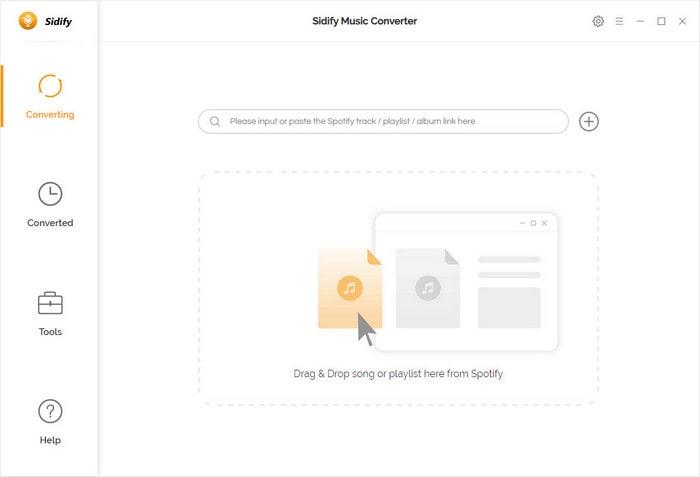


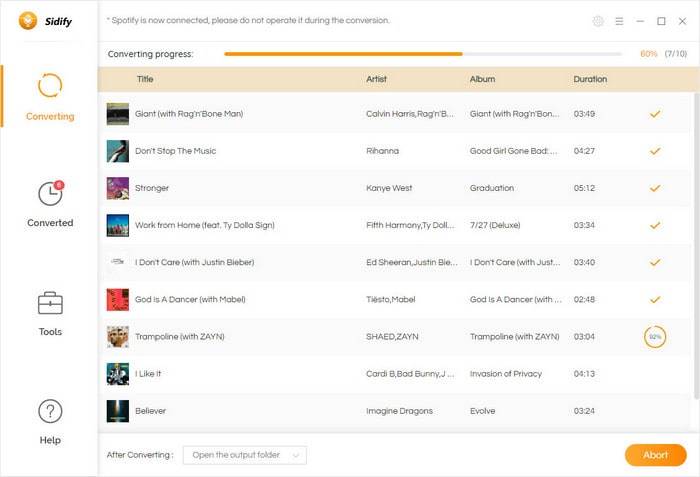





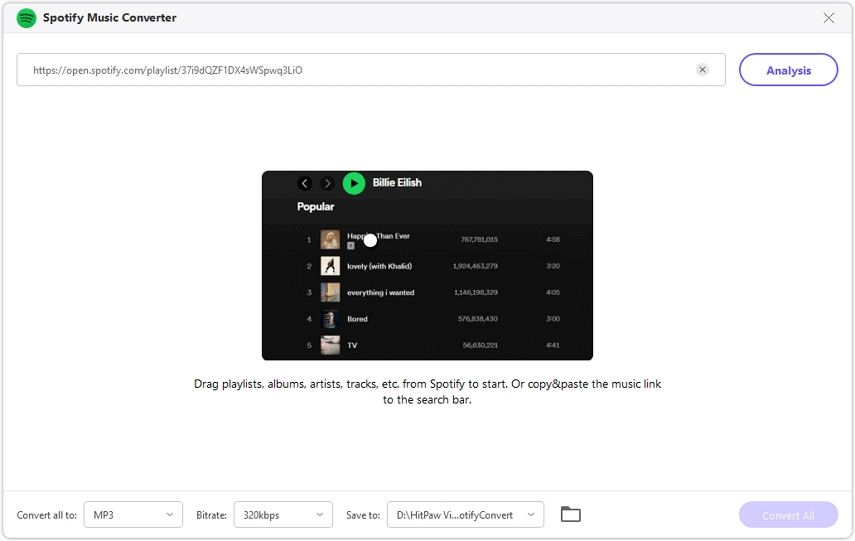
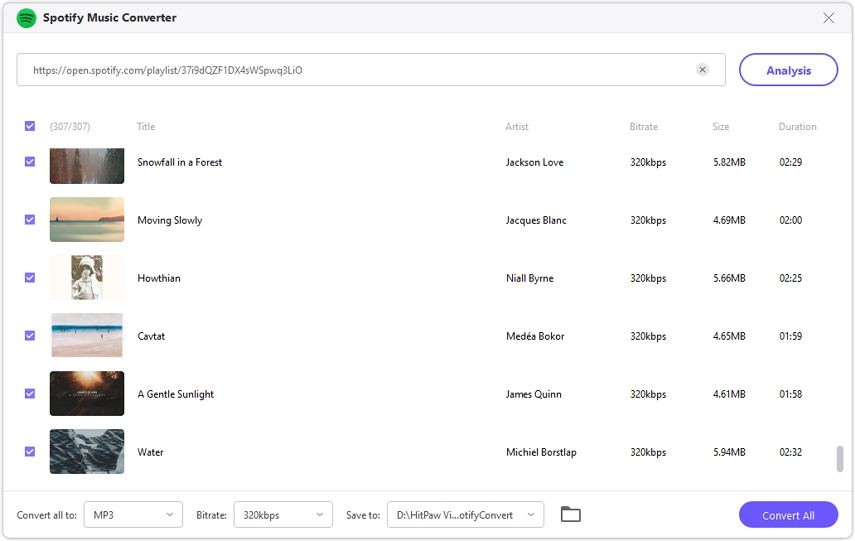


 HitPaw Edimakor
HitPaw Edimakor HitPaw Screen Recorder
HitPaw Screen Recorder HitPaw VikPea (Video Enhancer)
HitPaw VikPea (Video Enhancer)
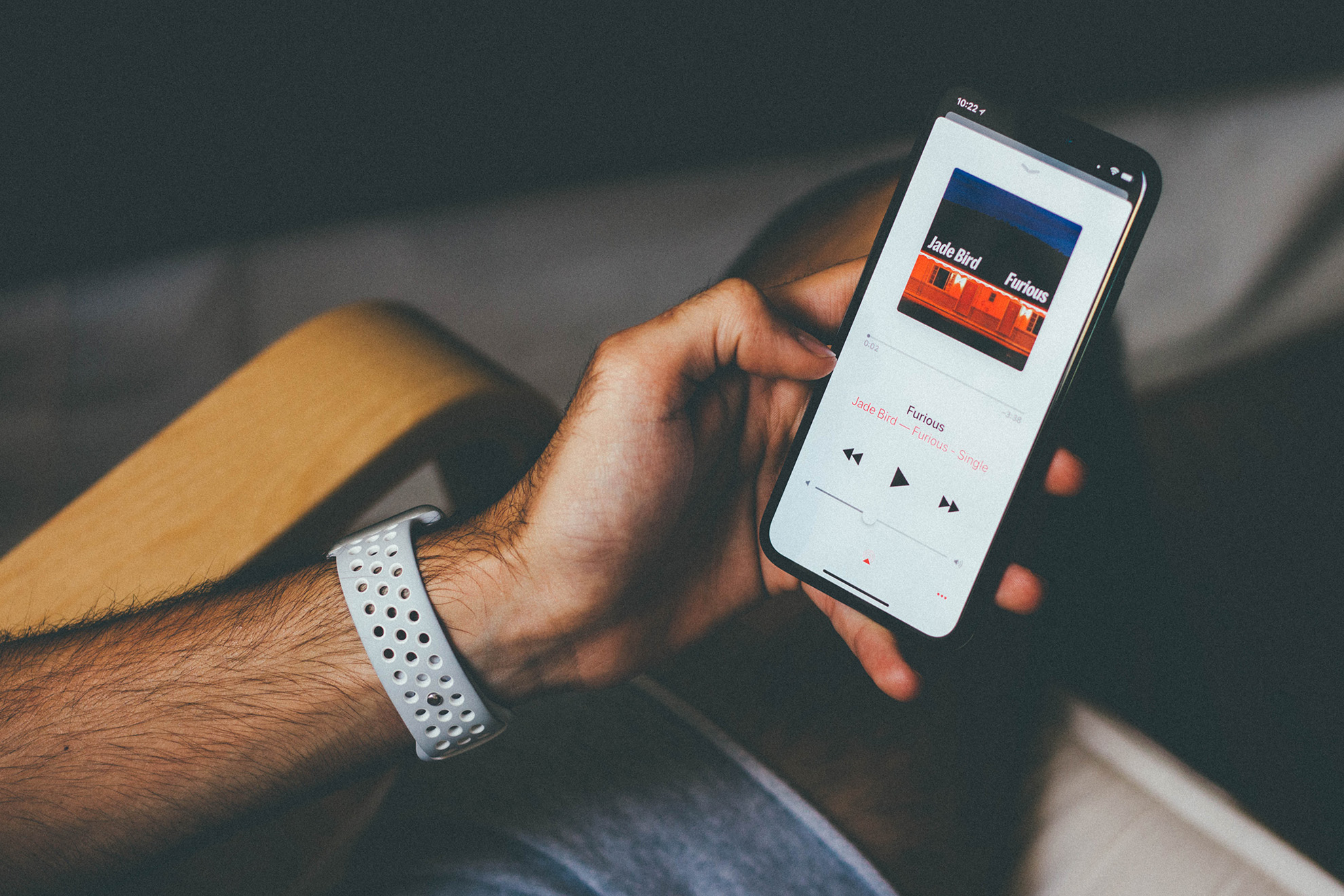


Share this article:
Select the product rating:
Joshua Hill
Editor-in-Chief
I have been working as a freelancer for more than five years. It always impresses me when I find new things and the latest knowledge. I think life is boundless but I know no bounds.
View all ArticlesLeave a Comment
Create your review for HitPaw articles