Detailed Steps on How to Create Animated Videos Using AI
The digital landscape thrives on engaging video content. Explainer videos, product demonstrations, and social media snippets – videos hold immense power to capture attention, communicate ideas, and drive results. However, traditional video creation can be time-consuming and resource-intensive. This is where AI enters the scene, offering a revolutionary approach to video creation. How to use AI to create videos is no longer a futuristic concept; it's a practical reality with vast potential.
AI video creation allows you to generate high-quality videos using text descriptions, images, or even a combination of both. This technology streamlines the process, eliminates the need for complex filming and editing, and opens doors for anyone to become a video creator. Here's a breakdown of how to create animated videos using AI.
Part 1. How to Create a Video Using AI from a Picture
Imagine transforming a captivating image into a dynamic video. AI makes this possible! Here, we'll explore how to create a video using HitPaw AI Avatar, a powerful tool that utilizes AI to bring your pictures to life with a talking avatar.
HitPaw AI Avatar stands out as a leader in AI video creation. This software leverages lip-sync and deepfake technology to create an engaging talking avatar that delivers your message within a video.
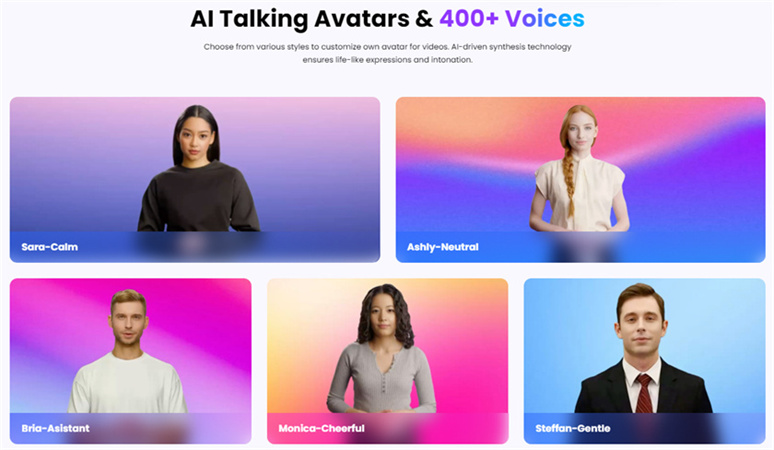
Here's what makes HitPaw AI Avatar exceptional:
- Customized Digital Avatar: Design your avatar to perfectly match your brand or message. Select facial features, hairstyles, and clothing, and even give your avatar a name to create a unique character that resonates with your audience.
- 400+ Voices and 40+ Languages: Infuse your videos with personality using a vast library of over 400 AI voices. Choose from different accents, genders, and emotional tones to find the perfect voice for your project. You can even select a voice that speaks your target language, making your videos globally accessible.
- Simulated Sounds: Add depth and engagement to your videos with background music and sound effects. HitPaw AI Avatar allows you to incorporate these elements seamlessly, enhancing the overall impact of your video.
- Realistic Animations and Expressions: Advanced AI technology ensures your avatar's movements and expressions flawlessly match the chosen voice and script. This creates a natural and immersive experience for viewers, keeping them engaged throughout the video.
Steps to Create a Video from a Picture Using HitPaw AI Avatar:
Step 01Import Your Picture: Launch HitPaw AI Avatar and import the picture you want to use as the background for your video.
Step 02Create or Choose an Avatar: Design your custom avatar or select a pre-made avatar from the HitPaw library. Remember, customization options allow you to tailor the avatar's appearance to your brand or message.
Step 03Write Your Script: Craft a clear and concise script that you want your avatar to deliver in the video. HitPaw AI Avatar provides a text box where you can input your script.
Step 04Select a Voice: Explore the extensive voice library and choose the voice that best suits the tone and style of your video. Consider factors like accent, gender, and emotional tone to find the perfect match.
Step 05Generate Your Video: Once you're happy with your avatar design, script, and voice selection, simply click "Generate," and HitPaw AI Avatar will use its AI technology to create a high-quality video featuring your talking avatar delivering your message against the backdrop of your chosen picture.
Part 2. How to Create Short Videos Using AI from Text
Need to create quick and engaging social media content? AI can help! Platforms like BlipCut allow you to generate short, text-based videos that are perfect for capturing attention on social media.
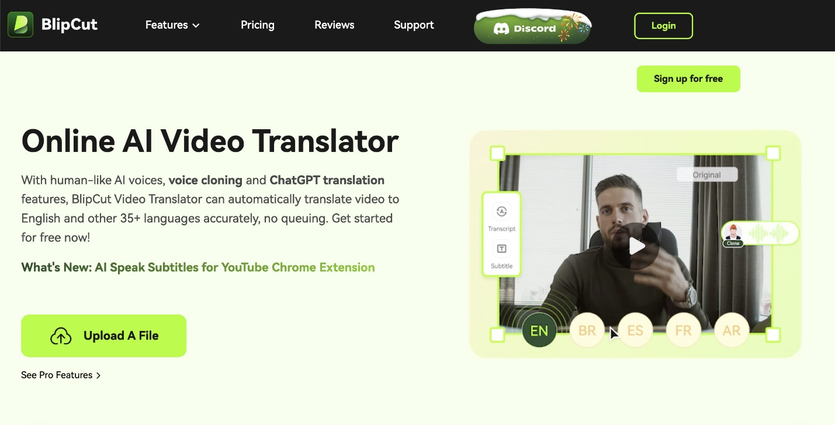
BlipCut is a user-friendly platform that makes AI video creation from text accessible to everyone. Here are some of BlipCut's key features:
-
1
Text-to-Video Conversion: Simply input your text and select a video style. BlipCut will generate a short video with corresponding visuals, music, and voiceover.
-
2
Multiple Video Styles: Choose from a variety of video styles offered by BlipCut to match the tone and message of your content.
-
3
Social Media Friendly: The short video format generated by BlipCut is ideal for sharing on social media platforms like Instagram, Twitter, and TikTok, making it a valuable tool for social media marketing and content creation.
Steps to Create a Short Video Using AI with BlipCut
Step 01Visit BlipCut: Head over to the BlipCut website and create a free account.
Step 02Enter Your Text: In the designated text box, input the content you want to convert into a video. Keep it concise and clear, as BlipCut is ideal for short snippets.
Step 03Choose a Video Style: BlipCut offers a variety of video styles, ranging from playful and animated to sleek and corporate. Select the style that best complements your content and target audience.
Step 04Preview and Generate: Once you've entered your text and chosen a style, preview the video to ensure it aligns with your vision. If satisfied, click "Generate" to create your short AI-powered video.
Part 3. Tips and Tricks on How to Create Videos Using AI for Free
While some AI video creation tools offer premium features, there are also free options available. Here are some tips and tricks to maximize your results when creating videos using AI for free.
Best Practices for Optimizing Short Videos for Social Media Platforms:
- Keep it Short and Sweet: Attention spans are short on social media. Aim for videos under 60 seconds, especially for platforms like TikTok and Instagram Reels.
- Hook Viewers Early: Grab attention within the first few seconds of your video. Use a captivating question, a surprising statement, or a visually engaging scene to draw viewers in.
- Add Text Overlays: Text overlays can enhance comprehension and accessibility, especially for videos with limited voiceover or for viewers watching with the sound off.
- Optimize for Mobile Viewing: The majority of social media consumption happens on mobile devices. Ensure your videos are formatted correctly and display well on smaller screens.
- Include a Call to Action: Tell viewers what you want them to do after watching your video. This could be visiting your website, subscribing to your channel, or liking and sharing the video.
Conclusion
AI video creation has revolutionized the way we approach video content creation. By leveraging AI tools like HitPaw AI Avatar and BlipCut, anyone can now create high-quality, engaging videos quickly and efficiently.
These tools offer a cost-effective and time-saving solution for businesses, marketers, educators, and anyone who wants to harness the power of video storytelling. So, embrace the AI revolution and embark on your journey of video creation!
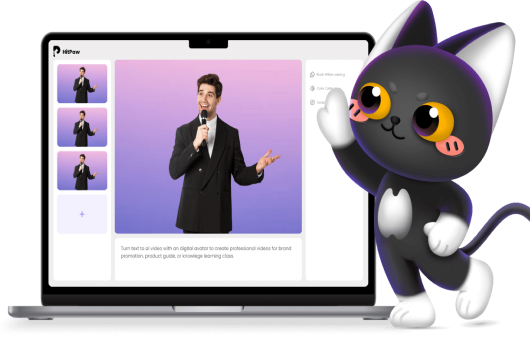
 HitPaw FotorPea
HitPaw FotorPea HitPaw VikPea (Video Enhancer)
HitPaw VikPea (Video Enhancer)



Share this article:
Select the product rating:
Daniel Walker
Editor-in-Chief
My passion lies in bridging the gap between cutting-edge technology and everyday creativity. With years of hands-on experience, I create content that not only informs but inspires our audience to embrace digital tools confidently.
View all ArticlesLeave a Comment
Create your review for HitPaw articles