How to Watch Amazon Prime Video on Apple TV
Navigating the compatibility between Amazon Prime Video and Apple TV can confuse users seeking to enjoy their favorite content seamlessly. Addressing common queries like "Is Apple TV free with Amazon Prime?" and "How can I watch Amazon Prime on Apple TV?" this guide simplifies the process. Originally conceived as a service for expedited shipping, Amazon Prime has evolved into a comprehensive streaming platform with acclaimed original content.
Part 1. Is Amazon Prime Available on Apple TV?
Yes, Amazon Prime is indeed accessible on Apple TV. With a valid Amazon Prime subscription, you can effortlessly stream Prime Video on your Apple TV without additional charges. You can indulge in your preferred movies, TV series, and exclusive Prime Originals directly on your Apple TV.
The compatibility extends beyond entertainment, as Amazon Prime on Apple TV also supports live sports. This is particularly advantageous for gaming enthusiasts in the United States, providing a straightforward means to stay abreast of the latest updates about their favorite teams and games.

Part 2. How Do I Add Amazon Prime to My Apple TV?
Way 1. Get Amazon Prime Video on Apple TV With the Amazon Prime Video App
If you have Apple TV 2/3, you're in luck, as the Prime Video app is already on its Home page. Here's a step-by-step guide:
1.Go to the Apple TV Home Page and click the Amazon Prime Video icon to authorize your account.

2.For first-generation Apple TV/Apple TV 4/newer versions, visit the Apple TV App Store.

- 3.Find the 'Now Streaming' option and click on the 'Amazon Prime' sub-menu. Alternatively, use the search function to locate it.
4.Look for the 'Download/Upload' option, click 'Download,' and wait for the process to complete.

5.Once downloaded, the app will prompt you to enter your Amazon sign-in information. Open the Amazon Prime app to access movies and shows included in your subscription.

Now you're all set to enjoy Amazon Prime Video on your Apple TV hassle-free.
Way 2. Watch Amazon Prime Video on Apple TV from iPhone/iPad
Utilizing AirPlay from your iPhone or iPad is another simple way to enjoy Amazon Prime Video on your Apple TV. Follow these steps:
- 1.Visit the App Store and download the Amazon Prime Video app on your iPhone or iPad.
2.Open the Amazon Prime Video app and sign in with your Amazon Prime account and password.

- 3.Navigate to the title you want to watch and start playing it.
4.While playing the video, tap the AirPlay icon in the top right-hand corner (a rectangle box with a triangle below it).

5.Select 'Apple TV' from the list of available devices.

Now, sit back and enjoy your Amazon Prime Video on the larger screen of your Apple TV, streamed directly from your iPhone or iPad.
Way 3. Get Amazon Prime Video on Apple TV from Mac
If you prefer using AirPlay to get Amazon Prime on Apple TV from your Mac, here's a quick guide:
- 1.Open your web browser on your Mac and go to Amazon.com.
- 2.Search for the title you want to watch on your Apple TV and start playing it.
3.Look for the AirPlay icon in the toolbar (a rectangular box with a triangle).

4.From the dropdown menu, select your Apple TV.

- 5.A box will appear on your computer screen; type in the code shown on your Apple TV.
Upon entering the details on your Mac, your desktop screen will show up on your Apple TV. Ensure your Mac runs on macOS 10.11 or later versions for seamless streaming.
Alternatively, you can download your favorite Amazon Prime videos to your computer, allowing you to view your content anytime and anywhere without hassle.
Part 4. People Also Ask
Q1. Why is Prime Not Working on My Apple TV?
A1. If Prime isn't working on your Apple TV, troubleshoot with these steps. First, force-quit the app, then relaunch it. If the issue persists, force-quit, restart your device and try again. Still need to be fixed? Delete the app, re-download, and attempt once more. If all else fails, reach out to the app developer for assistance.
Q2. What Resolution Does Amazon Prime Video Play on TV?
A2. Amazon Prime Video's resolution on TV supports up to 1920x1080p, excluding 4K UHD content.
Q3. How Do I Watch Apple TV on Amazon Prime?
A3. To access Apple TV on Amazon, search and select a Fire TV device, then click "Get." While Apple TV is free on Amazon Prime, a subscription to Apple TV+ is required. Troubleshooting tips and clear instructions aim to make the experience seamless for users encountering difficulties.
Part 5. The Bottom Line
Unlocking the seamless fusion of Amazon Prime Video and Apple TV has always been challenging with the three simple methods discussed. Whether through AirPlay, the official app, or a web browser, enjoying your favorite content is just a few clicks away. For an enhanced streaming experience, consider exploring HitPaw Video Converter.
This versatile software effortlessly downloads videos and movies from over 10,000 sites, including YouTube, Bilibili, TikTok, Twitter, and more, and supports resolutions up to 8K. What is more, you can also download Amazon Music to MP3 with this all-in-one multimedia converter.

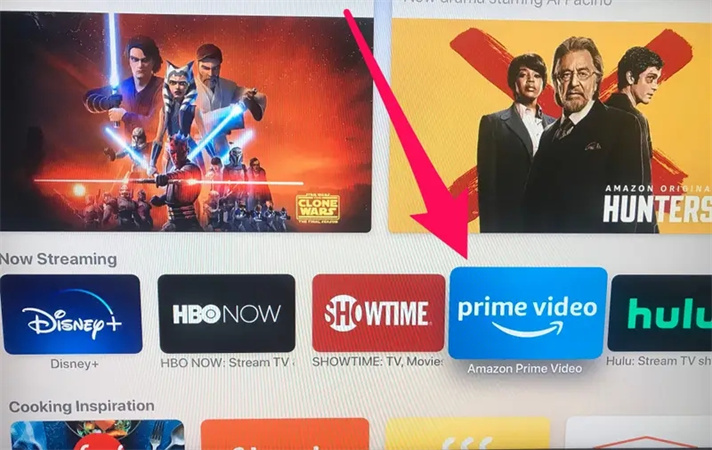
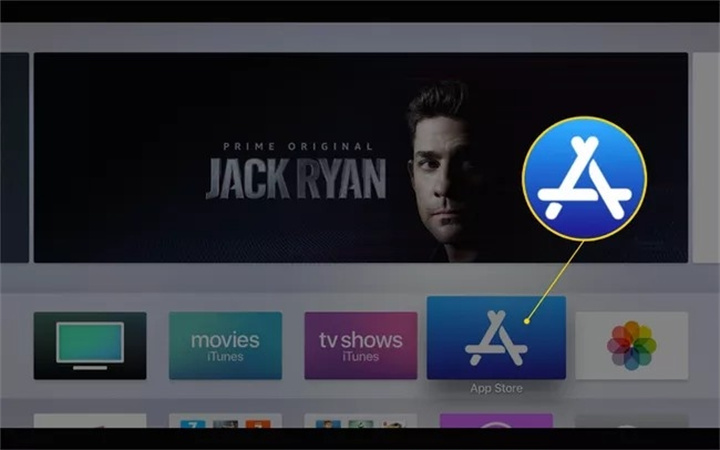
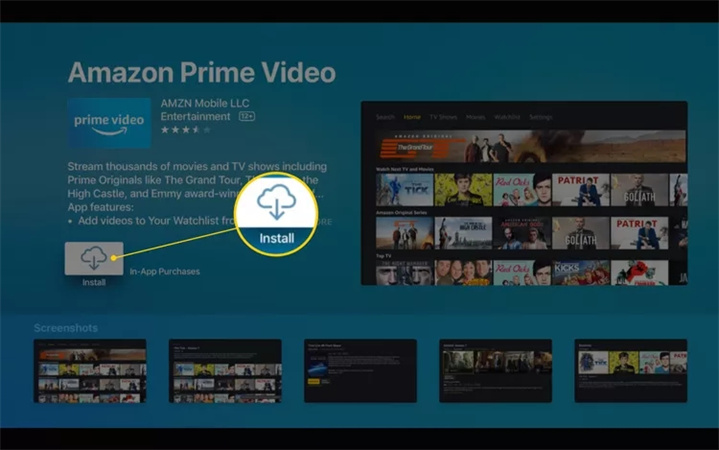
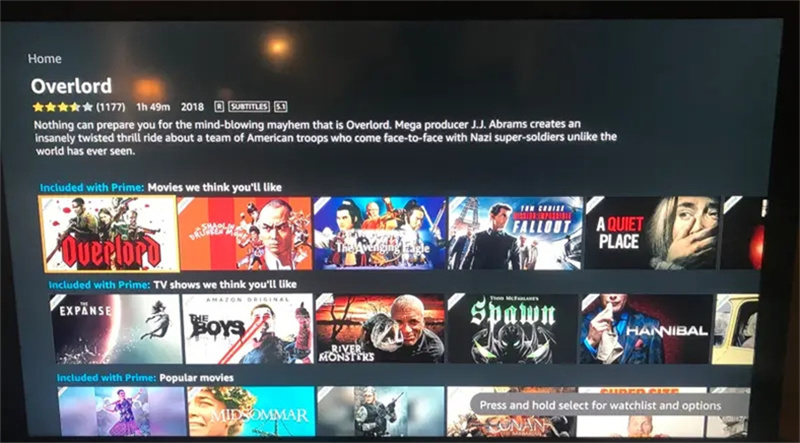
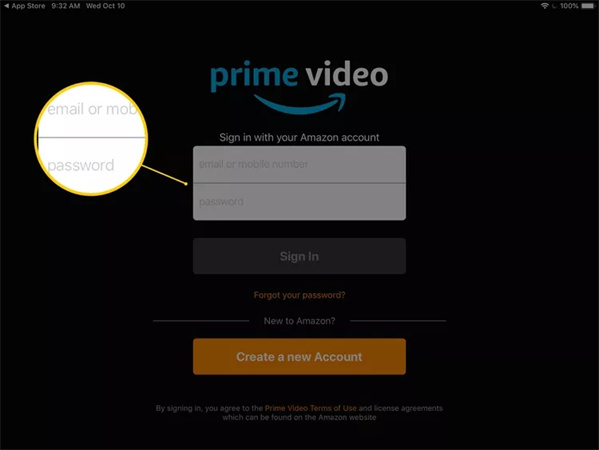
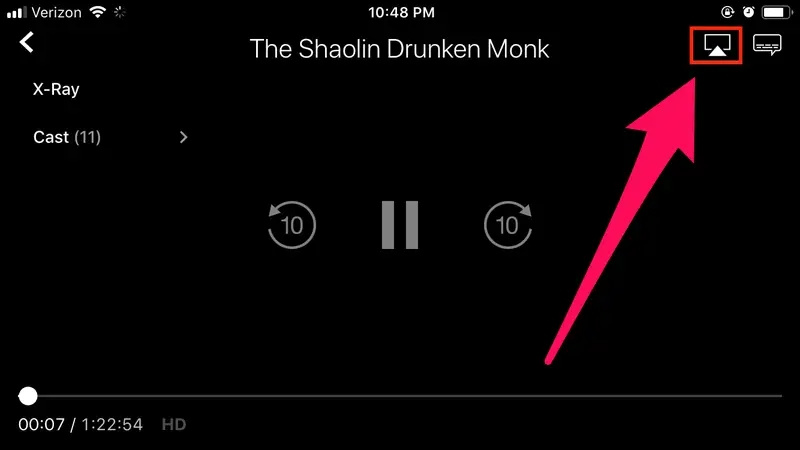
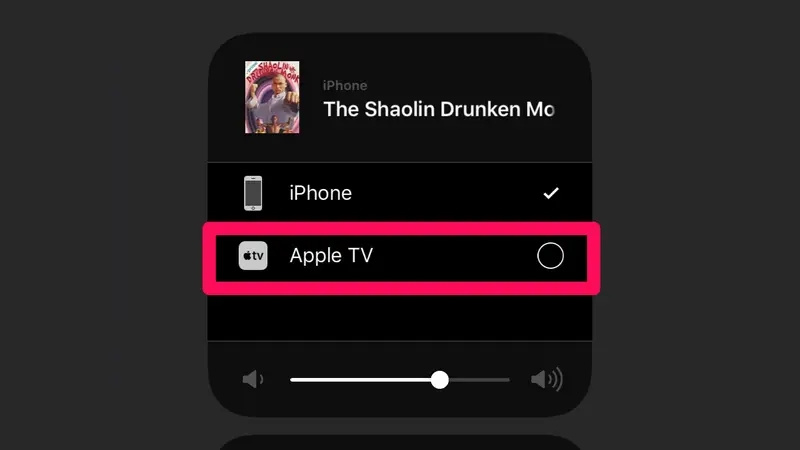







 HitPaw Watermark Remover
HitPaw Watermark Remover  HitPaw VikPea (Video Enhancer)
HitPaw VikPea (Video Enhancer)

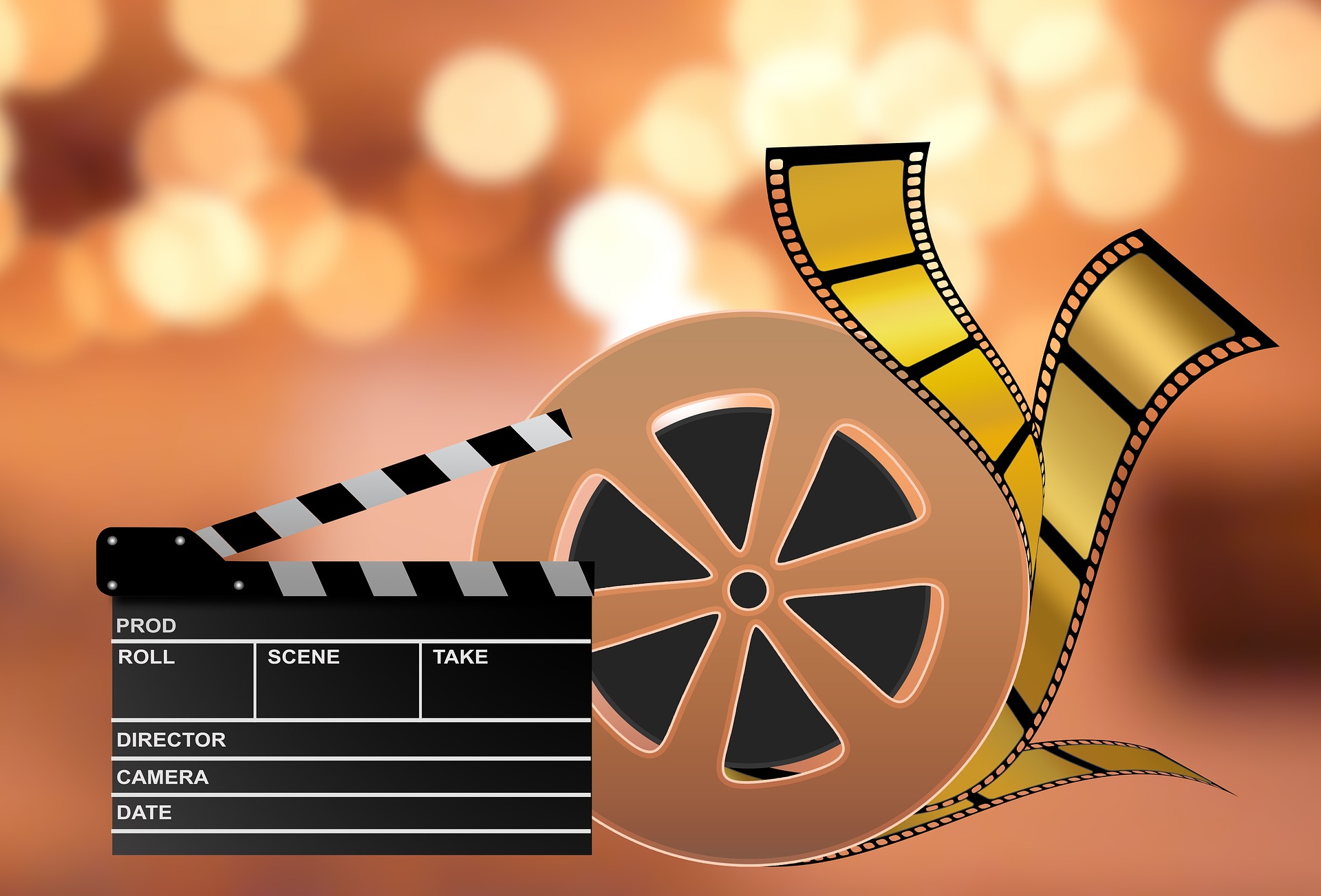

Share this article:
Select the product rating:
Joshua Hill
Editor-in-Chief
I have been working as a freelancer for more than five years. It always impresses me when I find new things and the latest knowledge. I think life is boundless but I know no bounds.
View all ArticlesLeave a Comment
Create your review for HitPaw articles