Best 7 AI Cartoon Video Generator from Text to Make Fun
Gone are the days when creating professional-looking cartoon videos required artistic expertise and expensive software. Artificial Intelligence (AI) has revolutionized the world of animation, making it easier than ever to turn your ideas into engaging and humorous cartoon clips.
AI cartoon video generators leverage this powerful technology to transform simple text descriptions or images into captivating animated stories. This blog post dives into the top 7 AI cartoon video generator platforms of 2024, empowering you to choose the perfect tool to bring your creative vision to life!
Part 1: 6 AI Video Generator for Cartoon
Whether you're a beginner or a seasoned animator, there are AI cartoon video generators out there to empower your storytelling. Let's discuss the best AI video generator cartoon creation tools to get you started.
1. Animaker
Animaker is a versatile and user-friendly platform catering to beginners and experienced animators. Its unique drag-and-drop interface and extensive library of pre-made characters, props, and animations make creating cartoon videos a breeze. Animaker caters to various animation styles, from 2D to 2.5D, allowing you to craft everything from explainer videos to funny sketches.
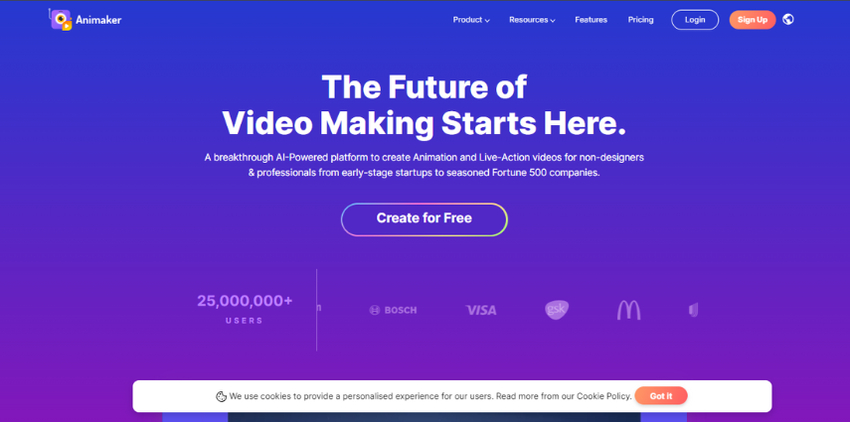
Pros:
- User-friendly interface
- Extensive library of assets
- Multiple animation styles
- Team collaboration features
Con:
- The free plan has limited features
- Some advanced features require a paid subscription
2. Animiz
Animiz is another user-friendly AI cartoon video generator ideal for creating professional-looking cartoon videos without extensive animation experience. Animiz boasts a vast library of pre-made templates, characters, and animations that cater to a wide range of video types, including explainers, product demos, and social media content.
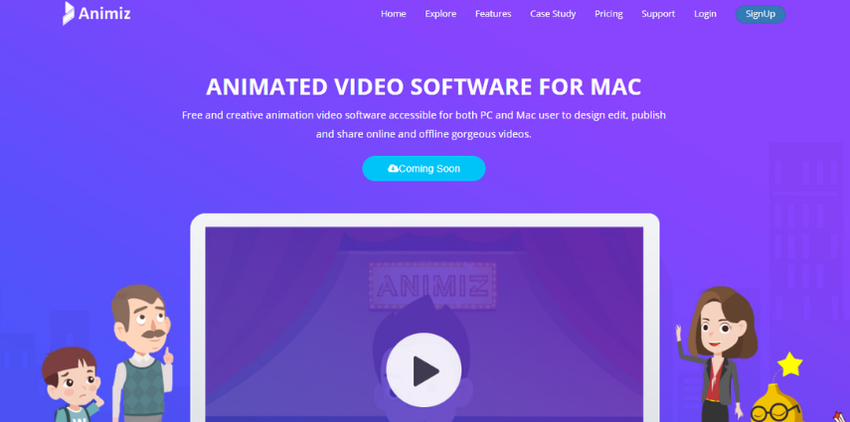
Pros:
- User-friendly interface
- Extensive library of pre-built content
- Royalty-free music library
Con:
- The free plan has limitations on video exports
- Limited customization options compared to some other platforms
3. Steve.AI
Steve.AI allows you to upload static images of your characters and bring them to life with realistic movements and expressions generated by AI. Steve.AI is perfect for animators who want to create AI generated cartoon videos featuring original characters without needing frame-by-frame animation.
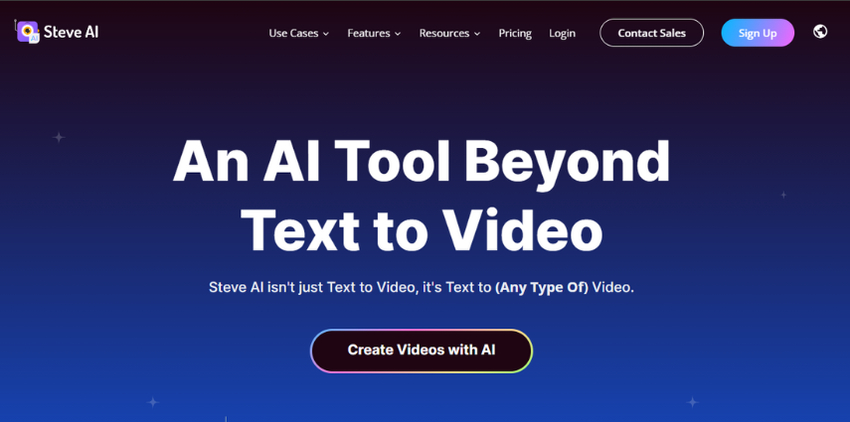
Pros:
- Unique AI-powered character animation
- Simple scripting interface
- Automated lip-syncing
Con:
- Limited character customization options
- Lacks pre-made templates or assets
4. Appy Pie
Appy Pie's drag-and-drop feature provides a good starting point for beginners who want to experiment with animation without a steep learning curve. Appy Pie offers a limited selection of pre-made characters and animations but allows for basic customization options.
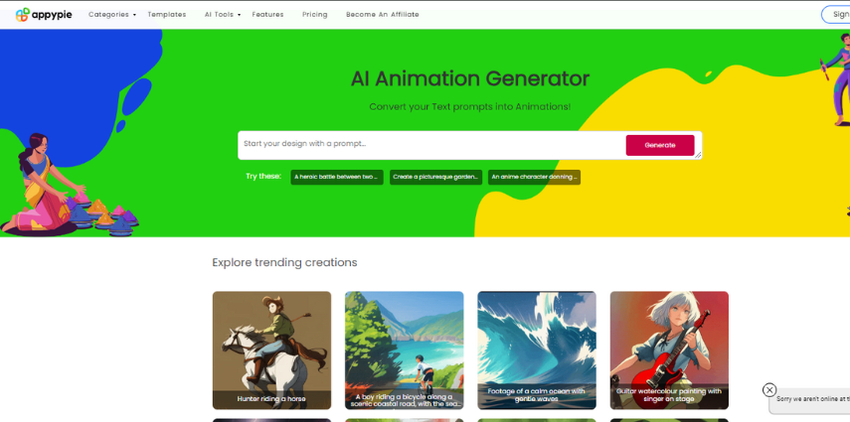
Pros:
- Extremely user-friendly cartoon AI video generator
- Good starting point for beginners
- Allows basic character customization
Con:
- Limited library of pre-made content
- Fewer animation options compared to other AI video cartoon generator platforms
5. Renderforest
Renderforest shines with its stunning collection of pre-built animation scenes and templates. This AI cartoon animation video generator allows you to create professional-looking cartoon explainer videos, social media promos, and presentations with minimal effort.
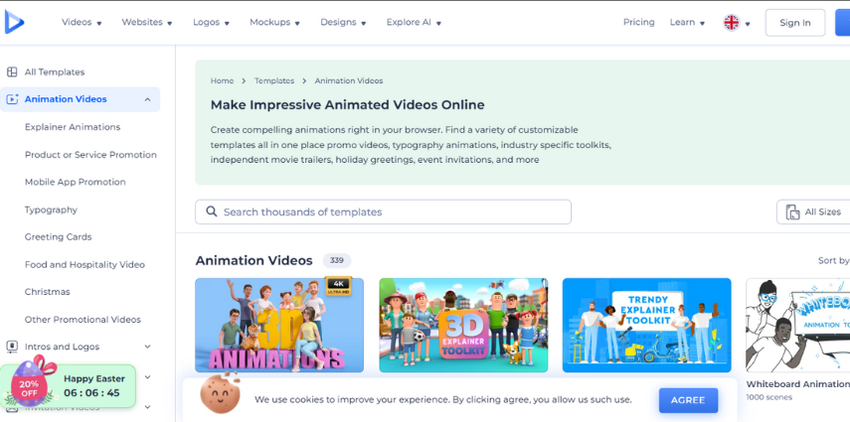
Pros:
- Stunning pre-built animation scenes and templates
- User-friendly interface
- Royalty-free music and sound effects library
Con:
- Limited character customization options
- It may feel restrictive for creators who want more control over character design
6. Krikey.AI
Krikey.AI offers a unique approach as it instructs AI cartoon video generator from text prompt. While still under development, Krikey.AI promises a streamlined animation creation process, especially for those comfortable with a text-based workflow.
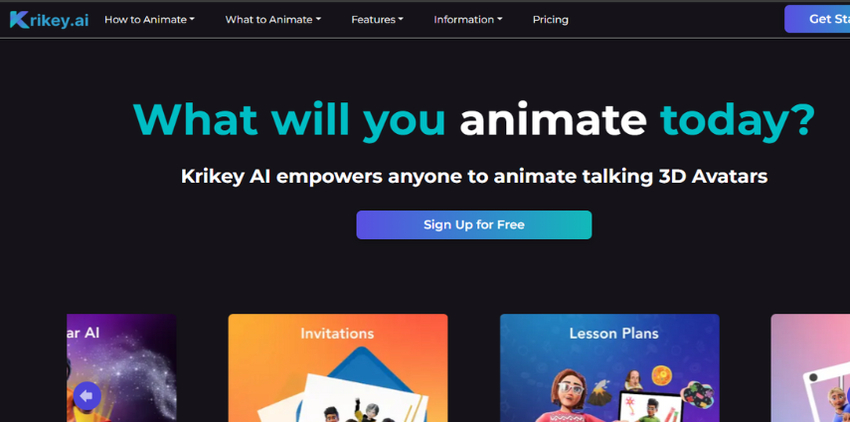
Pros:
- Innovative text-to-cartoon generation
- Streamlined workflow for text-based creators
- Potential for future advancements in customization
Con:
- Limited functionality in the current development stage
- Limited customization options for animations
Part 2: (Extra Tip) How to Make AI Avatar Video with Robust Tool
While AI video generators offer fantastic options for creating cartoon content, HitPaw AI Avatar stands out for its ability to craft personalized talking animation videos. This user-friendly software empowers you to create engaging videos featuring a custom-designed digital avatar that delivers your message in a clear and captivating way.
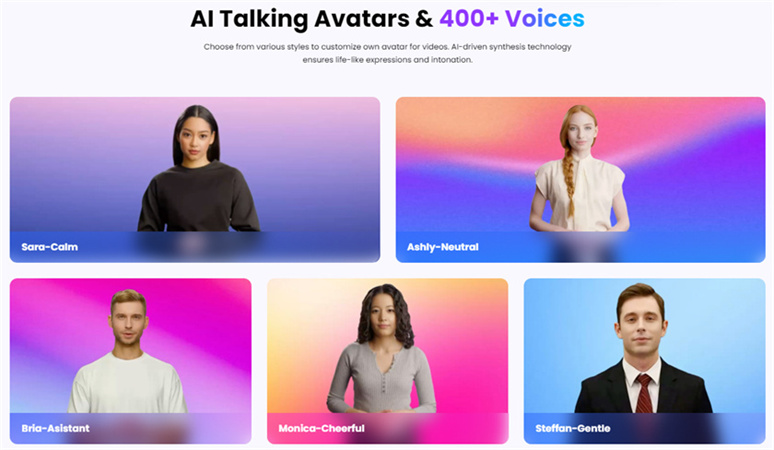
Here's how HitPaw AI Avatar allows you to create personalized talking animation videos:
- Craft Your Dream Avatar: Design a digital avatar that reflects your brand or create a one-of-a-kind character to represent your message. HitPaw AI Avatar offers various customization options for facial features, body type, clothing, and accessories.
- 400+ Voices and 40+ Languages: HitPaw AI Avatar provides a library of over 400 realistic AI-powered voices in over 40 languages. This allows you to create videos that resonate with a global audience and eliminate the need for traditional voiceover recordings.
- Simulated Sound Effects: Add natural-sounding background noise and sound effects to enhance the immersion of your video further. HitPaw AI Avatar offers a variety of pre-made sound effects or allows you to upload your custom audio.
- Seamless Script Integration: HitPaw AI Avatar allows you to import your script or type directly into the software. It then uses advanced AI to automatically generate lip-syncing movements for your avatar, ensuring perfect synchronization between your message and the avatar's delivery.
- Customizable Settings: Fine-tune the delivery of your avatar's performance by adjusting speech rate, pitch, and emphasis. HitPaw AI Avatar also allows you to control the level of facial expressions and body movements for a truly customized animation.
Conclusion
The world of animation creation has become remarkably accessible thanks to AI cartoon video generator tools. From user-friendly drag-and-drop interfaces to innovative text-to-cartoon features, the best AI cartoon video generator platforms explored in this blog offer a variety of functionalities to suit your creative needs.
However, for those seeking a personalized touch and the ability to create talking animation videos, HitPaw AI Avatar emerges as a powerful and versatile solution. So, unleash your creativity, explore the possibilities offered by AI animation tools, and start producing captivating cartoon videos that will grab your audience's attention!


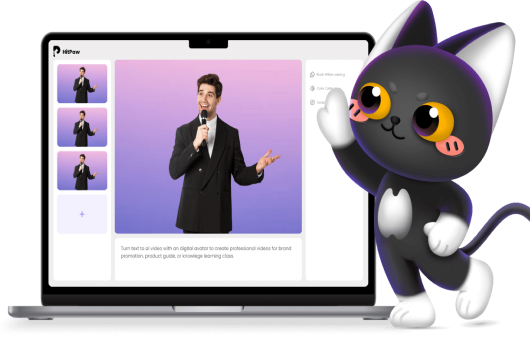
 HitPaw FotorPea
HitPaw FotorPea HitPaw Edimakor
HitPaw Edimakor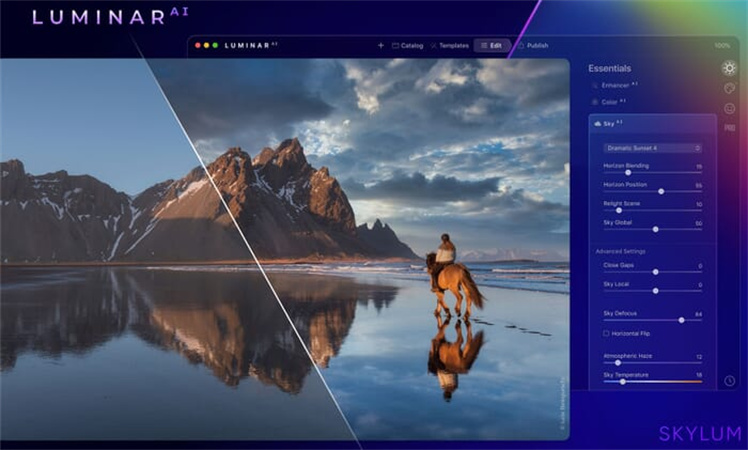

Share this article:
Select the product rating:
Daniel Walker
Editor-in-Chief
This post was written by Editor Daniel Walker whose passion lies in bridging the gap between cutting-edge technology and everyday creativity. The content he created inspires audience to embrace digital tools confidently.
View all ArticlesLeave a Comment
Create your review for HitPaw articles