(Tricks Included) How to Create a Video by AI with Detailed Steps
Ever wish you could create professional-looking videos without the hassle of expensive equipment or time-consuming editing? Well, the future is here! AI video makers are becoming increasingly popular across various fields, allowing anyone to create engaging content with just a few clicks.
In this blog post, we'll delve into the world of AI video creation and show you how to use ai to create videos with two fantastic tools. Whether you're looking for a quick and funny explainer video or a more polished presentation with a talking avatar, AI has you covered.
Part 1: Captivate Your Audience with Short Videos Using HitPaw AI Avatar
In today's fast-paced world, attention spans are shorter than ever. That's where captivating short videos come in! So, if you are craving short, impactful videos with a personal touch, look no further than HitPaw AI Avatar. This innovative tool lets you create engaging content featuring realistic AI-powered avatars that speak your script.
With the HitPaw AI avatar, you don’t need to be on camera yourself! HitPaw AI Avatar creates a realistic digital avatar that speaks and acts according to your script. Using this revolutionary tool, you breathe life into any idea with a vast selection of avatar styles, emotions, and actions. So, what are you waiting for? Use HitPaw AI Avatar now and craft perfect short-form content for platforms like TikTok, Instagram Reels, and YouTube Shorts with ease.
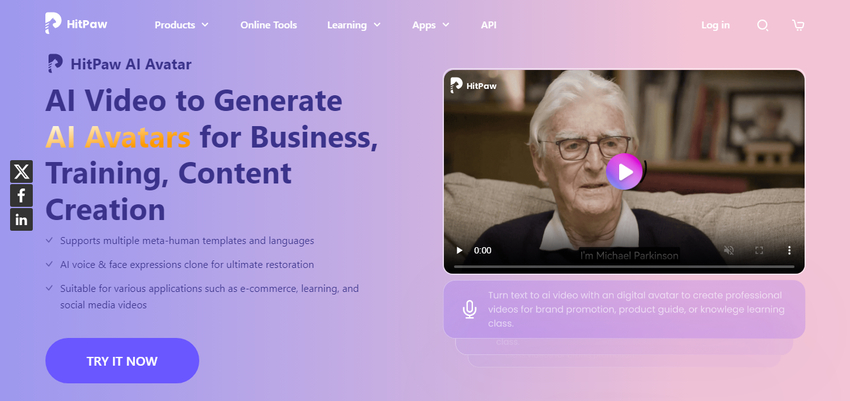
Here's what makes the HitPaw AI Avatar stand out:
-
1
Lifelike Avatars: Choose from a diverse range of avatars, each with their own unique personality and style.
-
2
Natural Voiceovers: Craft the perfect message with a variety of AI-generated voices that sound professional and engaging.
-
3
Customization Galore: Fine-tune every aspect of your video, from avatar clothing and background music to text overlays and transitions.
Wondering how to create a video using ai feature of Hitpaw? Here's a quick guide
To create a short video with HitPaw AI Avatar, visit HitPaw AI Avatar and follow these steps:
Step 01Choose an avatar: Select an avatar that best suits your video's theme and message.
Step 02Customize the Avatar: Personalize the avatar's appearance, voice, and behavior to make it unique.
Step 03Add Voiceover: Record or upload a voiceover to give your avatar a voice.
Step 04Customize Your Canvas: The HitPaw AI Avatar offers a plethora of editing options. Explore backgrounds, music, text overlays, and more to personalize your video. So, adjust the video's background, animations, and other settings to enhance its appeal.
Step 05Preview and Export: Preview your video to ensure everything looks perfect, then export it in your desired format.
Step 06Render and Share: Once you're happy with your creation, simply render the video and share it with the world!
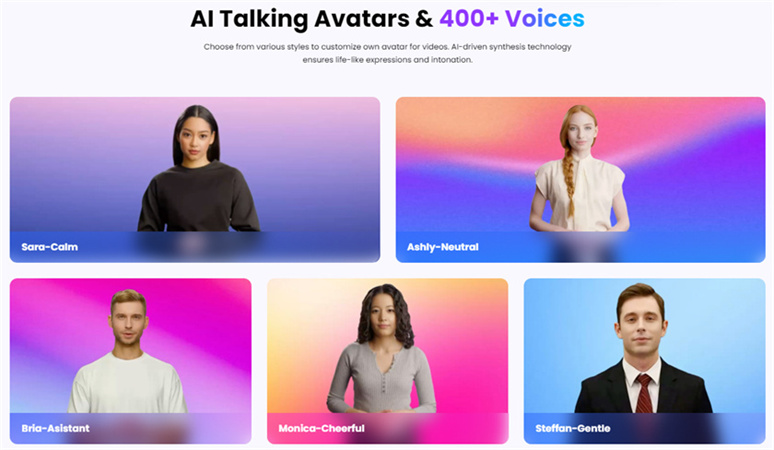
Part 2: Unleash Your Inner Animator with Blipcut (Free!)
For those on a budget but wondering how to use ai to create video Blipcut offers a cost-effective solution to transform text into entertaining videos. This platform is perfect for those looking to create free, funny, and informative animated videos from text without spending a dime. This user-friendly platform takes your written script and transforms it into an engaging animated video, complete with music and sound effects.
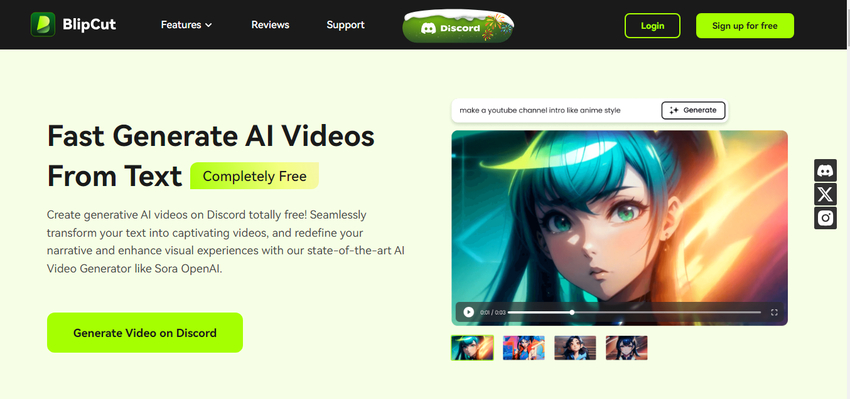
Here's a glimpse into Blipcut's features:
- Text-to-Video Magic:Simply paste your script into Blipcut and watch it come to life as a vibrant animation.
- Variety of Styles:Choose from an array of animation styles to match the tone and message of your video.
- Royalty-Free Audio Library:Spice up your video with a selection of free music and sound effects.
Feeling inspired? Here’s how to use ai to create video with Blipcut:
Write Your Script: Craft a funny and engaging script that will tickle your viewers' funny bones.
Join Discord: Visit the official website and join Discord by clicking on the generate video on the discord button
Paste it into Blipcut: Copy and paste your script into the designated field.
Pick Your Animation Style: Browse through Blipcut's library and choose an animation style that best suits your comedic content.
Enhance with Audio: Add royalty-free music and sound effects to elevate your video's humor.
Download and Share: Once you're done laughing at your creation, download and share your masterpiece with the world!
Part 3: Pro Tips for Taking Your AI Video to the Next Level
Now that you have got the answer how to use ai to create videos, but while AI video makers make video creation a breeze, here are some additional tips to ensure your videos shine:
- Keep it Script-Tight:AI thrives on clear and concise scripts. Focus on delivering a strong message in a short timeframe.
- Match Voice to Avatar:Choose an AI voice that complements the personality and style of your chosen avatar.
- Proofread is key. Double-check your script for any typos or grammatical errors before generating your video.
- Consider Paid Options:While free options exist, explore paid AI video makers like HitPaw AI Avatar for more advanced features and customizations.
Conclusion
The world of AI video creation is rapidly evolving, offering exciting opportunities for anyone to create captivating content. Whether you're a seasoned marketer, a budding entrepreneur, or simply someone looking to share your ideas, AI video makers can empower you to bring your vision to life.
In this article, we coved the most frequently asked question, how to use ai to create video. So, if you are looking to create a professional-grade video, consider using HitPaw AI Avatar, as it has made AI video creation a breeze. So why wait? Ditch the expensive equipment and embrace the future of video creation with AI today!


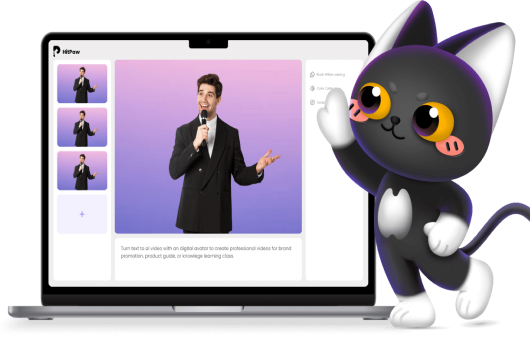
 HitPaw VikPea (Video Enhancer)
HitPaw VikPea (Video Enhancer) HitPaw FotorPea
HitPaw FotorPea

Share this article:
Select the product rating:
Daniel Walker
Editor-in-Chief
This post was written by Editor Daniel Walker whose passion lies in bridging the gap between cutting-edge technology and everyday creativity. The content he created inspires audience to embrace digital tools confidently.
View all ArticlesLeave a Comment
Create your review for HitPaw articles