Best 6 Free Animation Websites to Create Explainer Videos
Remember those catchy explainer videos with smooth animations that seem to dance across the screen? Well, guess what? You don't need a fancy animation studio or a small fortune to create them yourself. Thanks to the magic of the internet, there are a bunch of free animation websites that make it easier than ever to bring your ideas to life.
This blog post is your one-stop guide to the top 6 free animation websites out there. Whether you're a seasoned explainer video pro or just starting out, you'll find a platform that perfectly suits your needs. So, grab a cup of coffee, settle in, and let's get animating!
Part 1: Top 6 Free Animation Websites
Here's a breakdown of some of the best free animation websites to create explainer videos, along with their pros and cons, to help you choose the perfect fit:
1. Animaker
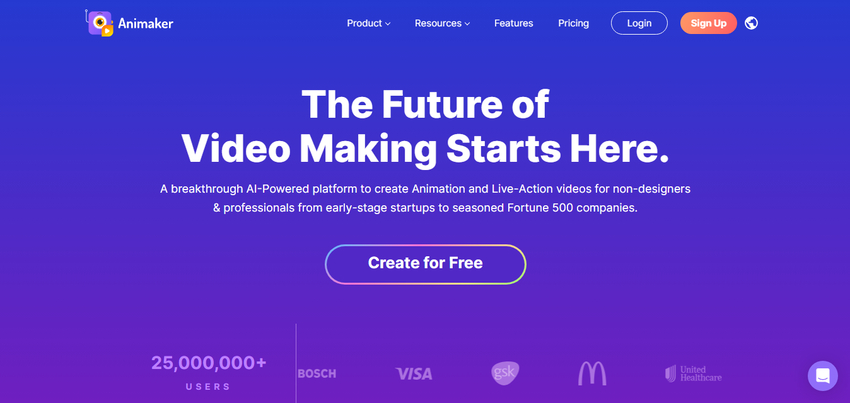
Animaker is a user-friendly animation tool that allows you to create professional-looking animations with ease. It offers a wide range of pre-made characters, animations, and templates, making it perfect for beginners. Besides this, Animaker also comes with drag-and-drop features, which makes life a bit easier, and its free mobile app ensures you can create professional-looking animated videos, infographics, and social media content on-the-go. However, the free plan comes with limitations, such as a watermark on your videos and a restricted number of exports. However, these limitations can be lifted with a paid subscription.
Pros:
- User-friendly
- Diverse templates
- Customizable characters
- Mobile app for on-the-go animating.
Cons:
- May require a premium subscription to remove the watermark
- Limited features in the free version
2. Moovly

Moovly is another great free animating website that offers a simple and intuitive interface. It excels at creating professional-looking animated explainer videos with a focus on presentations by providing a vast library of assets, including images, videos, and sounds. Besides this, Moovly offers a wide range of stock media and allows for easy collaboration with team members. However, the free version has restrictions on the quality and length of the videos you can create, and to unlock more features and remove those limitations, you may require an upgrade.
Pros:
- Versatile
- Cloud-based,
- Suitable for beginners.
Con:
- Some features require a paid subscription.
3. Pixteller
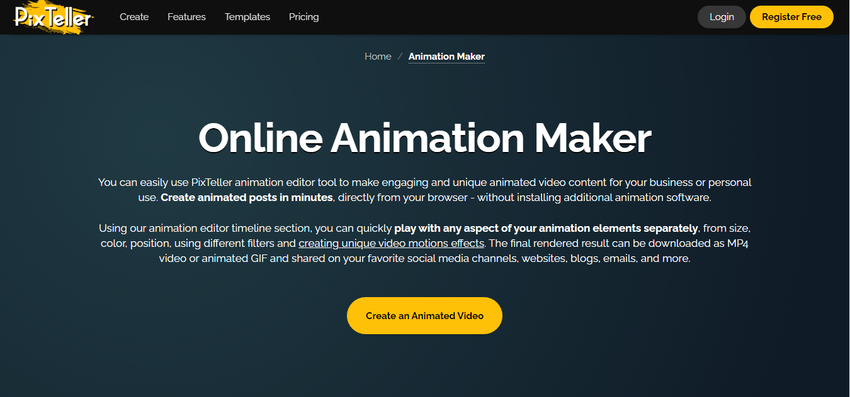
Pixteller is a versatile design tool that focuses on creating visual content, including animations, posters, and social media graphics. Using this tool, you can create custom animations for your website, social media, or presentations. However, this versatile platform goes beyond animation, allowing you to create explainer videos with a combination of animation, live-action footage, and even stock photos. While the free plan offers a decent selection of features, advanced animation tools are reserved for paid subscriptions.
Pros:
- Customizable templates
- Easy-to-use interface.
- Great option for basic animation needs.
Cons:
- The free version has some limitations.
4. Animatron Studio
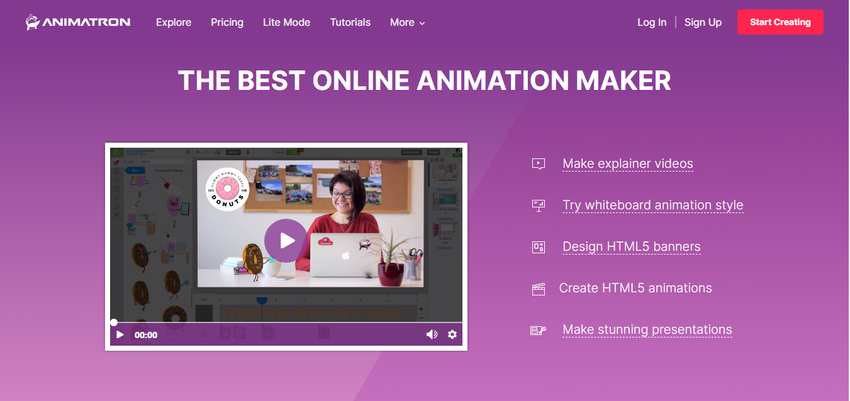
Animatron is a powerful animation tool that offers both online and desktop versions. It offers a clean and intuitive interface with powerful tools for creating smooth character movements. If you are looking to create 2D frame-by-frame animations, Animatron Studio’s wide range of animation tools and features, including timeline-based editing and a library of assets, make it a great option.
Pros:
- Web-based
- Collaborative features
- Vector-based animation
Cons:
- Steep learning curve for beginners
- Advanced features require a subscription plan.
5. Toonator
Toonator is a simple and fun website perfect for creating short explainer videos with a whiteboard animation style. It offers a range of drawing tools and allows you to create frame-by-frame animations. It's a breeze to use, making it a great option for beginners or quick explainer video needs. While the free version has some limitations, it's a great option for creating simple animations.
Pros:
- Lightweight
- Suitable for beginners
- Community-driven
Cons:
- It's best for basic animations and lacks advanced features
6. FlipAnim
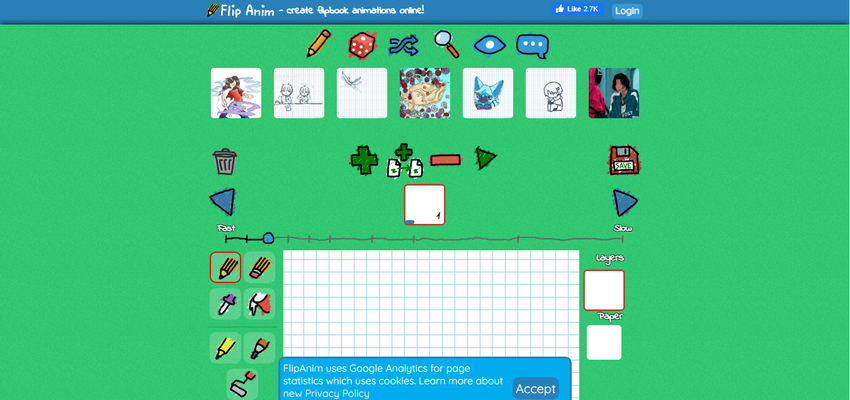
FlipAnim is a free online animation tool that allows you to create flipbook-style animations. It offers a simple and intuitive interface, and with its onion skinning feature and timeline editor, FlipAnim gives a professional animation experience.
Pros:
- Easy to use
- Community-oriented,
- Great for quick sketches
Cons:
- The free version has limitations on the number of frames and animations you can create.
Part 2: Bonus Tip: How to Make an Explainer Video with Talking Avatars
Now that you've chosen your perfect free animation website, let's take your explainer videos to the next level with the HitPaw AI Avatar. This nifty tool allows you to customize talking animated avatars for your explainer videos and adds a personal touch to them.
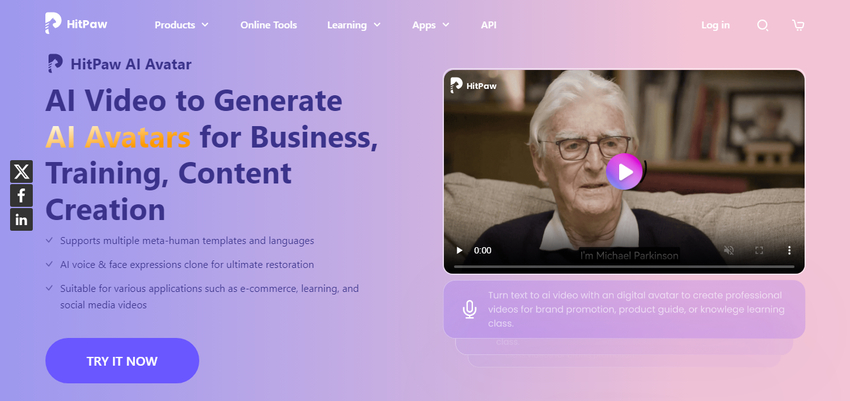
Here's what makes HitPaw AI Avatar a game-changer:
- Realistic Avatars:Choose from a diverse library of avatars that move and emote naturally, adding a personal touch to your explainer videos.
- Voiceovers:Easily record your own voiceover or use HitPaw's text-to-speech feature to bring your script to life with realistic-sounding voices.
- Customizable Settings:Fine-tune your avatar's expressions, gestures, and backgrounds to perfectly match the tone and style of your explainer video.
Conclusion
Free animation websites have opened up a world of possibilities for creating engaging and informative explainer videos. With the right platform and a dash of creativity, you can captivate your audience and explain your ideas in a fun and memorable way.
And for that extra professional polish, consider incorporating HitPaw AI avatars to add life and personality to your animated characters. So, what are you waiting for? Dive in to best free animation websites, create, and let your animations captivate the digital world.


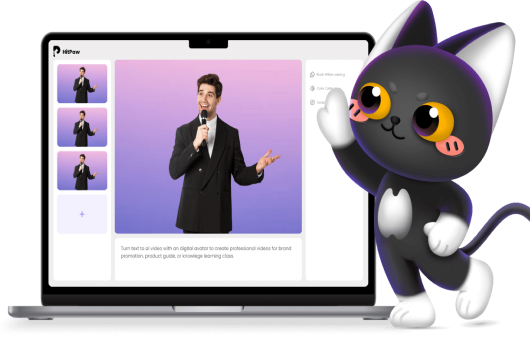
 HitPaw Compressor
HitPaw Compressor

Share this article:
Select the product rating:
Daniel Walker
Editor-in-Chief
This post was written by Editor Daniel Walker whose passion lies in bridging the gap between cutting-edge technology and everyday creativity. The content he created inspires audience to embrace digital tools confidently.
View all ArticlesLeave a Comment
Create your review for HitPaw articles