Best 8 Apps to Make Avatar of Yourself in 2026 (Animated Also)
Avatar maker apps have seen a remarkable surge in popularity, reflecting the modern emphasis on self-expression and individuality in the digital realm. These applications serve as creative outlets, allowing users to craft personalized digital representations of themselves.
As social media and digital communication evolve, the desire for unique avatars grows, driving the demand for such platforms. With avatar maker apps, users can tailor their digital personas to reflect their personalities, interests, and aspirations, fostering a sense of identity and belonging in online communities. In an increasingly digital world, avatar maker apps shape our online identities.
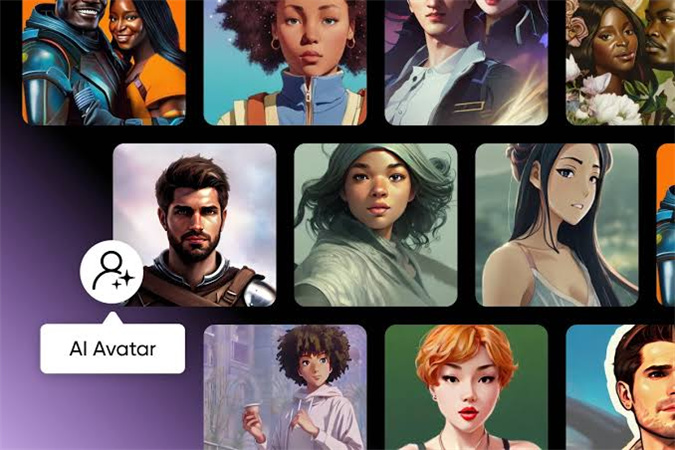
Part 1: Top 8 Free Avatar Maker Apps
1.HitPaw AI Marvels: AI Animation
HitPaw AI Marvels utilizes advanced AI technology to bring avatars to life through animation. You can create an app to make an avatar of yourself that mimics their movements and expressions.
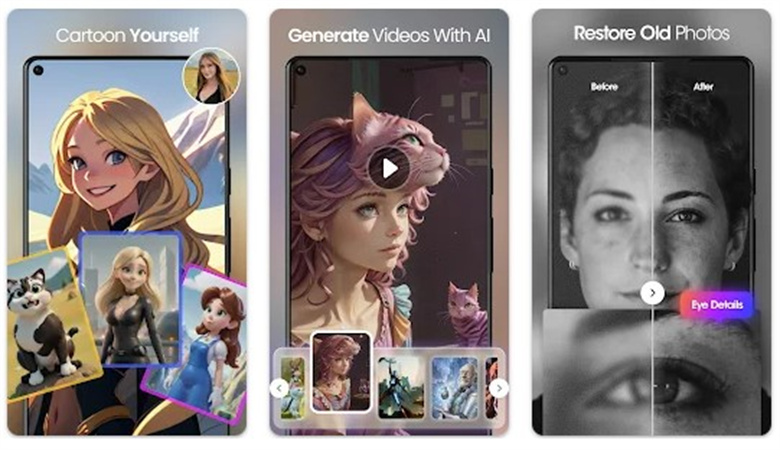
Availability:
Both iOS and Android users.
Key Features
The app offers seamless animation creation, allowing users to customize their avatars with various gestures and expressions. It provides an immersive experience, making avatars feel more dynamic and engaging.
2.Avatoon: Cartoon Avatar
Avatoon specializes in creating cartoon-style avatars that users can customize to resemble themselves or create entirely new characters. The app offers various customization options, from facial features to clothing and accessories.

Availability:
Avaton is compatible with both Apple and Android, allowing it to work on most smartphones and tablets.
Avatoon provides a user-friendly interface with intuitive controls for creating personalized avatars. It offers diverse stickers and backgrounds to enhance avatar creation and expressiveness.
3.Zmoji: Animated Yourself
Zmoji transforms users into animated characters, adding personality and fun to their digital presence. Users can customize their avatars with various hairstyles, outfits, and accessories.
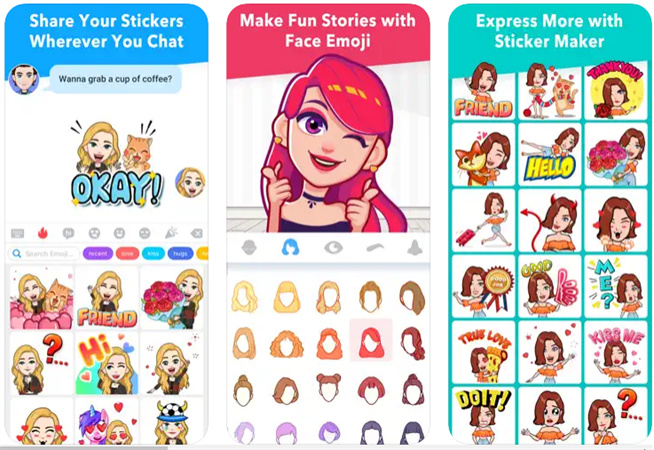
Availability:
The app is available for iOS and Android platforms, enabling users across different devices to enjoy its features.
Key Features
Zmoji offers a vast library of animated stickers and GIFs that users can use to spice up their conversations and social media posts. It also supports emoji creation, allowing users to personalize their keyboard with custom designs.
4.Vlinder Avatar Maker: Dress-up
Vlinder Avatar Maker focuses on allowing users to dress up their avatars in stylish outfits and accessories. Users can choose from various clothing options to create fashionable looks.
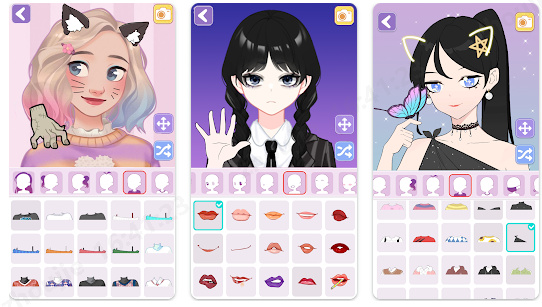
Availability:
It is available on iOS and Android, making it accessible to a vast audience.
Key Features
Vlinder Avatar Maker offers many trendy clothing items and accessories, including hats, glasses, and jewelry. Users can mix and match different pieces for a unique dressing experience.
5.MojiPop: Avatar with Funny Stickers
MojiPop allows users to create personalized avatars and enhance them with a wide range of funny stickers and animations. Users can customize their avatars' facial expressions and poses to match their moods.

Availability:
The app is available for iOS and Android, ensuring compatibility with most smartphones and tablets.
Key Features
MojiPop offers a diverse collection of animated stickers and GIFs that users can use to add humor and personality to their conversations. It provides a fun and interactive way to express oneself through digital avatars.
6.Anime Avatar Maker: Customized Style
Anime Avatar Maker allows users to create customized anime-style avatars that reflect their unique preferences and personality. Users can choose from various anime features and styles to create their perfect avatar.
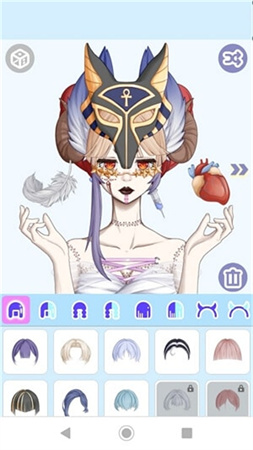
Availability:
Anime Avatar Maker is available on iOS and Android platforms, catering to anime fans worldwide.
Key Features
Anime Avatar Maker offers various customization options, including hairstyle, eye shape, and facial expressions. It provides an immersive anime experience, allowing users to express themselves through their favorite art style.
7.Boomoji: 3D Avatars Maker
Boomoji specializes in creating 3D avatars that users can personalize with various accessories and props. Users can customize their avatars' appearance and style to reflect their personality and interests.

Availability:
Boomoji is available for iOS and Android devices, ensuring compatibility with smartphones and tablets.
Key Features
Boomoji offers diverse 3D accessories and props, allowing users to create unique and immersive avatars. It provides realistic 3D animations and gestures, bringing avatars to life dynamically and engagingly.
8.SuperMii: Chibi-style Avatars
SuperMii specializes in creating chibi-style avatars that users can customize with adorable features and expressions. Users can create cute and whimsical avatars to use as profile pictures or social media icons.
Availability:
SuperMii is available on iOS and Android platforms, making it accessible to chibi enthusiasts worldwide.
Key Features
SuperMii offers various customization options, including chibi hairstyles, facial expressions, and accessories. This platform provides an easy-to-use interface with intuitive controls to help you create customized chibi avatars.
These top 8 free avatar maker apps cater to diverse preferences and interests, allowing users to express themselves creatively in the digital world. Whether users prefer cartoon-style avatars, anime characters, or 3D representations, an app is available to suit their needs. These apps have a wide range of customization options and intuitive controls, which allow users to create customized avatars that reflect their unique personalities and styles.
Part 2: (Bonus) How do you make an animated avatar for videos?
In today's digital age, animated avatars have become increasingly popular for conveying messages and adding personality to videos. With advancements in AI technology, creating animated avatars that talk and express emotions has become more accessible than ever. One such tool that simplifies this process is HitPaw AI Avatar.
HitPaw AI Avatar is a revolutionary application that allows users to create animated avatars for videos effortlessly. By leveraging cutting-edge AI technology, the app enables users to generate lifelike avatars synced with their voice, bringing them to life in videos. Whether you're a content creator, social media influencer, or simply someone looking to add a personal touch to your videos, HitPaw AI Avatar is the perfect solution.
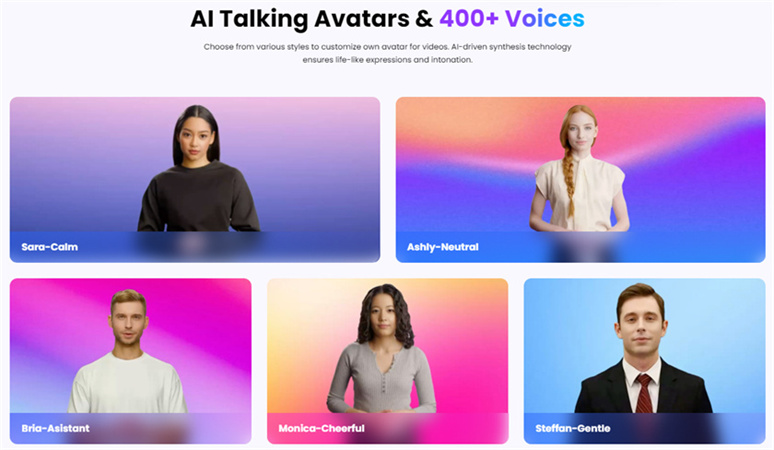
Key Features of HitPaw AI Avatar:
-
1
Customized Digital Avatar: HitPaw AI Avatar allows users to create fully customizable digital avatars, ensuring that every detail reflects their unique personality and style. From facial features to clothing and accessories, users have complete control over their avatar's appearance.
-
2
400+ Voices and 40+ Languages: With a vast library of over 400 voices in more than 40 languages, HitPaw AI Avatar offers unparalleled versatility. Users can choose the perfect voice to match their avatar's personality and language preferences, ensuring seamless communication in any context.
-
3
Simulated Sound for Families: One of the standout features of HitPaw AI Avatar is its ability to generate fake sounds for families. Whether recording a video message for loved ones or creating content for family-oriented channels, the app ensures that your avatar's voice sounds natural and relatable.
-
4
Realistic Animations and Expressions: HitPaw AI Avatar employs advanced animation technology to create natural movements and expressions for avatars. From subtle facial gestures to dynamic body language, the app brings avatars to life with unparalleled realism, enhancing the viewing experience.
How to Use HitPaw AI Avatar?
Using HitPaw AI Avatar is arguably the best app for making an avatar.
Step 01Customize Your Avatar: Start by customizing your avatar to your preference, choosing from a vast range of facial features, hairstyles, clothing options, and accessories.
Step 02Record Your Voice: Use the app's built-in recording feature or import audio files from your device.
Step 03Sync Voice with Avatar: HitPaw AI Avatar automatically syncs your voice with your avatar's mouth movements, ensuring seamless lip-syncing in your videos.
Step 04Export and Share: Once satisfied with your animated avatar video, export it in your preferred format and share it with your followers on social media platforms, messaging apps, or video-sharing websites.
Conclusion
In this comprehensive guide, we've explored the world of avatar maker apps, listing eight popular options and detailing their features. Additionally, we delved into the realm of animated avatars for videos, highlighting HitPaw AI Avatar as a revolutionary tool.
With its customizable digital avatars, extensive voice library, and realistic animations, HitPaw AI Avatar simplifies bringing avatars to life in videos. As digital communication continues to evolve, the need for expressive and dynamic avatars becomes increasingly apparent. Applications like HitPaw AI Avatar give users the tools to make their digital personas come alive, enhancing engagement and creativity online.


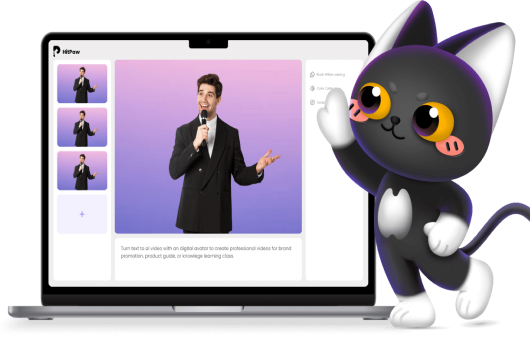
 HitPaw Compressor
HitPaw Compressor
Share this article:
Select the product rating:
Daniel Walker
Editor-in-Chief
This post was written by Editor Daniel Walker whose passion lies in bridging the gap between cutting-edge technology and everyday creativity. The content he created inspires audience to embrace digital tools confidently.
View all ArticlesLeave a Comment
Create your review for HitPaw articles