2026 Top 7 Free Video Editors for YouTube (Updated)
In today's social media landscape, captivating YouTube videos are more important than ever. Whether you're a seasoned YouTuber or just starting your channel, having the right video editing tools can make a world of difference. The good news is that creating professional-looking videos is no longer limited to expensive software.
There are a variety of fantastic free video editors for YouTube that can help you take your YouTube game to the next level. This blog post is your one-stop guide to the top 7 best video editors for YouTube in 2024. We'll explore each platform's features, pros and cons, and how they can help you elevate your YouTube videos.
Let’s dive deep into it.
Part 1: 7 Good Video Editors for YouTube
As good video editors for YouTube can elevate your channel's production value and take your content to the next level, let's dive into the fantastic world of best video editing software! Here are our top picks to consider:
1. HitPaw Edimakor (Win & Mac):
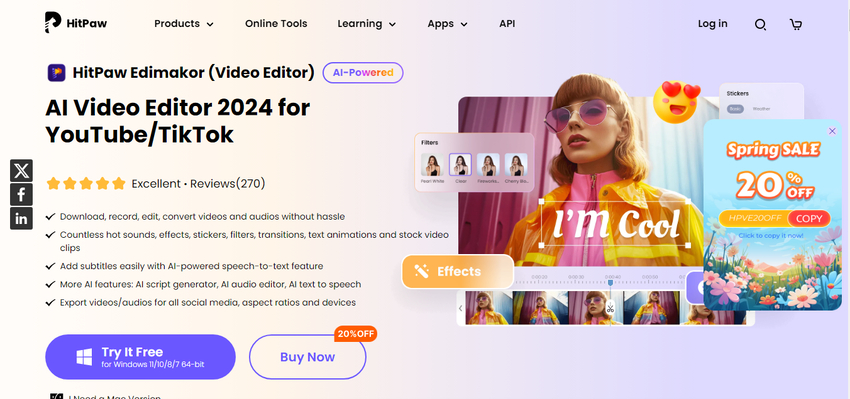
HitPaw Edimakor is a powerful yet user-friendly option for both Windows and Mac users. It offers features like subtitle addition using speech-to-text technology, music incorporation with an audio visualizer, and a variety of effects and stickers. Besides this, it boasts a clean interface, and with its user-friendly interface, HitPaw Edimakor is suitable for both beginners and experienced users.
Key Features
- Intuitive interface
- Advanced editing features
- AI-powered tools for efficiency
- Suitable for beginners
2. OpenShot (Win and Mac):

OpenShot is a free, open-source video editing software that offers a simple yet powerful editing experience. It offers a wide range of video and audio editing tools, including title cards, animations, and slow-motion effects, and you can use it for trimming, slicing, and adding effects to your videos. In addition, OpenShot also supports multiple layers for complex video projects, which makes it a perfect choice for experienced and beginner YouTubers looking for a best video editor software for youtube.
Pros:
- Open Source
- Supports many video formats.
- Unlimited tracks/layers
- Easy to learn,
- Title cards and animations
Cons:
- Limited advance features
- Rendering times can be longer for complex projects compared to some higher-end software.
3. DaVinci Resolve (Win and Mac):
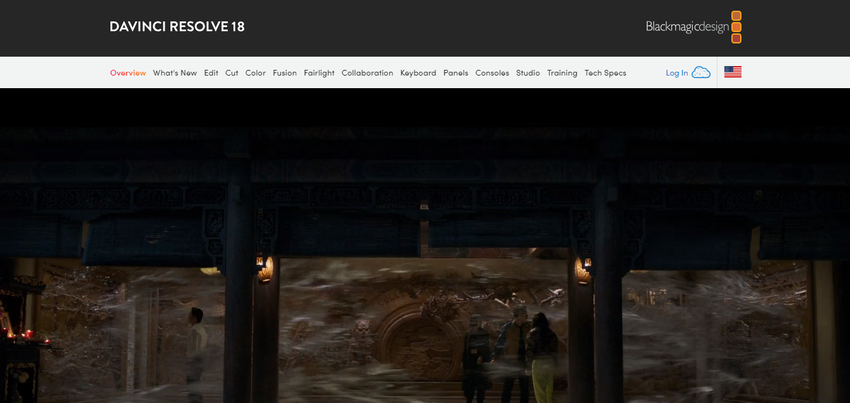
DaVinci Resolve is a professional-grade video editing software that offers a wide range of advanced features. It combines editing, color correction, visual effects, and audio post-production all in one and is widely used in the film and television industry for its powerful editing capabilities.It might have a steeper learning curve, but for those looking for powerful video editor for YouTube videos that to on a budget, DaVinci Resolve is unbeatable.
Pros:
- Incredibly powerful features
- Professional-grade color correction and audio mixing
- High-quality output
Cons:
- Complex for beginners
- Require high system requirements
4. Shotcut (Win and Mac):
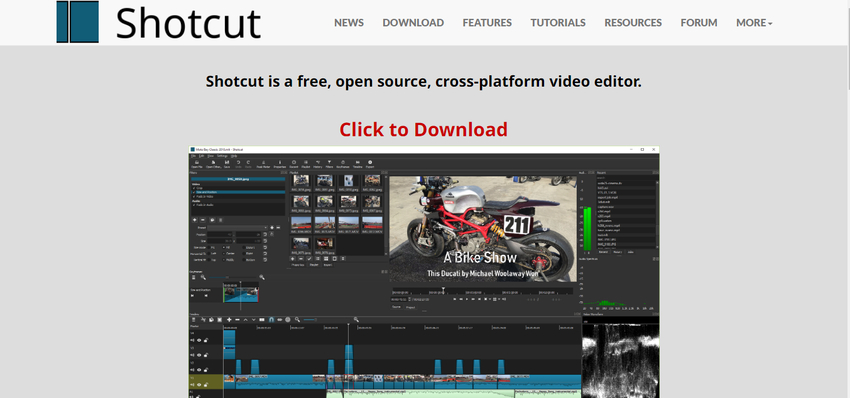
Shotcut is a free, open-source video editor known for its extensive format support and customization options. Known for its intuitive interface and ease of use, It allows for precise video editing with features like frame trimming and audio scrubbing.
Pros:
- Extensive format support
- Open-source and free,
- Precise editing tools.
- Support multiple formats.
Cons:
- Interfaces can feel cluttered for beginners.
- Some features require more technical knowledge.
5. Final Cut Pro (Mac):
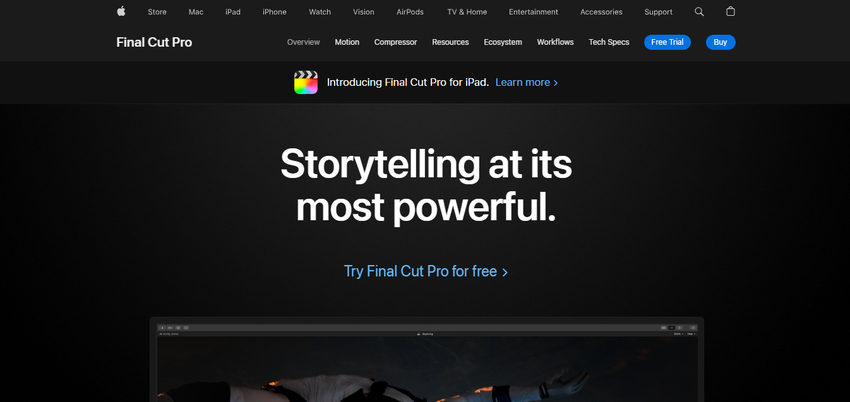
While not technically free, Final Cut Pro deserves a mention for Mac users who are serious about video editing. Apple offers a free trial, and the software itself is a one-time purchase, eliminating ongoing subscription fees. Final Cut Pro is known for its magnetic timeline, powerful editing tools, and seamless integration with other Apple products, which makes it best video editor for YouTube videos on Mac.
Pros:
- Magnetic timeline for smooth editing
- Powerful features
- Optimized for Mac
Cons:
- Limited to Mac users
- Paid software
6. Kapwing (Online):
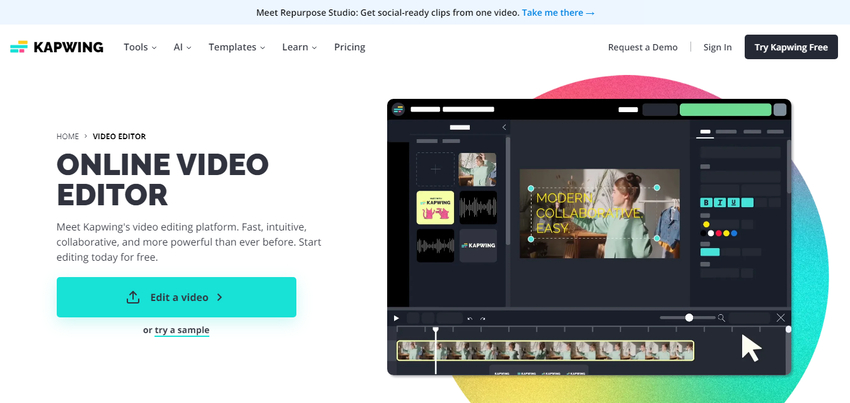
Kapwing is a free online video editor that's perfect for quick edits and social media creation. It offers a user-friendly interface and pre-made templates to get you started quickly and allows you to do basic cuts, add text and images, and resize videos for various platforms.
Pros:
- Web-based video editing platform
- User-friendly interface ,
- Perfect for quick edits and social media.
Cons:
- Limited editing features compared to desktop software
- Requires an internet connection.
7. Premiere Rush (App):
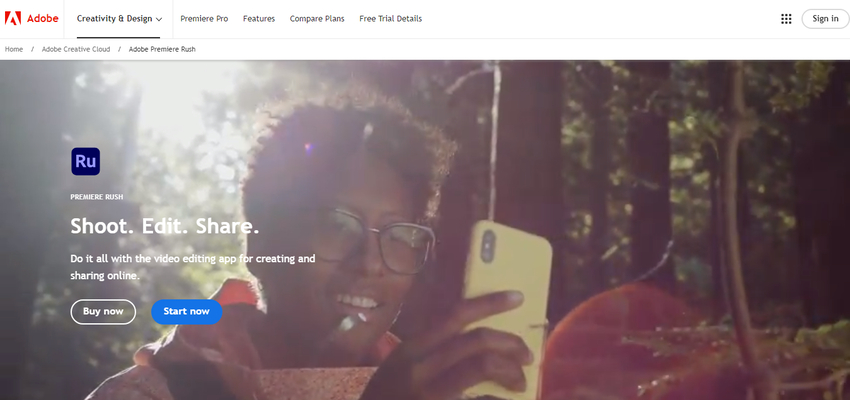
Premiere Rush is a mobile video editing app by Adobe that offers a range of editing tools and features. It is designed for on-the-go editing, allowing users to edit videos quickly and easily on their mobile devices. Besides this, Premiere Rush offers a range of templates and effects to enhance your videos, and you can do basic cuts, color correction, and audio adjustments all within a user-friendly mobile app.
Pros:
- Mobile app
- User-friendly mobile interface
- Basic editing tools for on-the-go creators.
Cons:
- Limited editing features compared to desktop software,
- Mobile apps can feel restrictive for complex projects./li>
Part 2: Extra Tip to Create a YouTube Video with AI Talking Avatar
In addition to traditional video editing software, you can also enhance your YouTube videos with AI-powered tools like HitPaw AI Avatar. This ai video editor for YouTube allows you to create custom talking videos for your channel using realistic avatars and voiceovers. With HitPaw AI Avatar, you can personalize your videos and make them more engaging for your audience.
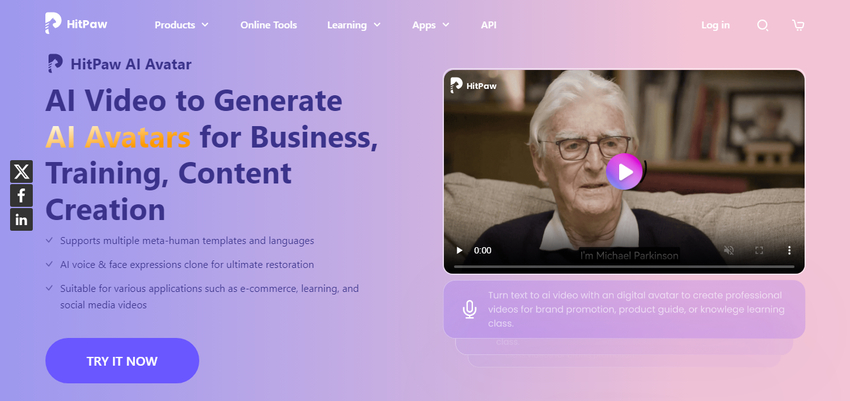
Here's how HitPaw AI Avatar can supercharge your YouTube videos:
-
1
Realistic Avatars: Choose from a diverse library of pre-designed avatars or create your own custom character. HitPaw AI Avatar uses cutting-edge technology to ensure your avatar's movements and expressions look natural and lifelike.
-
2
Customizable Voiceovers: Breathe life into your avatar with HitPaw AI Avatar's text-to-speech feature. Select from a variety of voices, adjust the speaking style, and even add emotions to your voiceover for a truly captivating performance.
-
3
Effortless Customization: HitPaw AI Avatar empowers you to personalize your videos beyond just the avatar itself. You can adjust the background, add props, and even control the camera angles to create a dynamic and engaging viewing experience.
Using HitPaw AI Avatar, you can take your YouTube videos to the next level and create content that stands out from the crowd.
Part 3: Conclusion
In conclusion, choosing the right video editor for YouTube is crucial for creating engaging and high-quality content for your YouTube channel. The top 7 free video editors for YouTube in 2024 offer a range of features and tools to enhance your videos and boost your channel's success.
Additionally, tools like HitPaw AI Avatar can help you create custom talking videos to make your content more engaging and unique. So, what are you waiting for? Start editing and taking your YouTube channel to the next level today!


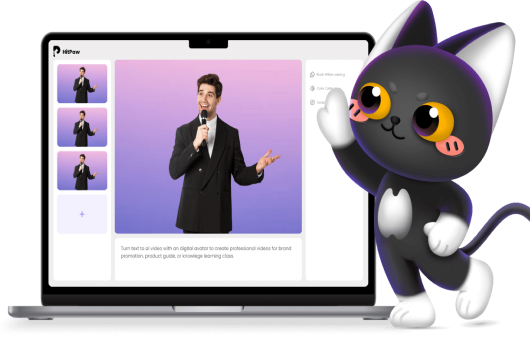
 HitPaw Watermark Remover
HitPaw Watermark Remover  HitPaw FotorPea
HitPaw FotorPea


Share this article:
Select the product rating:
Daniel Walker
Editor-in-Chief
This post was written by Editor Daniel Walker whose passion lies in bridging the gap between cutting-edge technology and everyday creativity. The content he created inspires audience to embrace digital tools confidently.
View all ArticlesLeave a Comment
Create your review for HitPaw articles