Best 7 Apps that Make Pictures Talk Easy and Fast
In recent trends where visual content reigns supreme, the innovation to make pictures talk has revolutionized how we communicate, entertain, and educate. This fascinating blend of imagery and voice not only captivates the audience but also conveys messages with unprecedented clarity and emotional depth. As this technology becomes increasingly popular, let's delve into the seven best AI that makes pictures talk in 2024 that have mastered the art of how to make a picture talk, transforming static visuals into dynamic narratives.
Part 1: Best 7 Apps that Make Pictures Talk Easy and Fast
1. HitPaw AI Avatar - Best Talking Headshot
HitPaw AI Avatar stands out for its exceptional ability to breathe life into headshots with stunning realism. Utilizing advanced lip-sync and deepfake technologies, it is a free app to make pictures talk in multiple voices and languages, making it an indispensable tool for content creators, marketers, and educators alike.
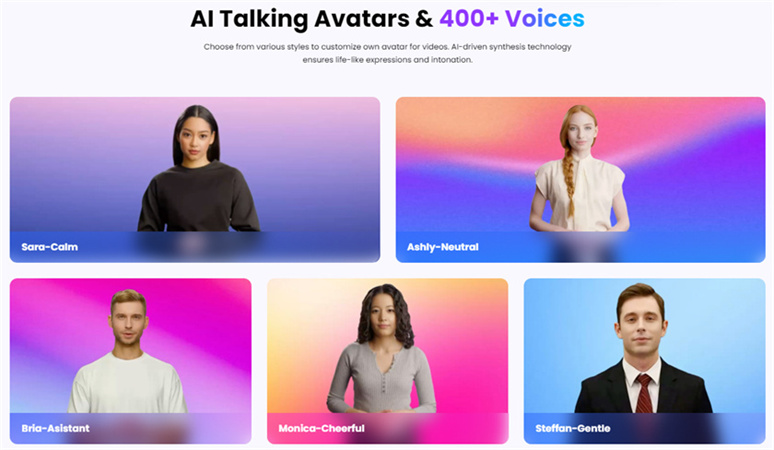
Key Features:
-
1
Customized Digital Avatar: Offers an intuitive interface to design avatars that mirror your desired appearance or fictional characters.
-
2
Expansive Voice Selection: With over 400 voices across 40+ languages, it caters to a global audience, ensuring your message resonates worldwide.
-
3
Simulated Sound: Incorporates sophisticated algorithms to produce natural-sounding voices, enhancing the authenticity of your avatar.
-
4
Realistic Animations: Avatars display lifelike expressions and movements, capturing the nuances of human emotion and interaction.
2. HeyGen
HeyGen is an innovative online platform that simplifies the process to make a picture talk, making it accessible to both beginners and professionals. HeyGen enables users to generate realistic and personalized speech audio, create lifelike voice avatars, and customize speech patterns to meet diverse needs.
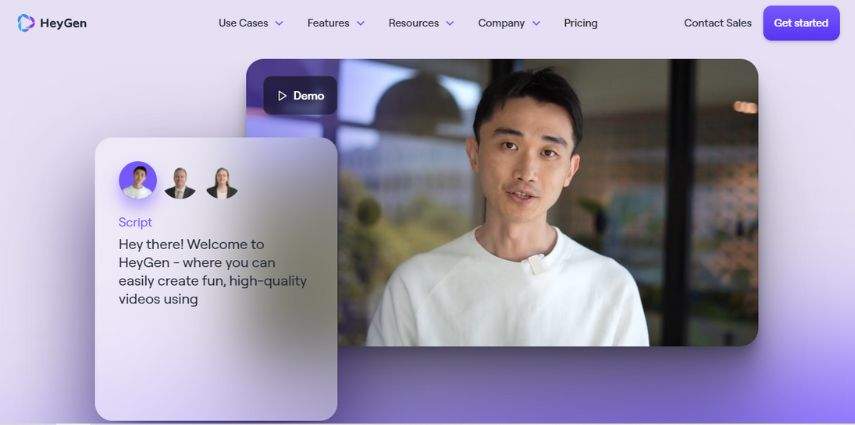
Pros:
- User-friendly for newcomers.
- Ease of use ensures users can focus on content creation without troubleshooting technical issues.
Con:
- Credit-based pricing model may limit users on their video creation needs.
- Some areas need refinement, such as emotional intelligence in avatars and text-to-speech nuance.
3.Tokking Heads
TokkingHeads is a powerful AI-based animation tool designed to bring portraits to life with just a few clicks. The platform offers a range of features and capabilities, allowing users to animate old photos, prank friends, create puppets from images, and produce AI stock photos, AI art, designs, game assets, and avatar animations with ease.

Pros:
- Creates lifelike and engaging animations from static images, enhancing personal and professional projects.
- Enables users to use animated avatars in social media posts and during conference calls.
Con:
- The process of creating avatars may involve multiple steps, potentially contributing to a lengthy creation process to make picture talk.
- Not all avatars are guaranteed to come out in high quality.
4.Talkr
Talkr is an iOS app that offers two versions, Talkr Classic and Talkr Live, allowing users to make their pictures talk using audio or text-to-speech technology. Talkr excels in creating detailed animated portraits, offering an array of tools to fine-tune voice, expressions, and movements. Its capabilities make it a solid choice for creators aiming to make picture talk AI voice with depth and precision.
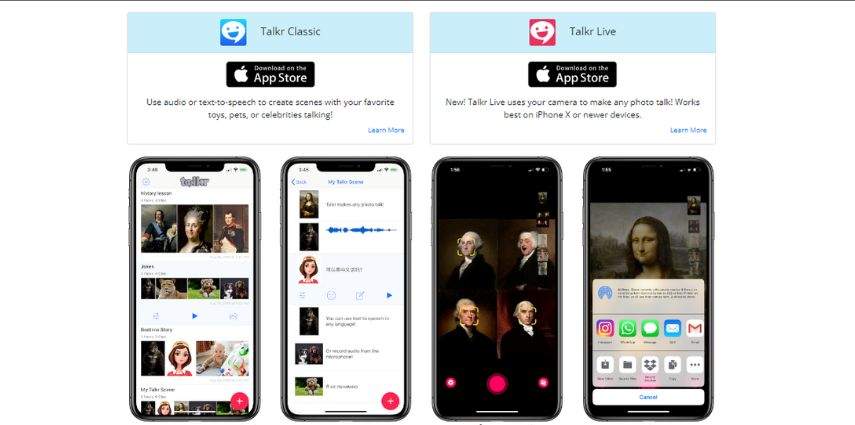
Pros:
- Talkr Classic allows users to create a wide range of talking scenes, offering diverse applications for personal and entertainment purposes.
- The integration of the device's camera for live photo animation adds an innovative and engaging dimension to the app.
Con:
- Users have reported issues related to audio quality and voice realism.
- The app works best on iPhone X or newer devices, potentially limiting access for users with older iOS devices.
5.SpeakPic
SpeakPic is a remarkable app that makes a picture talk on both Android and iOS devices and allows users to bring their static photos to life using AI magic. It offers a unique and engaging way to create talking pictures, enabling users to record voiceovers or type text to animate their images.
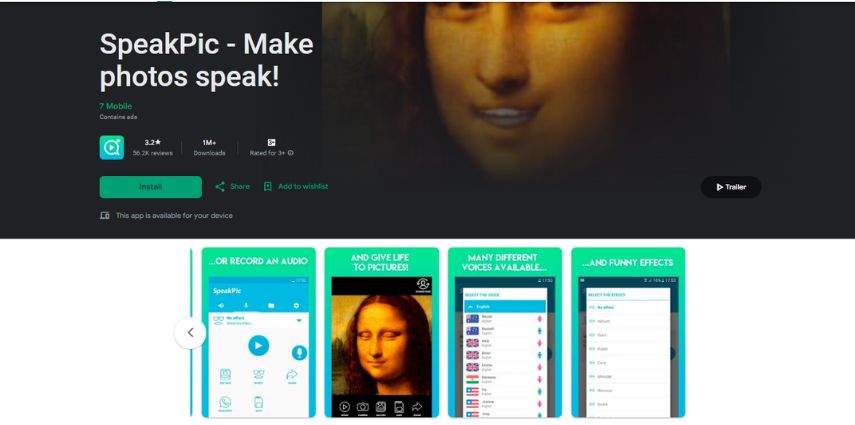
Pros:
- Powerful editing tools
- It's free to use on both iOS and Android devices
Con:
- Some users have reported that the app can be slow to load and occasionally lags when adding text or audio, impacting the overall user experience.
6.MyHeritage
MyHeritage's Deep Nostalgia is a groundbreaking feature that enables users to make pictures talk and transform still photos into captivating animated videos of their ancestors. By utilizing artificial intelligence and deep learning algorithms, this innovative technology has revolutionized the way how to make a talking picture and preserve memories.
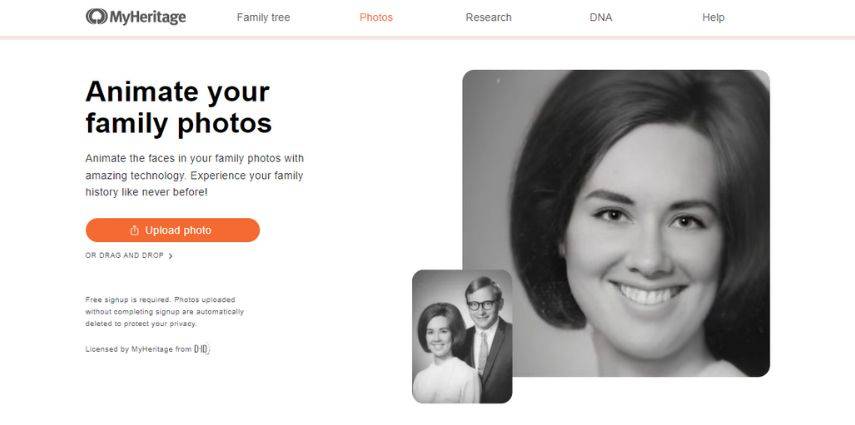
Pros:
- Deep Nostalgia allows users to preserve and bring to life the memories of their ancestors, fostering a deeper connection to family heritage.
Con:
- There may be instances where the animations do not perfectly match the person's real-life characteristics, potentially resulting in an uncanny or unrealistic appearance.
7.Avatarify
Avatarify-AI Face Animator is an innovative app to make pictures talk with advanced artificial intelligence to bring photos to life through realistic animations. This app offers a range of features and capabilities, making it a popular choice for creating personalized avatars and bringing various characters to life.

Pros:
- Avatarify excels in capturing fluid facial movements, creating animations that feel realistic and lively.
- With support for multiple languages, Avatarify ensures accessibility for a wide range of users across the globe and make pictures talk AI.
Con:
- Unlike some other apps, Avatarify doesn't offer the option to move or animate the tongue, potentially limiting the realism of speech animations.
Part 2: How to Make a Picture Talk with Detailed Steps
Creating a talking headshot with HitPaw AI Avatar involves a series of straightforward steps:
Step 01Picture Upload: Choose a clear, front-facing headshot for best results.
Step 02Voice and Language Customization: Select a voice that matches your avatar's intended personality and pick the appropriate language from an extensive library.
Step 03Animation Process: The software applies lip-sync and animation technologies to your photo, syncing the chosen voice with your avatar's mouth movements.
Step 04Final Adjustments: Preview your animated avatar, making any necessary tweaks to ensure the voice, lip movements, and expressions align perfectly.
Step 05Export: Once satisfied, export your creation for use across various platforms, from social media to educational content.
Part 3: FAQs about to Make Picture Talk
Q1. What are talking photos, and why are they useful in video-making?
A1. Talking photos transform static images into engaging narratives, enhancing emotional connection and message clarity in videos.
Q2. What's the difference between picture talking makers and animation apps?
A2. Picture talking makers focus on animating photos with realistic voice sync, while animation apps offer broader animation capabilities without specializing in speech.
Conclusion
The ability to make pictures talk opens up a world of creative possibilities, enabling storytellers, marketers, and educators to forge deeper connections with their audiences. The seven tools highlighted here represent the best in class for 2024 on how to make pictures talk, each with unique features and capabilities catering to a range of needs.
Tools like HitPaw AI Avatar and others mentioned provide an accessible entry point into the world of AI-generated videos, making it easier than ever to create content that stands out.




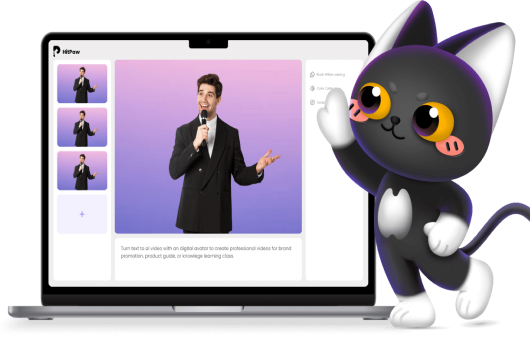
 HitPaw Univd (Video Converter)
HitPaw Univd (Video Converter)  HitPaw Edimakor
HitPaw Edimakor

Share this article:
Select the product rating:
Daniel Walker
Editor-in-Chief
This post was written by Editor Daniel Walker whose passion lies in bridging the gap between cutting-edge technology and everyday creativity. The content he created inspires audience to embrace digital tools confidently.
View all ArticlesLeave a Comment
Create your review for HitPaw articles