The Ultimate Guide of How to Make An Avatar
As the demand for dynamic video content rises, AI talking head video generators are gaining traction. These innovative tools leverage AI technology to create lifelike avatars that can deliver messages, tutorials, and more. In this ultimate guide, we explore the impact of AI on video creation and delve into expert tips and tricks of how to make an avatar. From design principles to animation techniques, discover everything you need to know to master the art of avatar creation in the digital age.
Part 1: How to Make an Avatar
Avatars come in a variety of forms, each catering to different preferences and purposes:
AI Avatars: These avatars are generated using artificial intelligence technology. They can replicate human-like movements, expressions, and speech, making them ideal for virtual assistants, customer service bots, and personalized video content.
Animated Avatars: Animated avatars are commonly used in gaming, social media, and online forums. They can range from simple 2D animations to complex 3D characters, offering a visually engaging way to represent oneself or convey messages.
Anime Avatars: Influenced by Japanese animation, anime avatars have become widely sought-after on online platforms. These avatars showcase stylized characters characterized by vivid colors and exaggerated facial expressions, captivating anime enthusiasts and individuals seeking distinct digital identities. Learn how to make an anime avatar to join this trend and express your unique personality with vibrant and expressive character designs.
Custom Avatars: Custom avatars are tailored to individual preferences, allowing users to design their digital personas from scratch. Whether realistic or abstract, these avatars offer a personalized touch and can be used in virtual worlds, social networks, and online gaming communities.
Photorealistic Avatars: Utilizing advanced graphics technology, photorealistic avatars aim to mimic real-life appearances with remarkable detail and accuracy. These avatars find applications in virtual reality, filmmaking, and digital marketing, offering immersive experiences and enhanced visual fidelity.
Part 2: Benefits of Having an Avatar
Increased Online Engagement and Recognition:
- Acts as a visual representation of yourself or your brand online.
- Facilitates identification and engagement across various platforms.
- Whether in forums, social media, or gaming communities, a recognizable avatar fosters connections.
- Encourages interaction by providing a consistent and identifiable presence.
- Enhances visibility and accessibility in online interactions.
Improved Branding and Professional Image:
- Contributes to building a strong personal or professional brand.
- Reflects values, expertise, and personality effectively.
- Creates a memorable impression on your audience.
- Reinforces your brand identity and distinguishes you from others.
- Plays a crucial role in shaping perceptions and establishing credibility online.
Enhanced Social Media Presence:
- Crucial for enhancing visibility and engagement on social media platforms.
- Represents you in comments, posts, and interactions with others.
- Visually appealing avatars attract attention and encourage profile visits.
- Prompt people to connect with you, fostering social connections and networking.
- Serve as a key element in shaping your online presence and personality.
Versatility in Using the Avatar Across Various Applications:
- Versatile use across email signatures, online forums, messaging apps, and virtual meetings.
- Ensures consistency in online representation across different platforms.
- Simplifies the process of maintaining digital identity.
- Saves time and effort by using the same avatar across various applications.
- Facilitates seamless communication and interaction in diverse online environments.
Part 3: How to Make a Talking Head Video Using AI with Best 3 Tools
1. Introduce the Robust HitPaw AI Avatar
Introducing the robust HitPaw AI Avatar—an innovative platform empowering users how to make an AI avatar for free effortlessly. With HitPaw AI Avatar, crafting personalized digital personas has never been simpler. Seamlessly navigate through the intuitive interface and unleash your creativity to design lifelike avatars that capture your unique essence. Discover the ultimate guide on how to make an AI avatar for free and unlock endless possibilities in digital self-expression.
Features:
- Create personalized avatars to represent yourself or your brand effectively.
- Access a vast library of voices and languages for authentic communication.
- Generate lifelike voice output for realistic interactions and presentations.
- Bring your avatar to life with dynamic animations and expressive gestures.
- Intuitive tools and controls for seamless avatar creation and customization.
- Use your avatar across various platforms and applications for consistent representation.
- Cutting-edge artificial intelligence ensures high-quality avatar rendering and performance.
2. Canva
Canva is a versatile design platform known for its user-friendly interface and extensive library of design elements. While primarily recognized for graphic design, Canva has expanded its offerings to include video creation, including talking head videos.
Features and Capabilities:
- Intuitive Video Editor: Canva offers an easy-to-use video editor with drag-and-drop functionality, making it accessible to users of all skill levels.
- Customizable Templates: Choose from a variety of pre-designed templates tailored for talking head videos, saving time and effort in the creation process.
- Extensive Media Library: Access a vast collection of stock photos, videos, graphics, and animations to enhance your videos.
- Text and Animation Effects: Add text overlays, animations, and transitions to make your talking head videos more engaging and dynamic.
- Collaboration Tools: Collaborate with team members in real-time, allowing for seamless workflow and project management.
3. Synthesia:
Synthesia is an AI-driven video generation platform specializing in creating lifelike talking head videos using synthetic media technology.
Features and Capabilities:
- AI-Powered Avatars: Generate realistic avatars using AI technology, allowing for natural-looking facial expressions and lip-syncing.
- Customizable Avatars: Customize avatars to match your brand or personal style, including ethnicity, age, and clothing options.
- Multilingual Support: Synthesia supports multiple languages, enabling you to create talking head videos in different languages effortlessly.
- Script-to-Video Conversion: Convert text scripts into engaging talking head videos within minutes, streamlining the content creation process.
Part 4: FAQs of How to Make an Avatar of Yourself
a. Can I make an avatar of myself for free?
Yes, there are several online tools and applications that allow you to create avatars of yourself for free, such as Bitmoji, Cartoonify, and Avatar Maker.
Here is how to make an avatar of myself:
- Choose an avatar creation tool or software.
- Upload a clear photo of yourself as a reference.
- Customize features like hair, facial structure, and clothing to match your appearance.
- Save your avatar and use it across various platforms and applications.
b. How to make an animated avatar?
Here is how to make an animated avatar:
- Sketch your avatar design and movements.
- Digitize your sketch using digital drawing software.
- Create keyframes to plan out the animation.
- Use animation software to bring your avatar to life with in-between frames and effects..
c. How to make an anime avatar for streaming?
Here is how to make an anime avatar for streaming:
- Choose a character design that reflects your personality or streaming persona.
- Use digital drawing software or hire an artist to create a customized anime avatar.
- Ensure your avatar's design allows for clear facial expressions and movements.
- Save your avatar in a format suitable for streaming platforms, such as PNG or GIF.
Conclusion
In conclusion, mastering the art of how to make an avatar involves a blend of creativity and technological prowess. By following the expert tips and tricks outlined in this ultimate guide, you're poised to craft a captivating digital representation of yourself or your brand. For a seamless avatar creation experience, consider leveraging the advanced AI technology of HitPaw AI Avatar. Unlock its intuitive tools and customizable features to bring your avatar to life effortlessly.


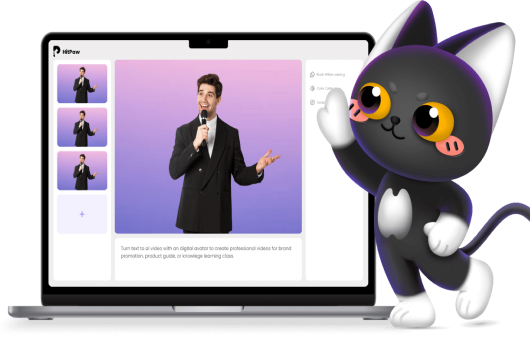
 HitPaw VikPea (Video Enhancer)
HitPaw VikPea (Video Enhancer)
Share this article:
Select the product rating:
Daniel Walker
Editor-in-Chief
This post was written by Editor Daniel Walker whose passion lies in bridging the gap between cutting-edge technology and everyday creativity. The content he created inspires audience to embrace digital tools confidently.
View all ArticlesLeave a Comment
Create your review for HitPaw articles