Tips & Tricks to Make Your Own Green Screen Videos
In film production, green screen technology is often used to insert actors or other objects into different backgrounds in post-production. By using a green background, we can easily remove the green background in post-processing and replace it with any desired background.
Whether you are a film industry professional or an online content creator, by using green screen videos, they can create more professional-looking videos with interesting backgrounds, animations, and special green screen effects. Today, this article will slove your issue about how to make a video with green screen background!
Question 1. What is the Green Screen Effect?
A special effects method called ‘green screen,’ often referred to as ‘Chroma Key’ or ‘picture-in-picture,’ enables you to take out a specific colour from video clips—typically green, and replace it with another clip or image.
While green screen effects are the process of removing a specific colour, called 'keying,’ the process called chroma keying in post-production eliminates the solid green background of the subject. Once you have selected the solid green colour to be keyed out, the subject and the transparent background remain.
Question 2. How to Make A Green Screen Video?
HitPaw Video Object Remover is a green screen video maker that has advanced features and a user-friendly interface, allowing the user to export immediately after importing a very intuitive operation.
One of its standout features is the ability to add a green screen effect to your videos, allowing you to create stunning visual effects. Anyone can now add a green screen effect to their videos with just a few clicks, then the intelligent recognition function kicks in without even requiring more action from you.
Whether you are a YouTuber, a vlogger, or a filmmaker, HitPaw Video Object Remover is definitely the best green screen software for PC to save you time and create a flawless video. So why wait? Try it out today and take your videos to the next level!
- Apply green screen effects with automatic identification
- Easy to use and intuitive to operate
- Adding green screen to video in two seconds
- Free green screen videos effect preview
- Quick video rendering and quick export
Features:
- Step 1. Download and Installation
- Step 2. Import Video
- Step 3. Choose the Background Fill Mode
- Step 4. Preview and Export the Green Screen Video
Download HitPaw Video Object Remover on your Computer.
To upload the video from which you want to apply green screen effects, click ‘Select file.’ Alternatively, you may just drop the video into the edit box.
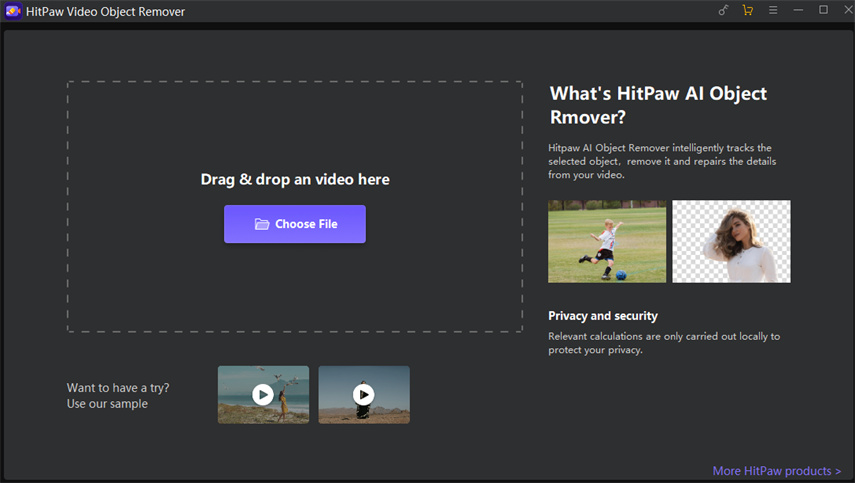
Choose the Background Fill mode you need in HitPaw Video Object Remover.
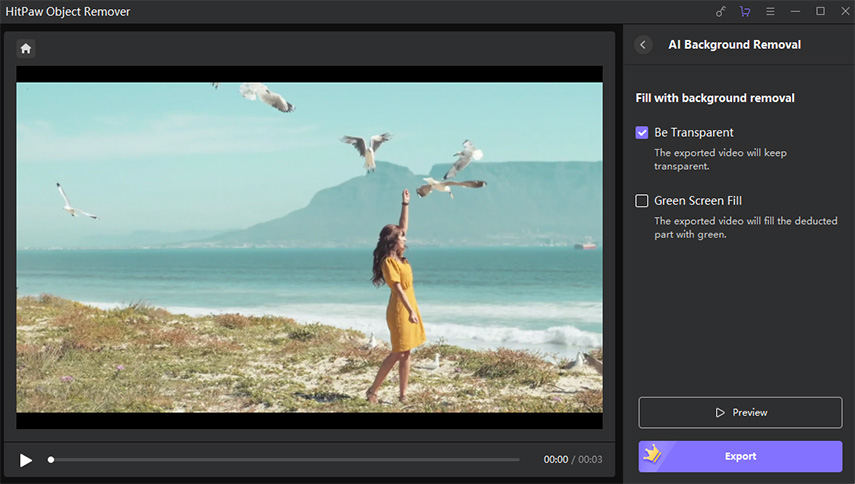
Green Screen Fill: The exported video will have the missing segments filled in with a green screen.
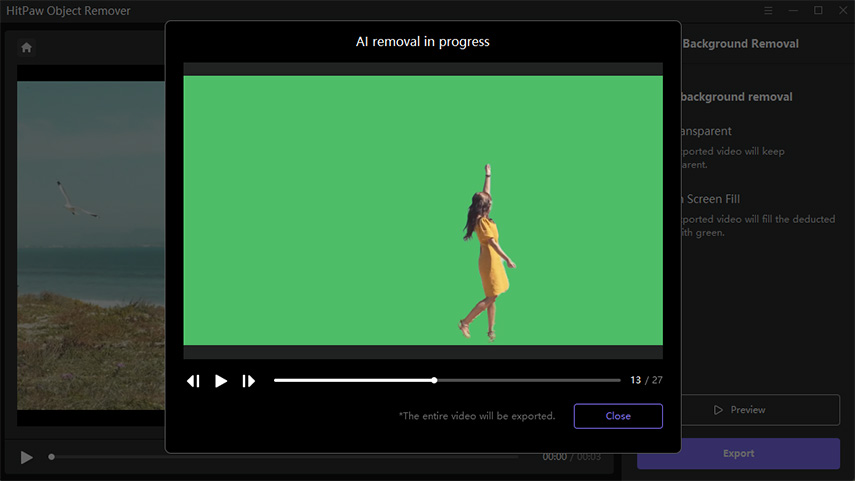
What is more, you can also try the transparent function: the background of your video will become transparent. The AI object removal video technology can help you with this precisely.
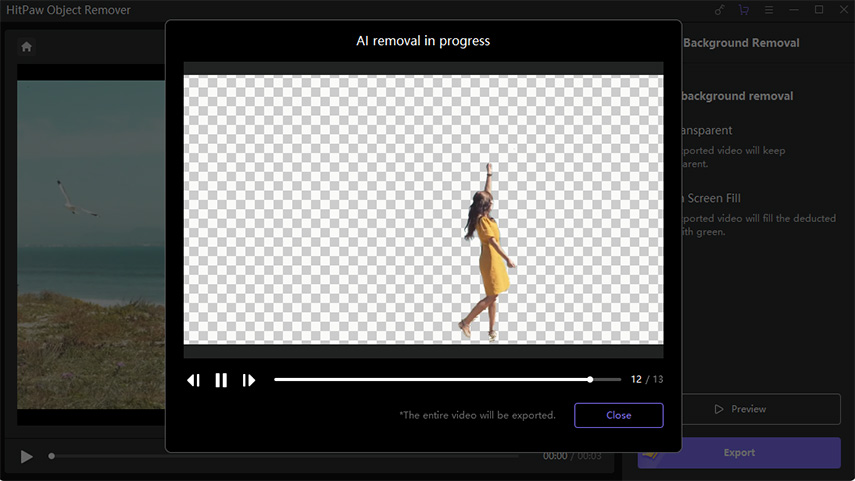
Preview the removing effection and export the video with green screen effects to your computer.
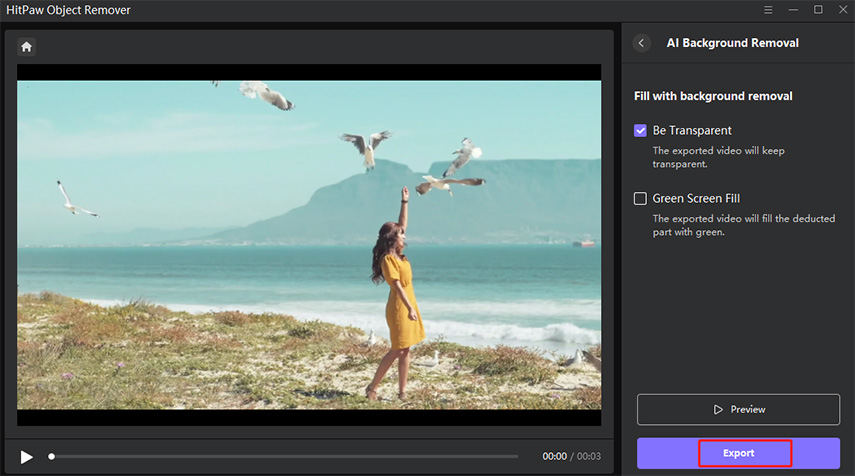
Question 3. How to Get Green Screen Video Download and Green Screen Footage?
By adding green screen to video, you can replace the background with virtually any image or video clip of your choice, making it an ideal tool for creating engaging content. However, obtaining green screen footage can be challenging, especially for those who are new to the field.
In this following part, we will explore four websites that offer free green screen video download to help you create professional-looking videos without breaking the bank.
1. Videvo
Videvo is a platform to download high-quality green screen videos that are free of copyright, it keeps up with all of the latest trends so that your project does not appear dated. You can use it for your personal or professional project by downloading the video.
However, if you do not like the free green screen computer video, you can also make it work for your project because there are different subscription fees.
- Use the video for personal or commercial without limitations
- You may browse free green-screen background videos of many kinds
- You can quickly filter the green screen video material you need (including clip type, duration and resolution) through the Filter option
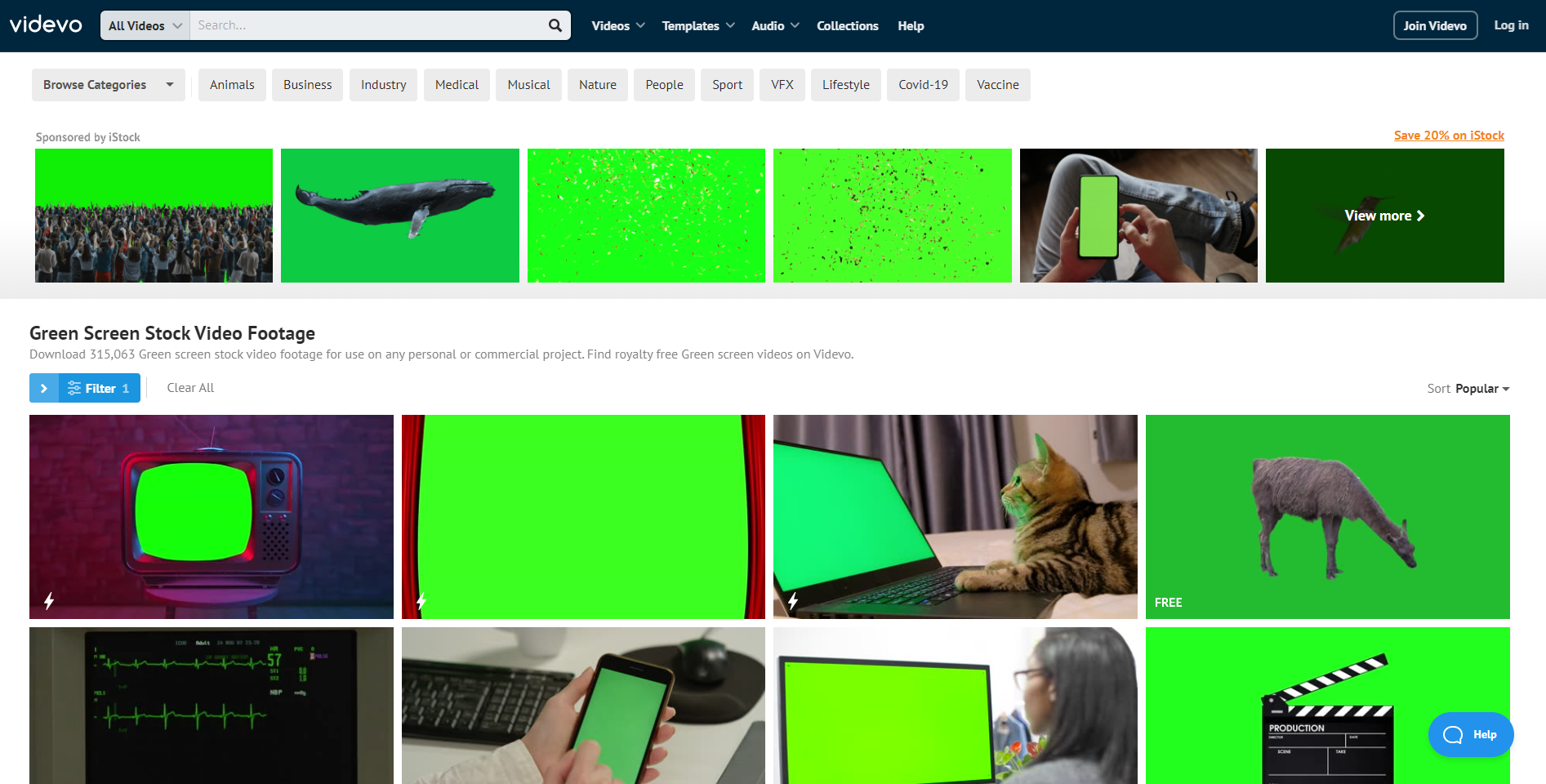
2. Pixabay
If you are looking for how to get green screen video download and green screen footage, Pixababy is a nice chooice.
More than 1000+ films and still images may be discovered on Pixabay, with natural videos and provide HD as well as 4K clips, which is one of the most well-liked places to find royalty-free green screen videos.
- Includes different effects of animation/ slow motion and time lapse, provide you with a wide range of needs
- Includes many animation green screen, very suitable for animation production
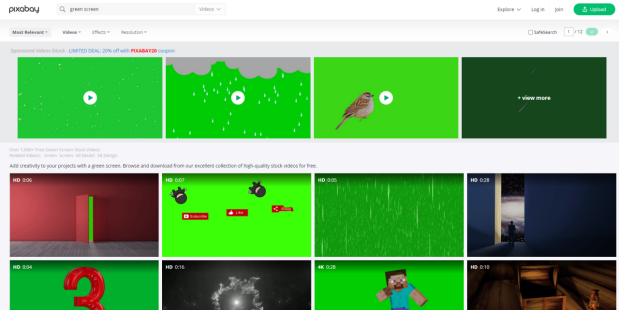
3. Footage Island
Get free green screen video download for both personal and business purposes. You can use the content for free as long as Footage Island is credited.
- There are free green screen footages accessible
- Not much personal information is needed, just a note that the source is Footage Island
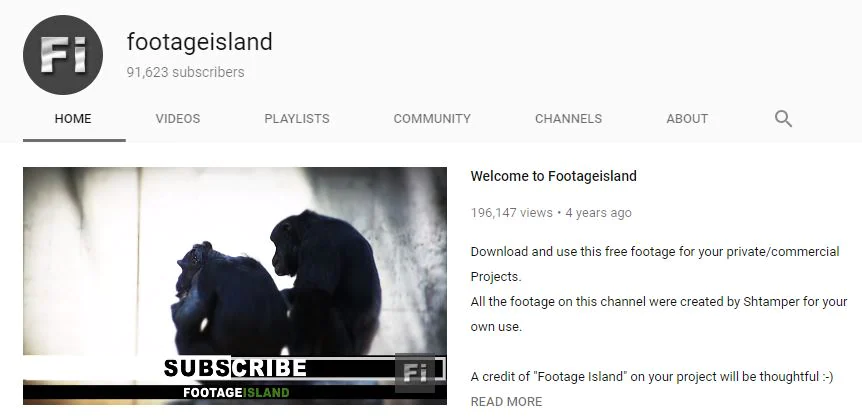
4. Shutterstock
Shutterstock collection of Green Screen in HD images and millions of other royalty-free stock photos, illustrations, and vectors.
Shutterstock's category search is well developed, allowing you to sort green screen videos from shutterstock using categories such as Popular, Latest, Best Match and Random. You can also filter related green screen effects according to your needs.
- Amazing functionality and easy filtering of green screen footages
- More than a million stock free green screen videos
- Add music to your free green screen background video
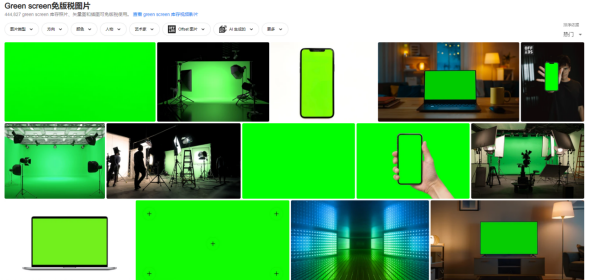
5. Green Screen Video Maker Online with Flixier
Flixier can help you to make green screen background video maker online, with no installs or downloads required. And you can choose a background from stock footage.
- No downloads or installs
- Remove any color from the video background

Question 4. What is The Most Important Aspect When Making a Green Screen?
1. Lights
—need to make sure that your light is sufficient. If you do not have battery-powered LEDs or hot lights, a practical lamp will work. Slower shutter speeds and improper color balance may have an effect, so you need to check the green screen effects and lighting settings.2. Keep your subject properly illuminated in the shot
—your subject should be about eight feet away from the green screen, making sure that the main light, backlight, and fill light all fit well into the scene to create an atmosphere that matches the light and shadows.3. Editing software
—for example, if you have already shot a video and just want to adding green screen to video, you can easily import it into HitPaw Video Object Remover to show you your own green screen video with just one click.Question 5. Can you use a green screen for product photography?
Green screen is a handy method in product photography that allows photographers to experiment with their backgrounds without leaving their studio. Using a green screen for product photography allows you to save money and time. You can change the background of the product to make it more in line with the customer's needs.
Conclusion
In conclusion, green screen videos can open up a world of possibilities for creative expression and engaging content. With a simple green screen setup and the right video editing software, you can create dynamic special effects, and capture your audience's attention.
Make a green screen video is an excellent way to unleash your creativity and produce engaging content. And with HitPaw Video Object Remover, you can create your green screen videos and enhance the overall quality.



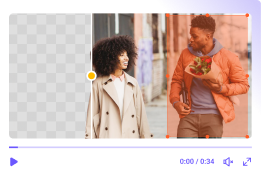
 HitPaw Univd (Video Converter)
HitPaw Univd (Video Converter)  HitPaw VikPea (Video Enhancer)
HitPaw VikPea (Video Enhancer)



Share this article:
Select the product rating:
Daniel Walker
Editor-in-Chief
My passion lies in bridging the gap between cutting-edge technology and everyday creativity. With years of hands-on experience, I create content that not only informs but inspires our audience to embrace digital tools confidently.
View all ArticlesLeave a Comment
Create your review for HitPaw articles