[100% Useful] 4 Blood Green Screen Recommendations and a Nice Alternative
Whether you're looking to create a horror movie or Halloween video or just want to have some spooky fun, a blood-green screen is essential.
These vivid backdrops make it easy to insert pools of blood, gruesome wounds, and other gory visuals into your videos. To help you find the right blood green screen for your project, in this article, we will review the top 4 recommendations and alternatives.
Part 1. 4 Websites to Download Blood Green Screen
With so many blood green screen options available, it can be tricky to find the best websites to download from. To make it easy, I've highlighted 3 of the top websites for downloading high-quality blood green screens.
1. Normal Blood Green Screen on Pond5
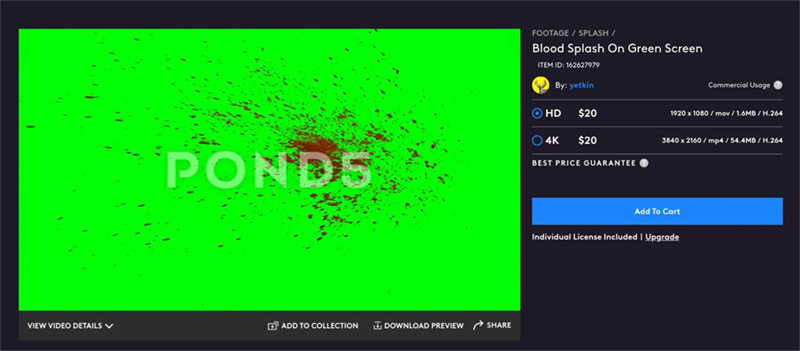
Pond5 stands out as a top marketplace to find blood green screen video assets for projects. With a massive library of over 15 million video clips, Pond5 is a go-to source for creators.
Their Normal Blood Green Screen is an excellent chroma key backdrop for realistically showing flowing blood in videos. This high-definition 4K video shows rich, deep red blood droplets dripping down against a clean green backdrop. The green screen blood drops are varied in size and velocity for a natural, seamless look.
Use Cases- Create the illusion of flowing blood from a wound
- Add nosebleed effects
- Make bloody text
- Overlay for YouTube videos, vlogs, and video game streaming
- Suitable for professional video projects
$20 for this high-quality 4K blood drip video
2. Blood Green Screen on Pixabay
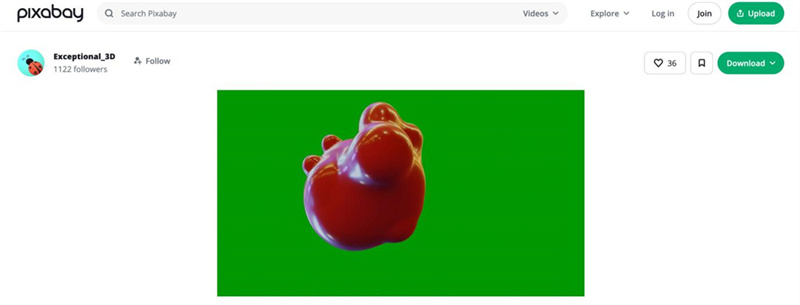
Pixabay is a top free stock media site relied on by millions of creators worldwide. Their library includes an excellent blood green screen backdrop available at no cost. This 4K resolution image shows deep crimson blood oozing down a green backdrop.
The glossy, saturated blood droplets look impressively realistic. This image works great layered into scenes to show bloodstains, green screen blood splatter effects, pools of blood, and more gory effects.
Use Cases- Overlay bloodstain effects
- Create bloody handprints
- Show blood pooling under a victim
- Repeatedly use across videos and projects
Free to use commercially at 4K resolution
3. Blood Splatter Green Screen with Depositphotos
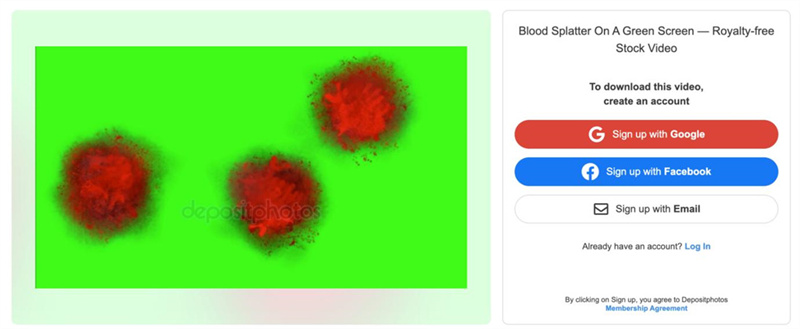
Depositphotos offers a vast media marketplace with over 200 million files, including horror and special effects. Their Blood Splatter Green Screen 5-Pack delivers realistic and vivid 4K blood splatter videos.
These professionally filmed clips capture blood bursting and spraying against a clean chroma key background. The visually striking splatter looks authentic and bold in Ultra HD 4K.
Use Cases- Create blood spurts from gunshots or injuries
- Make creepy messages written in blood
- Add to horror and Halloween videos
$89 for 5 reusable HD blood splatter videos
4. Blood Dripping Green Screen with Storyblocks
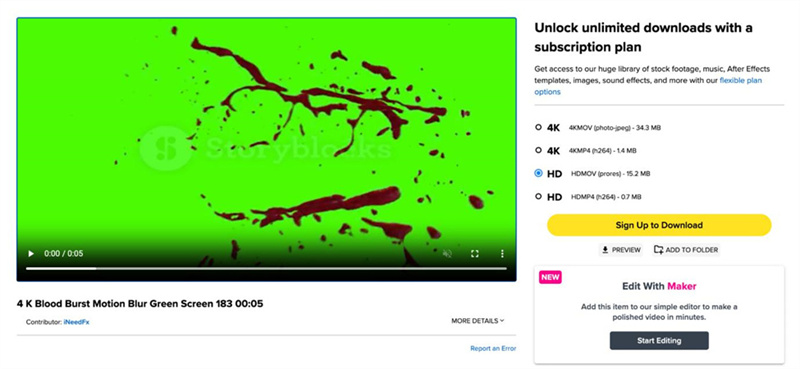
Storyblocks Video offers an extensive stock footage library with affordable pricing for creators. Their blood dripping green screen 5-pack delivers 5 unique 4K blood drip videos to add striking blood effects.
These clips showcase blood realistically dripping, dropping, running, and pooling against a green backdrop. The dynamic movement and 4K resolution ensure the blood looks vivid and crisp when composited.
Use Cases- Show blood dripping from walls
- Make blood seep from wounds
- Create ominous messages with blood
- Overlay onto projects with After Effects, Final Cut, etc
$15 for 5 reusable 4K blood drip videos
Part 2. The Best Alternative to Blood Green Screen — HitPaw Video Object Remover
While blood on green screen can provide great effects, they limit you to pre-made blood splatters and drips. But what if you want to create completely custom blood effects based on your imagination? That's where the innovative HitPaw Video Object Remover comes in.
HitPaw Video Object Remover is a groundbreaking software that enables you to erase any objects, people, text, and backgrounds from video in seconds. Powered by AI and machine learning, it can automatically track and remove objects frame by frame with just a few clicks.
With HitPaw, you can creatively remove walls, floors, buildings, and other backgrounds to overlay your own custom blood effects.
Features:- AI-powered background removal
- Lightning-fast processing speed
- Precise object tracking
- Simple 3-step workflow
- Total creative flexibility
Step 1: Import your background footage into HitPaw Video Object Remover. This can be any video with walls, floors, buildings, or other elements you want to replace with blood.

Step 2: Use the AI Remove Tool to erase the background. Just outline the area and HitPaw will track and automatically delete it across all frames. For example, erase a wall to make room for blood drips.

Step 3: Fine-tune the effect with the Selection Brush. Easily make adjustments like removing artifacts or enhancing blood patterns.

Step 4: You can also Choose the Background Fill Mode:

Be transparent: the backgrond of your video will become transparent.

Green Screen Fill: the exported video will be filled in with the missing parts in green

Step 5: Preview and export your completed video with the custom blood effect composited into the scene.

Bottom Line
Whether you need blood green screen, blood splatter green screens, or pools of gore, a blood-on-green-screen backdrop can provide an easy shortcut for chilling video effects. While pre-made options offer simplicity, they limit your creativity.
For truly customized blood effects based on your own imagination, HitPaw Video Object Remover is a game-changing alternative. With its AI-powered background removal, you can delete any objects or environments from footage in seconds. Replace them with your own blood graphics for unlimited possibilities.





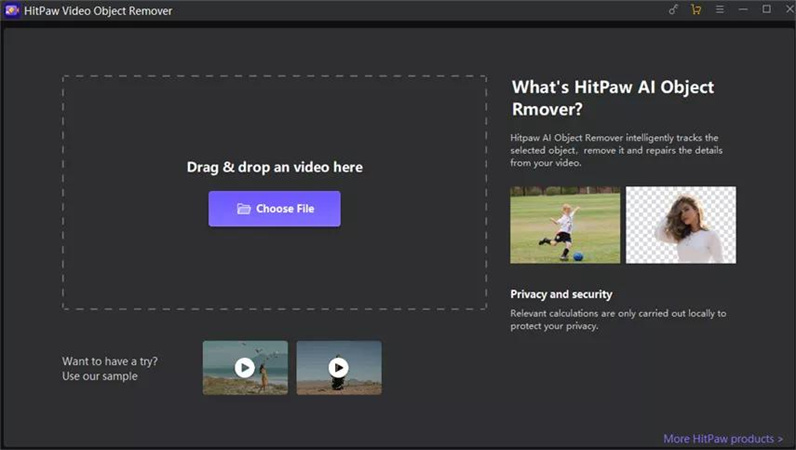
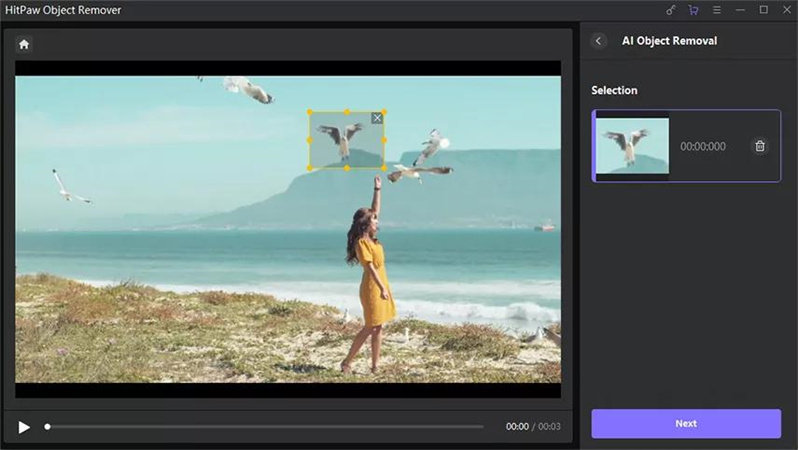
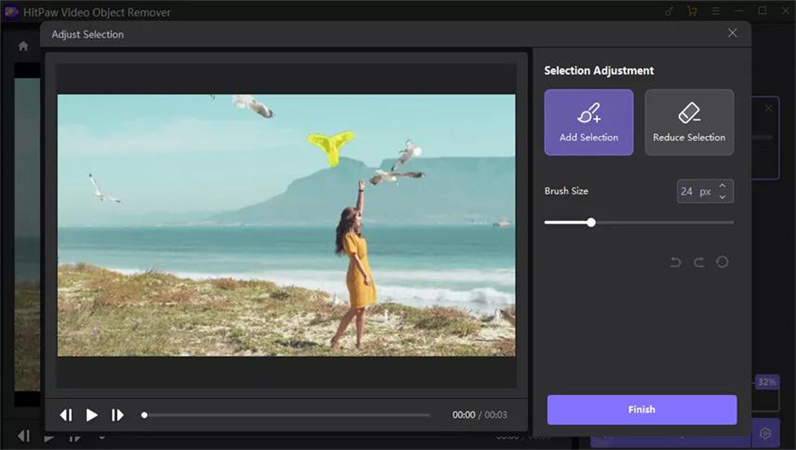
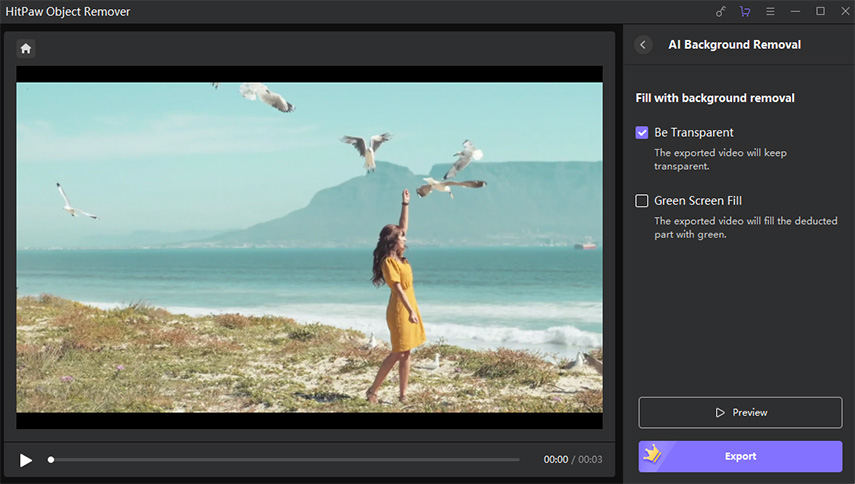
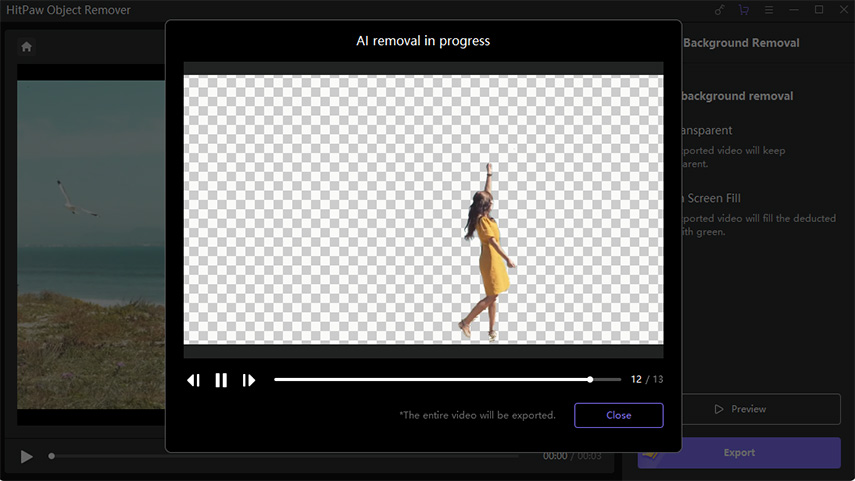
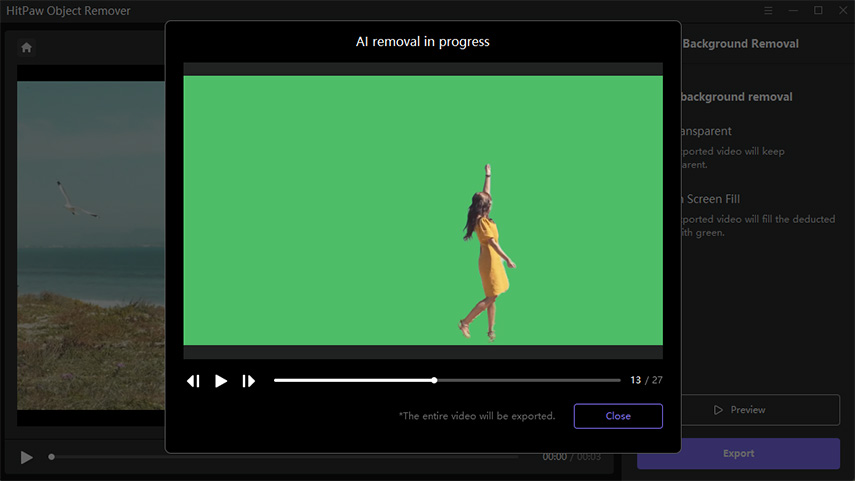
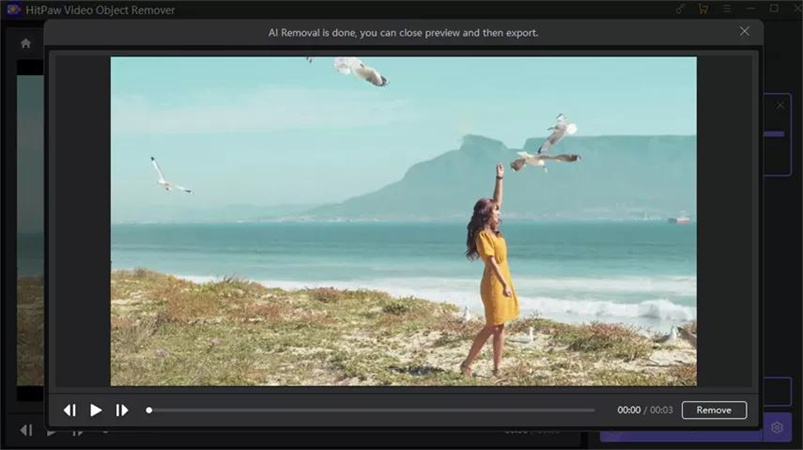
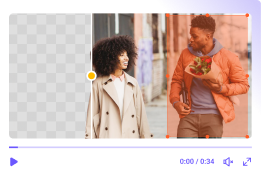
 HitPaw Video Converter
HitPaw Video Converter  HitPaw VikPea (Video Enhancer)
HitPaw VikPea (Video Enhancer)



Share this article:
Select the product rating:
Joshua Hill
Editor-in-Chief
I have been working as a freelancer for more than five years. It always impresses me when I find new things and the latest knowledge. I think life is boundless but I know no bounds.
View all ArticlesLeave a Comment
Create your review for HitPaw articles