Top 7 Free Sites to Get You Green Screen Memes
Green screen memes or meme green screen have become incredibly popular online in recent years. They allow creators to insert themselves or others into different video backgrounds and settings, opening up a world of possibilities for humor and creativity.
In this article, we'll introduce you to 7 top websites where you can find green screen templates, backdrops, and effects to take your memes to the next level.
Part 1. What Can We Do with Green Screen Memes?
Green screen memes open up a world of possibilities for humor and entertainment. Here are just a couple of scenarios where they can be used creatively:
Example 1

Inserting yourself into a movie or TV show scene. For example, you could photoshop yourself into the cockpit of the Millennium Falcon from Star Wars. Or have some fun putting yourself into famous moments from shows like Game of Thrones or The Office.
With the right background clip or image, you can make it look like you're part of the actual scene.
Example 2
Teleporting to exotic locations. Want to make it look like you traveled somewhere exciting without leaving your house? Find a high-quality beach, mountain, or city backdrop and use a green screen to digitally insert yourself.

This works great for vacation photos or just having fun pretending to be somewhere new and interesting. The possibilities are limited only by your imagination and the library of green screen backdrops available.
Part 2. Top 7 Sites to Approach Green Screen Meme
1. Green Screen Memes with Greenscreenmemes
Greenscreenmemes is a site dedicated specifically to green screen memes and effects. With a library of over 200 meme templates, it makes it easy to start creating your own viral memes.
Features:- Huge range of meme backgrounds and templates to choose from
- New memes added regularly based on trending topics
- No watermarks on downloaded memes
- Memes available in HD quality for crisp green screen effects
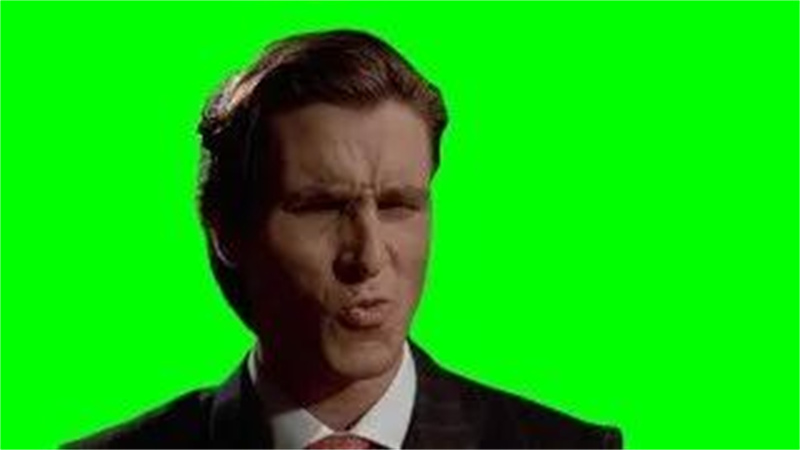
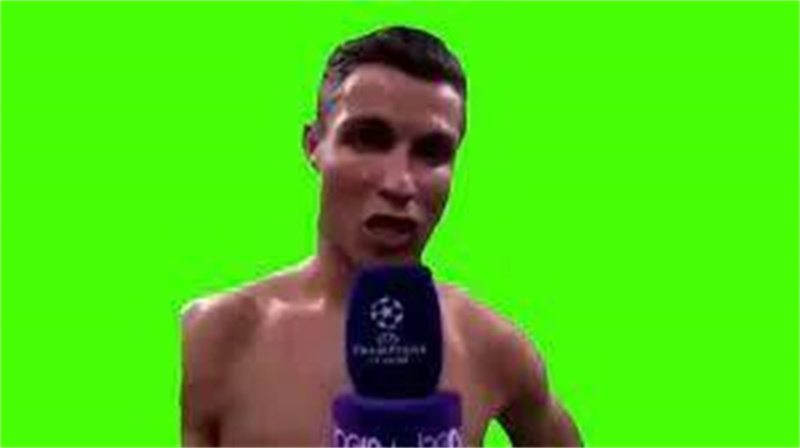
2. Green Screen Memes with Creatorset
Creatorset offers a big collection of green screen backgrounds in addition to meme templates. They have high-quality 4K videos and images to use.
Features:- Over 600 green screen background videos and images
- Meme templates for popular trends and characters
- Files available to download or use online
- New content added weekly based on current events
- Affordable subscription plans are available


3. Meme Green Screen with Gfycat
Gfycat has a meme green screen maker tool that lets you add text and images to find or upload clips to make video memes.
Features:- Customize video speed, crop, and add text
- Huge library of trending clips and GIFs to use
- Memes can be downloaded or shared directly
- Tool is free and easy to use
- Massive selection of meme content


4. Green Screen Memes Gif with Pinterest
Pinterest has a wide range of green screen memes GIFs perfect for memes. The content is searchable by keyword or topic.
Features:- Search filters like color and file type
- Different meme categories like reactions, cartoons, TV shows
- High-quality cinemagraph GIFs available
- Boards curated by other Pinterest users
- New memes and trends are updated constantly
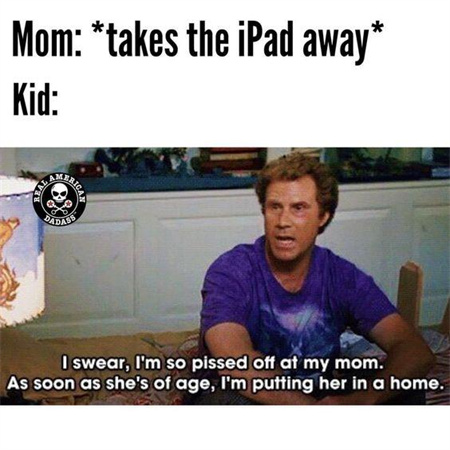

5. Meme Face Green Screen with Videezy
Videezy offers a free meme face green screen kit with green screen effects and assets like meme faces and templates.
Features:- Meme faces, backgrounds, and templates
- Customizable text and images
- Files are free to download and use
- No watermark on HD videos
- New memes and templates are added regularly


6. Meme Green Screen Templates with Todaypk
Todaypk has green screen backgrounds and effects to make professional memes quickly. You can use the pre-built green screen meme templates.
Features:- Over 100 high-resolution green screen templates
- Backgrounds in 4K quality
- Cinema-quality visual assets
- Customizable text space on memes
- Affordable membership plans
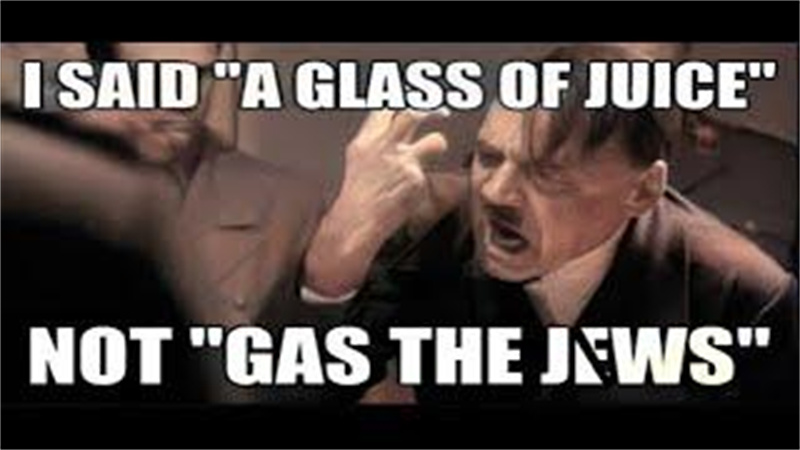

7. Green Screen Meme with Tenor
Tenor has a GIF keyboard to access a huge meme and GIF library for any topic. You can get different meme glasses green screen scenes.
Features:- Searchable collection of trending memes
- Add GIFs directly to social media or messages
- Create and share your own GIFs
- Use on iOS or Android devices
- Constantly updated with new meme content

Part 3. The Best Way to Create a Green Screen for Videos with HitPaw Video Object Remover
After exploring some top sites for finding green screen memes and assets, let's look at the best tool for actually creating your own green screen videos - HitPaw Video Object Remover. With its powerful AI technology, HitPaw makes it easy to remove any objects, people, or entire backgrounds from your video clips.
HitPaw Video Object Remover is a video editing tool that allows you to seamlessly erase unwanted elements from your footage. Some key features include:
- Remove unwanted objects, people, and clutter in just 3 seconds using AI tracking
- Adjust removed areas precisely with the magic selection brush
- Change video backgrounds to transparent or solid green screen
- Intelligently remove objects and people while retaining natural background movement
- User-friendly interface that's easy to master for any skill level
With HitPaw Video Object Remover, extracting meme characters like Pickle Rick is easy for creative green screen videos. Just follow these steps:
Step 1: Import clips from popular meme templates featuring iconic characters against green screen backdrops. Make sure to use full shots with centered, in-focus characters.

Step 2: HitPaw's AI quickly scans the meme footage, automatically removing the green background and isolating the vibrant meme character.

Step 3: Use the "Magic Selection Brush" to carefully cut out the character. Touch up any missing edges around their outline to meticulously separate them.

Step 4: Review the results using the Selection Brush to ensure flawless character extraction. Every edge should be cleanly cut out against a transparent backdrop.

Step 5: With the subject fully removed from the original table green screen background, export the processed clip.

Final Words
Green screen memes offer endless possibilities for creativity and humor. In this article, we explored top sites like Greenscreenmemes, Gfycat, and Pinterest to find templates, backdrops, and effects to make your own viral meme green screen.
The best part is that anyone can easily create green screen videos themselves with a tool like HitPaw Video Object Remover. Its powerful AI technology lets you quickly remove backgrounds, objects, and people from the footage. By erasing unwanted elements, you can isolate meme characters or make custom transparent backgrounds to layer into any setting imaginable.





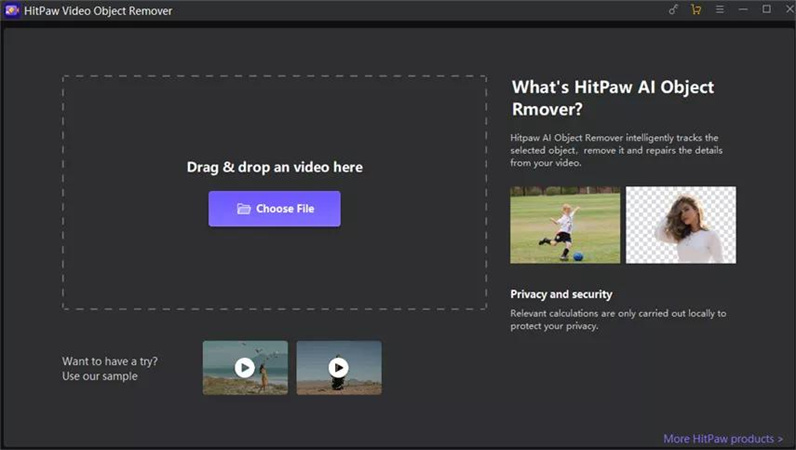
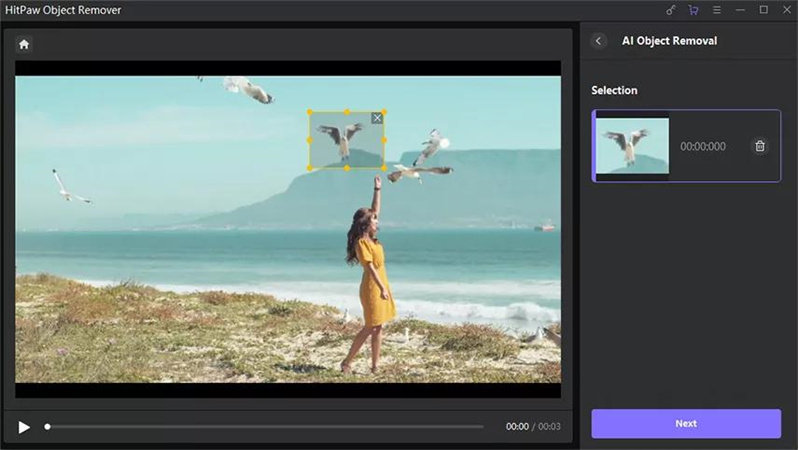
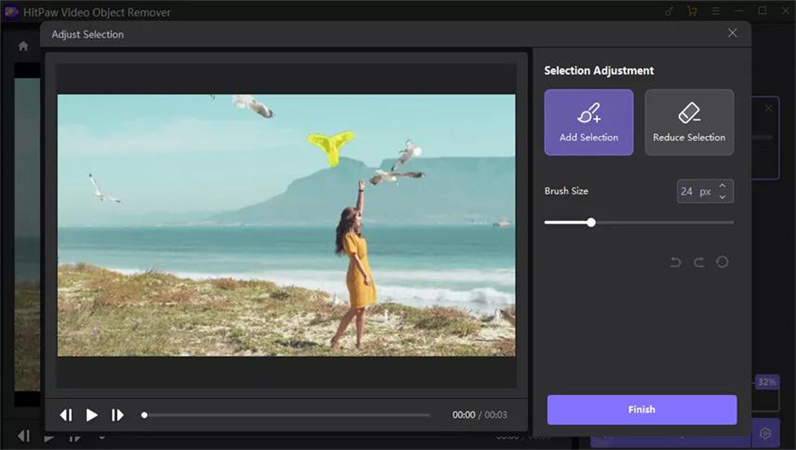
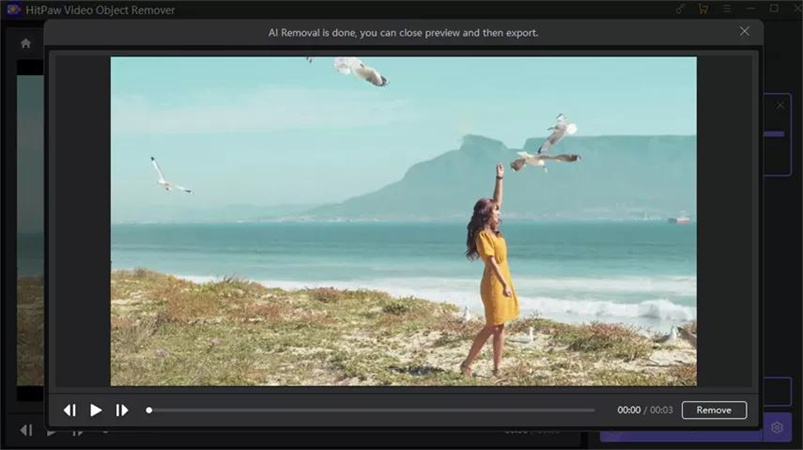
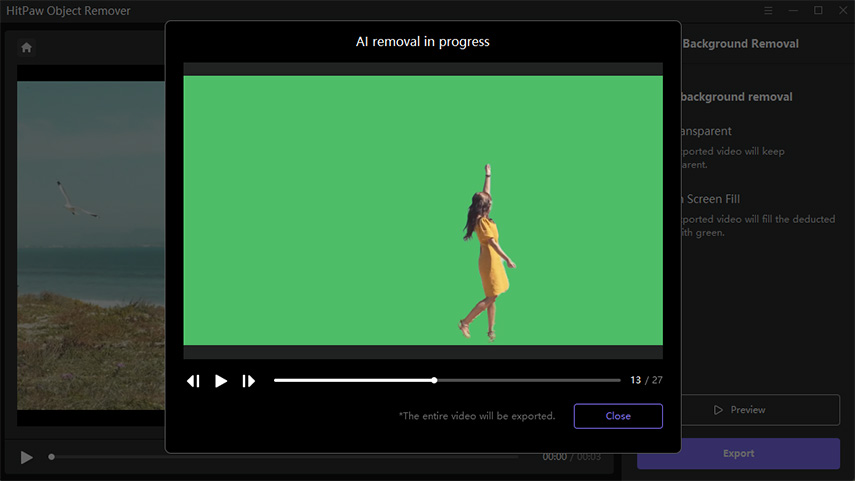
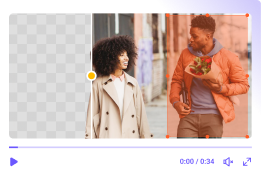
 HitPaw VikPea
HitPaw VikPea HitPaw Photo Object Remover
HitPaw Photo Object Remover
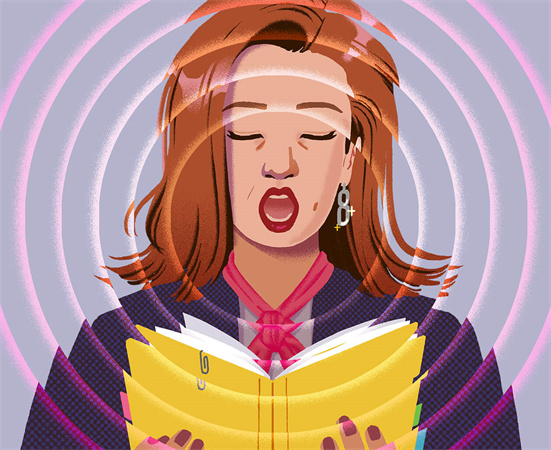


Share this article:
Select the product rating:
Joshua Hill
Editor-in-Chief
I have been working as a freelancer for more than five years. It always impresses me when I find new things and the latest knowledge. I think life is boundless but I know no bounds.
View all ArticlesLeave a Comment
Create your review for HitPaw articles