3 Outstanding Portable Green Screen Recommendations and a Convenient Alternative
Streaming from the messy bedroom or storage area has become effortless with the virtual background or green screen. Thus, if you're a content creator or filmmaker, opting for the reliable portable green screen can solve many of your issues.
The best thing about the green screen is that it empowers you to remove the background from a video allowing you to add another eye-catching background. You can watch out for the best portable green screen after exploring this guide's 3 sensational portable green screens.
Part 1. 3 High-rating Portable Green Screen in 2023
Since green screen portable options are prevalent, finding the best portable green screen remains a challenge. After diving into the following part, you can explore the commendable and portable green screens.
1. Portable Green Screen for Special Effects
A portable green screen with special effects is few and far between; jumping onto the best green screen can take a lot of effort. Fortunately, the emergence and redemption of Elgato Green Screen have prevented you from roaming about for a long time to get the most sublime green screen background portable.
The amazing wrinkle-resistant fabric and collapsible design of the Elgato Green Screens ensure effortless transport, an aluminum hard case, and teardown. This portable green screen is a perfect combination for people wanting to use the broadcasts via chroma key background. Elgato Green Screen is pretty easy to manage, and it helps you to shoot the video aiming to apply wonderful effects once the shooting gets completed without tinkering with the quality of the video.

- It is easy to store courtesy of the collapsible design
- Teardown and setup take only a few minutes
- You can explore the magnificent pop-up tech
- Offers durable fabric without wrinkling
- Fast and easy to set up
- Explore the magnificent aluminum case
- Comes up at an affordable rate
2. Green Screen Portable for Film & Video
Aiming for a portable green screen to shoot a film or video? You can try out multiple green screens, but only some offer the features that LimaStudio 10 x 20 ft. Green Screen comes up with. Everything you tend to know about this outstandingly good portable green will make you fall in love with mesmerizing creation
LimeStudio is a commendable non glass reflective backdrop screen besides offering a gigantic design and effortlessly managing ability. Regardless of the videos and the movie's length, LimeStudio will be bold in creating the video amazingly and at such high quality.

- It comes up with a fantastic non-glass reflective fabric
- You can wash this green screen background portable green screen courtesy of its high-quality nature
- It prevents the tears by coming up with the lock stitch
- It comes up with magnificent high-quality polyester
- Explore the amazingly large and nice size
- Comes up with the full body shots
3. Portable Green Screen with Stand
Although it might be costly, Emart Green Screen could be the best portable green screen with a stand. It comes up with wonderful legs to support the green screen. The best thing about this portable green screen is that you can take it anywhere you'd like, courtesy of the stand.
Features:- Offers the highest quality Muslin material
- It comes up with an effortless setup
- Built-in with the non-reflective material
- It is designed for content creators and streamers
- You can place it in any position
Part 2. The Best alternative to Portable Green Screen — Electronic Green Screen with HitPaw
The emergence of AI technology has helped in various aspects of life and fields, but it also reduces the use of physical green screens. It means you don't necessarily have to opt for a portable green screen to remove the background from a particular video, as HitPaw Video Object Remover, an AI-powered tool, gets the job done automatically.
HitPaw Video Object Remover offers sensational features that allow you to dismantle the video background without even tinkering with the quality of the video. Thus, looking at the HitPaw Video Object Remover is one of the most sane decisions ever made when you intend to remove the unwanted background from a video.
Features:- Eliminate the video background in a few seconds
- Comes up with the simple user interface
- Helps you edit the removed area
- Doesn't mess up the quality of the video
- Helps you to identify and track the object movement through AI recognition
- Comes up with the commendable customer support
Here's the step-by-step and detailed guide listed in the following part to eliminate the video background via HitPaw Video Object Remover.
Step 1: March into the downloading page of HitPaw Video Object Remover and select the latest version to download it. After downloading the software, you can Install it without breaking a sweat. Launch the software and press the ''Choose File'' icon to upload the videos you've been looking to erase the background from. You can also drop and drag the video courtesy of the edit box.

Step 2: In this phase, you must choose the Background Fill Mode, which offers two outstanding background removal options.

Green Screen File. Selecting the Green Screen Fill mode means replacing the removed background area with a particular green screen.

Transparent Function. It makes the video background transparent, allowing you to eliminate the video background.

Step 3: After applying the video background removal filters, you can preview the video to make any last-minute changes. To download the video without background, you can hit the Export icon to prompt downloading the video.

Part 3. FAQs of Portable Green Screen
Q1. What has replaced green screen?
A1. We live in the modern age where opting for the green screen to shoot a video isn't trendy anymore. Instead, various electronic alternatives for portable green screens have emerged, and HitPaw Video Object Remover is the best. This tool doesn't make you miss the green screen as it helps you to make the video background transparent automatically.
Q2. What is the best type of green screen?
A2. It depends upon the choice of the content creator film to select the best portable green screen. But the green screens having the low change of reflection and hot spots are most recommended.
Q3. What is the difference between green screen and chroma?
A3. Although the chroma key correlates with the green screen, there is a clear difference between them. A green screen is nothing but a colored background you'd like to make transparent and would love to eliminate from it. On the other hand, the Chroma key removes the background from a video, as it is referred to as a technique.
Bottom Line
You don't need to learn how to make a portable green screen as various reliable ready-made green screens are being made available. After looking at the three spectacular green screens listed in this post, you can choose the best portable green screen according to your requirements.
HitPaw Video Object Remover emerges as the best alternative to green screen portable that stimulates removing the video background automatically, making it transparent.





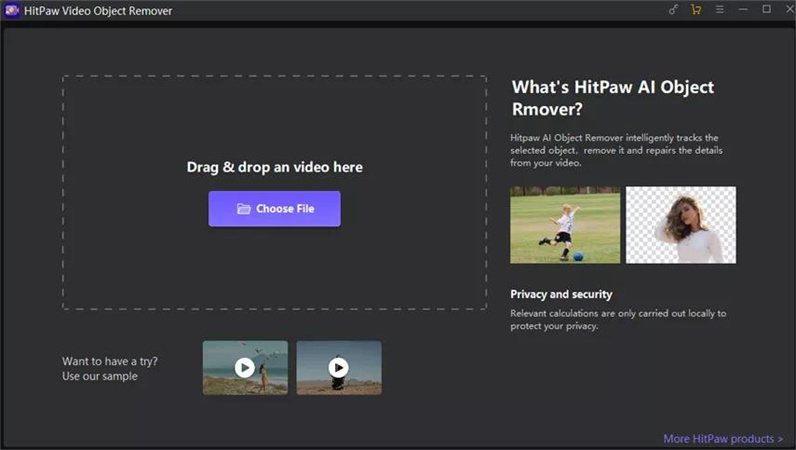
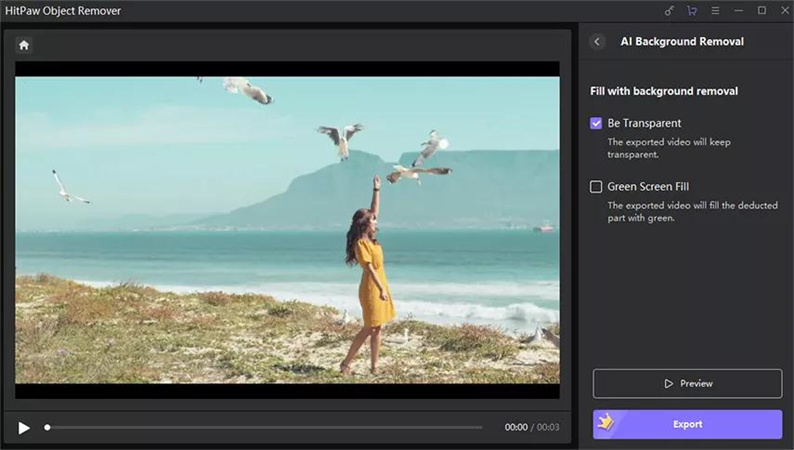
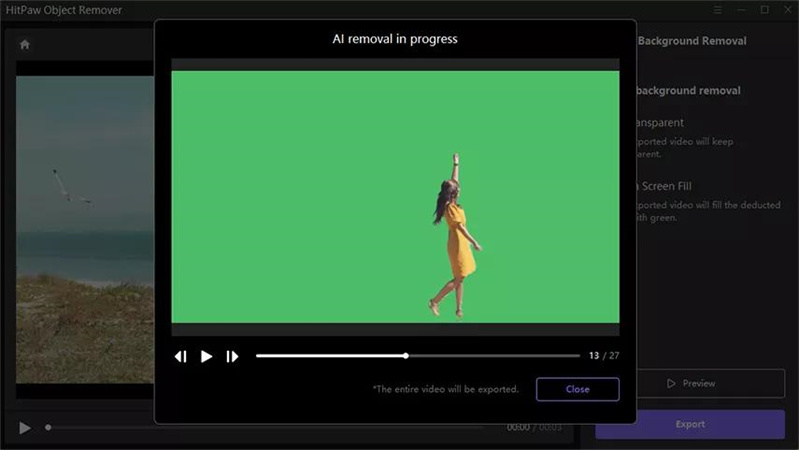
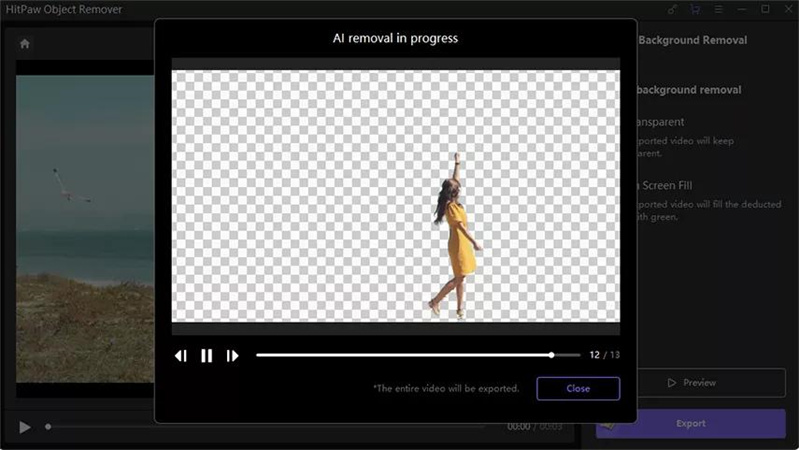
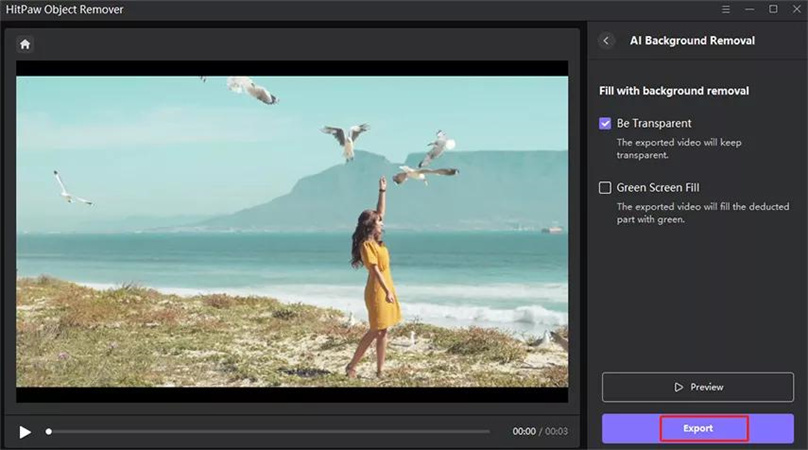
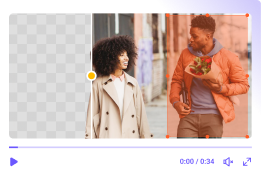
 HitPaw Photo Object Remover
HitPaw Photo Object Remover HitPaw VikPea (Video Enhancer)
HitPaw VikPea (Video Enhancer)



Share this article:
Select the product rating:
Joshua Hill
Editor-in-Chief
I have been working as a freelancer for more than five years. It always impresses me when I find new things and the latest knowledge. I think life is boundless but I know no bounds.
View all ArticlesLeave a Comment
Create your review for HitPaw articles