Talk It Text to Speech: The Game-Changing Tool You Need for Better Productivity
In this era of modernism and technological advancement, we should be aware of artificial intelligence and the utilization of innovative tools that can help us stay more productive. One such game-changing tool that has gained popularity is Talk it Text to Speech. This unique application enables users to convert text into spoken words, opening up a world of possibilities for efficient communication and enhanced accessibility.
What is Talk it Text to Speech?
Talk it Text to Speech is an exceptional application for converting text into speech, receiving widespread acclaim for its intuitive design and remarkable capabilities. This innovative application has caused a stir in both personal and professional spheres, completely transforming the manner in which we engage with written material. If you're looking to stay updated on your preferred articles during your daily commute, make written materials more accessible for individuals with visual impairments, or enhance your language abilities by hearing word pronunciations, Talk it Text to Speech is the perfect solution for you.
Top 5 Talk it Text to Speech Alternatives on iOS & Android
While Talk it Text to Speech is a fantastic app, the world of text-to-speech technology is vast, offering a plethora of alternatives that cater to diverse preferences and needs. Here are the top 5 Talk it Text to Speech alternatives for both iOS and Android platforms:
1. Natural Reader

Natural Reader is a widely acclaimed text-to-speech app that boasts a rich set of features. It offers seamless integration with various platforms and formats, allowing users to listen to texts from websites, PDFs, documents, and more. Its intuitive interface and customization options make it a go-to choice for many.
Pros
- High-quality and natural-sounding voices.
- Multilingual support for a global user base.
- Compatibility with various file formats.
- Speed and pitch adjustments for personalized experience.
- Syncing across multiple devices for seamless access.
Cons
- Some advanced features require a premium subscription.
- Limited free version capabilities.
- Occasional pronunciation errors.
- OCR (Optical Character Recognition) capabilities.
- Integration with cloud services for easy file access.
- Audio file export for offline listening.
2. Speechify

Speechify takes text-to-speech technology to the next level with its innovative approach. It not only converts text to speech but also highlights the text being read, aiding users with learning difficulties or those seeking a more interactive experience. The app supports various languages and voice options, making it a versatile choice.
Pros
- Smart and intuitive user interface.
- Seamless integration with various platforms.
- Highlighting text while reading for improved comprehension.
- Speed control for personalized listening.
- Cross-device syncing for uninterrupted usage.
Cons
- Certain features locked behind a premium plan.
- Minor bugs in the Android version.
- Limited language support for certain voices.
- Text extraction from images and screenshots.
- Bookmarking and note-taking functionalities.
- Background listening while using other apps.
3. Pocket
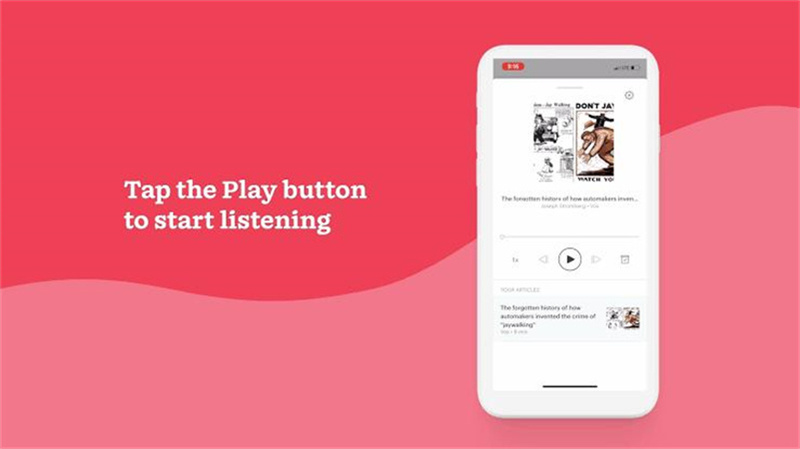
Pocket is renowned as a reliable and feature-rich app for saving and consuming content offline. Apart from its primary function, Pocket offers text-to-speech capabilities, elevating the reading experience for its users. It allows users to turn saved articles into speech, making it an ideal choice for those always on the go.
Pros
- Efficient offline content storage and access.
- User-friendly interface.
- Text-to-speech for articles on the platform.
- Tagging and organization for content management.
- Seamless synchronization across devices.
Cons
- Limited text-to-speech options compared to specialized apps.
- Premium version required for some advanced features.
- Text formatting issues in certain articles.
- Immersive reading experience with distraction-free mode.
- Voice speed and language selection.
- Content sharing options for quick sharing.
4. Voice Dream Reader
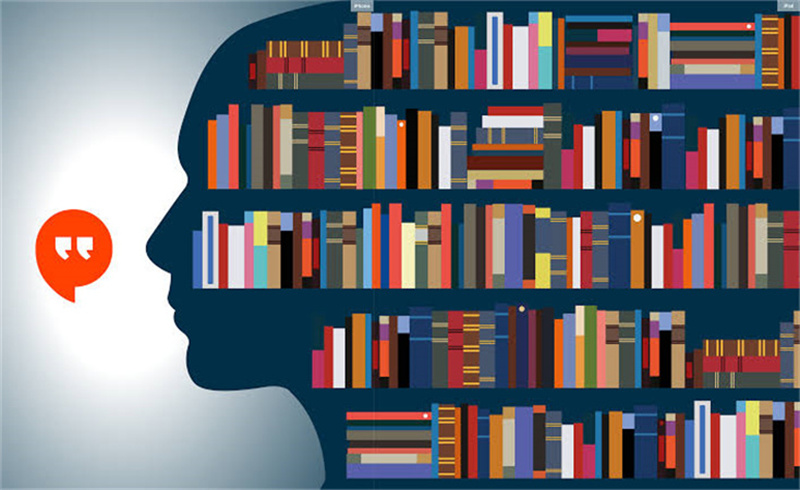
Voice Dream Reader is a top-notch text-to-speech app that caters to users looking for flexibility and customization. It supports a wide range of file formats, making it compatible with various sources of written content. The app also offers comprehensive control over voices, enabling users to fine-tune their listening experience.
Pros
- Extensive compatibility with different file types.
- Natural and lifelike voices.
- In-depth voice and speech settings.
- Annotation and highlighting options for improved engagement.
- Dropbox and Google Drive integration.
Cons
- Relatively higher cost compared to other alternatives.
- Learning curve for newcomers.
- Occasional navigation issues.
- Pronunciation and emphasis adjustment for voices.
- Multi-language support with automatic language detection.
- Sleep timer for bedtime reading.
5. Voice Aloud Reader

It's is a versatile app that not only supports text-to-speech for various document formats but also integrates with popular apps like Pocket and Evernote. This integration expands its usability and makes it a practical choice for those who want seamless access to their favorite content.
Pros
- Integration with popular apps for streamlined usage.
- Easy-to-use interface.
- Customizable voice and speed settings.
- Automatic language detection for multilingual content.
- In-app browser for reading web pages aloud.
Cons
- Some advanced features are limited to the paid version.
- Occasional formatting issues.
- Fewer voice options compared to other apps.
- Text extraction from web pages and documents.
- Highlighting and note-taking capabilities.
- Exporting audio files for offline listening.
Part 3. Best Desktop Alternative of Talk it Text to Speech - HitPaw Edimakor
Among the various desktop alternatives to Talk it Text to Speech, HitPaw Edimakor stands out as the best AI text-to-speech tool. Although this new function has not been released yet, it is slated to come out along with the next version, promising an exceptional experience for users. HitPaw Edimakor not only offers text-to-speech functionality but also encompasses a wide array of other powerful features, including video editing, cropping, adding stickers and texts to videos, and more.
With HitPaw Edimakor, users will have access to a comprehensive video editing suite that empowers them to unleash their creativity. From simple video adjustments to complex edits, this tool provides everything needed to create stunning visual content. The upcoming text-to-speech feature is expected to elevate the user experience further, adding a new dimension of audio storytelling to video projects.
To get started with editing videos using HitPaw Edimakor, follow these 5 simple steps:Import Your Video: Launch the software and import the video you want to edit into the editor's workspace.

Trim and Crop: Use the intuitive tools to trim unnecessary footage and crop the video to the desired aspect ratio.

Add Texts and Stickers: Enhance your video with creative texts, stickers, and overlays. Customize their position, size, and animation to match your vision.

Apply Effects and Transitions: Choose from a variety of visual effects and seamless transitions to give your video a professional touch.

Preview and Export: Preview your edited video to ensure everything looks perfect. Once satisfied, export the video in your preferred format and quality.

Part 4. FAQs of Talk it Text to Speech
Q1. Can you monetize YouTube videos with text-to-speech voices?
A1. Monetizing YouTube videos with text-to-speech voices is generally allowed, but it is essential to use high-quality and legitimate text-to-speech tools. YouTube's guidelines emphasize providing valuable and original content, regardless of the method used for narration. As long as the content complies with YouTube's policies and doesn't violate copyright or other community guidelines, you can monetize your videos using text-to-speech voices.
Q2. What do Tiktokers use for text to speech?
A2. TikTokers often use specialized text-to-speech generators to add unique and engaging voiceovers to their videos. These generators allow them to convert text into speech with different accents, tones, and styles, enhancing the overall entertainment value of their content. By leveraging text-to-speech technology, TikTokers can create captivating videos without needing to record their voices manually.
Final Words
Talk it Text to Speech and its alternatives have proven to be invaluable tools for enhancing productivity, accessibility, and learning experiences.For those seeking a powerful text-to-speech and video editing solution on the desktop, HitPaw Edimakor is a promising choice. With its upcoming text-to-speech feature, users can look forward to seamlessly transforming their text-based content into engaging audio narratives. Alongside its robust video editing capabilities, HitPaw Edimakor empowers creators to produce captivating videos that leave a lasting impact.








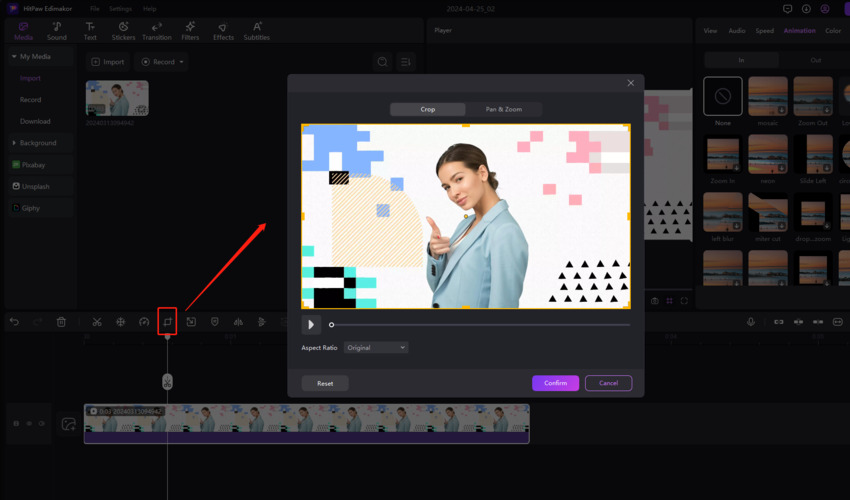
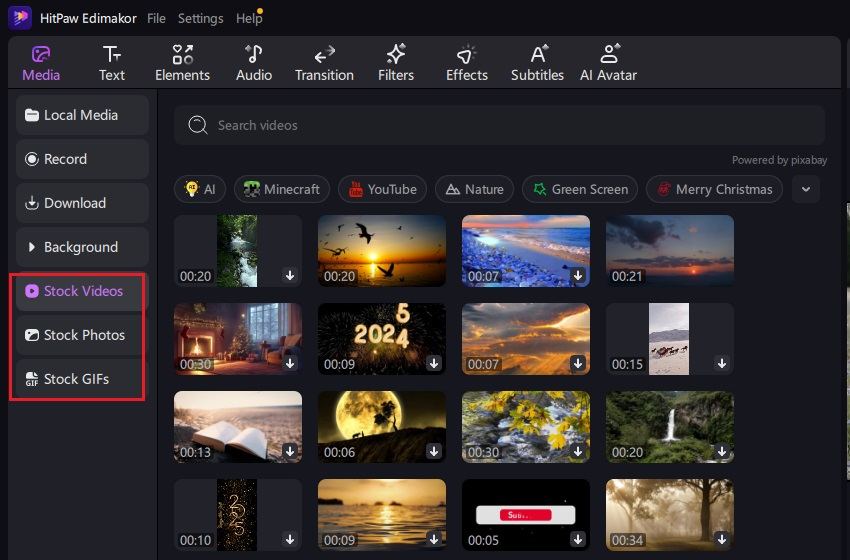
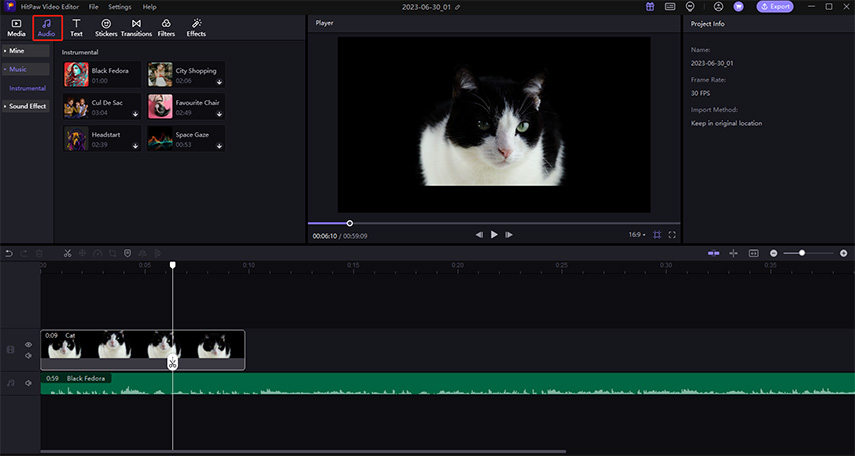
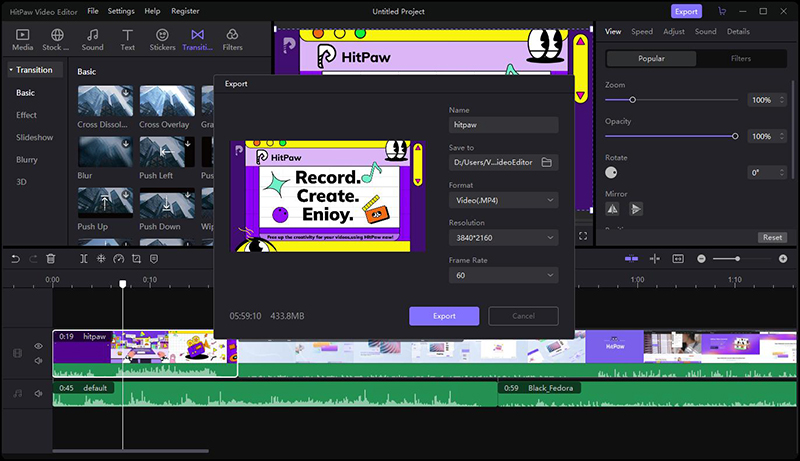
 HitPaw Photo Object Remover
HitPaw Photo Object Remover HitPaw VikPea (Video Enhancer)
HitPaw VikPea (Video Enhancer)


Share this article:
Select the product rating:
Daniel Walker
Editor-in-Chief
This post was written by Editor Daniel Walker whose passion lies in bridging the gap between cutting-edge technology and everyday creativity. The content he created inspires audience to embrace digital tools confidently.
View all ArticlesLeave a Comment
Create your review for HitPaw articles