How To Fix No Text To Speech AXVin
Using text-to-speech software is a convenient way to have text read aloud to you. But sometimes programs like AXVin unexpectedly give a "no text to speech" error. This can be frustrating if you rely on text-to-speech in your workflow.
In this short guide, we'll go over some troubleshooting steps to try to get AXVin working again. We'll also look at some of the top-rated alternative text-to-speech engines you can use if AXVin refuses to cooperate.
With the right troubleshooting and alternative software, you can get your text-to-speech up and running again quickly.
Part 1. What is Discord And AXVin?
1.What is Discord?

Discord is a popular free voice, video, and text chat app. It was initially made for gamers but is now used by many communities and friends to communicate and hang out. Discord servers can be organized into text and voice channels for different topics and conversations.
2. What is AXVin?

AXVin is a Discord chatbot that can be added to servers to provide various features and utilities. Some of AXVin's capabilities include:
- Customizing username and avatar for each server
- Displaying live follower/subscriber counts for YouTube, Twitch, etc
- Suggestion system to collect user input
- Mass role management to add/remove roles from multiple users
- Moderation commands like kick/ban
- Server count displays
Part 2. How To Fix No Text To Speech AXVin?
AXVin provides a handy text-to-speech feature to read messages aloud in Discord. But if it suddenly stops working, here are some things to try:
Restart Discord and AXVin:
Completely quit Discord and restart it. Also, restart the AXVin bot if possible. A simple restart can fix temporary glitches.
Check Discord Text-to-Speech Settings:
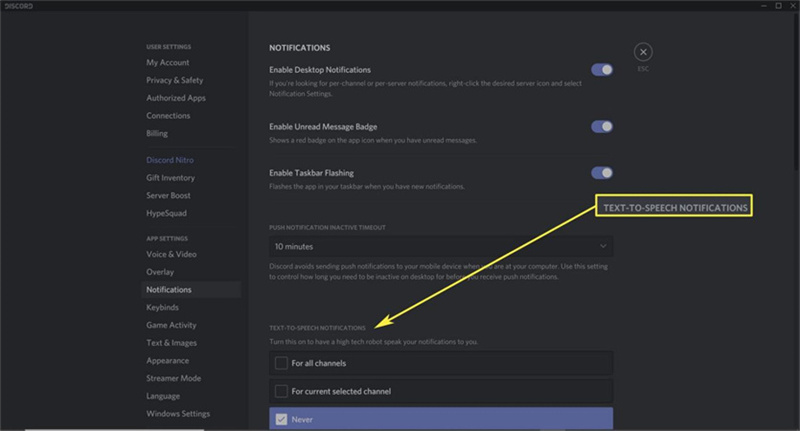
In User Settings > Voice & Video, ensure "Text-to-Speech" is enabled and the volume is up.
Reinstall AXVin:
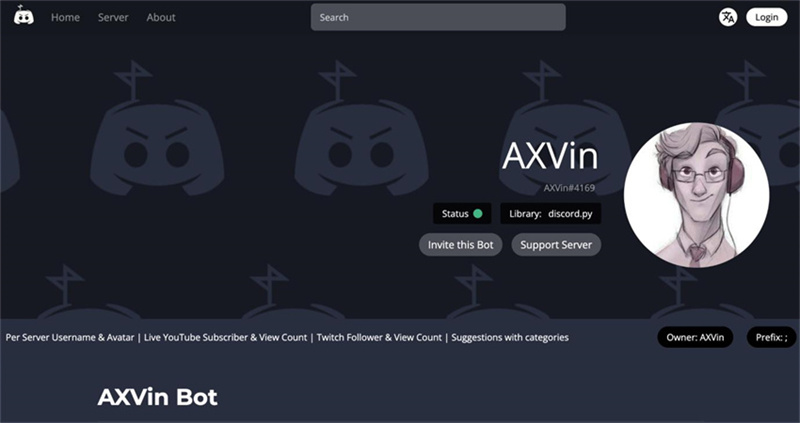
Uninstall and reinstall the AXVin bot. This can replace any corrupted files. Follow the initial installation steps again.
Change AXVin Settings:
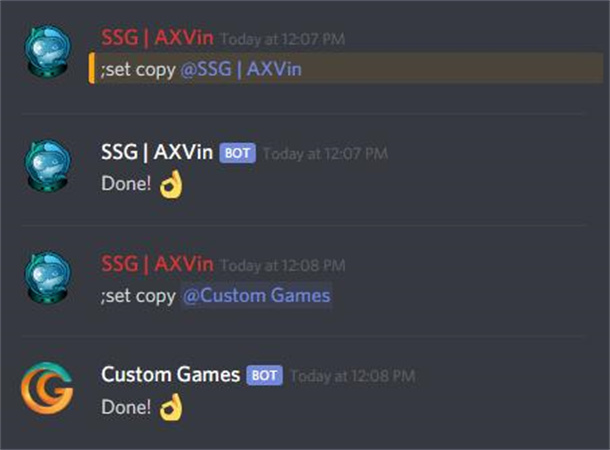
In the AXVin control panel, try tweaking the voice, language, speed, etc. Toggle options to make text-to-speech work again.
Part 3. Top 5 Alternative of Discord Text to Speech Solutions
If you can't get AXVin's text-to-speech working again, there are other great text-to-speech options available for Discord. Here are 5 top alternatives:
1. HitPaw Edimakor
HitPaw Edimakor offers full-featured video editing enhanced by AI, along with text-to-speech narration. With HitPaw, you can craft professional-looking videos enriched with a human-like voice reading your custom script.
As an all-in-one multimedia editor, HitPaw goes far beyond basic text-to-speech. You get a wide range of video editing tools to transform your clips before exporting them to share on Discord. The video editor is packed with AI-enabled features to help create stunning videos in minutes, even for beginners.
Key features of HitPaw Edimakor include:
- Text-to-speech with natural narration to voiceover your videos
- Intelligent video effects like green screen, pan, and zoom, stabilization
- Audio editing tools like volume, fade, merge, extract
- Full timeline editor to trim, split, adjust speed, and add transitions
- Screen recording and webcam capture abilities
- Customizable filters, overlays, subtitles, stickers, and more
- Support for all major media formats and social media exporting
Here is how to use HitPaw Edimakor:
Step 1: First, download the HitPaw Edimakor software and install it on your computer.

Step 2: Once HitPaw is launched, you can start by importing media files into the program. Click the "Import" button and select the video, audio, and image files you want to edit from your computer. You can also simply drag and drop files directly onto HitPaw's timeline.

Step 3: Next, arrange your clips on the editing timeline in the desired order. Trim, split or join together videos as needed. Insert transitions between clips to make smooth scene changes.

Step 4: Now, enhance the visuals of your video by applying filters, overlays, animations, text captions, stickers, and more. Use the "Elements" menu to browse the various visual effects and additions. Customize colors, rotate, crop, or zoom video frames.

Step 5: When your video is complete, export it by clicking on the "Export" button. Choose the output resolution and video format. HitPaw will then render out your finished edited video that's ready to upload and share on Discord.

2. Fakeyou
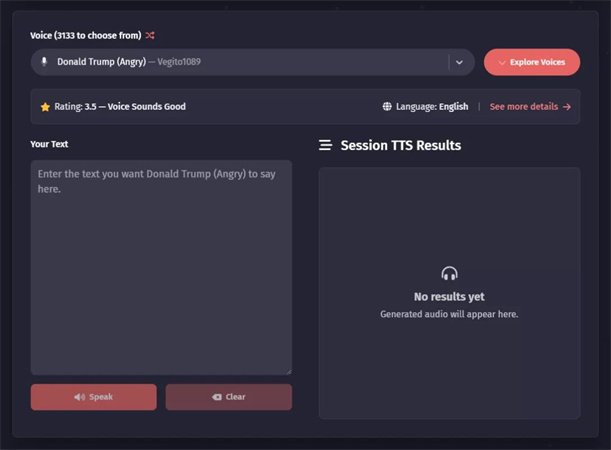
Fakeyou is an advanced online text-to-speech generator that uses AI to clone voices and create ultra-realistic audio. Just type in text and Fakeyou can synthesize natural-sounding speech from a growing library of voices.
Features:- Voice cloning tool to create custom voices
- Natural cadence and human-like tones
- Voice avatars with facial expressions
- Customizable speech speed and pitch
Pros
- Very human-sounding voices
- Easy to use web interface
- Free unlimited usage
Cons
- Limited control compared to full software
3. Speechify
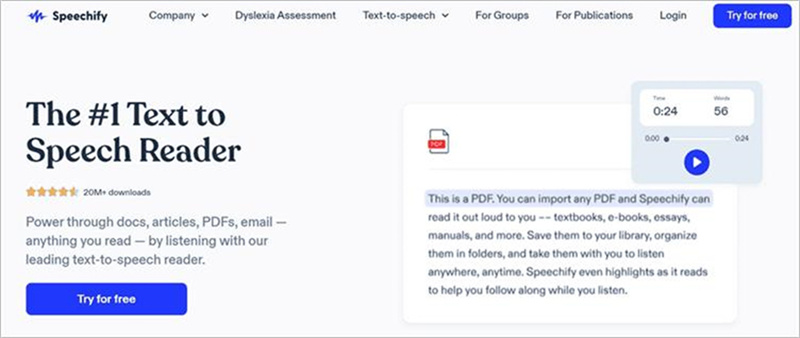
Speechify is an assistive text-to-speech tool designed to help people with reading challenges better engage with digital content. It extracts text from documents and reads it aloud with expressive voices.
Features:- Reads text, ebooks, websites, and documents aloud
- Custom playback speed and highlights words as read
- Syncs across devices to pick up where you left off
- Creates audio files from text
Pros
- Designed specifically for text reading
- Helps improve reading comprehension
- Useful accessibility features
Cons
- Primarily for reading assistance, not creative use
4. TTS Reader

TTS Reader is a free browser-based text-to-speech tool that instantly reads text, PDFs and ebooks aloud using natural sounding voices. It's easy to use with no software installation required.
Features:- Read aloud webpages, PDFs, docs
- Customizable voices and speech rate
- Reads multiple languages
- Saves spoken audio files
Pros
- Simple and intuitive web interface
- Good quality voices
- Useful for proofreading text
Cons
- Limited features compared to full programs
5. Google Text-to-Speech

Google Text-to-Speech is an easy-to-use service that converts text to human-like speech using advanced neural networks. It can synthesize natural-sounding voices online.
Features:- Over 100 voices across languages
- Integrates with other Google services
- Cloud text-to-speech API available
- Customize pitch, speaking rate
Pros
- Easy web-based use with no installation
- Good quality voices
- Free limited usage
Cons
- Audio quality isn't as natural as other options
Part 4. FAQs of No Text To Speech AXVin
Q1. Can Discord bots read messages?
A1. Yes, many Discord bots have text-to-speech capabilities that allow them to read messages aloud in channels. Bots like AXVin, Voicemod, and Uberduck have integrated text-to-speech that can convert typed messages into robotic or natural-sounding speech.
Q2. What is the youtube count bot on Discord?
A2. Discord bots like YTCount can display live subscriber and view counts for YouTube channels. They automatically fetch the latest stats from YouTube and post them in Discord so servers can easily track YouTube channels without manual updates.
Q3. Does Discord scan all messages?
A3. No, Discord does not proactively scan or moderate all messages sent on its platform. However, Discord does use automated tools to detect and filter clear violations of its terms of service and community guidelines. Problematic messages can also be reported by users for human review by the Discord Trust & Safety team.
Final Words
AXVin provides useful text-to-speech capabilities for Discord, but the "no text to speech" error can prevent it from working properly. Following the troubleshooting tips in this guide can often get AXVin operational again.
If switching to an alternative text-to-speech service is needed, options like TTS Reader, Speechify, and FakeYou can work well with Discord for a readable chat.
For more advanced creative use, a tool like HitPaw Edimakor combines text-to-speech narration with robust video editing tools to craft engaging content to share.
With the right troubleshooting and alternative text-to-speech engines, you can overcome a non-functional AXVin bot. Give the HitPaw Edimakor a try for its powerful blend of text-to-speech and intuitive video creation abilities. The AI-powered features can help take your Discord content to the next level.







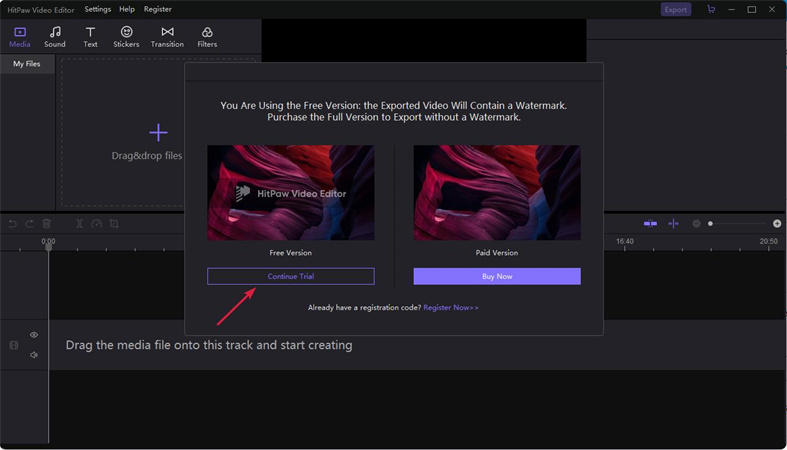
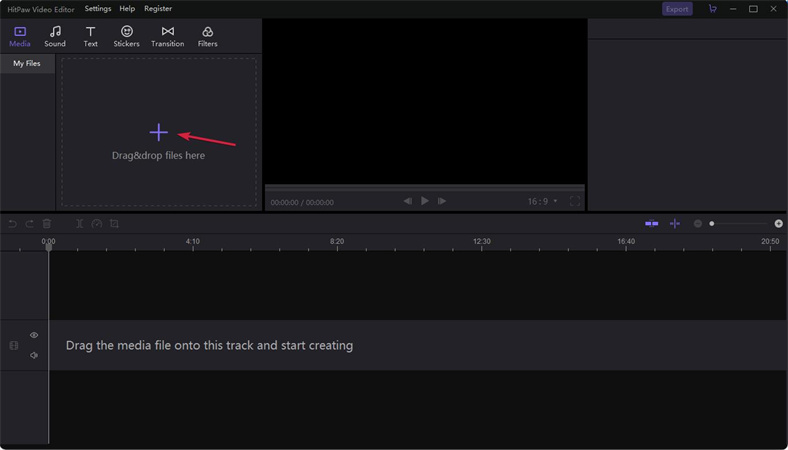
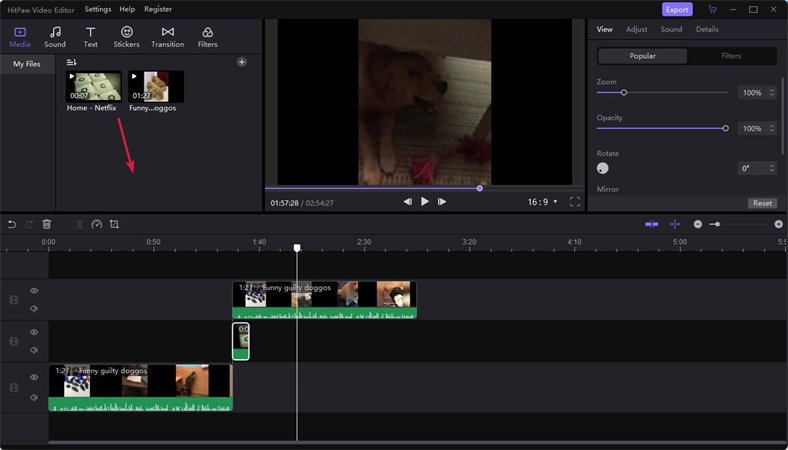
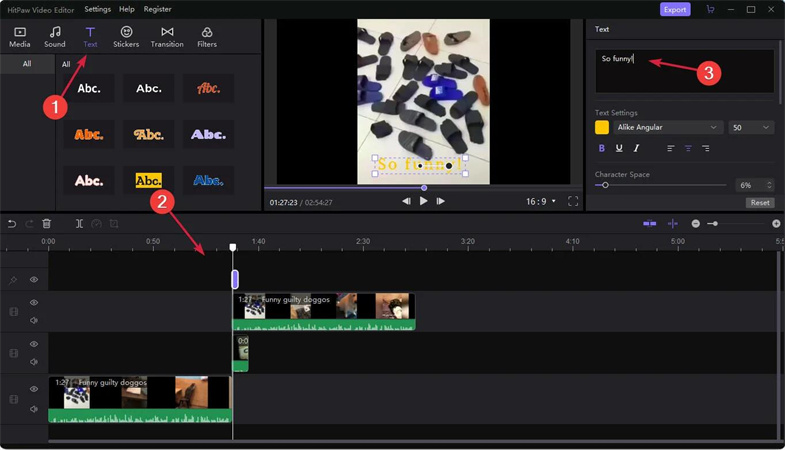
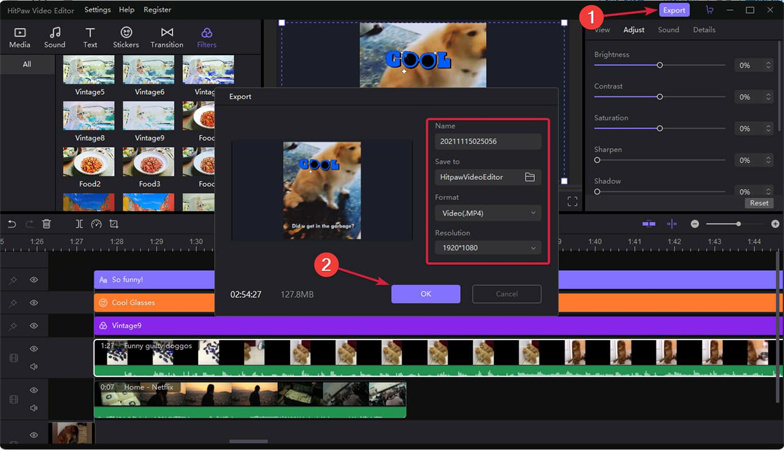
 HitPaw Video Object Remover
HitPaw Video Object Remover HitPaw VikPea (Video Enhancer)
HitPaw VikPea (Video Enhancer)
![[Detailed Guide] How to Convert Speech to Text Word](https://images.hitpaw.com/topics/video-tips/speech-to-text-word-cover.jpg?w=600&h=450)

Share this article:
Select the product rating:
Daniel Walker
Editor-in-Chief
This post was written by Editor Daniel Walker whose passion lies in bridging the gap between cutting-edge technology and everyday creativity. The content he created inspires audience to embrace digital tools confidently.
View all ArticlesLeave a Comment
Create your review for HitPaw articles