[Online& PC] Top 5 Natural Text to Speech in 2024
As many tools have been introduced, you will see plenty of natural text-to-speech generators. However, when opting for text-to-speech, everyone intends to go for the tool producing natural and realistic voices.
Thus, looking for a brilliant text-to-speech natural generator is paramount. Dig into this guide to explore the 5 top-notch natural-sounding text-to-speech tools for you.
Part 1. Why is it Important to Generate Natural Text to Speech?
Various things urge you to opt for a text natural text-to-speech generator as it helps you to convert incoming text messages into clear audio.
Another reason why text-to-speech generators are also efficient is because you can use them for commercial purposes, improving the business's reputation.
Following are a couple of scenarios that prompt you to use the text-to-speech MP3 with Natural voices.
Scenario 1
While creating the video for your business, you intend to make the audience listen to the written draft in audio form.
You can turn that text into audio courtesy of the fabulous natural voice text-to-speech generator.

Scenario 2
You may prank your friends when getting bored roaming here and there. Turning the exciting written joke into hilarious audio will make your friends laugh.

Part 2. 5 Text to Speech with Natural Voices
1. The Most Natural Sounding Text to Speech with HitPaw Edimakor
HitPaw Edimakor emerges as the best natural text-to-speech generator with all the basics covered. Besides offering an intuitive user interface, HitPaw Edimakor also blesses its user with many remarkable natural-sounding voices.
Turning the text into speech is quite simple now as HitPaw Edimakor only asks you to install the software, and then you can do whatever you'd like to. The reviews regarding this text-to-speech natural human voice free are encouraging, and no one has complained about the sound quality HitPaw Edimakor offers.

- It helps you convert the AI text to speech
- HitPaw Edimakor supports the word placement-related function
- It comes up with the massive text editing options
- You can add export subtitles easily
- It allows you to extract the audio file from the video clip
- HitPaw Edimakor offers the sensational sound quality
- It allows you to edit the generated audio brilliantly
2. Text to Speech Natural Voices with NaturalReaders
You can sit back and watch out for the spectacular natural text-to-speech features, Naturalreaders brings to the table. With the eye-catching user interface and many outstanding realistic voices, the text-to-speech Naturalreaders seems a complete package.
There are many things to ponder about the Naturalreaders as it doesn't take any extra before turning the text-to-speech MP3 with natural voices. Moreover, the substantial text-to-speech generator also enables you to download the generated audio into your PC and then export it anywhere you'd like to
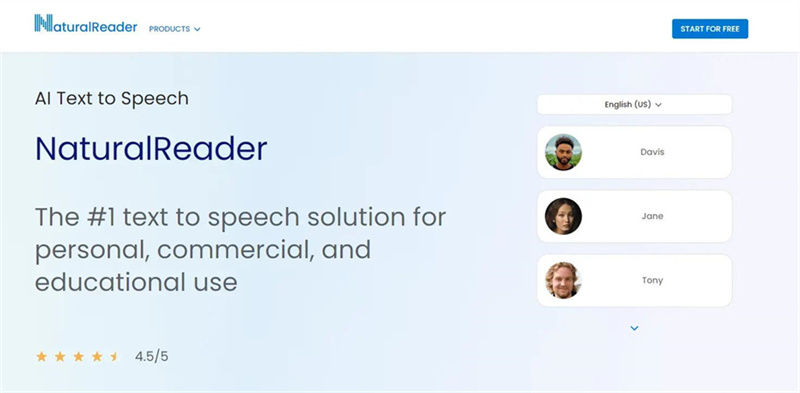
- Offers the most realistic and natural-sounding voices
- Comes up with breathtaking sound quality
- Allows you to turn the natural text to speech in MP3 format
Pros
- Easy access
- No ads
- Helps you to read TXT files, PDFs, and images
Cons
- Requires a sign-up
3. Natural Voice Text to Speech with Murf AI
Murf.AI comes up with substantial voices that can help you turn the text into natural-sounding voices. Apart from producing the voiceovers for personal purposes, Murf also stimulates creating mind-blowing voiceovers for YouTube or another purpose.
The natural text-to-speech reader offers immaculate custom voices taking the listening experience to the next level. On top of that, Murf also lets you control the listening speed completely, making it a wonderful option.
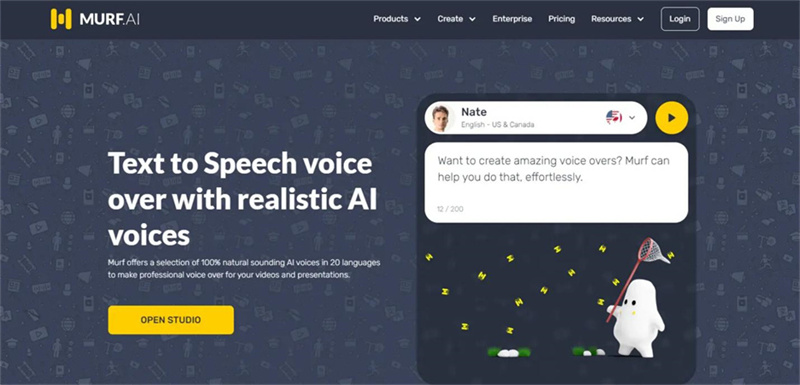
- Comes up with the 120+ voices
- Explore the 8000+ remarkable licensed soundtracks
- Offers the amazing collaborative workspace
Pros
- Offers the simple user interface
- Easy to access
- Supports the multiple languages
Cons
- The sound quality could be better, as the voices might sound robotic
4. Natural Text to Speech Reader with Narakeet
If you're looking for a simple text-to-speech natural generator, looking at Narakeet will be an appropriate gig. Apart from offering splendid voices, Narakeet also supports multiple languages.
Producing the voice-over in this natural text-to-speech reader is one of the easiest things you'll ever do. Since it comes up with an effortless user interface, all you need to do is jump into the main web page of the Narakeet before writing the text prompt. Once you write the description, Narakeet will allow you to turn that text into various voice characters.
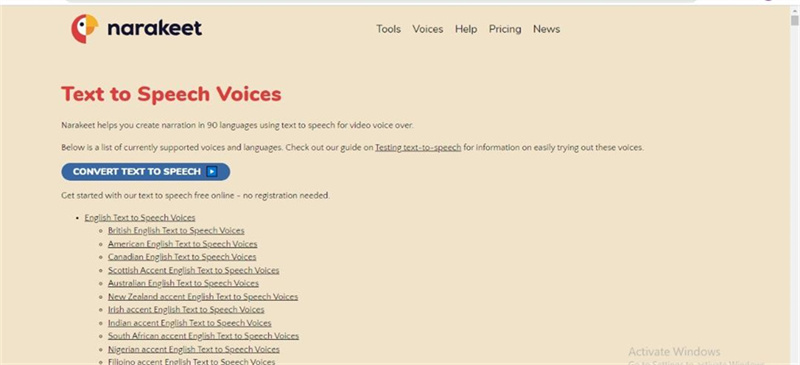
- Easy to use
- Compatible with multiple languages
- Offers the mind-blowing voice effects
- Allows you to download the generated audio
Pros
- Doesn't ask for a login
- Comes up with sensational sound qualities
- Get the audio in MP3 format
Cons
- The interface doesn't get updated
5. Text to Speech Natural Readers with Woord
Woord comes up with highly realistic-sounding voices allowing you to turn the web pages of blog posts into speech. You can paste the URL of a Word document or PDF file and ask the text-to-speech natural generator to turn it into speech.
Surprisingly, Woord doesn't come up with any character limit either, and it also supports various languages.
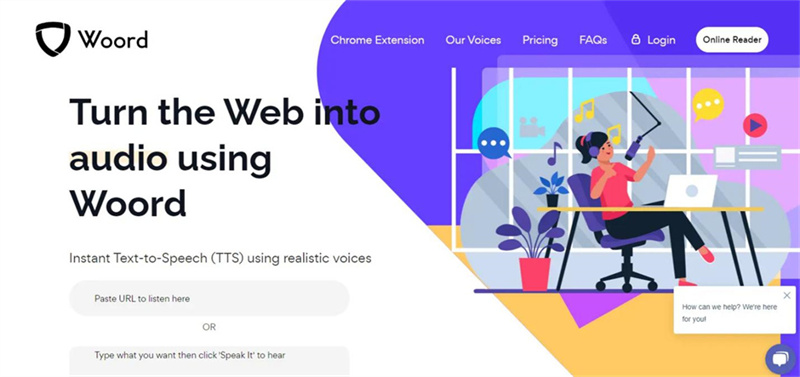
- Allows you to turn the blog post of written documents quickly
- Offers the gigantic and mesmerizing sound quality
- Enjoy complete control over the listening speed
- No installation needed
Pros
- Offers the simple user
- Explore the various sensational voices in multiple languages
- Offer the sublime free trial version
- Download the voiceovers in MP3 formats
Cons
- Comes up with the poor customer service
Part 3. FAQs of Natural Text to Speech
Q1. How can I make my text-to-speech more natural?
A1. If you're looking to make the text-to-speech sound more natural and flawless, you need to ensure the natural text-to-speech tool you've acquired the service of is reliable. Another way to produce a breathtaking voiceover is by fully controlling the listening speed. You can customize the audio parameters to make it sound wonderful.
Q2. Is there a text-to-speech that sounds natural?
A2. Accessing the best text-to-speech MP3 with natural voices is a difficult thing altogether. But HitPaw Edimakor makes everything easier by offering incredibly good and sensational voices. You must opt for this amazing natural-sounding text-to-speech generator as it offers breathtaking features.
Final Words
Since there are a handful of natural text-to-speech generators, finding the best one becomes difficult. We have compiled a brilliant guide listing the 5 truly awesome natural-sounding tools offering the effortless user interface.
All the listed options are breathtaking, but HitPaw Edimakor is by far the option. It offers commendable and natural-sounding voices turning the text into speech in various languages.







 HitPaw Univd (Video Converter)
HitPaw Univd (Video Converter)  HitPaw VikPea (Video Enhancer)
HitPaw VikPea (Video Enhancer)
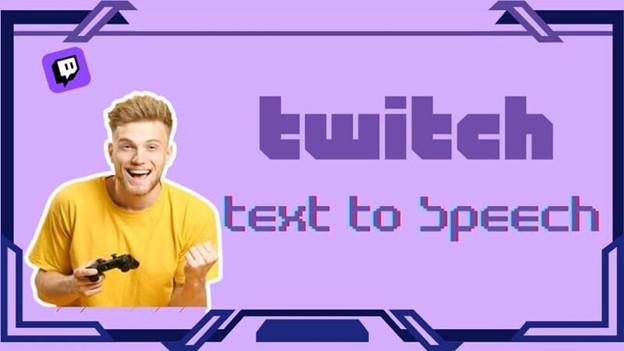


Share this article:
Select the product rating:
Daniel Walker
Editor-in-Chief
This post was written by Editor Daniel Walker whose passion lies in bridging the gap between cutting-edge technology and everyday creativity. The content he created inspires audience to embrace digital tools confidently.
View all ArticlesLeave a Comment
Create your review for HitPaw articles