Everything You Need to Know About Explosion Green Screen and Nice Recommendations
Whether creating a video for a business purpose or shooting a film, making it look impactful is one of the best things you'll ever do. You can add multiple effects to the video to make it more engaging, and applying the explosion green screen will surely take the quality of a video to the next level.
If you're willing to download the explosion green screen GIF, you can watch out for the fantastic methods listed in this post.
Part 1. What is Explosion Green Screen?
While creating the destructive and explosive movie, you intend to make people see the explosion in the mountains. Opting for the explosion green screen will assist you in making the audience feel that the bomb has blasted into the mountains despite filming the scene somewhere else or in a closed room.
You can jump into some outstanding scenarios where a green screen explosion could be used.
Scenario 1.
You are aiming to shoot a scene with heavy explosions in North America. Using the explosion green screen GIF, you can show the audience that the scene has been shot in the North, but you created the scene in South America.

Scenario 2.
While creating the animated video in a studio, you can rely upon the green screen explosion GIF to add the mind-blowing explosion into the video.
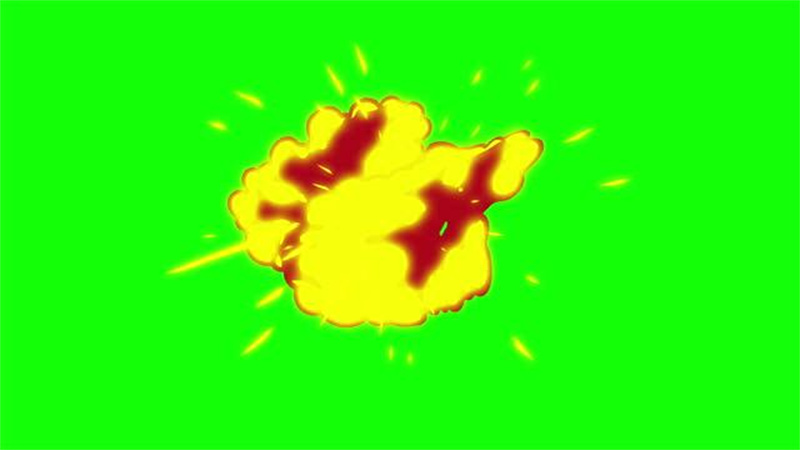
Part 2. Where to Download Explosion Green Screen?
Opting for a high-quality explosion-green screen video is paramount. Luckily, we have listed three commendable online websites to opt for the explosion green screen download.
1. Download Green Screen Explosion on Shutterstock
You can't find a better online website for the explosion green screen download. Despite being an online website, the green screen explosions it comes up with are highly mesmerizing.bYou won't find many complaints regarding the GIF's resolution and pixels you'll download from here.
On top of that, Shutterstock allows you to search for the favorite explosion green screen effect in the search box and then get the GIF downloaded quickly.
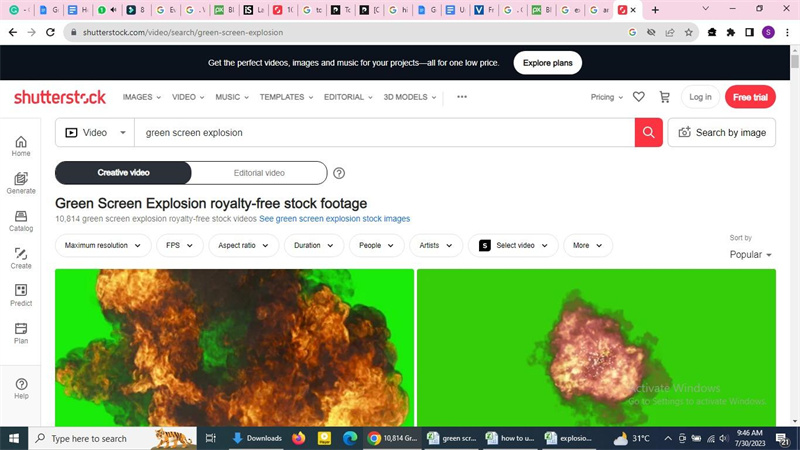
- Offers the intuitive user interface
- Download the green screen explosions in original quality
- Comes up with the free login
- Allows you to create your own explosion green screen
- You can adjust the resolution before downloading the green screen GIF
- Allows you to download the GIFs at affordable rates
2. Download Green Screen Explosions on Videvo
Another exciting, explosive green screen downloading website that can amaze with its quality is Videvo. It is one of the best ways to download the green screen explosions at such high and eye-catching resolution.
Apart from allowing you to access the green screen explosion GIF effortlessly, Videovo also enables you to join the platform and start adding your content. Downloading the amazing green screen explosion GIF is super easy as all you need to do is navigate to the webpage of the Videvk and then search out the desired green screen effects. Since Videovo has sorted the explosion templates into categories, downloading the desired option won't be a concern.
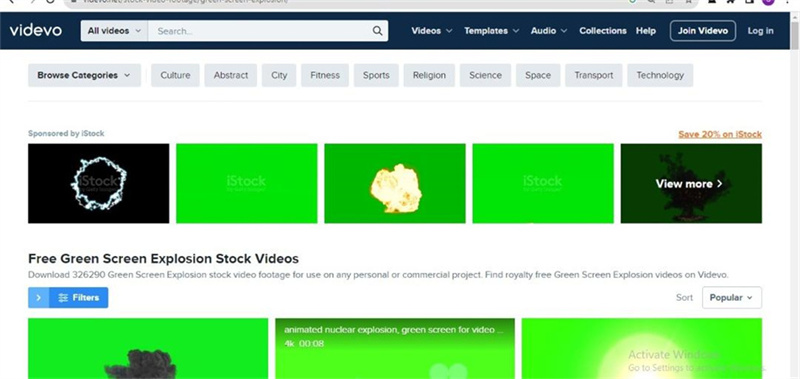
- Allows you to search the desired explosion green screen templates
- You can create your own video templates by joining the Videvo platform
- Comes up with the manageable user interface
- You can select the green screen explosions from multiple categories
3. Get Explosion Green Screen GIF on Pixabay
Despite visiting a couple of popular explosion green screen websites, if you want more than the overall quality of the templates, you can visit Pixabay. It is a renowned website to download amazing video effect templates at excellent sound resolution. Pixabay comes up with various sensational categories, and selecting the desired explosion green screen is quite simple.
On top of that, like the other two websites mentioned above, Pixabar also provides you with the luxury of uploading video effects after generating them. Pixabay has a highly optimistic free version; opting for the premium package won't be costly.
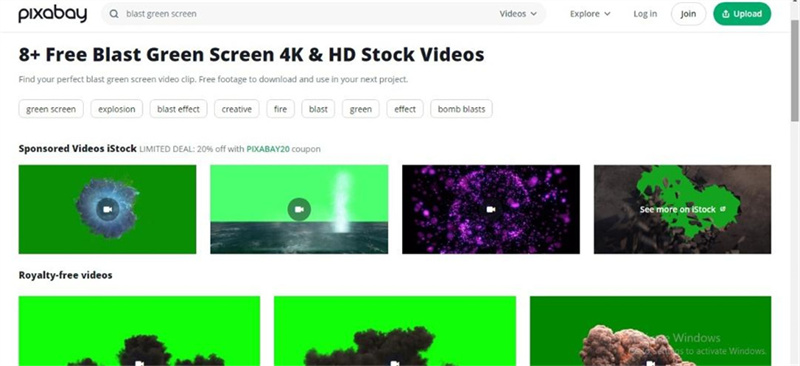
- Comes up with the effortless user interface
- It empowers you to upload video effects
- You can explore the multiple gigantic video effects template
- Comes up with the brilliant free trial version
- Download the green screen effects in mesmerizing quality
Part 3. The Best alternative to Explosion Green Screen — Electronic Green Screen with HitPaw
Downloading the green screen explosions and adding them to the video can take much of your time. Luckily, with the HitPaw Video Object Remover, your job has become much easier than you think. For instance, you can add the green screen effect to the video after removing the background.
Features:- Offers the intuitive user interface
- Remove the video background before adding the green screen effect
- Erase the unwanted people, objects, and clutters
- Preview the video before exporting
- Allows you to import multiple videos simultaneously
Here's the detailed guide below to use the HitPaw Video Object Remover.
Step 1: Navigate to the official webpage of HitPaw Video Object Remover and then get the tool downloaded and installed on your PC Next, tap the ''Choose File'' option to import the video you want to edit.

Step 2: HitPaw Video Object Remover offers two background removal methods. All you need to do here is to select the Green Screen Fill as you're looking to apply the green screen effect.


Step 3: Click the Preview Window and tap the Export icon to download the video. Previewing the video before downloading helps you make some changes if required. HitPaw Video Object comes up with a fast speed as it will only take seconds to download the edited video on the PC. After downloading the video, you can upload it to any social media platform.

Final Words
Using the explosion-green screen, you can take the quality of a video to the next level. We have recommended the 3 absolutely sublime and highly commendable online websites to opt for the explosion green screen download.
However, HitPaw Video Object Remover emerges as the best green screen explosion alternative, enabling you to apply the green screen effects automatically. HitPaw Video Object Remover is a mind-blowing tool that doesn't take any time before removing the background, and it doesn't mess up the quality of the video either.





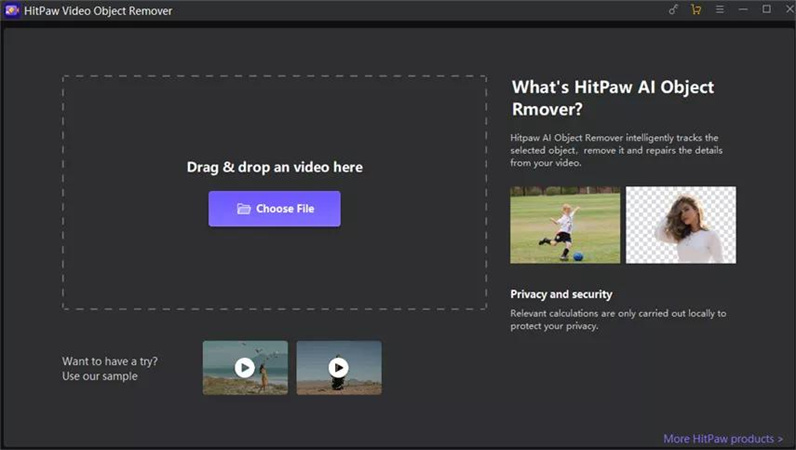
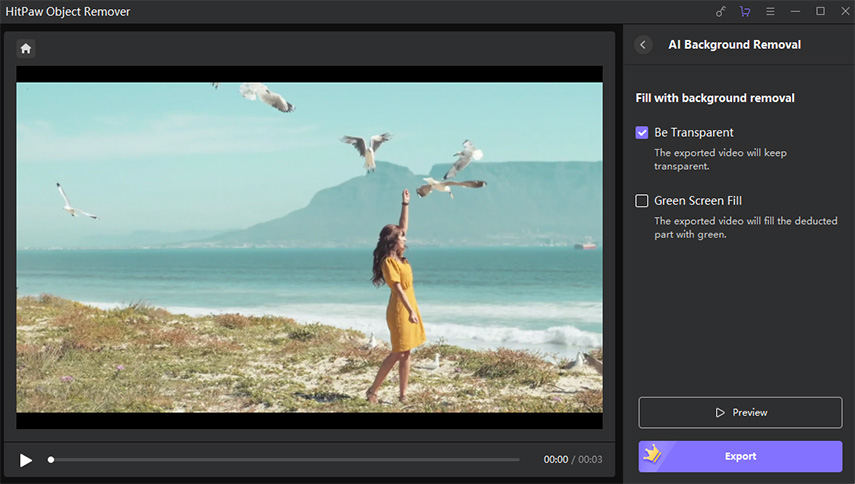
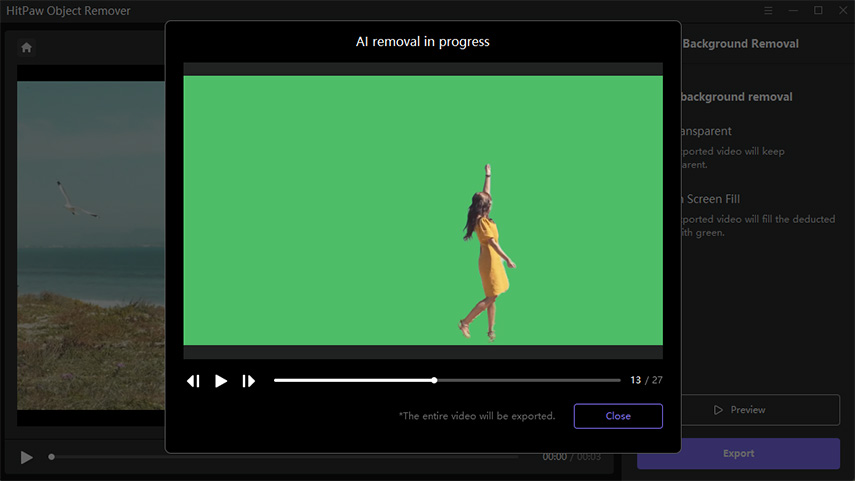
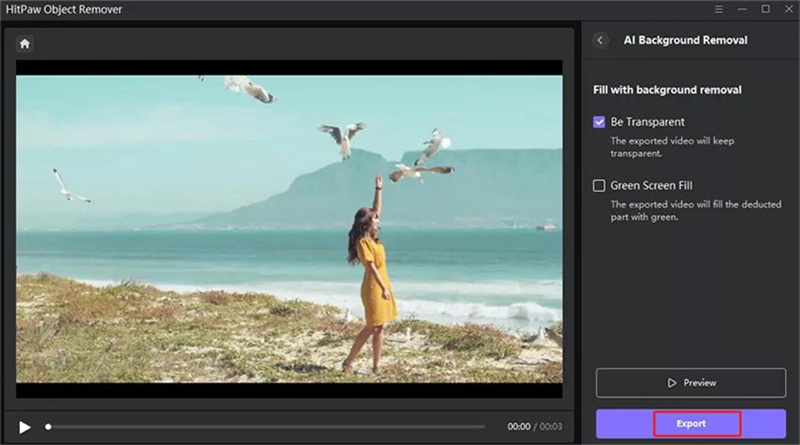
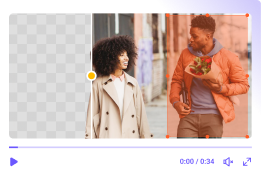
 HitPaw Univd (Video Converter)
HitPaw Univd (Video Converter)  HitPaw VikPea (Video Enhancer)
HitPaw VikPea (Video Enhancer)

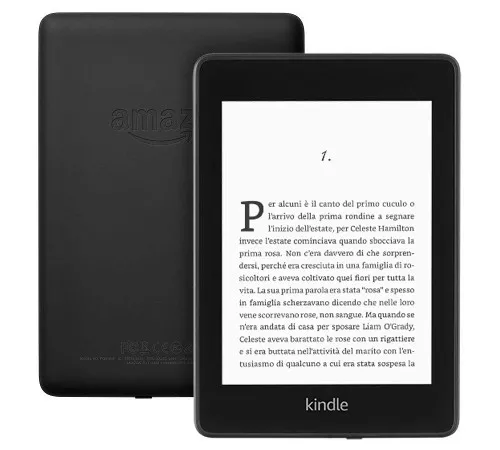

Share this article:
Select the product rating:
Daniel Walker
Editor-in-Chief
My passion lies in bridging the gap between cutting-edge technology and everyday creativity. With years of hands-on experience, I create content that not only informs but inspires our audience to embrace digital tools confidently.
View all ArticlesLeave a Comment
Create your review for HitPaw articles