(UPDATED!) BEST 6 Ways to Get Bubble Sound in 2024
Are you captivated by the soothing allure of bubble sound? Whether you seek tranquility or wish to enhance your creative projects, there are myriad ways to experience this delightful auditory sensation. With the advancement of technology, accessing bubble sound for your productions has never been easier or more versatile. Dive into the world of bubbling bliss with our curated list of the best 6 ways to indulge in bubble sound in 2024. Embrace the enchanting world of bubble sounds today.

Best Way to Get Bubble Sound on Windows/Mac
If you’re seeking an effortless way to incorporate bubble sound into your videos on Windows or Mac, look no further than HitPaw VoicePea. This versatile tool offers a soundboard function specifically designed to provide a range of bubble sounds, making it a convenient choice for content creators.
Features of HitPaw VoicePea
- Bubble Sound Soundboard
- Customizable Options
- Seamless Integration
- Versatile Applications
With HitPaw VoicePea, you gain access to a dedicated soundboard featuring a variety of bubble sound effects. Whether you need gentle pops or playful tinkles, you can easily find the perfect bubble sound to enhance your videos.
Tailor the bubble sound effects to suit your specific needs with customizable options. Adjust the volume, duration, and frequency of the sounds to achieve the desired atmosphere for your projects.
HitPaw seamlessly integrates with your Windows or Mac operating system, providing a user-friendly interface for effortless navigation and usage.
Whether you’re creating vlogs, tutorials, animations, or promotional videos, the bubble sound soundboard function of HitPaw VoicePea adds a playful and immersive element to your content.
How to Add Bubble Sound Effects with HitPaw VoicePea
Step 1
- Start by opening HitPaw VoicePea and selecting ‘AI Voice’
- Then, upload the audio or video file to be edited

Step 2
- Next, explore the variety of sounds available in the library
- Once you find a bubble sound you like, simply tap to apply it

Step 3
- Adjust the sound settings to get the pitch you prefer
- When you’re satisfied with the result, click on ‘Change Voice’ to add the effects.
Step 4
- Finally, hit the ‘Download’ button to enjoy your content with delightful bubble sound effects.

And you’re done! By following these easy steps, you can use HitPaw VoicePea to enhance your content with fun and engaging bubble sound effects, captivating your audience effortlessly.
2 Most-Picked Bubble Sound Effect Apps
When it comes to adding sound bubbles to your videos, Motion Array and Uppbeat stand out as two of the most-picked apps on the market. Let’s delve into what makes them so popular among content creators.
1. Motion Array
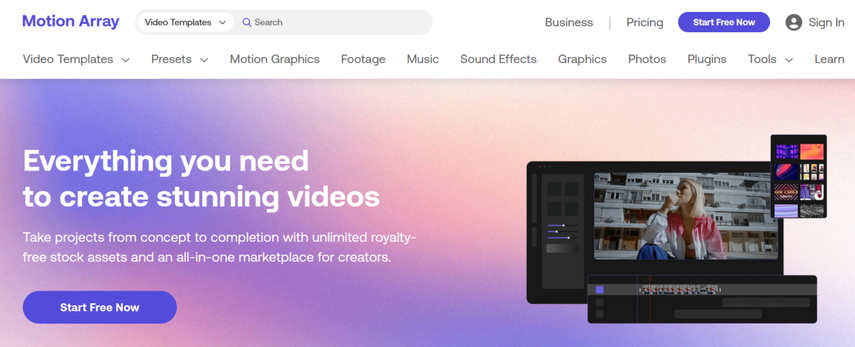
Motion Array is a comprehensive platform that offers a wide range of resources for video creators. It boasts an extensive library of sound effects, including captivating sound bubbles. With its user-friendly interface and robust features, Motion Array has become a preferred choice for professionals and enthusiasts alike.
Step Illustration
- 1. Start by signing up for an account on the Motion Array platform and log in to access the library of sound effects.
- 2. Explore the variety of sound bubbles effects available within the app, using filters and search tools to narrow down your options.
- 3. Once you find a sound bubbles effect that fits your video, preview it to ensure it matches your vision, then select it to add it to your project.
- 4. Download the selected sound bubble effect and incorporate it into your video editing software to enhance the auditory experience of your content.
Pros
- Extensive library with a wide variety of sound bubbles effects
- User-friendly interface for seamless browsing and selection
- Customization options to adjust sound effects according to individual preferences
Cons
- Limited free version with premium features available through subscription or one-time purchases
- Some users may experience slower loading times due to the extensive library of sound effects
2. Uppbeat
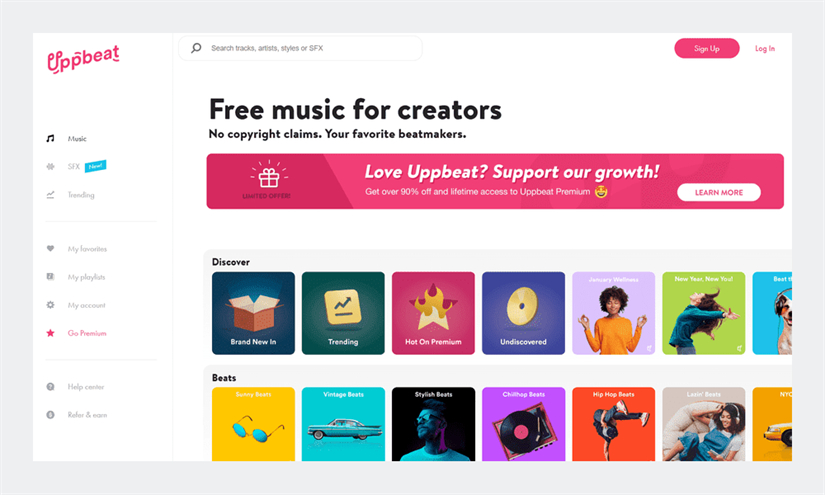
Uppbeat is a music platform designed specifically for content creators, offering a diverse selection of royalty-free music tracks and sound effects to enhance their videos. Among its offerings are captivating sound bubbles effects, making it a popular choice for those seeking high-quality audio assets for their projects.
Step Illustration
- 1. Begin by signing up for an account on Uppbeat using your email address or Google account.
- 2. Upon logging in, navigate to the sound effects section and start exploring the variety of sound bubbles effects available.
- 3. Listen to previews of different sound effects to find the one that best fits your video project.
- 4. Once you’ve found the perfect sound effect, download it to your device and integrate it seamlessly into your video editing software.
Pros
- Extensive selection of sound bubbles effects catering to different preferences
- Intuitive interface for seamless browsing and selection
- Customization options to tailor sound effects to specific project requirements
Cons
- Limited free version with premium features available through subscription plans
- Some users may prefer a dedicated sound effects app for accessing sound bubbles effects.
3 Hottest Online Bubble Sound Effects
Looking to add a touch of whimsy or serenity to your videos? Explore these three top online platforms offering captivating bubble sound effects:
1. Soundsnap
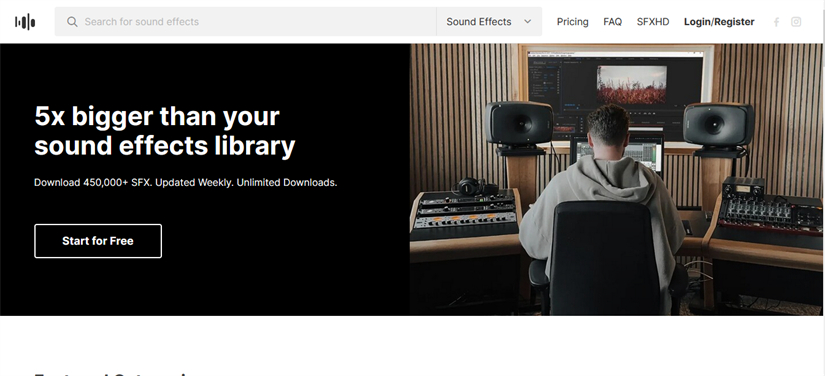
Soundsnap is a renowned online platform that offers a diverse collection of high-quality sound effects, including a delightful array of bubble sound effects. With its user-friendly interface and extensive library, Soundsnap is a go-to choice for content creators seeking immersive audio enhancements.
Step Illustration
- 1. Begin by entering “bubble” in the search bar or browse through the sound categories to find bubble sound effects.
- 2. Listen to previews of different sound effects to find the one that suits your project, then click to download.
- 3. Once you’ve chosen your desired sound effect, download it and incorporate it seamlessly into your video editing software.
Pros
- Easy-to-navigate interface for efficient browsing and selection
- High-quality audio ensures immersive auditory experiences for viewers
- Advanced search filters and curated collections make it easy to find specific bubble sound effects
- Exclusive and user-contributed content offers unique options for customization
Cons
- Limited free options, with premium sound effects requiring a subscription or purchase
- Some users may find the pricing plans to be on the higher side compared to other platforms.
2. Storyblocks
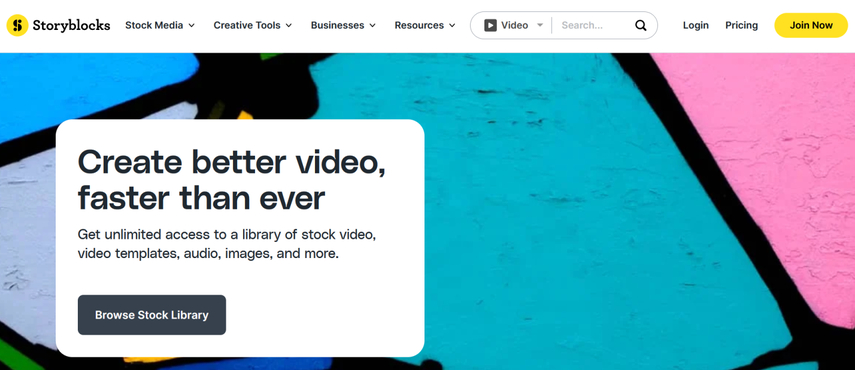
Storyblocks offers a comprehensive selection of creative assets, including an impressive array of bubble sound effects. With its vast library and flexible subscription plans, Storyblocks caters to the diverse needs of content creators across various industries.
Steps Illustration
1. Navigate to the sound effects section and use filters or keywords to locate bubble sound effects.
2. Listen to previews of different sound effects to find the perfect match for your project.
3. Once you’ve found your desired sound effect, download it and seamlessly integrate it into your video editing software.
Pros
- Extensive library with a diverse range of bubble sound effects catering to various video themes and styles
- Flexible subscription plans offering unlimited downloads and usage rights
Cons
- The subscription-based model might not be ideal for users who only require occasional or one-time access
- Some users may find the interface to be slightly overwhelming due to the abundance of content
3. Epidemic Sound
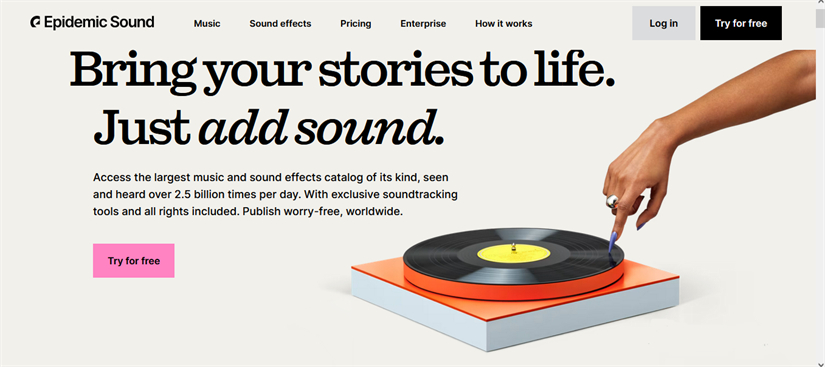
Epidemic Sound stands as a premier destination for content creators seeking top-quality audio resources. Among its extensive collection, Epidemic Sound offers a range of captivating bubble sound effects, enriching videos with immersive auditory experiences.
Step Illustration
- 1. Begin by navigating to the sound effects section and locate the category featuring bubble sound effects.
- 2. Preview various bubble sound effects to find the ideal match for your project.
- 3. Once you've identified the desired sound effect, download it and seamlessly integrate it into your editing software.
Pros
- High-quality bubble sound effects enhance the immersive experience of your videos
- Flexible licensing options cater to various usage scenarios
- Seamless integration with editing software simplifies the workflow for creators
- Curated playlists offer convenience in finding the right bubble sound effects for your project
Cons
- The subscription-based model may not be suitable for creators with limited budgets or occasional needs
- Some users may prefer a wider variety of free options available on other platforms
- Interface navigation may require a learning curve for new users
Conclusion
While platforms like Epidemic Sound provide an extensive array of audio resources, we recommend exploring HitPaw VoicePea. Not only does HitPaw offer a diverse range of sound effects, but its soundboard function also provides access to unique bubble sound effects, allowing you to add a touch of whimsy or serenity to your videos.







 HitPaw Video Object Remover
HitPaw Video Object Remover HitPaw Photo Object Remover
HitPaw Photo Object Remover HitPaw VikPea (Video Enhancer)
HitPaw VikPea (Video Enhancer)



Share this article:
Select the product rating:
Joshua Hill
Editor-in-Chief
I have been working as a freelancer for more than five years. It always impresses me when I find new things and the latest knowledge. I think life is boundless but I know no bounds.
View all ArticlesLeave a Comment
Create your review for HitPaw articles