Best 5 Helicopter Sound for Live Streaming and Podcasts
In the dynamic realm of content creation, the significance of sound cannot be overstated. Sounds play a key role in shaping the narrative and engaging the audience. Helicopter sound, with its distinct and resonant tones, adds a layer of joviality and wittiness to live streams and podcasts. Discover the top 5 free-to-use helicopter sound websites that can elevate your content and captivate your listeners. Use these fun sounds to make your stories more exciting and keep your audience hooked throughout!

The Best Multifunctional Software More than Helicopter Sound
When it comes to enhancing your audio productions, HitPaw VoicePea stands out from the rest. It is a multifunctional voice changer that offers helicopter sound effects and much more! The soundboard function is a jackpot for content creators, featuring a range of high-quality helicopter sound effects that can elevate your storytelling to new heights.
However, the HitPaw Voice changer is not limited to sound effects; it opens a whole world of creative possibilities by allowing you to transform your voice into different characters, making your content truly compelling.
HitPaw offers a bunch of cool voices, like a funny robot, a mysterious alien, and even cartoon characters, like Mario and the Minions. You can even impersonate celebrities, from Donald Trump to Taylor Swift, Justin Bieber, Drake, Selena Gomez, Ariana Grande, Bruno Mars, and Gwen Stefani.
If that’s not enough, you can a range of other exciting sound effects to liven up your content. Drumbeats, clapping sounds, cheering sounds, cat meowing, monkey grunting, crickets chirping, birds singing – there’s something to match every type of content!
Features of HitPaw VoicePea
Let’s look at the top features HitPaw offers its users:
- Diverse Character Voices
- Real-time Voice Modification
- User-Friendly Interface
- Customization Options
- Compatibility
- Versatility
Choose from a plethora of character voices, ranging from robotic and futuristic to whimsical and fantastical, adding a unique touch to your content. Users can transform their voices into an alien, a cartoon character, or even Donald Trump, adding a creative touch to their production.
One standout feature of HitPaw VoicePea is its ability to modify voices in real time during live-streaming sessions. This boosts engagement and entertainment, allowing content creators to interact dynamically with their audience.
HitPaw VoicePea features an intuitive design that ensures easy navigation and customization. Both beginners and experienced users can quickly grasp the tool's functionalities, enjoying a seamless and hassle-free experience.
Tailor the pitch, speed, and modulation of your voice. This feature allows you to create a personalized audio signature for your content and fine-tune your voice according to your creative vision.
HitPaw is compatible with various streaming platforms and recording applications. This allows it to be integrated seamlessly into your workflow.
Combining a soundboard function with voice-changing capabilities, HitPaw VoicePea offers an all-in-one solution for content creators. This versatility allows users to not only enhance their audio with top-notch helicopter sound effects but also experiment with unique characters and celebrity voices.
Embrace the versatility of HitPaw VoicePea, not only for its impressive soundboard but also for its voice-changing capabilities. Now, let’s explore four other top-ranking offering free downloads of helicopter sound effects.
Steps to Use Helicopter Sound Effects
Step 1:
On the main interface, select the ‘AI Voice’ function. A message stating ‘Click to import the audio/video file here’ will up. Import the content piece you want to edit.

Step 2:
A huge library of sounds will open before you. Browse until you find the helicopter sound effects you prefer. Tap it to ensure it is applied successfully.

Step 3:
Adjust and tweak the sound settings to get the pitch you want. Once you’re satisfied with your edits, tap ‘Change Voice’ to activate the effects.
Step 4:
Click on the ‘Download’ button and enjoy your newly incorporated helicopter sound effect.

Top 4 Helicopter Sound Free Download Online
1.Freesound
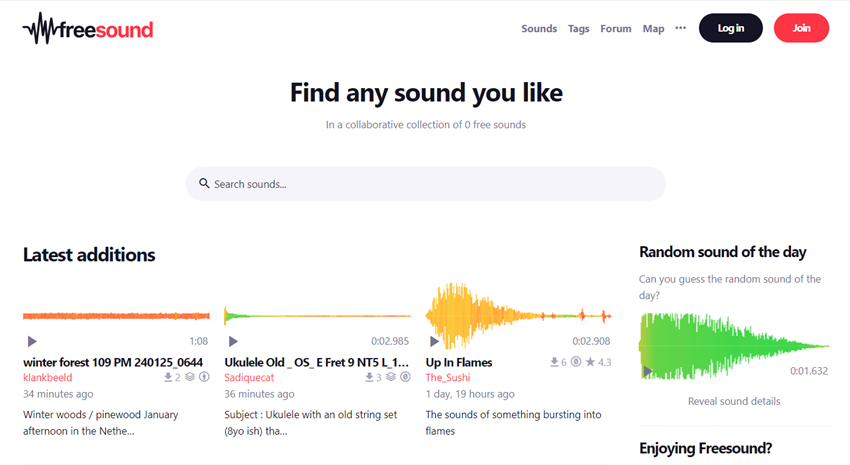
Freesound offers a vast and diverse library of user-uploaded sounds. Here, you will find a wide selection of high-quality helicopter sounds to incorporate into your content. The platform also allows users to rate and comment on sounds, providing valuable insights into the community’s preferences and the sound’s usability.
Features
- Freesound stands out with its extensive and diverse sound library, encouraging collaboration within a vibrant community of users.
- The platform features an efficient search and tagging system, ensuring quick and precise discovery of helicopter sound effects, and supports open access for user contributions.
- Detailed license information accompanies each sound file, facilitating the legal and creative use of helicopter sounds.
- Users actively engage through community interaction, providing ratings and comments to enhance the collaborative environment, especially for helicopter sound effects.
Pros
- With an extensive collection and user-generated content, Freesound stands out for its community-driven approach.
- The variety of available formats caters to different editing software, offering flexibility to content creators.
Cons
- While the platform boasts a large collection, some sounds may vary in quality. Users may be required to carefully select the most suitable options for their productions.
2.ZapSplat
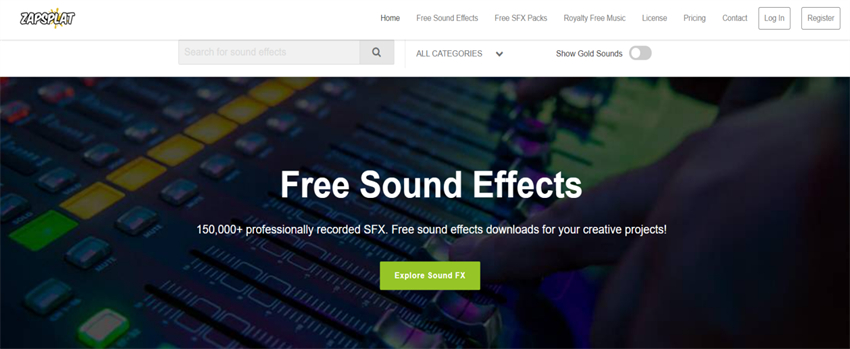
ZapSplat is known for its professional-grade sound effects, including highly realistic helicopter sound effects. The platform categorizes sounds meticulously, making it easy for users to find the perfect audio for their projects. Additionally, ZapSplat offers a comprehensive range of audio formats, ensuring compatibility with various editing software.
Features
- ZapSplat offers a comprehensive sound repository with a strong emphasis on collaboration and user engagement.
- The platform’s easy-to-use search helps you find specific sounds, like realistic helicopter sound effects, by using descriptive words and additional details.
- ZapSplat provides a range of licensing options, from free to premium, accommodating various project needs and budgets.
- Community interaction is fostered through user ratings and comments, contributing to the platform’s dynamic and supportive atmosphere.
Pros
- High-quality audio, straightforward navigation, and a user-friendly interface make ZapSplat an attractive option.
- The platform’s search and filter options simplify the process of finding specific helicopter sounds.
Cons
- ZapSplat limits the number of free downloads per day, encouraging users to consider premium options for broader access.
3.SoundBible
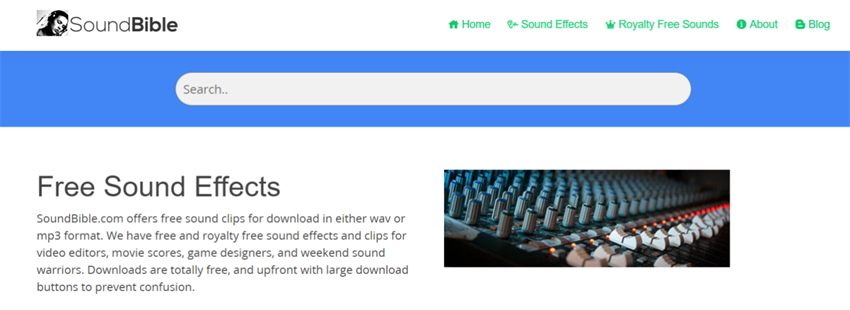
SoundBible boasts a diverse collection of free sound effects, including an array of helicopter sounds. The platform’s simple and straightforward navigation makes it easy for users to explore and download their desired audio. SoundBible’s commitment to user convenience is reflected in its easy-to-use download process.
Features
- SoundBible boasts a robust and diverse sound collection, featuring specific effects like helicopter sounds within its user-friendly search system.
- The platform ensures clear and transparent licensing information for each sound file, providing users with confidence in legal use.
- SoundBible actively encourages community interaction through features like ratings and comments, fostering a supportive environment for user feedback.
- With a dedicated section for helicopter sound effects and other media assets, the platform enhances the overall richness of its sound library.
Pros
- The platform excels in simplicity, offering an uncomplicated user experience. Its straightforward download process ensures users can quickly access their chosen helicopter sound effects.
Cons
- SoundBible has limited search filtering options, requiring users to manually browse through the available sounds to find their preferred helicopter sound.
4.Free SFX
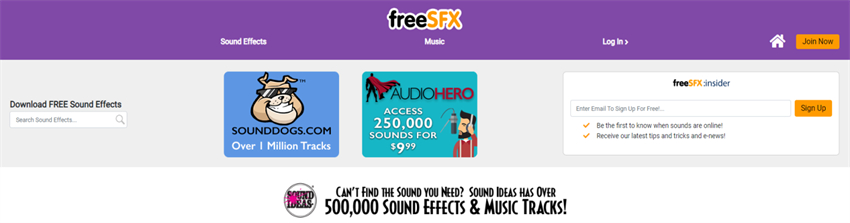
Free SFX stands out for its extensive library of sound effects, providing a rich selection of helicopter sound effects suitable for various scenarios. The platform regularly updates its content, ensuring users have access to fresh and relevant audio options. Free SFX’s user-friendly interface simplifies the process of discovering and downloading sounds.
Features
- Free SFX distinguishes itself with an extensive library of high-quality sound effects, regularly updated to meet varying creative needs.
- The user-friendly interface facilitates easy navigation and efficient search for specific sounds, including authentic helicopter sounds.
- The platform offers a variety of licensing options, catering to different project requirements and ensuring flexibility for users working on diverse productions.
- With clear and transparent licensing information, Free SFX supports users in understanding usage permissions for their selected sounds, including those related to helicopter sound effects.
Pros
- Free SFX distinguishes itself with regularly updated content and a user-friendly interface. The platform’s easy download options contribute to a seamless user experience.
Cons
- While Free SFX offers some free options, additional benefits are available through a premium subscription, limiting the extent of freely accessible content.
These four sound effects websites cater to the diverse needs of content creators. Each has its own unique features and benefits. Freesound and ZapSplat prioritize quality and professionalism, ensuring a rich auditory experience. On the other hand, SoundBible and Free SFX focus on simplicity and regular content updates, offering convenience and fresh options. Depending on your specific requirements, explore these platforms to discover the ideal helicopter sounds that will elevate your live streams and podcasts to new heights.
What Pros make HitPaw VoicePea So Popular
While the aforementioned sound effect websites provide valuable resources for content creators, HitPaw VoicePea offers a unique set of advantages that set it apart. HitPaw not only provides access to high-quality sound effects but also introduces a variety of character voices, including aliens, robots, and cartoon characters. You can also play around with a range of celebrity voices. In addition, there are many sound effects, like cheering, clapping, and chirping, to suit all types of creative projects.
With real-time voice modification during live streams and a user-friendly interface, HitPaw stands out as a versatile tool, combining top-notch sound effects with creative voice-changing capabilities. Explore HitPaw for an all-in-one solution to enhance your content creation journey with cheerful helicopter sounds.
Conclusion
In comparison with other sound effect websites, HitPaw VoicePea stands out as a versatile and multipurpose tool that not only provides access to a range of high-quality helicopter sounds but also introduces creative voice-changing features. Whether you seek realistic audio enhancements or wish to experiment with character voices, HitPaw VoicePea offers a comprehensive and user-friendly solution for elevating your content creation endeavors.







 HitPaw Video Object Remover
HitPaw Video Object Remover HitPaw Photo Object Remover
HitPaw Photo Object Remover HitPaw VikPea (Video Enhancer)
HitPaw VikPea (Video Enhancer)



Share this article:
Select the product rating:
Joshua Hill
Editor-in-Chief
I have been working as a freelancer for more than five years. It always impresses me when I find new things and the latest knowledge. I think life is boundless but I know no bounds.
View all ArticlesLeave a Comment
Create your review for HitPaw articles