(Updated!) BEST 6 Ways to Get Fireworks Sounds in 2024
Are you in search of high-quality fireworks sound effects to elevate your audio projects? Look no further! In this updated guide for 2024, we unveil the top 6 methods to acquire mesmerizing fireworks sounds free. From thunderous explosions to crackling sparks, these methods ensure authenticity and enhance the ambiance of your audio creations. Get ready to ignite your projects with the perfect fireworks sound effects.
Part 1: Best Way to Get Fireworks Sounds on Windows/Mac
Looking for the perfect tool to capture fireworks sounds on your Windows or Mac system? Meet HitPaw Voice Changer, your go-to solution. With its intuitive interface and advanced features, HitPaw makes it effortless to create stunning fireworks sound effects. Whether you're a professional sound designer or a hobbyist, HitPaw offers the versatility and quality you need to bring your audio projects to life.
Features
- Intuitive interface for effortless navigation.
- Advanced AI technology for realistic sound manipulation.
- Wide range of customizable sound effects.
- Seamless compatibility with Windows and Mac.
- Convenient and user-friendly soundboard controls.
Click Now & Check How to Use Soundboard
Steps
1. Visit the official website of HitPaw and download the software compatible with your operating system. Follow the on-screen instructions to install it on your computer.
Once installed, launch the HitPaw AI Voice Changer application on your Windows or Mac system.

2.Look for the soundboard feature within the application. It might be located in the main interface or under a specific tab or menu. Browse through the available sound effects library and locate the fireworks category. Choose the desired fireworks sound effect that you want to use in your project.

3.Enable "Hear Myself" and "Voice Changer" to preview the sound. If you find the background too noisy, activate "Noise Reduction" to minimize background noise

4.You can adjust the volume of the sound effects on the right side according to your needs. And now you may enjoy the sound effect with your customized shortcut!

Part 2: 2 Most-Picked Fireworks Sounds Apps
1.Fireworks Arcade
Fireworks Arcade is a basic app for creating visual effects and animations, but it falls short in comparison to more comprehensive tools like HitPaw. Its limited functionalities and lack of advanced editing tools hinder professional usage. For a more robust editing experience with comprehensive features and a user-friendly interface, HitPaw is recommended.

Steps
- Select from a variety of basic visual effects and animations.
- Adjust settings such as colors, speed, and intensity.
- Preview your creation and save it to your device or share it directly.
Pros
- Simple interface suitable for beginners.
- Offers some fun animations and effects.
- Quick and easy to create basic visual effects.
Cons
- Limited functionality compared to more comprehensive editing apps.
- Lacks advanced editing tools for professional use.
- May not provide enough versatility for complex projects.
2.Fireworks show
Firework Show is a basic app for creating simple visual effects and animations. However, its limited features and lack of advanced editing tools may hinder professional projects. For a more comprehensive editing experience with a wider range of features and a user-friendly interface, HitPaw is recommended. HitPaw offers extensive video and photo editing capabilities, making it suitable for both beginners and professionals alike.

Steps
- Choose from a limited range of basic visual effects and animations.
- Adjust settings such as colors, speed, and size.
- Preview your creation and export it to your device or share it directly.
Pros
- Simple and easy-to-use interface, suitable for beginners.
- Offers some basic visual effects and animations for fun projects.
- Quick creation process for simple visual enhancements.
Cons
- Limited variety of effects compared to more comprehensive editing apps.
- Lacks advanced editing tools for professional-level projects.
- May not meet the needs of users seeking intricate and detailed visual effects.
Part 3: 3 Hottest Online Fireworks Sounds Tools
1.Mixkit
Mixkit offers a wide array of free stock videos, including firework footage, to enhance creative projects. However, its collection may lack variety or specific customization options. In contrast, HitPaw provides a more comprehensive range of editing tools tailored for manipulating firework sounds, offering greater flexibility and control over the final result. With HitPaw, users can refine their firework visuals with precision and creativity, surpassing Mixkit's limitations.
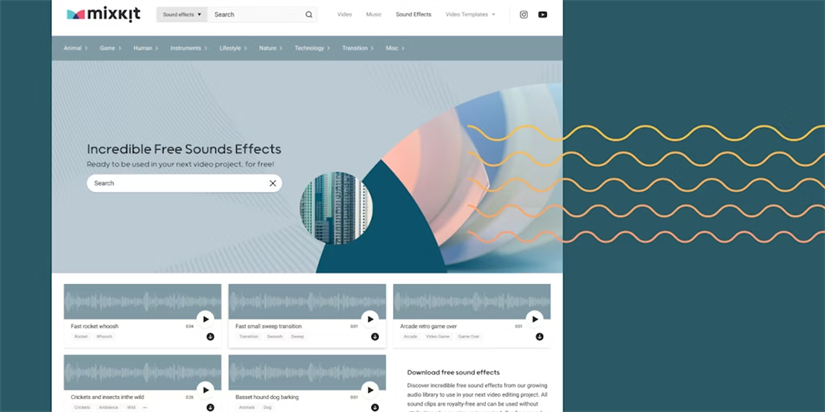
Steps
- Browse the extensive collection of free stock videos, music, and templates.
- Download desired assets for use in personal or commercial projects.
- Enhance your creative endeavors with professional-quality resources, without worrying about licensing fees.
Pros
- Free access to high-quality stock videos, music, and templates.
- A diverse range of content spanning various genres and styles.
- Suitable for personal and commercial use without licensing restrictions.
Cons
- Limited customization options for templates and music.
- Some categories may have fewer options compared to premium stock libraries.
- Occasional lack of specific or niche content.
2. Pixabay
Pixabay is a popular platform offering a vast collection of free stock images, including firework sound effect suitable for diverse creative projects. However, its video selection, including fireworks footage, might be limited compared to specialized libraries. In contrast, HitPaw provides comprehensive editing tools tailored for refining fireworks videos, offering greater customization and control. With HitPaw, users can elevate their fireworks visuals with precision and creativity, surpassing Pixabay's limitations.
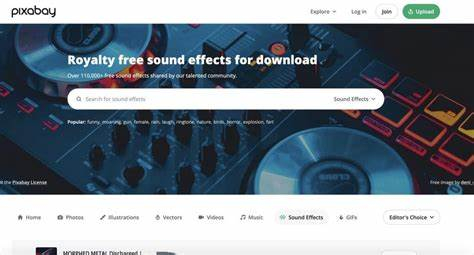
Steps
- Search the extensive database for free stock images, including fireworks photography.
- Download desired images for use in personal or commercial projects.
- Enhance your creative projects with high-quality visuals, without worrying about licensing fees.
Pros
- Large collection of free stock images, including fireworks photography.
- Suitable for both personal and commercial use without licensing restrictions.
- User-friendly interface for easy navigation and downloading.
Cons
- A limited selection of videos, including fireworks footage, compared to specialized libraries.
- May encounter lower resolution or less diverse options for certain categories.
- Occasional presence of low-quality or less professional content.
3.Zapsplat
Zapsplat is a comprehensive platform offering a wide range of high-quality sound effects, including fireworks sounds, ideal for enhancing audiovisual projects. However, its library may lack visual content such as fireworks footage. In contrast, HitPaw provides versatile editing tools specifically designed for refining fireworks visuals, offering superior customization and control. With HitPaw, users can elevate their fireworks projects with precision and creativity, surpassing Zapsplat's limitations.
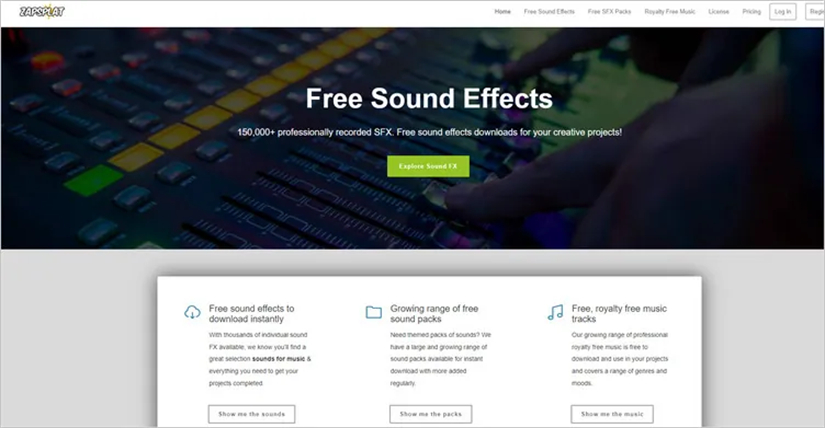
Steps
- Browse the extensive library of high-quality sound effects, including fireworks sounds.
- Preview and select desired sound effects for download.
- Incorporate the chosen sound effects into your audiovisual projects to enhance them.
Pros
- Wide range of high-quality sound effects, including fireworks sounds.
- Easy-to-use interface for browsing and downloading sound effects.
- Free and paid subscription options are available.
Cons
- Limited to sound effects, lacks visual content like fireworks footage.
- Some advanced features may only be available with a paid subscription.
- Occasional restrictions on usage rights for certain sound effects.
Conclusion
Obtaining high-quality fireworks sounds for your projects has never been easier, with numerous options available both for free and paid. Whether you prefer browsing through stock sound libraries, recording your own, or utilizing specialized software, there are plenty of avenues to explore. However, for those seeking advanced customization and control over their audio, we highly recommend trying HitPaw AI Voice Changer. With its innovative features and user-friendly interface, HitPaw allows you to transform and enhance your fireworks sounds with unmatched precision. Give it a try and take your audio editing to the next level!







 HitPaw Video Object Remover
HitPaw Video Object Remover HitPaw Photo Object Remover
HitPaw Photo Object Remover



Share this article:
Select the product rating:
Joshua Hill
Editor-in-Chief
I have been working as a freelancer for more than five years. It always impresses me when I find new things and the latest knowledge. I think life is boundless but I know no bounds.
View all ArticlesLeave a Comment
Create your review for HitPaw articles