(Updated!) BEST 6 Ways to Get Magic Sound Effect in 2026
Step into the realm of enchantment with our updated guide on crafting the perfect magic sound effects in 2024. Delve into six innovative techniques, all accessible for free, to evoke the captivating cast of the sound of magic. Whether you're conjuring spells for a film, game, or any other creative project, these methods will help you mesmerize your audience and transport them to fantastical realms. Let's unlock the secrets of sonic sorcery together!
Part 1: Best Way to Get Magic Sound Effect on Windows/Mac
Step into a world of audio sorcery with HitPaw VoicePea, where the sound of magic comes to life. This cutting-edge software empowers users to transform their voices with unparalleled ease and precision. Whether you're looking to add a touch of enchantment to your recordings or explore fantastical character voices, HitPaw's intuitive interface and diverse range of effects make it the ultimate tool for unleashing your creativity. Elevate your audio projects and immerse yourself in the realm of magical soundscapes with HitPaw AI Voice Changer.
Features
- Seamless Integration: Integrate soundboard with ease into your audio projects.
- Diverse Effects: Access a vast library of magical sound effects to enhance your creations.
- Real-time Editing: Instantly apply effects and adjust parameters for dynamic results.
- Customization Options: Fine-tune effects to suit your specific needs and preferences.
- User-Friendly Interface: Intuitive controls make it simple to navigate and unleash your creativity.
Click Now & Check How to Use Soundboard
Steps
1. Open the software and navigate to the soundboard feature, where the magic begins and in the settings, choose "HitPaw Virtual Audio" as the input.

2. Click on the "Soundboard" option on the left and choose your preferred sound effects. You can customize the shortcut keys for the sound effects according to your preference, enabling a quick and convenient switch. For example: Ctrl+1

3. Enable "Hear Myself" and "Voice Changer" to preview the sound. If you find the background too noisy, activate "Noise Reduction" to minimize background noise

4. You can adjust the volume of the sound effects on the right side according to your needs. And now you may enjoy the sound effect with your customized shortcut!

With these steps and the aid of HitPaw AI Voice Changer, you'll effortlessly weave the sound of magic into your audio creations, captivating listeners and transporting them to realms of wonder and awe
Part 2: 2 Most-Picked Magic Sound Effect Apps
1.Magic Wand Sound
When seeking to add enchanting effects to audio, "Magic Sound" apps promise whimsical transformations. However, comparing such tools like Magic Wand Sound and HitPaw reveals discrepancies. While Magic Wand Sound may lack versatility and robust features, HitPaw's Voice Changer stands out with its comprehensive functionality and user-friendly interface. Discover why HitPaw emerges as the superior choice for captivating audio alterations and seamless creativity.

Steps
- Download and install the Magic Wand Sound app from your device's app store.
- Open the app and select the audio file you want to edit or apply magical sound effects to.
- Choose from the available preset magical sound effects and apply them to your audio file, then save or share your edited audio.
Pros
- Simple interface for quick audio editing.
- Offers a variety of pre-set magical sound effects.
- Easy to use, suitable for beginners.
Cons
- Limited customization options for sound effects.
- Lacks advanced editing features.
- Limited compatibility with other audio editing software.
2.Sound touch magic parties
Sound Touch Magic Parties offers a glimpse into the realm of enchantment with its promise of mystical audio transformations. However, its limitations become evident when compared to advanced tools like HitPaw. While Sound Touch may provide basic magical sound effects, its lack of customization and advanced features hinder comprehensive audio editing experiences. Discover why HitPaw emerges as the superior choice, offering unparalleled versatility and seamless creativity for all your audio editing needs.

Steps
- Download and install the Sound Touch Magic Parties app from your app store.
- Select the audio file you wish to enhance or apply magical effects to within the app.
- Choose from the available magical sound effects and apply them to your audio, then save or share your creation.
Pros
- User-friendly interface for easy navigation.
- Provides a variety of preset magical sound effects.
- Quick and simple editing process suitable for beginners.
Cons
- Limited customization options for sound effects.
- Lacks advanced editing features for in-depth audio manipulation.
- Compatibility issues with certain devices or operating systems may arise.
Part 3: 3 Hottest Online Magic Sound Effect Tools
1.MixKit
Mixkit, a popular platform for royalty-free music and sound effects, boasts a vast library catering to diverse creative needs. However, its limitations compared to advanced tools like HitPaw become apparent upon closer examination. While Mixkit offers a wide selection of audio resources, its lack of comprehensive editing features and customization options may hinder users seeking more intricate audio manipulation. Discover why HitPaw stands out as the superior choice, offering enhanced functionality and seamless creativity for all your audio editing endeavors.
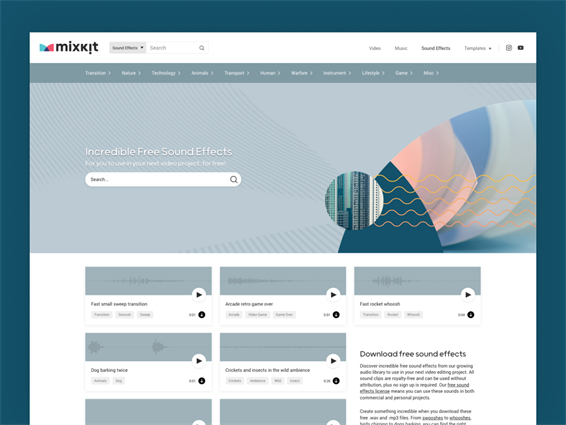
Steps
- Visit the Mixkit website or download the app.
- Browse through the extensive library of royalty-free music and sound effects.
- Select and download the desired audio files for your project.
Pros
- Vast library with a wide range of royalty-free music and sound effects.
- Simple and easy-to-use interface for quick access to audio resources.
- Free to use, making it accessible to a wide range of users.
Cons
- Limited customization options for audio files.
- Lack of advanced editing features for more intricate projects.
- Some users may encounter issues with file formats or compatibility.
2.A Sound Effect
A sound effect is a crucial element in audio production, enhancing storytelling and adding depth to multimedia projects. However, despite its importance, utilizing sound effects can pose challenges. Common issues include limited access to diverse libraries, difficulty in finding the perfect effect, and the lack of customization options. To address these drawbacks, HitPaw offers a comprehensive solution with its extensive library, user-friendly interface, and advanced editing features, making it the ideal choice for seamless audio enhancement.
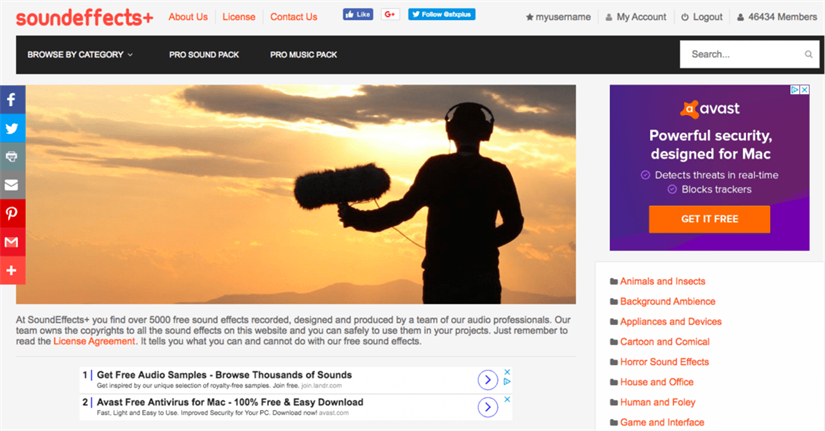
Steps
- Identify the desired emotion or atmosphere you want to convey.
- Select an appropriate sound effect from your library or online resources.
- Integrate the chosen sound effect into your project at the appropriate timing.
Pros
- Enhances storytelling and engagement.
- Adds depth and realism to multimedia projects.
- Helps convey emotions and set the mood effectively.
Cons
- Limited access to diverse and high-quality sound effect libraries.
- Difficulty in finding the perfect sound effect for specific scenes.
- Challenges in seamlessly integrating sound effects into projects with varying audio formats and levels.
3.SoundSnap
Soundsnap provides a vast collection of high-quality sound effects, music, and loops, catering to diverse creative projects. However, despite its extensive library, Soundsnap faces certain limitations that may impede users seeking comprehensive audio editing solutions. Issues such as subscription fees, restricted usage rights, and limited customization options can hinder creative freedom. To address these drawbacks, HitPaw emerges as the superior choice, offering a versatile and user-friendly platform for seamless audio editing and enhancement.
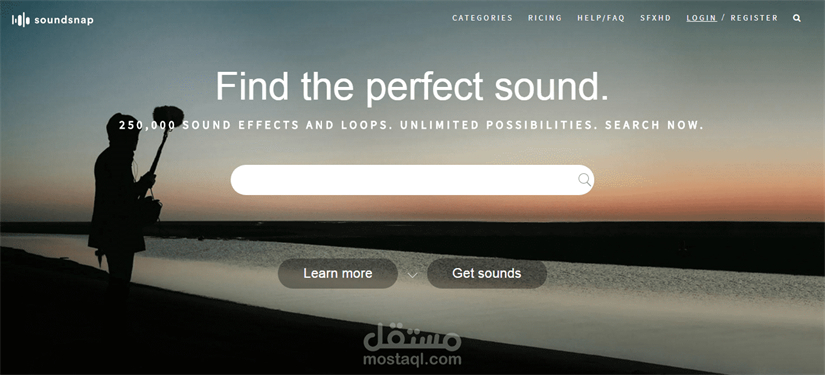
Steps
- Browse the Soundsnap website or app for desired sound effects, music, or loops.
- Select the preferred audio files and download them for use in your projects.
- Integrate the downloaded audio into your multimedia projects using audio editing software.
Pros
- Extensive library of high-quality sound effects, music, and loops.
- Convenient search and browsing features for easy access to desired audio.
- Regular updates with new additions to the library for fresh content.
Cons
- Subscription fees required for full access to the library and downloads.
- Limited usage rights for certain audio files may restrict commercial use.
- Lack of advanced editing features within the platform for further customization of audio files.
Conclusion
In the realm of audio manipulation, the quest for magical sound effects is an ongoing journey. With the advancement of technology in 2024, there are numerous avenues to explore. From free resources to premium tools, each option offers its own set of advantages and limitations. However, for those seeking comprehensive functionality, versatility, and ease of use, HitPaw AI Voice Changer emerges as the top recommendation. With its intuitive interface and robust features, HitPaw empowers users to unleash their creativity and elevate their audio projects to new heights. Embrace the magic of sound with HitPaw today.








 HitPaw Video Object Remover
HitPaw Video Object Remover HitPaw Photo Object Remover
HitPaw Photo Object Remover HitPaw VikPea (Video Enhancer)
HitPaw VikPea (Video Enhancer)


Share this article:
Select the product rating:
Daniel Walker
Editor-in-Chief
This post was written by Editor Daniel Walker whose passion lies in bridging the gap between cutting-edge technology and everyday creativity. The content he created inspires audience to embrace digital tools confidently.
View all ArticlesLeave a Comment
Create your review for HitPaw articles