What is Air Horn Sound and How to Get it in 2024
In 2024, the iconic air horn sound remains a staple for celebrations and memes alike. Whether you're adding a burst of excitement to a party or pranking friends, obtaining this sound is easy. With smartphone apps, online sound libraries, or physical air horn devices, you can blast that familiar sound whenever the occasion calls for it.
Basic Info of Air Horn Sound

The air horn sounds, a ubiquitous audio cue in contemporary culture, mimics the loud blast of a traditional air horn. Its unmistakable tone, reminiscent of sporting events and comedic moments, adds instant energy to any situation. Features of the air horn sound include its simplicity, versatility, and ability to command attention with its sharp, attention-grabbing blast.
The air horn sound is characterized by its simplicity and effectiveness in grabbing attention. Here are its key features:
- 1. Loudness:The air horns sound is exceptionally loud, making it perfect for alerting or startling individuals in various settings.
- 2. Distinctive Tone:Its unique, sharp tone distinguishes it from other sounds, ensuring immediate recognition.
- 3. Versatility:The air horn sound can be used in a wide range of contexts, from celebratory events to comedic skits, enhancing the atmosphere with its vibrant presence.
- 4. Accessibility:Whether through smartphone apps, online sound libraries, or physical air horn devices, acquiring the air horn sound is straightforward, making it accessible to anyone looking to add a jolt of excitement to their environment.
- 5. Impact:Its sudden and powerful nature ensures that it commands attention, making it a go-to choice for punctuating moments of significance or humor.
Overall, the air horn sound's combination of loudness, distinctiveness, versatility, accessibility, and impact makes it a timeless favorite for various occasions.
5 Nice Online Tools to Get Air Horn Sound Effect
1. Motion Array
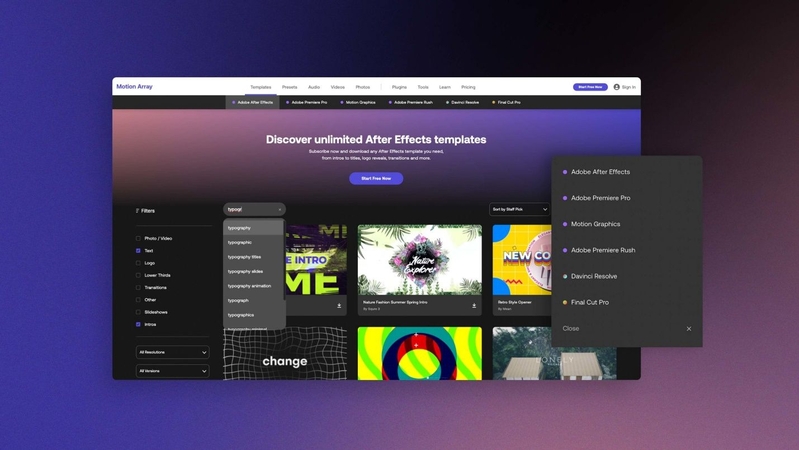
Motion Array provides access to a diverse range of audio assets, including the classic air horn sound effect. This audio cue is renowned for its ability to inject energy and excitement into videos, presentations, and various multimedia projects.
Step Illustration:
- Search & Browse: Navigate to the Motion Array website or app and search for "dj air horn sound effect" in the audio library.
- Preview & Select: Browse through the available options, listening to previews to find the perfect air horn sound for your project.
- Download or License: Once you've found the desired sound effect, download it directly or license it for commercial use as per your project's requirements.
Pros
- Diverse Selection: Motion Array offers a diverse range of air horn sound effects, ensuring you find the ideal one for your project.
- High-Quality Audio: The platform maintains high standards for audio quality, ensuring that the air horn sound effect you choose is crisp and clear.
- Convenience: With easy search and download functionalities, Motion Array provides a convenient solution for accessing audio assets like the air horn sound effect.
Cons
- Subscription Requirement: Full access to Motion Array's audio library may require a subscription, which could be a limitation for users seeking free resources.
- Limited Customization: While Motion Array offers a variety of air horn sound effects, customization options may be limited compared to specialized audio editing software.
2. BossHorn
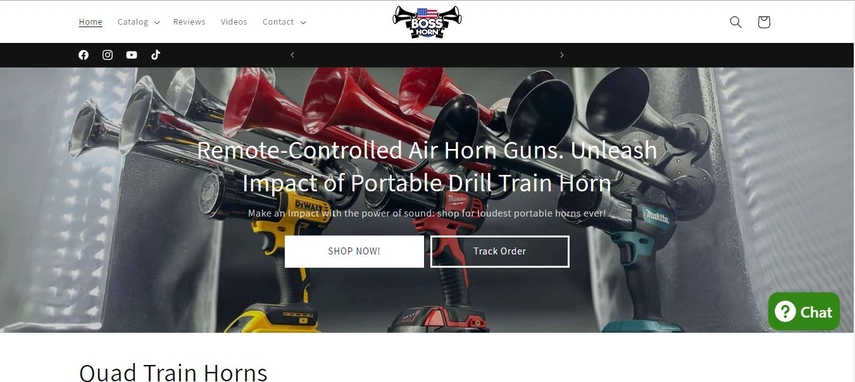
BossHorn is a dedicated platform offering an array of loud air horn sound effects, catering to users seeking the quintessential blast of energy for their projects. Renowned for its crisp and attention-grabbing tones, BossHorn provides a hassle-free solution for accessing this iconic audio cue.
Step Illustration:
- Visit BossHorn: Head to the BossHorn website or app to explore their collection of air horn sound effects.
- Browse Selection: Browse through the various air horn sound options available, listening to previews to find the perfect fit for your needs.
- Download or Purchase: Once you've selected your preferred air horn sound effect, proceed to download it directly or make a purchase according to your usage requirements.
Pros
- Specialized Collection: BossHorn focuses solely on air horn sound effects, ensuring a comprehensive and high-quality selection tailored to users' needs.
- High-Quality Audio: The platform maintains a standard of excellence in audio quality, delivering clear and impactful air horn sounds for maximum effect.
- Ease of Use: BossHorn offers a user-friendly interface, simplifying the process of browsing, selecting, and acquiring the desired air horn sound effect.
Cons
- Limited Variety: While BossHorn excels in providing air horn sound effects, its specialization may result in a narrower range of audio options compared to more general-purpose platforms.
- Cost Consideration: Depending on the platform's pricing model, accessing certain air horn sound effects may involve a cost, which could be a drawback for budget-conscious users.
3. MagicMic
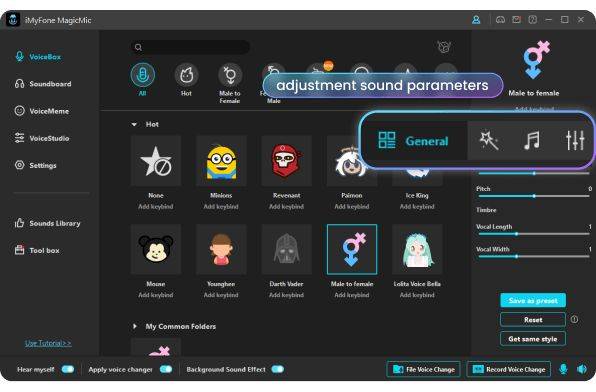
MagicMic stands out as a dynamic platform catering to users seeking diverse audio effects, including the iconic air horn sounds. Renowned for its versatility and extensive library, MagicMic offers a convenient solution for incorporating the energy and excitement of air horn sounds into various projects.
Step Illustration:
- Access MagicMic: Navigate to the MagicMic website or app to begin exploring their extensive collection of audio effects.
- Search or Browse: Use the search function or browse through categories to locate the air horn sound effect you desire.
- Preview and Select: Listen to previews of different air horn sound effects to find the one that best suits your project.
- Download or Purchase: Once you've made your selection, proceed to download the air horn sound effect directly or purchase it as per your usage needs.
Pros
- Diverse Selection: MagicMic offers a vast and diverse library of audio effects, ensuring users have access to a wide range of air horn sound loud variations.
- User-Friendly Interface: The platform features an intuitive interface, making it easy for users to search, browse, and select the desired air horn sound effect.
- Flexible Usage Options: MagicMic provides various options for accessing air horn sound effects, including both free and premium choices to accommodate different budgets and project requirements.
Cons
- Quality Variability: While MagicMic boasts a large selection, the quality of individual air horn sound effects may vary, requiring users to preview and select carefully.
- Subscription Model: Access to certain premium features or higher-quality air horn sound effects may require a subscription or purchase, which could be a drawback for users seeking free resources.
4. Voicechanger.io
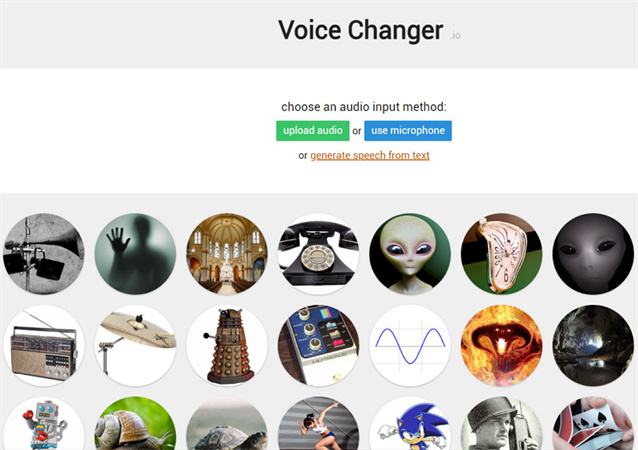
Voicechanger.io is a multifaceted platform that not only offers voice modulation but also provides a range of sound effects, including the classic air horn sound button. With its innovative features, Voicechanger.io allows users to customize and integrate air horn effects seamlessly into various audio projects.
Step Illustration:
- Visit Voicechanger.io: Navigate to the Voicechanger.io website to access its suite of tools and features.
- Select Sound Effects: Explore the sound effects section to find the air horn sound effect among the available options.
- Customize (Optional): Utilize the platform's customization tools to adjust parameters such as volume, pitch, and duration of the air horn sound to suit your preferences.
- Preview and Download: Preview the modified air horn sound effect and proceed to download it once you're satisfied with the result.
Pros
- Versatile Platform: Voicechanger.io offers a wide range of audio manipulation tools, making it a one-stop solution for various audio editing needs, including air horn sound effects.
- Customization Options: Users can tweak and personalize the air horn sound effect according to their specific requirements, allowing for greater creative control.
- Ease of Use: The platform features a user-friendly interface with intuitive controls, making it accessible to both novice and experienced users alike.
Cons
- Learning Curve: While Voicechanger.io is user-friendly, mastering its advanced features for customizing sound effects may require some time and practice.
- Internet Dependency: As an online platform, Voicechanger.io relies on internet connectivity, which could be a limitation for users in areas with poor or unstable internet connections.
5. FakeYou

FakeYou is a comprehensive platform offering a diverse range of audio effects, including the popular air horn sound effect. Renowned for its simplicity and accessibility, FakeYou provides users with an easy way to add excitement and energy to their projects with the iconic blast of an air horn.
Step Illustration:
- Access FakeYou: Visit the FakeYou website to explore its collection of audio effects and tools.
- Navigate to Sound Effects: Locate the section dedicated to sound effects, where you'll find the air horn sound effect among others.
- Select the Air Horn Effect: Click on the air horn sound effect to preview it and ensure it fits your project's needs.
- Download or Use Online: Choose to download the air horn sound effect directly to your device or utilize FakeYou's online tools to incorporate it into your project in real-time.
Pros
- User-Friendly Interface: FakeYou offers a straightforward interface, making it easy for users to find and utilize the air horn sound effect without any hassle.
- Instant Access: With both download and online usage options, FakeYou provides instant access to the air horn sound effect, allowing for quick integration into various projects.
- Cost-Free: Many features of FakeYou, including access to certain audio effects like the air horn, are available free of charge, making it an attractive option for users on a budget.
Cons
- Limited Customization: While FakeYou provides access to the air horn sound effect, customization options may be limited compared to more advanced audio editing software.
- Quality Variation: Depending on the specific sound effect, users may encounter variations in quality, which could impact the overall effectiveness of the air horn sound in their projects.
Extra Tip: Best PC Tools to Get Sound Effects - HitPaw AI Voice Changer
HitPaw AI Voice Changer, a top-tier PC tool for accessing and manipulating sound effects, including the iconic air horn blast. Packed with innovative features and user-friendly interface, HitPaw AI Voice Changer offers unparalleled versatility for audio editing enthusiasts. Key features include real-time voice modulation, extensive sound effects library, and intuitive controls for seamless customization. Whether you're adding excitement to gaming streams or enhancing multimedia projects, HitPaw AI Voice Changer is your ultimate solution for crafting dynamic and engaging audio experiences.
Step 1: Activate "HitPaw Virtual Audio"
Access your preferred third-party platform, like Discord or Steam, and navigate to settings. Choose "HitPaw Virtual Audio" as the input source for seamless integration.

Step 2: Explore Sound Options
Select the "Soundboard" feature from the menu and browse through the available sound effects. Customize shortcut keys for quick access, such as Ctrl+1, ensuring effortless switching between effects.

Step 3: Fine-Tune Global Settings
Enable "Hear Myself" and "Voice Changer" functionalities to preview the sound effect. Reduce background noise by activating "Noise Reduction" if necessary, ensuring optimal audio clarity.

Step 4: Adjust Sound Levels
Fine-tune the volume of selected sound effects on the right side according to your preference. Now, enjoy your customized sound effect with ease using the designated shortcut keys!

FAQs of Air Horn Sound
Q1. What is an air horn sound?
A1. An air horn sound is a loud, sharp blast produced by air horns, typically used to grab attention or signal excitement in various settings. It is characterized by its distinctive tone and is often associated with celebrations, sporting events, and comedic moments.
Q2. How can I use air horn sound effects responsibly?
A2. When using air horn sound effects, consider the context and the impact on those around you. Avoid using them in situations where they may cause discomfort or startle others unexpectedly. Additionally, be mindful of volume levels, especially in public spaces, to ensure a positive and respectful experience for everyone.
Conclusion
In conclusion, the air horn sound effect remains a timeless favorite for injecting energy and excitement into various occasions. Whether it's for celebrations, gaming streams, or multimedia projects, its versatility knows no bounds. For seamless customization and effortless integration of sound effects, including the iconic air horn blast, I highly recommend HitPaw AI Voice Changer. With its intuitive interface and extensive features, HitPaw AI Voice Changer empowers users to craft dynamic and engaging audio experiences with ease.











 HitPaw Video Converter
HitPaw Video Converter  HitPaw VikPea (Video Enhancer)
HitPaw VikPea (Video Enhancer)

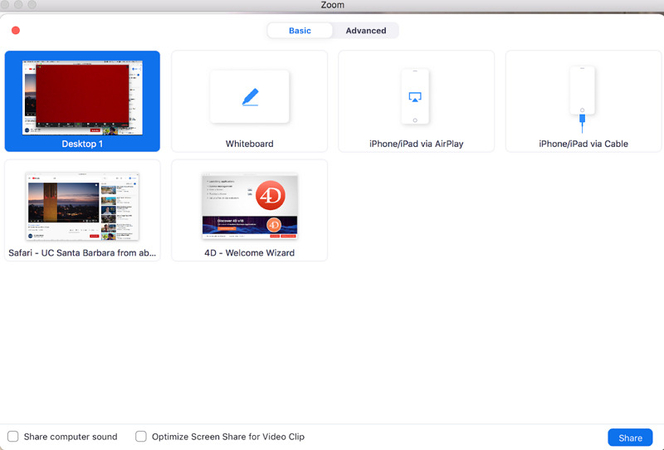

Share this article:
Select the product rating:
Joshua Hill
Editor-in-Chief
I have been working as a freelancer for more than five years. It always impresses me when I find new things and the latest knowledge. I think life is boundless but I know no bounds.
View all ArticlesLeave a Comment
Create your review for HitPaw articles