(Updated!) BEST 6 Ways to Get Monster Sounds in 2024
In an age where audio production is more accessible than ever, unleashing monstrous sounds for your projects is a must.
Whether you're a game developer seeking eerie creature noises or a filmmaker in need of spine-chilling effects, this guide outlines the six best methods to acquire monster sounds in 2024, including free resources.
Part 1: Best Way to Get Monster Sounds on Windows/Mac
When it comes to crafting scariest monster sounds on Windows or Mac, HitPaw VoicePea stands out as an essential tool for creators. This free, real-time AI voice changer offers a plethora of effects to transform your voice instantly.
Whether you're a gamer, content creator, or live streamer, HitPaw AI Voice Changer's AI capabilities ensure dynamic modifications, making it ideal for crafting spine-chilling monster noises.
Features
- Free Real-Time AI Voice Changer with AI Magic Effects
- Various voice-changing effects for real-time modification
- Perfect for gamers, content creators, Vtubers, and live streamers
- AI-powered music generation for royalty-free music
- Ever-evolving soundboard for Discord, Twitch, YouTube, and more
Click Now & Check How to Use Soundboard
Steps
1.Download and install the HitPaw AI Voice Changer from the official website.
2.In your preferred platform like Discord or Steam, go to settings and select "HitPaw Virtual Audio" as the input source.

3.Navigate to the "Soundboard" option and pick your desired sound effects. Customize shortcut keys for quick access, like Ctrl+1, for seamless switching.

4.Activate "Hear Myself" and "Voice Changer" for sound preview. Reduce background noise by turning on "Noise Reduction" if necessary.

5.Fine-tune sound effect volumes on the right side to match your preferences. Now enjoy your personalized sound effects with ease.

Part 2: 2 Most-Picked Monster Sounds Apps
1. Scary Monster Sounds
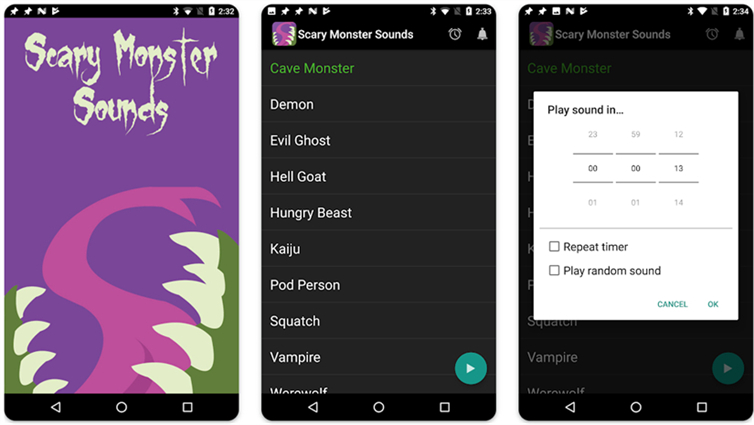
Discover an easy-to-use Android app that brings a variety of spine-chilling monster sounds right to your fingertips. With Scary Monster Sounds, simply tap a button to unleash terrifying noises like cave monsters, demons, and zombies. You can even set timers for delayed scares or customize sounds as ringtones or alarms. While it offers quick access to scary sounds, the app lacks extensive customization options.
Steps
- 1. Open the app and select your desired sound.
- 2. Tap the button to play the chosen sound instantly.
- 3. Set timers for delayed scares or customize sounds for personal use.
Pros
- Instant access to scary sounds.
- Timer feature for delayed scares.
- Option to set sounds as ringtones or alarms.
- Includes temple run monster sound.
Cons
- Limited sound variety.
- Minimal customization options.
2. Monster Sounds
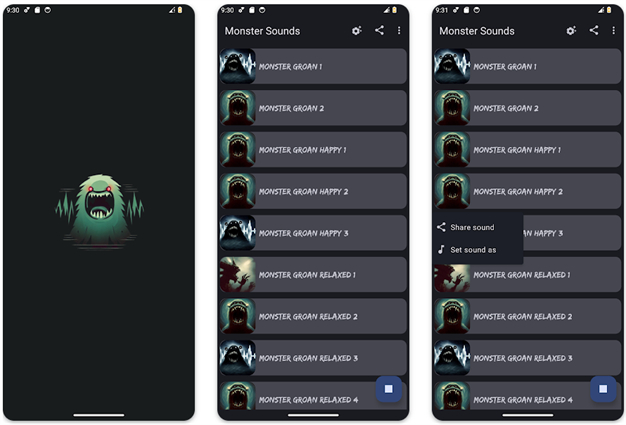
Immerse yourself in a world of monstrous noises with this Android app, offering a diverse collection of terrifying sounds and special effects. Navigate through an intuitive interface to find roars, growls, and sinister laughter. Share sounds with friends or customize them as ringtones or notifications. While Monster Sounds boasts an extensive library, it lacks dark theme customization and landscape mode support.
Steps
- 1. Launch the app and browse the wide selection of sounds.
- 2. Tap on a sound to play it instantly.
- 3. Share the sounds with friends or customize them for personal use.
Pros
- Wide selection of immersive sounds.
- Easy sharing and customization options.
- Versatile use as ringtones or notifications.
Cons
- Limited dark theme customization.
- Limited landscape mode support.
Part 3: 3 Hottest Online Monster Sounds Tools
1. Soundsnap
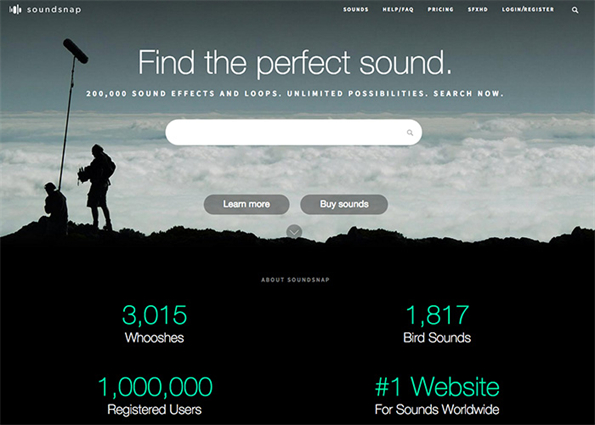
Experience a vast online library of monster sounds at Soundsnap, offering high-quality audio for your creative projects. Explore a diverse range of eerie noises and customize them to fit your needs. While Soundsnap provides convenience and quality, it may lack the real-time customization features offered by HitPaw AI Voice Changer, and reliance on internet connectivity could pose limitations.
Steps
- 1. Visit the Soundsnap website.
- 2. Browse through the extensive library of monster sounds.
- 3. Download or customize the desired sound for your project.
Pros
- Extensive library of high-quality sounds.
- Customization options available.
- Ideal for various creative projects.
Cons
- Lack of real-time customization features.
- Reliance on internet connectivity.
2. Playhop
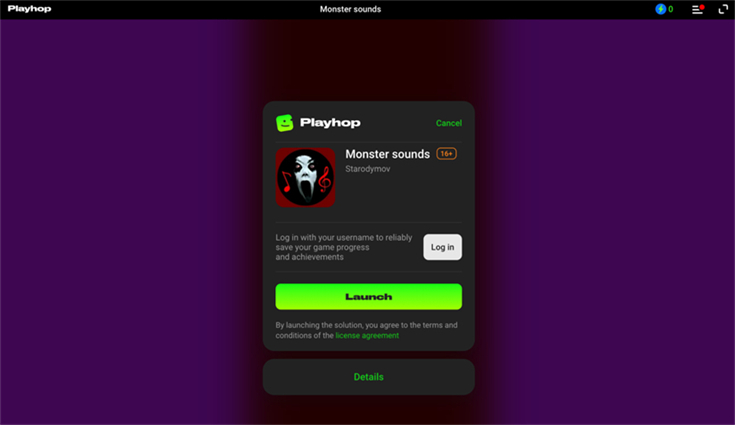
Unleash your creativity with Playhop, an online platform offering a wide array of monster sounds for your projects. Easily browse and preview sounds before downloading, making it convenient for users. However, unlike HitPaw AI Voice Changer, Playhop may not offer real-time voice modulation capabilities, limiting its utility for immediate sound adjustments.
Steps
- 1. Navigate to the Playhop website.
- 2. Explore the collection of monster sounds.
- 3. Preview and download the desired sound for your project.
Pros
- Convenient browsing and previewing of sounds.
- Wide array of monster sound effects options.
Cons
- Lack of real-time voice modulation.
- Limited in-the-moment customization features.
3. Mixkit
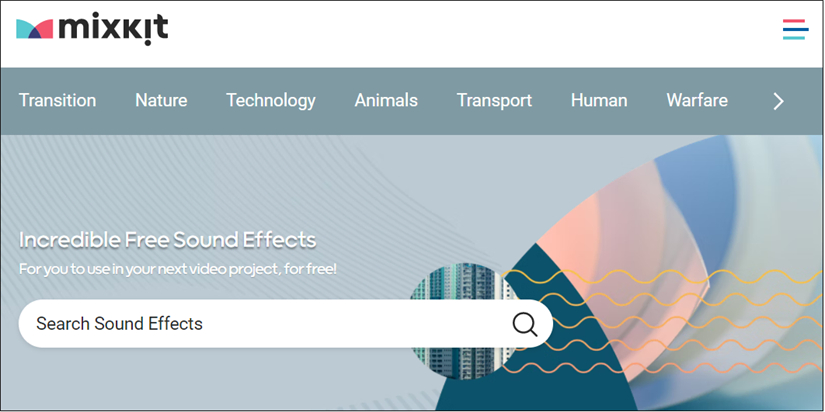
Discover a treasure trove of free monster sounds at Mixkit, perfect for adding a spooky atmosphere to your projects. With its user-friendly interface, Mixkit offers easy access to a variety of high-quality sounds. However, similar to other online tools, Mixkit may lack the real-time customization features provided by HitPaw AI Voice Changer.
Steps
- 1. Visit the Mixkit website.
- 2. Explore the collection of free monster sounds.
- 3. Download the desired sound for your project.
Pros
- Free access to high-quality monster sounds.
- User-friendly interface for easy navigation.
Cons
- Lack of real-time customization features.
- Limited selection compared to premium options.
Conclusion
Exploring monster sounds for your creative projects is essential for crafting immersive and engaging experiences. Throughout this article, we've delved into various methods, from mobile apps to online tools, each offering its own set of advantages and limitations.
However, if you're seeking a comprehensive solution with real-time AI voice modulation capabilities and a wide range of customization options, look no further than HitPaw AI Voice Changer. With its intuitive interface and cutting-edge technology, HitPaw AI Voice Changer empowers creators to unleash their creativity by transforming their voices effortlessly into monstrous sounds.







 HitPaw Video Object Remover
HitPaw Video Object Remover HitPaw Photo Object Remover
HitPaw Photo Object Remover HitPaw VikPea (Video Enhancer)
HitPaw VikPea (Video Enhancer)

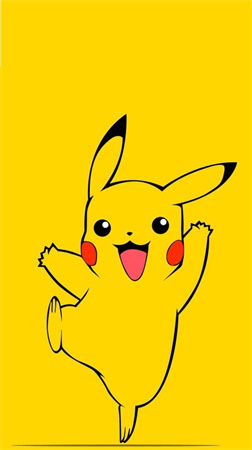

Share this article:
Select the product rating:
Joshua Hill
Editor-in-Chief
I have been working as a freelancer for more than five years. It always impresses me when I find new things and the latest knowledge. I think life is boundless but I know no bounds.
View all ArticlesLeave a Comment
Create your review for HitPaw articles