Sound Like Pikachu Voice with 3 AI Voice Changers in 2026
Watching Pokemon with friends and family members has always been fun. But what was even more interesting was watching the adorable and cute character Pikachu. His unique and wonderful voice has captured fans worldwide, and there is no doubt that he was among the best characters in Pokemon.
Just like us, if you are also a big fan of the Pikachu voice, then this guide is for you. In this article, we will introduce the top 3 Pikachu AI voice changers that you try to get Pikachu AI voice. Also, we will tell you about the Pikachu voice actor. Let’s discuss these things in this article.
Part 1: Who is Pikachu and Pikachu Voice Actor?

Pikachu is a cute, adorable, and fun character famously known for its yellow fur, big cheeks, and lightning tail. He is one of the popular characters in the Pokemon series and is loved by everyone. But what makes him different from others? Well, his high-pitched and energetic tone makes him different from other characters in the series. That is the reason why he is loved by everyone, and people want to use his voice during games and live streaming.
But the main question is who is the voice of Pikachu? If you have watched the Japanese version, Pikachu is voiced by Ikue Ōtani, who has been providing her voice since 1997. On the other hand, the English version is done with different voice-overs. So, if anyone asks you who voiced Pikachu, you should answer Ikue Ōtani. Apart from that, she has given her voice to many popular shows, including One Piece, Detective Conan, Corpse Party, Naruto, Cookie Run: Kingdom, and more.
However, apart from Pikachu, there are many other Pokemon characters that come with unique voices. Some of the popular ones are Charizard, Irida, Lillie, Jessie and James, Diantha, Brock and more.
Part 2: Best Voice Changer for PC to Get Voice of Pikachu
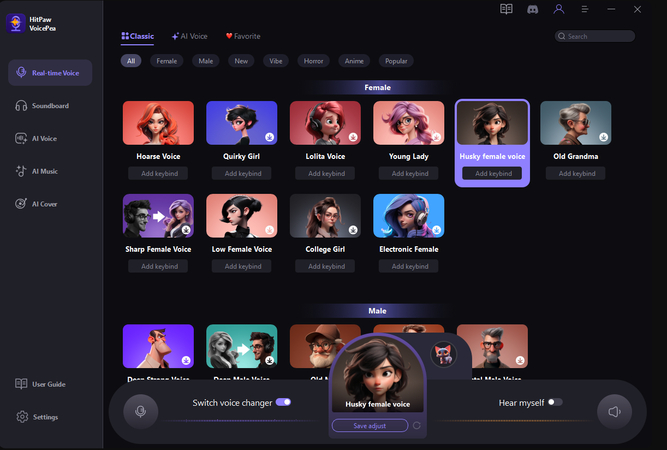
When it comes to voice changers, there are lots of options that you can look at. But if you want a safe tool for getting Pikachu's voice, the HitPaw VoicePea application is the best option for you. The app is soon going to introduce the Pikachu voice effect, which you can download and use for your videos.
Due to the advanced features of HitPaw VoicePea, you can easily get the Pikachu AI voice(Pikachu voice effects will update soon). What's more, this software is easy to manage and comes with many different functions that you can add to make your voice look good. You can also use the real-time voice-changing option to prank your friends during games and live streaming.
Pros
- Change your voice into Pikachu within minutes
- The tool is ideal for content creators, Vtuber, Live Streamer and more
- It uses advanced AI technology to generate the voice
- You can get royalty-free music and voice effects
- It is one of the best Pikachu voice generators of 2024
- The app works seamlessly with Discord, YouTube, Twitch and more
- The interface of this app is user-friendly and straightforward
- It allows you to create your own soundboard
Cons
- Only available for Windows
- No Android or iPhone app is present
Price: $15.95 per month
Compatible: Windows
What Can You Do with HitPaw VoicePea?
There are many things that you can do with HitPaw VoicePea, such as:
- Generate Pikachu voice for your channels
- Allows you to create marketing videos where you can add different voices
- You can use this voice changer for games and live-streaming
- Vloggers can try it to create engaging videos and content
- You can change your voice to make educational content
If you want to change your voice to Pikachu with the help of the HitPaw VoicePea app, then it's very simple. All you have to do is go to the official website and download the latest version. Once you are done, follow the instructions below.
Step 1:Install and launch the app on your PC, and once you are on the dashboard, choose the Input device as well as the Output one.

Step 2:From the app, go to "Soundboard" and choose the sound effect that you want to try. You can also use the shortcut keys for voice effects.

Step 3:Now, adjust the global settings and turn on noise cancellation to avoid any background noise.

Step 4:Once you are done, you can adjust other settings, such as volume, pitch, and more. Soon, your voice will be changed into your favorite character, such as the Pokemon voice Pikachu.

Part 3: Other Pikachu Voice Changers Recommended
Apart from the HitPaw VoicePea app, there are 2 more Pikachu voice generators that you can try to get Pikachu AI voice. All these tools are not as advanced as HitPaw VoicePea but will do the work for you. Let's discuss these programs one by one. However, remember that these apps are online, so you don't have to download them on a PC.
1. Kits AI (Online)

Kits AI is an online voice-changing application that makes it easy for you to get Pikachu sound. The app also allows you to train a model, so you can easily make the voice according to your requirements. What's more, you can upload your own voices and use them to make content, videos, and more.
It also comes with many features, such as royalty-free voices, unique AI voice models, official AI voices, and more. However, the tool has some limitations too, such as you can't download the results in the free version. Apart from that, it comes with a watermark, which is quite frustrating. Also, the limited voice effects are quite disappointing.
2. Voicify AI (Online)

The next Pikachu voice changer app is Voicify AI. With this app, you can create AI covers in different voices. It is an online tool, so you don't have to download it. Voicify AI offers many features, such as custom AI voice models, checking the history of your downloads, essential AI vocal tools, and more. However, it is a bit pricey as compared to other apps, such as HitPaw VoicePea. On the other hand, it is difficult to use as you first have to understand its settings. Moreover, it does offer a voice clone feature, but that is not accurate.
Part 4: FAQs of Pikachu Voice
Q1. Who gives Pikachu's Voice?
A1. Ikue Ōtani is the voice actor for Pikachu. She gave her voice to this character in 1997.
Q2. Who is the Voice of Pika Pika?
A2. Pika Pika voice is typically provided by voice actress Ikue Ōtani in the Japanese version and by various actors in the English version.
Part 5: Final Thought
If you are impressed with Pikachu sound and looking for the best Pikachu AI voice generators, then this article has covered all the tools for you. From HitPaw VoicePea to Kits AI, all these apps can change your voice to Pika Pika. However, if you want to use the top Pikachu voice changer application, then you should only use HitPaw VoicePea. It is a powerful application with lots of sound effects and voice filters.












 HitPaw VikPea (Video Enhancer)
HitPaw VikPea (Video Enhancer) HitPaw Univd (Video Converter)
HitPaw Univd (Video Converter) 



Share this article:
Select the product rating:
Daniel Walker
Editor-in-Chief
This post was written by Editor Daniel Walker whose passion lies in bridging the gap between cutting-edge technology and everyday creativity. The content he created inspires audience to embrace digital tools confidently.
View all ArticlesLeave a Comment
Create your review for HitPaw articles