[2024 Updated] Ding Dong Sound: What is it and How to Get it
Imagine that you're creating a funny video or working on a presentation that needs a touch of whimsy. The perfect sound effect to punctuate a punchline or highlight a key point pops into your head - the classic ding or ding dong sound effect! But where do you find this iconic sound?
This article is your one-stop guide to getting that delightful ding or ding dong sound effect. We'll explore what makes these sounds so enduring, then dive into various ways to get them for free on your phone, computer, and even explore advanced sound customization tools.
Part 1: What are the Features of Ding Dong Sound?
The ding and ding dong sound effects are both short, high-pitched tones with a bright, clear quality. The ding sound is typically a single, sharp tone, while the ding dong adds a second, lower-pitched note for a more playful or emphatic effect.
- Signal a correct answer or achievement (think game shows!)
- Add a touch of humor to a situation
- Highlight important information
- Create a sense of anticipation or surprise
In the next section, we'll explore some great tools to get your hands on these sound effects!

Part 2: 5 Nice Mobile Tools to Get Ding Dong Sound Effects
Now that you know the magic of the ding and ding dong sound effects, let's explore some easy ways to get them on your devices! Here are five fantastic online tools that can help you:
1.Meme Soundboard Ultimate

Meme Soundboard Ultimate is a treasure trove of free sound effects, including a wide variety of ding and ding dong sound effects.
Pros
- Many sounds are free
- Vast library of sounds
- Easy to use
Cons
- Requires downloading individual sound files
- Some users may encounter ads
2.Voicy: Meme Soundboard & SFX
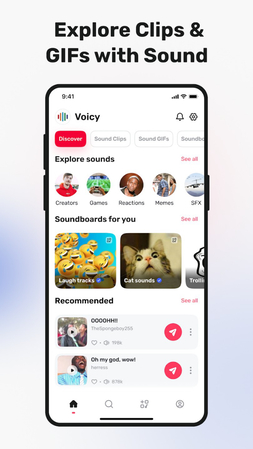
Meme Soundboard & SFX is a handy android app that lets you generate your own custom ding sound effect or ding dong sound effects.
Pros
- Highly customizable
- Allows for fine-tuning the sound
Cons
- Requires some experimentation to achieve the perfect sound
- Premium features may require in-app purchases
3.Video Voice Changer + Effects
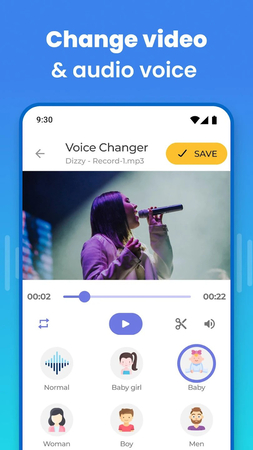
Video Voice Changer + Effects offers a wide range of sound effects for your videos. You can record, trim, and edit your voice clips without any hassle. You can also convert your voice clips into different formats and manage your work seamlessly with this voice changer with effects app.
Pros
- Convenient
- Portable sound effects at your fingertips
Cons
- App selection and sound library quality can vary
- May have in-app purchase for additional sounds
4.Voicemod Meme Soundboard
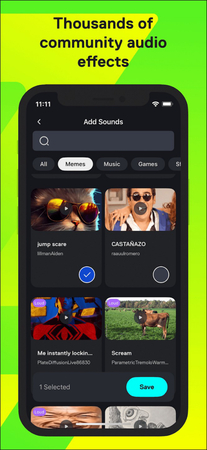
Voicemod Meme Soundboard offers hundreds of instant sounds that are always available from the collection created by the world's most used voice changer and soundboard community. Be sure to discover the funniest way to communicate in any situation with whomever you want. It offers some excellent ding and ding dong options.
Pros
- Many sounds are free
- HHigh-quality sound effects
- Royalty-free for use in your projects
Cons
- Limited selection of sound effects compared to dedicated sound libraries
5.PVoice Changer: Sound Effects

Voice Changer : Sound Effects is an app that can transform your voice like never before with unique and entertaining Voice Changer app! A simple touch on the screen is all it takes to turn ordinary voices into extraordinary sound effects. It can be used to edit and create custom bell sound effect ding from existing audio files.
Pros
- Highly customizable
- Allows for creative sound manipulation
Cons
- May require some familiarity with audio editing tools
- Might not be the most straightforward option for beginners
Extra Tip: Best PC Tools to Get Sound Effects-HitPaw AI Voice Changer
While mobile apps offer convenience, sometimes you need more advanced features for your sound effects. For PC users, HitPaw AI Voice Changer is a powerful tool that goes beyond simple sound playback. It provides a comprehensive soundboard feature alongside a variety of voice editing capabilities
Key features of HitPaw AI Voice Changer:
- 1.Soundboard Feature: HitPaw boasts a user-friendly soundboard that allows you to import and organize your sound effects, including ding and ding dong sounds you might have downloaded from online sources. You can create custom soundboards for different purposes, keeping your sound effects neatly categorized and easily accessible.
- 2.Audio Editing Tools: If you want to create custom bell ding sound effect or modify existing ones, HitPaw provides a range of editing tools. You can trim audio clips, adjust volume and playback speed, and even add effects like echo or reverb to create unique sound variations.
- 3.AI Voice Changing: This might seem like an unexpected bonus, but HitPaw's AI voice changing can be surprisingly useful for sound design. You can use it to alter the pitch and timbre of a sound effect, transforming a basic bell ding sound effect into a deeper, more dramatic dong.
- 4.Customization Options: Personalize the intensity and duration of buzz sound effects to create a tailored audio experience that complements your visuals seamlessly.
Steps to Use HitPaw AI Voice Changer's Soundboard Feature
While HitPaw offers a variety of features, here's a focused look at how to leverage its soundboard for your ding and ding dong needs:
Step 1: Choose "HitPaw Virtual Audio"
Access your preferred third-party platform (such as Discord or Steam) and navigate to the settings menu. Select "HitPaw Virtual Audio" as the designated input source.

Step 2: Select Your Desired Sound Effects
Navigate to the "Soundboard" tab located on the left-hand side, then choose your desired sound effects. Personalize shortcut combinations like Ctrl+1 for swift toggling.

Step 3: Adjust Sound Settings
Activate the "Hear Myself" and "Voice Changer" features to preview the audio output. Utilize "Noise Reduction" to diminish background noise interference. Fine-tune the volume of sound effects on the right side to your preference.

FAQs of Ding Dong Sound
Q1. Are there different variations of ding and ding dong sounds?
A1. Absolutely! These sound effects come in a wide variety. They can be high-pitched and bright, deep and booming, or even short and metallic. Some sound libraries offer collections specifically focused on ding and ding dong variations, providing a range of options to choose from.
Q2. Can I create my own custom ding or ding dong sound?
A2. Yes! There are a few ways to do this. As mentioned earlier, some online sound editors allow you to isolate and edit existing audio files to create a custom free ding sound effect. Additionally, software like HitPaw AI Voice Changer offers audio editing tools and AI voice changing features that can be used to manipulate sound effects and create unique variations.
Conclusion
Whether you're a casual user looking for a quick free ding sound effect or a creative professional crafting the perfect sound design, there's an option for you. For those seeking a powerful and versatile solution, HitPaw AI Voice Changer stands out. It goes beyond simple sound playback, offering a user-friendly soundboard alongside audio editing tools and AI voice changing capabilities. With HitPaw, you can not only import and organize your ding and ding dong sounds, but also create custom variations and explore unique sonic possibilities.







 HitPaw Watermark Remover
HitPaw Watermark Remover  HitPaw Video Converter
HitPaw Video Converter  HitPaw VikPea (Video Enhancer)
HitPaw VikPea (Video Enhancer)



Share this article:
Select the product rating:
Joshua Hill
Editor-in-Chief
I have been working as a freelancer for more than five years. It always impresses me when I find new things and the latest knowledge. I think life is boundless but I know no bounds.
View all ArticlesLeave a Comment
Create your review for HitPaw articles