Voice Changer for Mac - Top 10 Best Voice Changer Apps for Mac
Changing the voice in real-time on Mac has become simple courtesy of the brilliant voice changers for Mac. Changing the pitch of your voice and making it sound like someone else's voice is pretty simple by using a voice changer for Mac.
Most people rely on the voice changer for Mac Discord to create funny videos or audio to end up posting them on social media. Since there are thousands of voice changers for Mac offering the same services, finding the best voice changer for Mac can take time and effort.
So, in this post, you'll learn about the best voice changer for Mac.
Part 1. Why You Should Use A Voice Changer for Mac App
Although there is no use case for opting for a voice changer, making things look exciting and breathtaking is the credential of the voice changers. You can look at the following reasons that urge you to look for a voice changer for Mac.
- Enhancing the gaming experience on Discord is one of the best reasons to use the voice changer for Mac Discord. If you want to prank your friends in real-time, a voice changer for Mac might come in hand.
- Changing the voice in the real time on an online chat is also the most trendy use of a free voice changer for Mac. If you're traveling with your friends, taking turns changing the voice to amuse is also a good idea to have fun.
Part 2. Best 10 Voice Changer for Mac in 2023 You Can Try
Here's a list of 10 mind-blowing voice changers for Mac.
2.1 Clownfish Voice Changer
Clownfish Voice Changer has brilliant voice filters that can alter your voice completely. It integrates with Skype, Discord, and Google Hangout, helping you to change your voice in real-time.

Pros:
- Custom pitch feature
- Simple user interface
Con:
- Lacks advanced features
- Limited presets
2.2 Morphvox JR
Morphvox JR is the free version of Morphvox voice changers that offers high-quality voice filters. Although this voice changer for Mac comes up with limited voice filters, all the voice effects it offers are breathtaking.

Pros:
- It helps you eliminate background noises
- High-quality audio
Con:
- Lacks custom pitch option
- Limited functionality
2.3 Voxal Voice Changer
If you're to ask about the perfect voice changer for Mac Discord, it won't look different from the Voxal Voice Changer. Voxal Voice Changer also enables you to record the voice by offering the mind voice filters and sound effects.
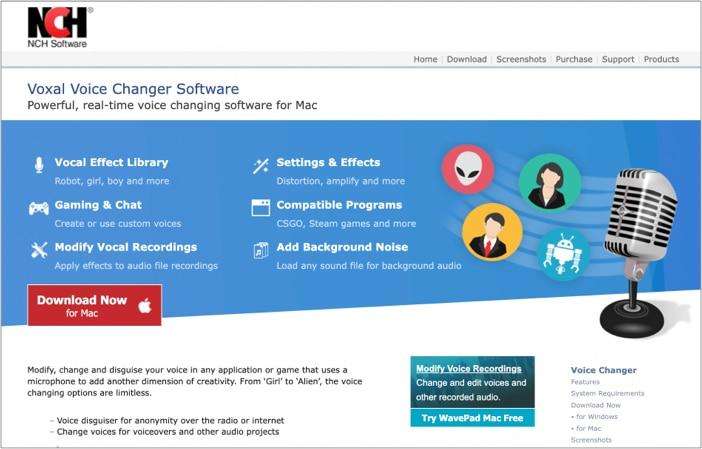
Pros:
- Lightweight application
- Custom voice option
Con:
- No background noises elimination
2.4 Voicechanger.io
Opting for an online voice changer for Mac free saves you time and prevents you from downloading any software. It offers one of the most brilliant sound effects, including Sonic The Hedgehog, alien, anonymous, and more.
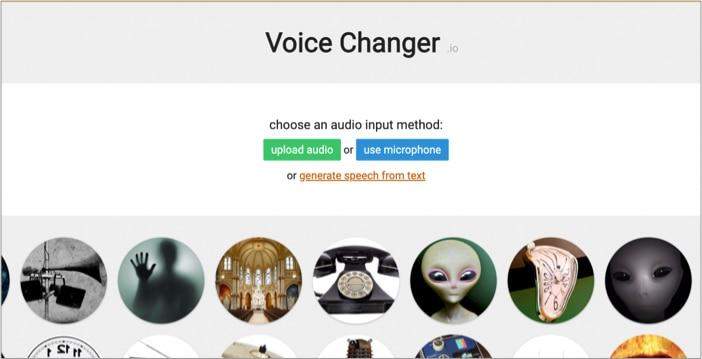
Pros:
- Unique voice effects
- Create custom voice
Con:
- No real-time
2.5 Voice Spice
If you have a tough time finding a reliable live voice changer for Mac, you can watch out for Voice Spice. The free text-to-speech voice changer for Mac empowers you to turn text into speech through various voice filters.

Pros:
- Text-to-speech feature
- Easy to use
Con:
- No support for VOIP apps
2.6 Female to Male Voice Changer
If you're looking to prank your friends by changing your voice to a female voice, the Female to Male Voice Changer might come in handy. It offers brilliant voice-changing filters, including shallow pitch, mountain troll, higher pitch, and more.
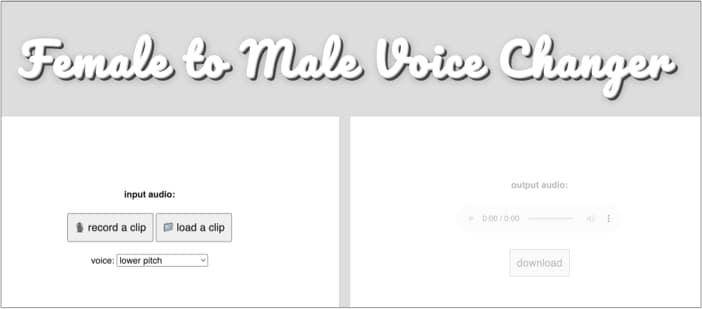
Pros:
- Downloadable file preview
- Browser based
Con:
- A real-time feature needs to be included
2.7 GarageBand
Mac users would be familiar with GarageBand as it is a fascinating voice changer for Mac that allows you to record your voice and apply your favorite voice filters. It comes up with a simple user interface, meaning changing the voice won't be an issue.

Pros:
- Open-source app
- Multiple vocal transformer effects
- Compatible with iOS
Con:
- Hectic user interface
2.8 Audio Voice Changer
You can enjoy changing the voice by offering brilliant voice filters like Robot, Frankenstein, Kid, Female, Male, Lazy, and Speed. Using this terrific free voice changer for Mac, you can adjust your voice's tempo, frequency, and pitch.
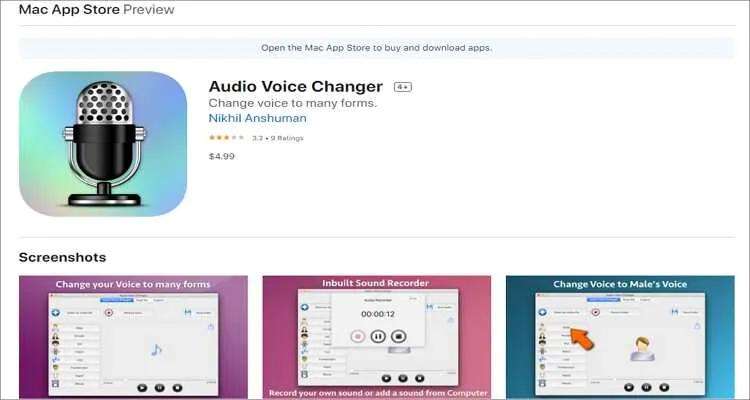
Pros:
- Customize frequency, tempo, and pitch
- In-built voice recorder
Con:
- Limited voice effects
2.9 Voice Candy
Besides offering the ability to change the voice of recorded audio, Voice Candy comes up with a simple user interface. With supporting the Mac OS X 10.8 or later, this voice changer has won the hearts of many people.

Pros:
- Share recordings to iTunes
- Internal microphone
Con:
- No support for local files
2.10 Voicemod
Another voice changer for Mac that supports the various online streaming platforms, Skype, Paltalk, Viber, Hangouts, etc., is Voicemod. Using the Voicemod, you can quickly turn your voice into a female, robot, or male voice.
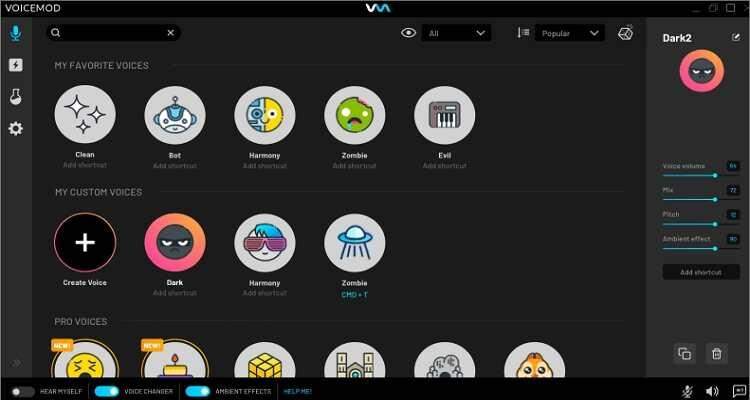
Pros:
- Cross-platform application
- Import the WAV and MP3 audio format
Con:
- Requires high CPU power
Part 3. Best Video & Audio Editor on Mac You Shouldn't Miss
After changing the voice in a video you've created, you'd have wanted to edit it to make it relevant.
Editing the audio or video is challenging, but video editors like HitPaw Univd make your job effortless. HitPaw Univd is one of the best ways to perform the editing techniques on your video and make it look worth watching.
It comes up with various video editing features that make this software the best of all the video editing tools available in the market.
Some key features of HitPaw Univd:
- Crop, cut, add subtitles and effects, compress, and add a watermark to your video
- Allows you to edit the video without compromising the video quality
- Download the videos from 10000+ online websites
- Works at 120x faster
- Edit the multiple videos and audio files simultaneously
- Supports the 1000+ audio and video formats
How to edit a video/audio via HitPaw Univd?
Cutting a video/Audio.After launching the HitPaw Univd on your Mac, you'll need to click the Edit icon and select the Cut icon. Next, drag the video or audio you'd like to cut and push the playhead to select the parts you'd want to get rid of.

Merging the videos into.After cutting the video clips, you can merge those video clips by hitting the '' Merge onto one file'' icon.

Speed or slow down video.You can change the video's speed from 0.25x to 4x pretty effortlessly. Select the video speed from the right side of your screen. After selecting the speed, tap on the '' Apply''icon. You can also apply the same settings to multiple video clips by tapping the '' Apply all to list''.

The Sum Up
Finding a worthy voice changer for Mac is a bad thing after trying many options; getting frustrated is a given thing. You can read this post to learn about the 10 best voice changers for Mac, and one thing is sure these voice changers won't let you down.
HitPaw Univd for Mac is the most recommended video editing tool that helps you to edit video and audio files in no time. This way, you can make the video or audio flawless after changing the voices in that content.
More FAQs of Voice Changer for Mac
Q1. Are voice changers illegal?
A1. Using the voice changer for Mac for only fun purposes is fine, and there is no harm in using the voice changers if you're not aiming to harm or bully someone through it.
Q2. Do microphones change your voice?
A2. Microphones hold the ability to change the sound of your voice. Some microphones hold the perfect ability to capture your voice more brilliantly than others.







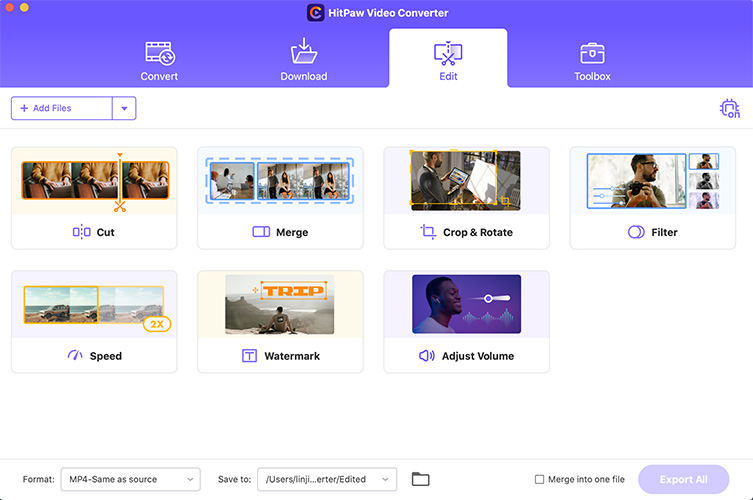
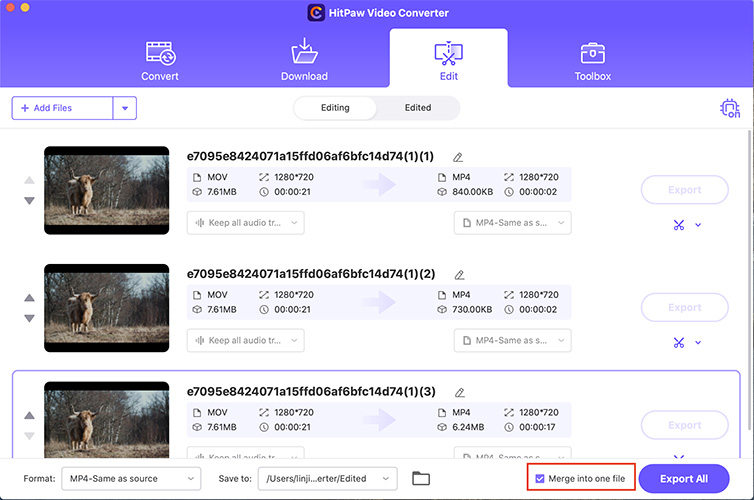
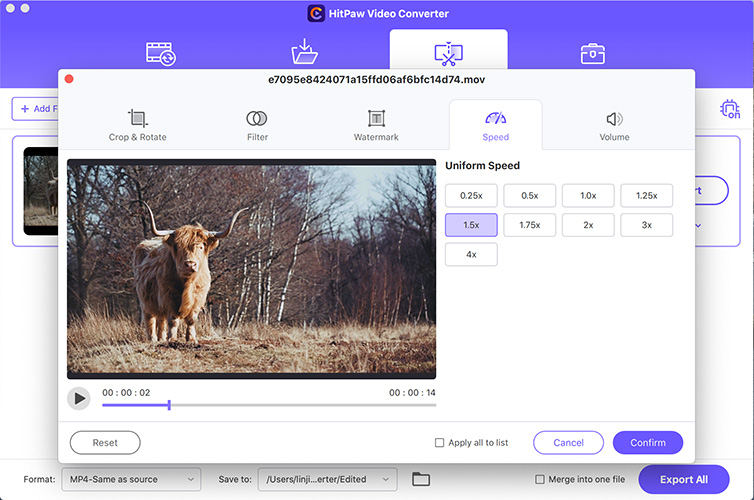

 HitPaw Univd (Video Converter)
HitPaw Univd (Video Converter)  HitPaw Screen Recorder
HitPaw Screen Recorder HitPaw VikPea (Video Enhancer)
HitPaw VikPea (Video Enhancer)



Share this article:
Select the product rating:
Daniel Walker
Editor-in-Chief
This post was written by Editor Daniel Walker whose passion lies in bridging the gap between cutting-edge technology and everyday creativity. The content he created inspires audience to embrace digital tools confidently.
View all ArticlesLeave a Comment
Create your review for HitPaw articles