(Updated!) BEST 6 Ways to Get Gun Shooting Sound in 2024
Whether you're a gamer looking to enhance your gameplay experience, a content creator seeking realistic sound effects, or simply someone who appreciates the thrill of shooting gun sounds, finding high-quality audio clips can be a daunting task.
In this article, we'll explore the best six ways to get gun shooting sounds in 2024, including both free and paid options, ensuring you have access to a diverse range of options to suit your needs.
Part 1: Best Way to Get Gun Shooting Sound on Windows/Mac
HitPaw AI Voice Changer (Soundboard)
HitPaw AI Voice Changer is a comprehensive audio toolbox that offers a powerful soundboard feature, allowing you to access a wide variety of sound effects, including gun shooting sounds. With its intuitive interface and advanced AI capabilities, you can easily integrate realistic gun sounds into your gaming sessions, live streams, or content creation projects.
Features
- Vast library of high-quality sound effects, including gun shooting sounds
- Real-time voice changing and AI voice effects
- AI-powered music generation and singing voice synthesis
- Customizable shortcut keys for instant access to sound effects
- Noise reduction and audio enhancement capabilities
Click Now & Check How to Use Soundboard
Steps
1.Download and Install the HitPaw AI Voice Changer on your device.
2.Launch HitPaw AI Voice Changer and navigate to the "Soundboard" section. Browse and select the desired gun shoot sound effect from the extensive library.

3.Customize shortcut keys for quick access to the sound effects during gameplay or content creation. Enable "Hear Myself" and "Voice Changer" to preview the sound effects in real-time.

4.Adjust the volume and enable noise reduction if needed for an optimal audio experience.

Part 2: 2 Most-Picked Gun Shooting Sound Apps
While HitPaw AI Voice Changer offers a comprehensive solution for accessing sound of a gun shooting, mobile apps can be a convenient option for those who prioritize portability. However, these apps often lack advanced features and may have limited sound libraries compared to HitPaw.
1. Gun Sounds

Gun Sounds is a popular mobile app that provides a collection of gun shooting sound effects for Android and iOS devices. With its user-friendly interface and a decent variety of sounds, it caters to the needs of gamers, content creators, and enthusiasts who require quick access to gun sounds on the go.
Steps:
1. Download and install the Gun Sounds app from the respective app store.
2. Launch the app and browse through the available categories or search for specific gun sounds.
3. Tap on the desired sound effect to preview it.
4. Adjust the volume and playback settings if necessary.
5. Use the app's share feature to export the sound effects or integrate them into your project.
Pros
- Portable and convenient for on-the-go use
- Decent selection of gun shooting sounds
- User-friendly interface
- Free to download and use
- Supports basic playback and volume controls
Cons
- Limited sound library compared to dedicated software like HitPaw AI Voice Changer
- Lack of advanced customization and editing features
2. Gun Shot Sound

Gun Shot Sound is a mobile app designed specifically for providing a range of sound of gun shooting effects. Developed for both Android and iOS platforms, this app aims to cater to the needs of gamers, filmmakers, and content creators who require quick access to realistic gun sounds.
Steps:
1. Download and install the Gun Shot Sound app from the respective app store.
2. Open the app and navigate through the available categories or search for specific gun sounds.
3. Tap on the desired sound effect to preview it.
4. Adjust the volume and playback settings if necessary.
5. Use the app's share feature to export the sound effect or integrate it into your project.
Pros
- Dedicated app for gun shooting sounds
- User-friendly interface
- Free to download and use
- Supports basic playback and volume controls
- Portable and convenient for on-the-go use
Cons
- Lack of advanced customization and editing features
- No integration with other audio tools or platforms
Part 3: 3 Hottest Online Gun Shooting Sound Tools
While online tools can provide quick access to gun shoot sounds, they often lack advanced features and may have limitations in terms of sound quality and customization options compared to dedicated software like HitPaw AI Voice Changer.
1. SoundBible
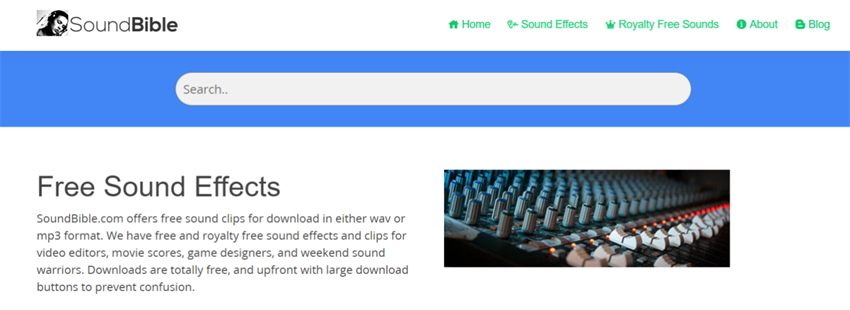
SoundBible is a popular online sound effects library that offers a wide range of audio clips, including gun shooting sounds. With its user-friendly interface and extensive collection, SoundBible provides a convenient way to access and download various sound effects for personal or commercial projects.
Steps:
1.Visit the SoundBible website (soundbible.com).
2.Use the search function or browse through the categories to find gun shooting sounds.
3.Preview the sound effects by clicking on them.
4.Download the desired sound effects by selecting the appropriate file format and quality.
5.Integrate the downloaded sound effects into your project or audio editing software.
Pros
- Extensive collection of sound effects, including sound of shooting gun
- User-friendly interface for browsing and searching
- Offers various file formats and quality options for downloads
- Free and paid options available
- Suitable for personal and commercial projects
Cons
- Limited customization and editing capabilities
- No integration with other audio tools or platforms
- Sound quality may vary depending on the source
2. Avosound
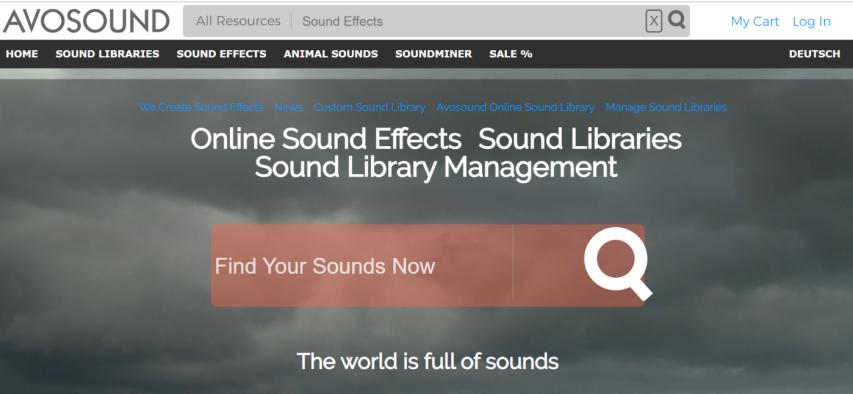
Avosound is an online platform that provides access to a vast library of sound effects, including gun shooting sounds. With its user-friendly interface and search functionality, Avosound offers a convenient way to browse and download various audio clips for personal or commercial use.
Steps:
1.Visit the Avosound website (avosound.com).
2.Use the search function or browse through the categories to find gun shooting sounds.
3.Preview the sound effects by clicking on them.
4.Download the desired sound effects by selecting the appropriate file format and quality.
5.Integrate the downloaded sound effects into your project or audio editing software.
Pros
- Extensive library of sound effects, including gun shooting sounds
- User-friendly interface for browsing and searching
- Offers various file formats and quality options for downloads
- Free and paid options available
- Suitable for personal and commercial projects
Cons
- Limited customization and editing capabilities
- No integration with other audio tools or platforms
- Sound quality may vary depending on the source
3. Soundsnap

Soundsnap is an online resource that provides a vast collection of sound effects, including gun shooting sounds, for various multimedia projects. With its user-friendly interface and powerful search capabilities, Soundsnap offers a convenient way to explore and download high-quality audio clips.
Steps:
1.Visit the Soundsnap website (soundsnap.com).
2.Use the search function or browse through the categories to find gun shooting sounds.
3.Preview the sound effects by clicking on them.
4.Purchase or subscribe to access the desired sound effects.
5.Download the sound effects in the appropriate file format and quality.
6.Integrate the downloaded sound effects into your project or audio editing software.
Pros
- Extensive collection of high-quality sound effects, including gun shooting sounds
- User-friendly interface for browsing and searching
- Offers various file formats and quality options for downloads
- Suitable for personal and commercial projects
- Provides licensing and usage rights for purchased sounds
Cons
- Limited customization and editing capabilities
- No integration with other audio tools or platforms
Conclusion
In the ever-evolving world of gaming, content creation, and multimedia experiences, having access to realistic shooting sound effect is crucial.
While there are various options available, including mobile apps and online tools, HitPaw AI Voice Changer stands out as the best choice for seamless integration, advanced customization, and a vast library of high-quality sound effects.







 HitPaw Photo Object Remover
HitPaw Photo Object Remover HitPaw Video Object Remover
HitPaw Video Object Remover HitPaw VikPea (Video Enhancer)
HitPaw VikPea (Video Enhancer)



Share this article:
Select the product rating:
Joshua Hill
Editor-in-Chief
I have been working as a freelancer for more than five years. It always impresses me when I find new things and the latest knowledge. I think life is boundless but I know no bounds.
View all ArticlesLeave a Comment
Create your review for HitPaw articles