(Updated!) BEST 6 Ways to Get Car Crash Sound in 2026
Creating realistic car crash sounds for films or games involves several techniques. One way is through Foley artistry, where artists use everyday objects to replicate the sound of metal colliding. They might smash two metal pans together or drop heavy objects onto the ground to mimic the impact. Sound designers also rely on recordings of actual car crashes, either captured in controlled environments or extracted from archives. Additionally, specialized software allows for the manipulation and blending of various audio elements to achieve the desired car crash sound effect.
Best Way to Get Car Crash Sound on Windows/Mac
For individuals aiming to replicate genuine car crash sounds on Windows or Mac systems, HitPaw AI Voice Changer presents an inventive option. Through its soundboard feature, accessing lifelike car crash sounds becomes remarkably simple. Users can fully immerse themselves in the chaos of screeching tires and shattering glass with minimal effort. Whether it's for cinematic endeavors, gaming endeavors, or purely for exploration, HitPaw AI Voice Changer offers a wide array of car crash sounds to enhance any audio project.
Features of HitPaw VoicePea
Discover the endless possibilities offered by HitPaw VoicePea to enhance your car crash sound effects. Delve into a world of infinite choices with these enhanced features:
- Extensive Sound Library
- Seamless Integration
- Superior Audio Quality
- Customizable Effects
- Intuitive Interface
Access a vast array of realistic car crash sound effects, meticulously crafted to replicate various scenarios and intensities by using HitPaw VoicePea.
Integrate HitPaw VoicePea seamlessly into your editing process on Windows, Mac, or Android platforms, facilitating effortless access to high-quality car crash sounds.
Experience unparalleled clarity and realism with HitPaw's advanced audio processing, ensuring that every car crash sound effect resonates with authenticity.
Tailor car crash sounds to perfection with adjustable parameters, including echo, reverberation, and distortion, allowing for creative experimentation and fine-tuning.
Navigate HitPaw's user-friendly interface with ease, enabling efficient editing and customization of car crash sound effects for your projects.
How to Add and Customize Car Crash Sound Using Hitpaw
Follow these simple steps to integrate and customize car crash sound effects using HitPaw VoicePea:
Step 1: Import Your File
- Launch HitPaw VoicePea and choose 'AI Voice.'
- Import the audio or video file you want to change for the car crash sound.

Step 2: Browse and Select Sound
- Explore HitPaw’s extensive sound library
- When you find the best car crash sound, click to apply it.

Step 3: Customize Your Sound
- Alter the settings to fine-tune the pitch to your preference.
- Once satisfied with the results, select 'Change Voice' to apply the effects.

Step 4: Download Your Customized Sound
- Hit 'Download' to save your altered car crash sound.

With these easy-to-follow instructions, you can seamlessly personalize your car crash sound using HitPaw VoicePea.
2 Most-Picked Car Crash Sound Effect Apps
Looking for the best car crash sound effect app? Explore these apps below along with steps to use and their pros and cons:
1. Car Crash Sound
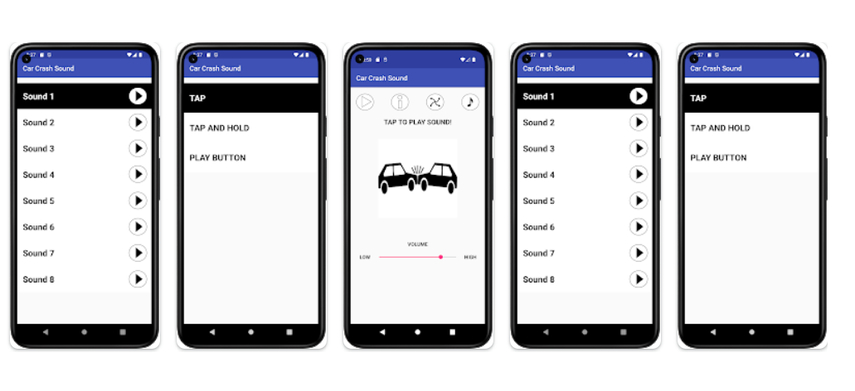
Experience the thrill of realistic car crash sound effects with our innovative Car Crash Sound App. This user-friendly application offers a diverse collection of meticulously crafted audio clips, allowing users to enhance their projects with authentic vehicular collision sounds.
Step Illustration
1. Download and install the Car Crash Sound App from your preferred app store.
2. Open the app and browse through the extensive library of car crash sound effects.
3. Select your desired sound effect and preview it to ensure it fits your project.
4. Once satisfied, download the sound effect to your device or directly integrate it into your editing software.
5. Customize the sound effect as needed using the app's built-in editing tools, such as adjusting volume or adding effects like echo or reverberation.
6. Incorporate the car crash sound effect seamlessly into your project to elevate its impact and realism.
Pros
- Explore a wide range of lifelike car crash sound effects, suitable for various scenarios.
- Effortlessly navigate the app's intuitive design, ensuring accessibility for users of all skill levels.
- Tailor sound effects to suit your project perfectly by adjusting parameters.
Cons
- Access to the full library and advanced features may necessitate a premium subscription or in-app purchases.
- Certain features of the app may not be fully accessible on all devices.
- Downloading additional sound effects or updates may require an internet connection.
2. Extreme Car Sounds Simulator
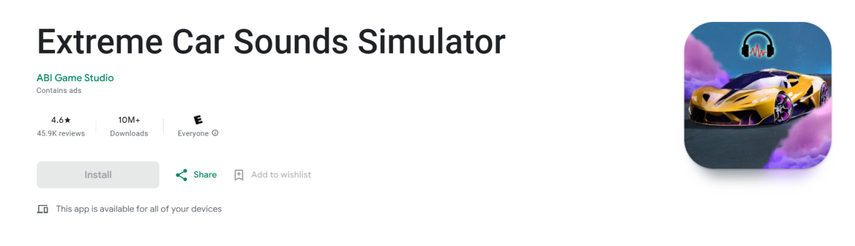
Immerse yourself in the world of adrenaline-pumping car crash sounds with our innovative Extreme Car Sounds Stimulator App. This cutting-edge application offers an unparalleled experience, featuring a diverse range of intense and realistic sound effects that will enhance any project or experience.
Step Illustration
1. Download and install the app from your preferred app store.
2. Browse the extensive collection of car crash sound effects.
3. Select your desired sound effect and preview it.
4. Download the chosen sound effect to your device.
5. Integrate the sound effect into your project or experience and download it.
Pros
- Realistic and diverse car crash sound effects.
- User-friendly interface for easy navigation.
- Suitable for various projects and experiences.
Cons
- Internet access is required for downloads and updates.
- Compatibility may vary across different devices.
- Some features may require a premium subscription.
3 Hottest Online Car Crash Sound Effects
Introducing three of the most sought-after tools for car crash sound effects:
1. Pond5
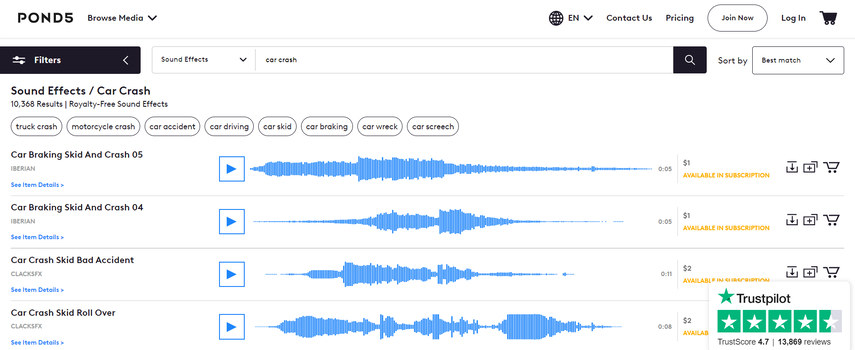
Pond5 is a leading online marketplace offering a vast selection of car crash sound effects for various creative projects. With a diverse library of high-quality audio assets, Pond5 provides a one-stop destination for sourcing authentic car crash sound effects tailored to different scenarios and intensities.
Step Illustration
1. Visit the Pond5 website and navigate to the audio section.
2. Use the search bar to enter keywords such as "car crash sound" to browse the available options.
3. Preview the sound effects to find the perfect match for your project.
4. Once selected, purchase and download the desired sound effects directly from the website.
5. Incorporate the downloaded sound effect into your project using your preferred editing software.
Pros
- The sound effects available on Pond5 are of top-notch quality
- Users can easily search, preview, and purchase sound effects directly from the website.
- Pond5 offers a vast selection of car crash sound effects.
Cons
- Buying these sound effects may incur costs, particularly for commercial projects.
- Users need to carefully review the license terms to ensure compliance with their intended use of the sound effects.
- Access to the full library may require a purchase.
2. Uppbeat
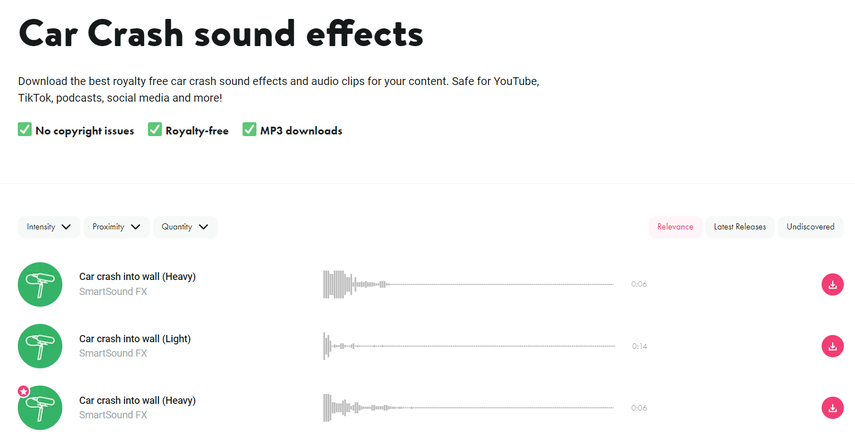
Uppbeat is an online platform offering a diverse range of sound effects, including car crash sounds, perfect for enhancing various multimedia projects. With its extensive library and user-friendly interface, Uppbeat provides an accessible solution for creators seeking high-quality audio assets.
Steps Illustration
1. Visit Uppbeat's website and navigate to the "Sound Effects" section.
2. Use the search bar to find "car crash sound".
3. Once you find a suitable sound, click to preview and download it.
Pros
- A curated selection of high-quality sound effects tailored to diverse creative needs.
- Seamless integration with Uppbeat's music library for comprehensive project enhancement.
Cons
- Limited selection compared to dedicated sound effect platforms.
- Advanced editing features may be lacking for some users' needs.
3. StoryBlocks
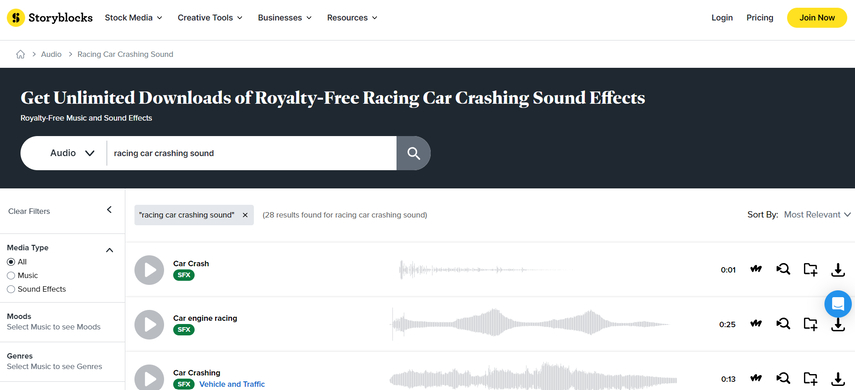
StoryBlocks is an inclusive online platform presenting a vast array of audio assets, encompassing car crash sound effects, ideal for diverse multimedia endeavors. Boasting an expansive library and intuitive interface, StoryBlocks serves as an easily navigable resource for content creators in search of premium audio solutions.
Step Illustration
1. Visit the StoryBlocks website and navigate to the audio section.
2. Utilize the search bar to enter keywords such as "car crash sound" to explore the available options.
3. Preview the sound effects to find the most suitable one for your project.
4. Once selected, download the desired car crash sound directly from the website.
5. Integrate the downloaded sound effect seamlessly into your project.
Pros
- All audio assets available on StoryBlocks are royalty-free, ensuring legal usage.
- The platform offers a diverse range of car crash sound effects.
Cons
- Need of a stable internet connection which poses threats to offline environment.
- Users must carefully review the licensing terms to ensure compliance with their specific project requirements.
Conclusion
In conclusion, these tools offer diverse options for incorporating car crash sound effects into your projects. Whether you're a filmmaker, game developer, or content creator, there's a solution tailored to your needs. However, if you're looking for a versatile and user-friendly option, we recommend the HitPaw AI Voice Changer. With its extensive sound library and customizable effects, HitPaw VoicePea empowers users to elevate their projects with high-quality car crash sounds effortlessly.








 HitPaw Watermark Remover
HitPaw Watermark Remover  HitPaw Photo Object Remover
HitPaw Photo Object Remover HitPaw VikPea (Video Enhancer)
HitPaw VikPea (Video Enhancer)




Share this article:
Select the product rating:
Daniel Walker
Editor-in-Chief
This post was written by Editor Daniel Walker whose passion lies in bridging the gap between cutting-edge technology and everyday creativity. The content he created inspires audience to embrace digital tools confidently.
View all ArticlesLeave a Comment
Create your review for HitPaw articles