BEST 6 Tools to Get Seagull Sounds in 2024
In 2024, if you're looking to incorporate the distinct sounds of a seagulls into your projects, there are several top-notch tools available. These range from advanced sound libraries to AI-driven software, all designed to provide high-quality, authentic seagull sounds. This article will introduce you to the best six tools for the job.
Basic Info of Seagull and Seagull Sound

Seagulls are a family of seabirds known as Laridae, with various species found across the globe, particularly in coastal regions. They are adaptable birds, known for their distinctive calls and opportunistic feeding habits.
Seagulls sounds are quite distinctive and vary among species. However, some common features can be identified:
- 1. Versatility: Seagulls have a wide range of calls, from soft coos to loud, harsh squawks. They use these calls for different purposes, such as warning others of predators, communicating with their chicks, or asserting their territory.
- 2. Volume: Seagulls are known for their loud calls. This is especially true in colonies where the noise level can be quite high due to the large number of birds.
- 3. Tone: The tone of a seagull's call can vary significantly. Some calls are high-pitched and shrill, while others are lower and more melodic.
- 4. Repetition: Many seagull calls are repeated in a pattern. This repetition can serve various purposes, such as helping the birds stay in contact with each other or signaling alarm.
- 5. Uniqueness: Each species of seagull has its unique call, and even individual birds within a species can have slightly different calls.
5 Nice Online Seagull Sound Effects Websites
1.Pixabay
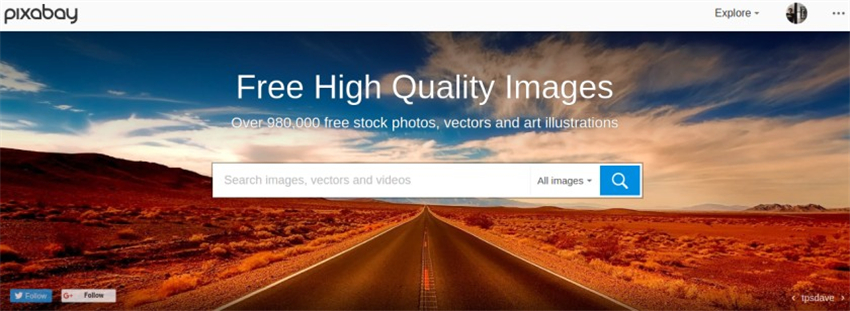
Pixabay is a popular online platform known for its vast collection of free stock images, videos, and music. This includes a variety of sound effects, among them seagull sound effect.
Pros of using Pixabay for seagull sound effects:
Pros
- Free to Use: All content on Pixabay, including seagull sound effects, is free to use for both personal and commercial purposes. This makes it an affordable option for those on a tight budget.
- Variety: Pixabay offers a range of seagull sound effects, from single calls to the cacophony of a whole flock. This variety allows you to choose the sound that best fits your project.
- Easy to Download: The platform is user-friendly, and downloading sound effects is a straightforward process.
Cons of using Pixabay for seagull sound effects:
Cons
- Quality Variation: While there are high-quality sound effects available, the quality can vary as the content is user-generated. This means you may need to spend more time sifting through options to find the right one.
- Limited Advanced Features: Unlike some paid sound libraries, Pixabay does not offer advanced features such as sound editing tools or the ability to isolate specific elements of a sound effect.
- Attribution Requirements: While not always necessary, some content on Pixabay may require attribution. This could be a downside for those who prefer not to credit their sources.
2.Media.io

Media.io is an online platform that offers a wide range of media conversion and editing tools, including an audio converter and editor. While it doesn't directly offer sound effects like ocean and seagull sounds, it can be a valuable tool for those who already have sound files and need to edit or convert them.
Pros of using Media.io for seagull sound effects:
Pros
- Easy to Use: Media.io is designed to be user-friendly, making it easy for beginners to edit and convert their sound files.
- Versatile: The platform supports a wide range of audio formats, allowing you to work with virtually any sound file.
- Fast and Efficient: Media.io uses cloud-based technology for quick conversions and edits, saving you time.
- Free to Use: The basic features of Media.io are free to use, making it an affordable option.
Cons of using Media.io for seagull sound effects:
Cons
- No Built-In Sound Effects: Unlike some platforms, Media.io does not offer a library of sound effects. This means you'll need to source your seagull sounds elsewhere.
- Limited Advanced Features: While Media.io offers basic editing tools, it may not be suitable for those who need more advanced features.
- Internet Dependent: As an online tool, Media.io requires a stable internet connection to function, which could be a downside for those with unreliable connections.
3.Speechify

Speechify is a text-to-speech application designed to convert written text into spoken words. While it's not specifically designed for sound effects like seagull sounds, it can be a useful tool in certain situations, such as creating a narrative or dialogue that includes descriptions of seagull sounds.
Pros of using Speechify related to seagull sound effects:
Pros
- Versatility: Speechify offers a range of voices and languages, allowing you to create a narrative that fits your project's needs.
- Ease of Use: The platform is user-friendly, making it easy to convert text to speech.
- Accessibility: Speechify can be a valuable tool for those who have difficulty reading or prefer listening to content.
Cons of using Speechify related to seagull sound effects:
Cons
- No Sound Effects: Speechify does not offer sound effects, including seagull sounds at the ocean. You would need to source these separately and combine them with your narration.
- Limited Customization: While Speechify offers a range of voices, customization options are limited compared to more advanced text-to-speech software.
- Subscription-Based: To access all features, you'll need a subscription, which could be a downside for those on a tight budget.
4.Voicify.AI

Voicify.AI is an advanced text-to-speech platform that leverages AI technology to create high-quality, natural-sounding voices. Similar to Speechify, it's not designed to create sound effects like ocean sound seagulls, but it can be used to create narration or dialogue that includes descriptions of such sounds.
Pros of using Voicify.AI related to seagull sound effects:
Pros
- High-Quality Voices: Voicify.AI uses AI technology to create natural-sounding voices, enhancing the listening experience.
- Customization: The platform offers a range of customization options, allowing you to adjust the voice's speed, pitch, and volume to suit your needs.
- Ease of Use: Voicify.AI is user-friendly, making it easy to convert text to speech.
Cons of using Voicify.AI related to seagull sound effects:
Cons
- No Sound Effects: Like Speechify, Voicify.AI does not offer sound effects, including seagull sounds. You would need to source these separately and combine them with your narration.
- Cost: Voicify.AI is a premium service, which could be a downside for those on a tight budget.
- Learning Curve: While the platform is user-friendly, some of its more advanced features may require a learning curve.
5.Artlist.io

Artlist.io is a subscription-based platform that offers a vast library of high-quality, royalty-free music and sound effects, including ocean seagull sounds. It's a great resource for creators who need sound effects for their projects.
Pros of using Artlist.io for seagull sound effects:
Pros
- Extensive Library: Artlist.io has a large and diverse library of sound effects, including seagull sounds, making it likely that you'll find what you need.
- High-Quality Sound Effects: The platform prides itself on offering high-quality, professional-grade sound effects.
- Royalty-Free: All sound effects on Artlist.io are royalty-free, meaning you can use them in your projects without worrying about additional fees.
Cons of using Artlist.io for seagull sound effects:
Cons
- Subscription-Based: To access Artlist.io's library, you'll need a subscription, which could be a downside for those on a tight budget.
- No Free Version: Unlike some platforms, Artlist.io does not offer a free version or free trial.
Extra Tip: Best PC Tools to Get Sound Effects - HitPaw AI Voice Changer
HitPaw AI Voice Changer is a powerful and versatile tool designed to transform your voice into a variety of different sounds and effects. While it doesn't specifically offer seagull sound effects, its advanced AI technology can be used to create unique and interesting audio experiences.
Key Features of HitPaw AI Voice Changer:
- 1.AI-Powered Voice Changing: HitPaw uses advanced AI technology to transform your voice into a wide range of different sounds and effects.
- 2.Easy to Use: The software is designed to be user-friendly, making it easy for anyone to use, regardless of their technical skills.
- 3.Real-Time Voice Changing: HitPaw allows you to change your voice in real-time, making it perfect for live streaming, gaming, and other real-time applications.
- 4.Wide Range of Voice Options: The software offers a wide range of voice options, from different accents and genders to fantasy and animal sounds.
- 5.High-Quality Audio Output: HitPaw ensures that the output audio is of high quality, maintaining the clarity and richness of the original sound.
Step 1: Choose "HitPaw Virtual Audio"
Begin by opening your third-party platform, such as Discord or Steam. Navigate to the settings and select "HitPaw Virtual Audio" as your input device.

Step 2: Pick Your Sound Effects
Click on the "Soundboard" option located on the left-hand side. Here, you can select your preferred sound effects. Customize the shortcut keys for each sound effect according to your preference for a quick and easy switch. For instance, you could set it to Ctrl+1.

Step 3: Modify Global Settings
Enable the "Hear Myself" and "Voice Changer" options to preview your sound. If you find the background noise to be too distracting, you can activate the "Noise Reduction" feature to minimize it.

Step 4: Adjust Sound Settings
You have the ability to adjust the volume of your sound effects on the right-hand side according to your needs. Now, you're ready to enjoy your customized sound effects with your chosen shortcuts!

Watch the following video to learn more details:
FAQs of Seagull Sound
Q1. What do different seagull sounds mean?
A1. Seagulls have a variety of calls that serve different purposes. For example, a loud, repeating call may be used to warn others of potential danger, while softer, cooing sounds may be used to communicate with chicks or a mate. The exact meaning of each call can vary between species.
Q2. Can I use recorded seagull sounds to deter real seagulls?
A2. While some people believe that playing recorded seagull distress calls can deter real seagulls, the effectiveness of this method is debated. Seagulls are intelligent birds and may quickly realize that the recording does not pose a real threat. It's also important to note that constantly playing loud seagull sounds could be a nuisance to your neighbors.
Conclusion
In conclusion, if you're looking for a versatile and user-friendly tool to create unique sound effects, HitPaw AI Voice Changer is a great choice. While it may not offer specific seagull sounds, its wide range of voice options and real-time voice changing capabilities make it a valuable tool for various applications. Whether you're gaming, live streaming, or working on a creative project, HitPaw AI Voice Changer can help you add an extra layer of fun and engagement to your audio experience.







 HitPaw Video Object Remover
HitPaw Video Object Remover HitPaw Photo Object Remover
HitPaw Photo Object Remover HitPaw VikPea (Video Enhancer)
HitPaw VikPea (Video Enhancer)

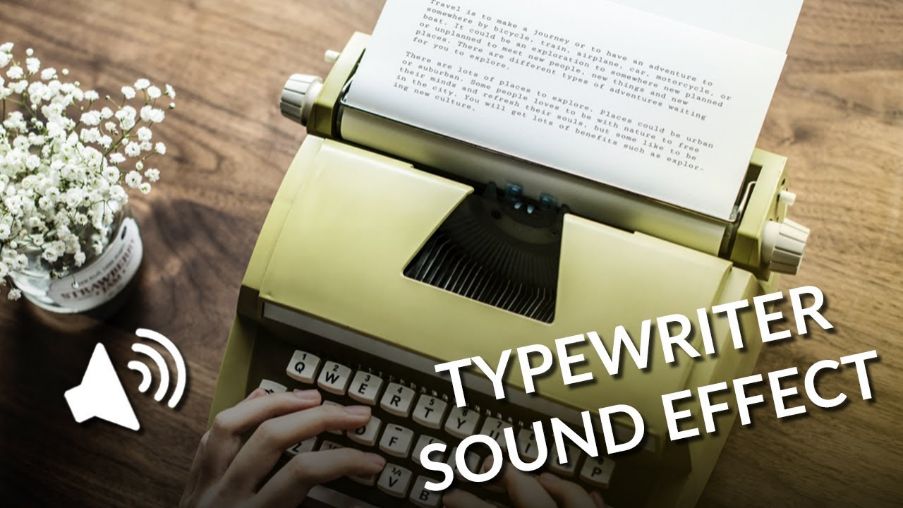

Share this article:
Select the product rating:
Joshua Hill
Editor-in-Chief
I have been working as a freelancer for more than five years. It always impresses me when I find new things and the latest knowledge. I think life is boundless but I know no bounds.
View all ArticlesLeave a Comment
Create your review for HitPaw articles