PowerDirector Review: Pros, Cons, Verdict & Alternatives
Quick Verdict: Is PowerDirector Worth Using?
CyberLink PowerDirector is a powerful all-in-one video editing software that combines traditional timeline-based editing with AI-assisted tools. It is well suited for beginners and content creators who want rich editing features without a steep learning curve. While its built-in video enhancer works well for basic quality improvements, users who rely heavily on AI-driven restoration, stabilization, or watermark removal may eventually need a more specialized AI enhancement tool to complement PowerDirector.
Part 1: What is CyberLink PowerDirector?
CyberLink PowerDirector is a comprehensive video editing solution designed to balance professional-level capabilities with accessibility. Unlike tools that focus solely on video enhancement, PowerDirector provides a full editing environment, allowing users to cut, arrange, and refine videos on a multi-track timeline while applying effects, transitions, and AI-powered features.
By integrating AI into many aspects of the editing workflow, PowerDirector enables users to achieve polished results with minimal manual effort. At the same time, experienced editors can access more granular controls when needed, making it suitable for a wide range of users—from casual creators to semi-professional editors.
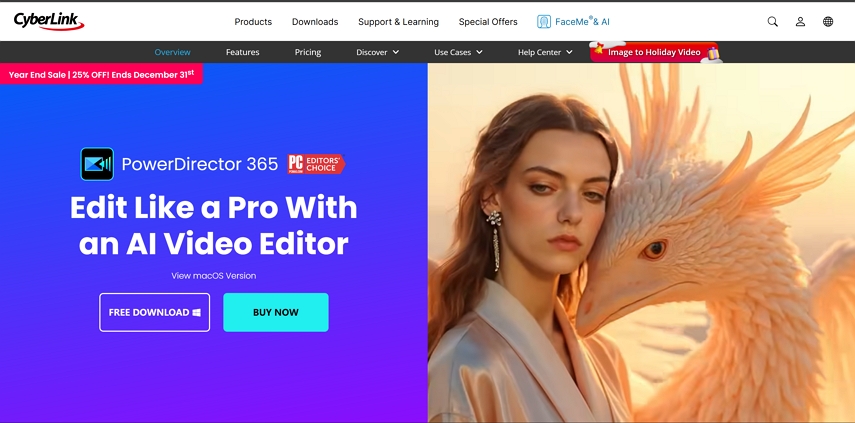
Pros of CyberLink PowerDirector
- Comprehensive all-in-one video editor – Combines timeline editing, visual effects, audio tools, and AI-assisted features in a single platform.
- Beginner-friendly interface – Intuitive layout and AI-driven workflows significantly reduce the learning curve for new users.
- Rich video effects and assets – Offers a wide selection of transitions, filters, titles, and creative presets for fast content creation.
- Fast rendering performance – Delivers quick export speeds, even on mid-range devices, which is ideal for frequent content production.
- Flexible editing approach – Supports both manual timeline editing and AI-assisted enhancements, catering to different skill levels.
Cons of CyberLink PowerDirector
- Limited video enhancement depth – The built-in video enhancer works well for basic improvements but lacks advanced AI restoration capabilities.
- Free version restrictions – Watermarks and feature limitations make the free plan impractical for serious or long-term use.
- AI accuracy can be inconsistent – Some AI tools, such as speech-to-text and smart enhancements, may produce mixed results depending on footage quality.
- Premium pricing model – Advanced features and high-resolution exports are locked behind paid plans, which may feel expensive compared to specialized AI tools.
- Not optimized for heavy restoration tasks – Old, heavily damaged, or extremely low-resolution videos may require a dedicated AI enhancement solution.
Part 2: Core Features of CyberLink PowerDirector
Video Effects and Visual Enhancements
PowerDirector includes a large library of built-in video effects, such as transitions, filters, animated titles, overlays, and color presets. These effects allow users to quickly enhance visual appeal and create cinematic or stylized looks without advanced post-production knowledge.
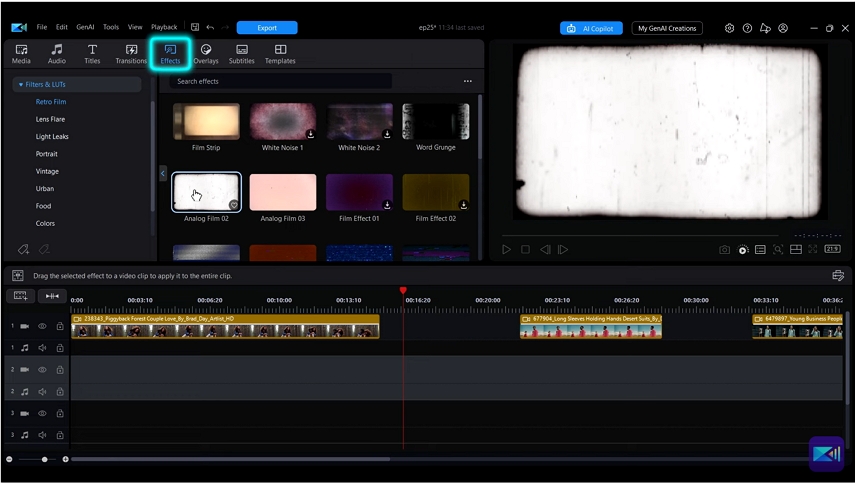
Editing Tools and Timeline Control
As a full-featured video editor, PowerDirector offers multi-track timeline editing, trimming, cropping, speed control, keyframe animation, and comprehensive audio editing tools. These features make it possible to handle everything from simple edits to more complex projects that require precise control.
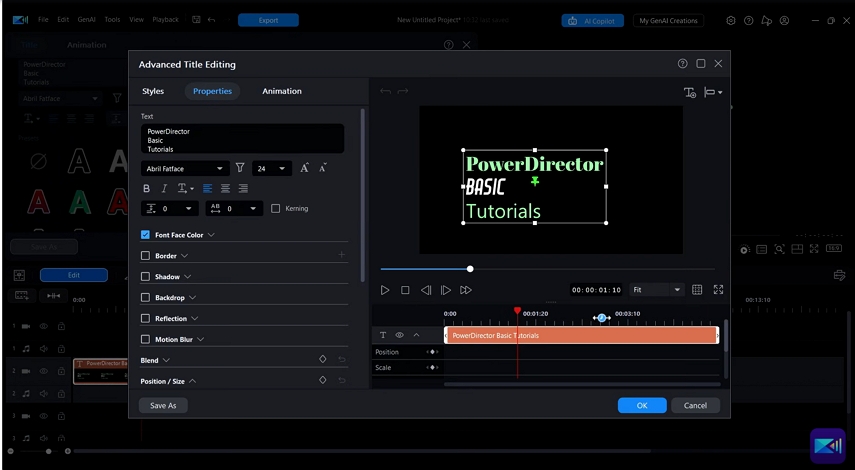
AI-Powered Enhancer and Smart Tools
AI plays a central role in PowerDirector’s design. The software includes AI-based tools for video enhancement, noise reduction, background removal, motion tracking, and speech-to-text. These tools aim to simplify traditionally complex editing tasks and reduce the time required to achieve clean, professional-looking results.
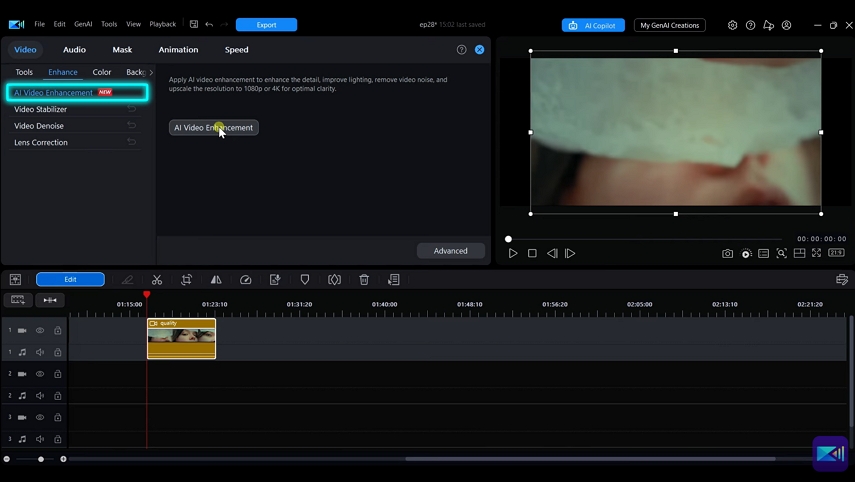
Plug-ins and Extensions
PowerDirector supports a wide range of plug-ins and add-ons that extend its functionality. Users can install additional effects, templates, and creative assets, allowing the editor to adapt to different content creation needs and workflows.
Assets and Content Creation
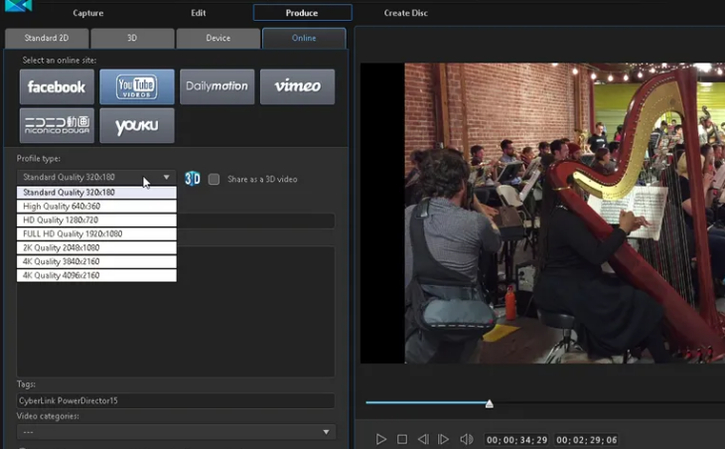
Although PowerDirector's user interface is optimized for everyone, from casual editors to professionals, the focus remains on helping creators produce high-quality content at scale. One of the ways the tool seeks to achieve this is by providing a vast library of stock images, videos, audio, templates, and more. PowerDirector has everything you need to create high-quality content.
However, the bulk of these assets are available only to premium users, whereas free users get a woefully limited library of assets.
Part 3: PowerDirector Video Enhancer Review
Among its many features, PowerDirector’s video enhancer is especially relevant for users looking to improve video quality within an editing workflow. The enhancer is designed to upscale resolution, reduce noise, improve sharpness, and enhance overall clarity directly on the timeline.
In real-world use, PowerDirector’s video enhancer performs well on moderately compressed footage and standard-definition videos. It can noticeably improve clarity and reduce visible noise, making it suitable for social media content, YouTube videos, and general-purpose editing projects.
However, because PowerDirector is primarily a video editor rather than a dedicated AI restoration tool, its enhancement capabilities have limits. Severely blurry footage, old low-resolution videos, or heavily damaged files may not see dramatic improvement. In these cases, the enhancer works more as a refinement tool than a full restoration solution.

Part 4: Is PowerDirector Actually Free?
PowerDirector does offer a free version, but it comes with significant limitations that make it impractical for most serious editing tasks.
What You Get with the Free Version
- Access to basic video editing tools
- A limited set of effects, transitions, and templates
- Ability to export videos in standard definition (SD)
- Watermarks on output videos
- Advanced features, including AI-powered enhancements, motion tracking, and high-resolution exports, are locked behind paid plans
- Limited access to stock assets and plug-ins
Pricing Plan:
- $24.99/month: Full featured video editor with premium plug-ins, 100 monthly AI credits, 50GB cloud storage
- $59.99/year (~$5/mo): Same as above but at lower annual cost
- Director Suite 365: PowerDirector + PhotoDirector + AudioDirector + ColorDirector + 100GB cloud storage with extended plug-ins and assets
Part 5: Verdict: PowerDirector — Great Editor, Average Video Enhancer
PowerDirector is a feature-rich and user-friendly video editing tool. It excels in core editing tasks, offering powerful video effects, multi-track editing, plug-ins, and AI-assisted workflows, making it a solid choice for creators who need an all-in-one editor.
However, when it comes to video enhancement, PowerDirector is less impressive. Its AI enhancer can upscale resolution and reduce noise, but results are often inconsistent, especially with blurry, low-quality, or old footage. Fine details like faces and textures may look over-processed, and advanced enhancement features are limited to paid plans.
Part 6: AI Enhancement Alternative to PowerDirector – HitPaw VikPea
HitPaw VikPea offers all the AI features that users prefer in PowerDirector, wraps them in an even more user-friendly package, and offers it at an unbelievable price. Everything from AI upscaling to background removal to denoising is available as standard on VikPea. Moreover, VikPea kicks it up a notch with features that you won't find in PowerDirector in the first place. All of this is available at an unbelievable price of just $43.19. FOREVER.
Multiple AI Enhancement Models
- Multiple AI Enhancement Models: VikPea offers over 10 AI models, each optimized for specific tasks—such as general restoration, portrait enhancement, animation enhancement, UHD upscaling, etc.
- 8K Upscaling Support: Scale videos up to 1080p, 4K, even 8K, adding sharpness and clarity to low-resolution content with minimal artifacts.
- AI Colorization for Black-and-White Footage: Transform black-and-white videos into colorized versions using AI, breathing new life into old or historical footage.
- Side-by-Side Preview: See real-time comparison of original vs. enhanced video with a split-screen preview, helping you assess improvement before exporting.
- Video Stabilization: Smooth shaky footage automatically, making handheld or unstable video clips look more polished.
How to Enhance Video to 4K in VikPea
Step 1: Launch HitPaw VikPea and choose Video Enhancer module. Import the video you want to enhance.
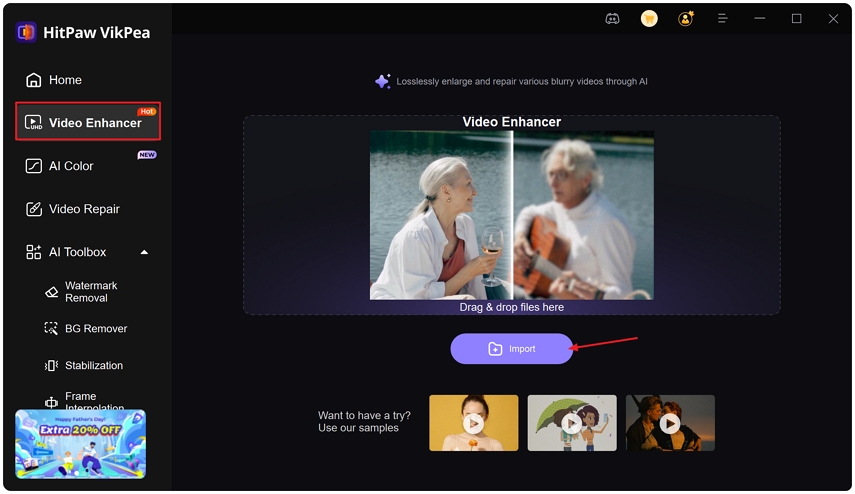
Step 2: Select an appropriate AI enhancement model from the right panel. Use General Restoration Model for most videos, Portait Model for face-focused videos, and Animation Model for cartoon videos.
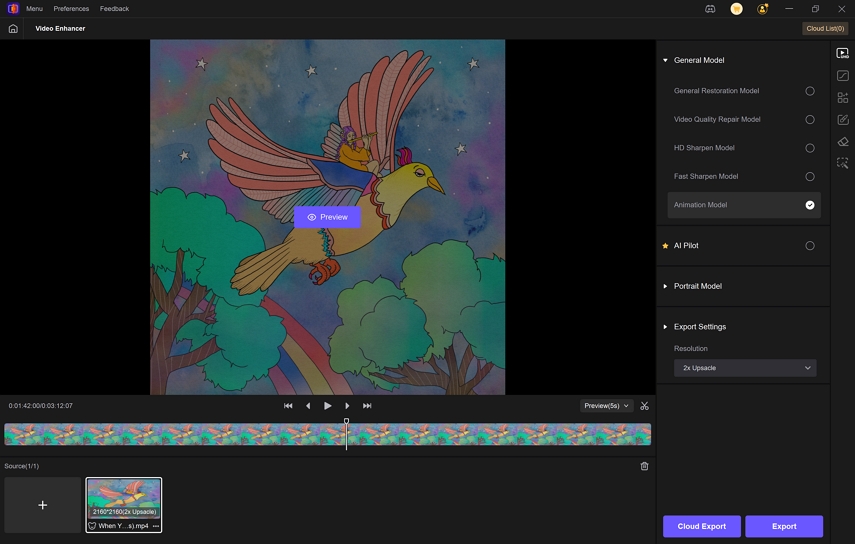
Step 3: The default resolution is 2X upscaling. You can customize the output quality, bit rate, frame rate and output format in the Export settings.
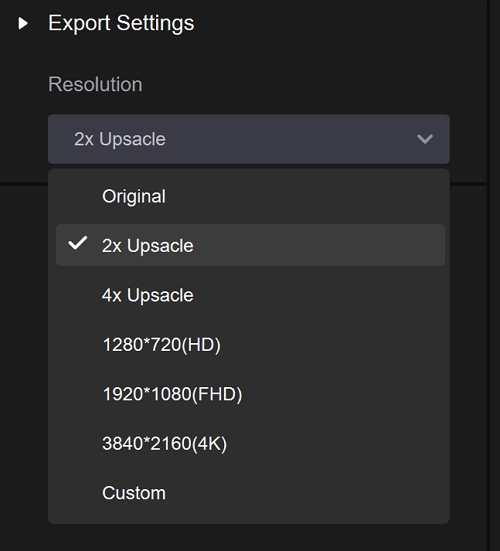
Step 4: Preview the side by side effects. Then click Export button to save the video in your preferred resolution and format.

FAQs on PowerDirector
Q1. Is there a mobile version of PowerDirector?
A1. Yes. PowerDirector mobile apps are available for both iOS and Android platforms.
Q2. Does PowerDirector offer cloud storage?
A2. The premium version, PowerDirector 365, offers cloud sync and storage to save your projects online.
Q3. Can I edit multiple videos at once with PowerDirector?
A3. Yes. PowerDirector not only supports batch processing but also offers multi-track editing, giving users complete control over their batch processing project.
Conclusion
CyberLink PowerDirector is a capable and feature-rich video editor that combines traditional editing tools with modern AI-assisted workflows. It excels as an all-in-one solution for content creators who want flexibility, effects, and ease of use in a single package. While its video enhancer is effective for basic improvements, users who rely heavily on AI-driven restoration or stabilization may benefit from pairing PowerDirector with a dedicated enhancement tool like HitPaw VikPea. This combination allows creators to enjoy powerful editing alongside advanced AI video quality enhancement.








 HitPaw Univd (Video Converter)
HitPaw Univd (Video Converter) HitPaw VoicePea
HitPaw VoicePea  HitPaw FotorPea
HitPaw FotorPea



Share this article:
Select the product rating:
Daniel Walker
Editor-in-Chief
This post was written by Editor Daniel Walker whose passion lies in bridging the gap between cutting-edge technology and everyday creativity. The content he created inspires the audience to embrace digital tools confidently.
View all ArticlesLeave a Comment
Create your review for HitPaw articles