Any Video Converter Review: Free Yet Powerful Video Converter?
Whether you're a casual user or a multimedia pro, choosing the right video conversion tool can make all the difference. Among countless options, Any Video Converter stands out as a popular choice due to its wide compatibility, easy interface, and free version. But does it really live up to the hype in 2025? In this comprehensive Any Video Converter review, we'll walk you through its main features, pros and cons, real user feedback, and even the best alternative for enhanced functionality.
Part 1. Any Video Converter Introduction and Main Features
Launched over a decade ago, Any Video Converter has gained a loyal following thanks to its wide range of supported formats, simple workflow, and zero-cost entry point via the Any Video Converter freeware version. With constant updates, this Any Video Converter software remains relevant for converting videos for smartphones, tablets, gaming consoles, and more. In this section, we'll highlight top features that make Any Video Converter stand out in a crowded field.

Key Features of Any Video Converter Freeware:
- Converts videos between 200+ formats quickly without quality loss
- Provides basic editing tools: trim, crop, merge, and add subtitles
- Offers device presets for iPhone, Android, PS5, and other gadgets
- Supports batch processing to convert multiple videos simultaneously
- Compress a video file at a better visual quality than most.
Part 2. Pros and Cons of Any Video Converter
Any Video Converter free review discussions often highlight its accessibility and multi-functionality, but it's not without its drawbacks. Here's a quick look at the main pros and cons:
Pros
- Converts videos at a decent speed on most PCs
- Supports nearly all common video and audio formats
- Free version includes a straightforward, uncluttered interface
- Batch conversion allows multiple files to be processed
Cons
- Displays ads and prompts to upgrade within the free edition
- Limited advanced editing features compared to premium tools
- Occasional stability issues when processing very large files
- Interface design appears dated compared to modern competitors
- Installer may include optional third-party software offersalt:
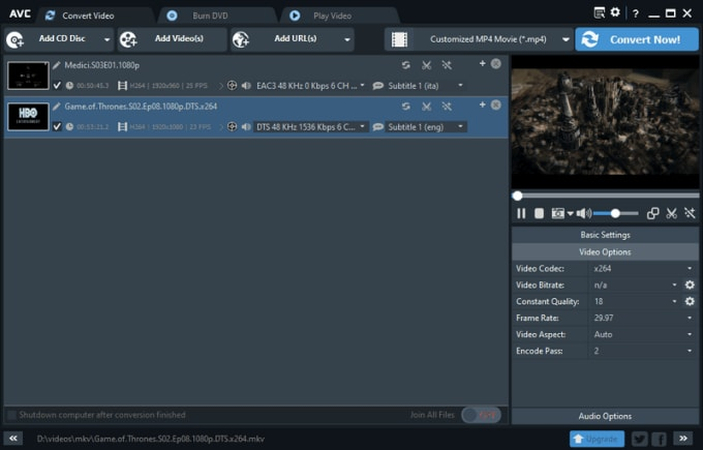
Part 3. Editor and Users' Reviews on Any Video Converter
For a comprehensive Any Video Converter freeware review, we gathered insights from editors and real users to evaluate performance, usability, and overall satisfaction. Editors typically focus on benchmarking speed, format support, and feature completeness. In contrast, users often emphasize real-world testing, such as converting vacation videos. Below, you'll find an editor's in-depth assessment followed by three authentic user reviews reflecting everyday experiences with the software.
Editor's Review on Any Video Converter:
"Any Video Converter software has remained a popular choice thanks to its versatility and zero-cost entry. While the Any Video Converter freeware version lacks premium editing features, it gets the basics done well, particularly for casual users who need to convert YouTube videos or compress large files."
Users' Reviews on Any Video Converter:
"It's my go-to for quick video format changes. Very simple!" - Paul R.
"The free version works okay, but be careful during install, uncheck extra offers." - Lena M.
"Sometimes it crashes on larger files. Not bad, but needs improvement." - Kevin T.
Part 4. Best Alternative for Any Video Converter
While Any Video Converter is a robust Any Video Converter freeware option, many users seek additional advanced features, faster conversion speeds, and more refined editing tools. Enter HitPaw Univd, a comprehensive video solution designed to meet the needs of both casual and professional users. This alternative offers an intuitive interface, GPU-accelerated conversions, and powerful editing capabilities. It supports a wide array of formats and offers top-tier video editing and conversion performance with no bloatware or adware.
- Supports 1,000+ video/audio formats for high compatibility
- Built-in video editor with trim, crop, watermark, and subtitle tools
- Ultra-fast conversion speed with GPU acceleration
- Batch convert videos without noticeable quality loss
- Allows video compression without sacrificing resolution
- Customizable output parameters: bitrate, frame rate, and resolution
Step 1.Free download HitPaw Univd and install it on your computer. Launch the software and navigate to the "Converter" tab. Click on the "Add Video" button to import the video file.

Step 2.To convert videos to other formats, tap on the "Convert All to" button to choose the format you're willing to convert the video into.

Step 3.Click the edit icon in the output format to change the video frame rate, select video quality, and adjust other parameters as needed.

Step 4.Press the "Convert All" button to start the conversion. Once done, access your files from the "Converted" tab.

Part 5. Frequently Asked Questions on Any Video Converter
Q1. Is Any Video Converter any good?
A1. Yes, Any Video Converter is a solid choice for basic video conversions. It's especially useful for users who want a free solution for occasional tasks.
Q2. What is the main difference between Any Video Converter Free and Ultimate?
A2. Any Video Converter Free offers basic conversion, while the Ultimate version adds additional features such as screen recording, faster processing, and premium tech support.
Q3. Is Any Video Converter safe to download?
A3. Yes, as long as you download from the official site. Be cautious during installation and uncheck any optional bundled software to avoid unwanted programs.
Conclusion
If you're looking for a straightforward, no-cost solution, Any Video Converter is still a dependable option. As covered in this Any Video Converter free review, it offers wide format support, ease of use, and modest editing tools. However, for users seeking more advanced functionality, batch processing, and modern editing capabilities, HitPaw Univd serves as the superior Any Video Converter software alternative. Whether you're exploring Any Video Converter software download options or want the best tool on the market, this guide has you covered.












 HitPaw VoicePea
HitPaw VoicePea  HitPaw VikPea (Video Enhancer)
HitPaw VikPea (Video Enhancer) HitPaw FotorPea
HitPaw FotorPea



Share this article:
Select the product rating:
Daniel Walker
Editor-in-Chief
This post was written by Editor Daniel Walker whose passion lies in bridging the gap between cutting-edge technology and everyday creativity. The content he created inspires the audience to embrace digital tools confidently.
View all ArticlesLeave a Comment
Create your review for HitPaw articles