Top 5 AI Video Extender: Seamlessly Expand Videos Beyond Limits
In today's digital era, creators constantly seek innovative ways to make their content stand out. An AI video extender leverages cutting-edge artificial intelligence to expand videos beyond their original length without compromising quality. Whether you need to video expand short clips for social media or extend cinematic footage for a longer runtime, a reliable video extender can help you achieve seamless results. In this article, we'll explore what an AI video extender is, why these tools are essential, and review the best solutions available.
Part 1. What Is an AI Video Extender?
An AI video extender is a tool that uses artificial intelligence to extend video length by generating new frames that match the original motion, style, and scene logic. It allows creators to expand short clips seamlessly without reshooting or manual frame editing.

Key Features of an AI Video Extender:
- Frame Synthesis and Interpolation: Automatically generates high-quality intermediate frames to extend video without noticeable jumps.
- Style and Motion Consistency: Preserves original motion dynamics and visual style during video expansion.
- Resolution and Quality Retention: Maintains or enhances resolution when extending footage to avoid pixelation.
- Intelligent Scene Understanding: Analyzes scenes to predict natural transitions and extend action logically.
- Batch Processing Capability: Allows multiple videos to be processed simultaneously, saving time for creators.
Part 2. Why Are AI Video Extenders Needed?
As audiences demand more immersive content, creators often face challenges when their raw footage is too short or lacks continuity. Traditional editing methods require manual interpolation, which can be time-consuming and less precise. Here are some reasons an AI video extender is crucial:
- Fill Gaps in Storytelling: Enables creators to seamlessly bridge narrative gaps without reshooting.
- Enhance Social Media Clips: Quickly lengthens short viral videos to meet platform duration requirements.
- Repurpose Existing Footage: Extend archival or stock footage to fit new project lengths.
- Avoid Costly Reshoots: Save time and budget by generating missing frames instead of organizing new shoots.
- Optimize Ad Campaigns: Create longer ad spots by extending brief promotional videos while retaining quality.
AI video extenders are needed when footage is too short, incomplete, or needs to meet platform duration requirements. They automatically generate realistic frames to fill gaps, extend motion, and maintain visual continuity without additional filming.
Part 3. Best AI Video Extender Tools to Increase Video's Duration
The best AI video extender depends on how much control, quality, and speed you need. Cloud tools prioritize convenience, while professional editors offer deeper control over motion and visual consistency. Below, we review five top tools for anyone looking to use an AI video extender. Each section includes an introduction, top features, pros, and cons.
1. Runway

Runway Gen-4 stands out as a versatile AI-powered platform designed for creators who need to seamlessly extend video length. By leveraging advanced diffusion and synthesis models, Runway Gen-4 can generate new frames that integrate perfectly with existing footage. With its cloud-based processing and user-friendly interface, this video extender makes it effortless for users to expand videos while maintaining consistent visual quality.
Runway is best for creators who want fast, cloud-based video extension with minimal manual control.
- Advanced diffusion-based frame generation ensures smooth video extend with minimal artifacts.
- Cloud-powered processing delivers fast results without relying on local hardware performance.
- Integrated scene understanding predicts logical motion trajectories for coherent frame synthesis.
- Metadata preservation maintains original color grading and visual style throughout extension.
- Batch export functionality allows multiple video clips to expand simultaneously in workflow.
Pros
- Cloud-based AI rendering delivers fast video extension.
- Maintains consistent visual quality across extended frames.
- Intuitive interface minimizes learning curve for beginners.
- Automatic metadata retention preserves original video properties.
- Batch processing supports multiple videos at once.
Cons
- Requires stable internet connection for cloud-based rendering.
- Subscription pricing may be high for casual users.
- Limited offline support for users with unreliable connectivity.
2. Pika Labs AI

Pika Labs AI presents itself as an innovative AI video extender solution focused on simplicity and speed. Designed for creators who want to expand videos without complex workflows, Pika Labs AI relies on optimized deep learning models to fill missing frames. Its browser-based interface makes it accessible for users across platforms, enabling quick video extension tasks without installing large software packages.
Pika Labs AI is best for quick, browser-based video extensions and short-form content.
- Optimized deep learning model for efficient frame prediction in short time.
- Browser-based platform allows instant use without local software installation required.
- Customizable frame interpolation strength to control extension smoothness effectively.
- Real-time preview feature displays extended footage before final processing.
- Auto-adjust codec and bitrate to match original video's technical specifications.
Pros
- No installation required; operates directly in browser.
- Fast processing times for short video expansions.
- Free tier available for basic video extensions.
- Customizable interpolation strength allows fine control.
- Real-time preview shows extended footage before export.
Cons
- Free tier limits extension length significantly.
- Browser-based reliance can cause performance issues periodically.
- Less effective with high-resolution video expansions.
3. Pollo AI Video Extender

Pollo AI Video Extender offers a robust solution for anyone looking to video expand their content effortlessly. Powered by cutting-edge neural networks, Pollo AI analyzes motion and texture to generate realistic intermediate frames. Its straightforward web interface and flexible output options make it a popular choice for both amateur and professional creators aiming to extend videos without sacrificing quality.
- Neural network-driven frame prediction accurately replicates motion dynamics in scenes.
- Supports multiple output formats including MP4, MOV, and AVI without re-encoding.
- Adaptive quality control maintains clarity and reduces noise in extended footage.
- Auto scene segmentation distinguishes cuts to avoid mismatched frame insertion.
- Customizable extension duration slider for precise control over added video length.
Pros
- Neural network delivers realistic motion continuity in extensions.
- Supports multiple output file formats without re-encoding.
- Adaptive quality control reduces noise and artifacts.
- Scene segmentation prevents mismatched frame insertion at cuts.
- Simple web interface speeds up extension workflow efficiency.
Cons
- Watermark added unless you purchase a subscription.
- Quality may degrade with aggressive extension durations.
- Processing speed slows during peak usage times.
4. JoggAI AI Video Extender

JoggAI AI Video Extender caters to creators who need to quickly expand videos while preserving narrative flow. Using proprietary AI algorithms trained on diverse datasets, JoggAI intelligently synthesizes missing content between frames. Its intuitive drag-and-drop interface and rapid processing speeds make it ideal for content creators who value both efficiency and high-quality results when performing video length expansion.
- Proprietary AI model trained on extensive video libraries for accurate frame synthesis.
- Drag-and-drop interface enables quick video upload and extension with ease.
- Configurable frame blending intensity to fine-tune smoothness of extended segments.
- Supports up to 4K resolution input and output without downscaling.
- Auto color correction ensures visual consistency between original and extended frames.
Pros
- Proprietary AI model trained on diverse video datasets.
- Drag-and-drop interface simplifies video upload and extension.
- Supports up to 4K resolution for high-quality outputs.
- Custom blending controls optimize smoothness of extended segments.
- Automatic color correction preserves consistent visual appearance.
Cons
- Limited free usage before requiring paid plan.
- Occasional minor artifacts in complex motion scenes.
- Web interface only; no desktop application available.
5. Adobe Premiere Pro

Adobe Premiere Pro remains a staple in video editing, now offering an integrated video extender feature to expand videos within professional timelines. By combining keyframe interpolation, optical flow analysis, and AI-enhanced frame generation, Premiere Pro enables users to lengthen scenes or loop footage seamlessly. This powerful tool is ideal for editors who already use Premiere's ecosystem and want to extend videos while retaining full creative control.
Adobe Premiere Pro is best for professionals who need precise control over extended frames inside a full editing workflow.
- Optical flow-based frame interpolation to generate smooth extended video frames.
- Keyframe automation for precise control over extension points in timeline.
- Lumetri color matching preserves original color grading in extended segments.
- Integration with Adobe Sensei AI for intelligent scene and motion prediction.
- Support for multiple export presets to maintain desired codec and bitrate.
Pros
- Integrated AI features deliver professional-grade frame interpolation.
- Full creative control through keyframe and timeline adjustments.
- Supports extensive format options for importing and exporting.
- Adobe Sensei AI predicts motion for smooth video extends.
- Lumetri color matching maintains original color consistency.
Cons
- Subscription fee may be expensive for casual users.
- High hardware requirements demand powerful computer systems.
- Steep learning curve for beginners new to editing.
What AI Video Extender Should You Use?
- If you need fast and simple video extension, choose Runway or Pika Labs AI.
- If you want higher motion accuracy and resolution control, Pollo AI and JoggAI are better options.
- If you need professional timeline control, Adobe Premiere Pro is the most powerful choice.
Further Reading: Best Way to Enhance Extended Videos on Windows and Mac
Extended videos often lose sharpness, consistency, and visual detail after AI frame generation. HitPaw VikPea enhances extended footage by upscaling resolution, reducing artifacts, and restoring clarity, ensuring AI-extended videos look natural and professional. Whether you're working with extended footage from a live-action shoot or animated content, VikPea's suite of enhancement tools ensures your video expand efforts result in crisp, professional-grade output.
- AI-powered upscaling improves resolution from SD to HD or 4K seamlessly.
- Noise reduction module removes grain and compression artifacts automatically.
- Detail enhancement sharpens edges and textures for clearer visuals throughout.
- Color restoration corrects faded hues to revitalize extended video segments.
- Deblurring technology reduces motion blur in fast-moving or shaky footage.
- Batch enhancement option processes multiple extended videos with one-click automation.
- Create impressive, high quality AI videos instantly from text or images.
Steps to Enhance Extended Videos with HitPaw VikPea:
Step 1:Download and Launch HitPaw VikPea on your computer. Import your video by clicking on "Choose file". The drag and drop method also works for importing video to the software menu.

Step 2:This software offers multiple AI models. A general model is perfect for videos having real scenes. The animation model works best for old animated videos while the face model is appropriate for upscale blurry portrait videos.

Step 3:You can preview the video before finalizing it. Click on "Preview" to see your video. If satisfied, press the "Export" option to save your video.

Frequently Asked Questions on AI Video Extenders
Q1. What is the best AI video extender?
A1. The best AI video extender depends on your workflow and quality needs. For fast, cloud-based video extension, Runway and Pika Labs AI perform well. For professional control and precise frame interpolation, Adobe Premiere Pro is the strongest option. If you need higher motion accuracy without complex timelines, Pollo AI and JoggAI are balanced choices.
Q2. How does an AI video extender work?
A2. An AI video extender works by predicting and generating intermediate frames between existing ones.It analyzes motion vectors, object movement, and scene transitions to synthesize realistic frames, allowing videos to be lengthened smoothly without manual editing or reshooting.
Q3. Is an AI video extender better than traditional video looping?
A3. Yes, an AI video extender is significantly better than looping for natural results. Traditional looping repeats frames and causes visible jumps, while AI video extenders create new content that preserves motion continuity and visual flow.
Q4. How can I improve quality after extending a video with AI?
A4. Extended videos can be improved by using AI video enhancement tools after extension. Upscaling resolution, reducing noise, sharpening details, and correcting color can significantly improve visual quality. Tools like HitPaw VikPea are commonly used to polish AI-extended footage for professional output.
Conclusion
AI video extenders have revolutionized how creators expand videos, providing seamless, high-quality solutions to lengthen footage without costly reshoots. By leveraging tools like Runway Gen-4, Pika Labs AI, Pollo AI, JoggAI, and Adobe Premiere Pro, you can choose the best AI video extender to suit your needs, whether you prioritize speed, precision, or full editing control. For those looking to polish extended content further, HitPaw VikPea offers outstanding enhancement capabilities on both Windows and Mac. Embrace these video extender technologies and elevate your video projects to new heights.











 HitPaw Univd (Video Converter)
HitPaw Univd (Video Converter) HitPaw VoicePea
HitPaw VoicePea  HitPaw FotorPea
HitPaw FotorPea

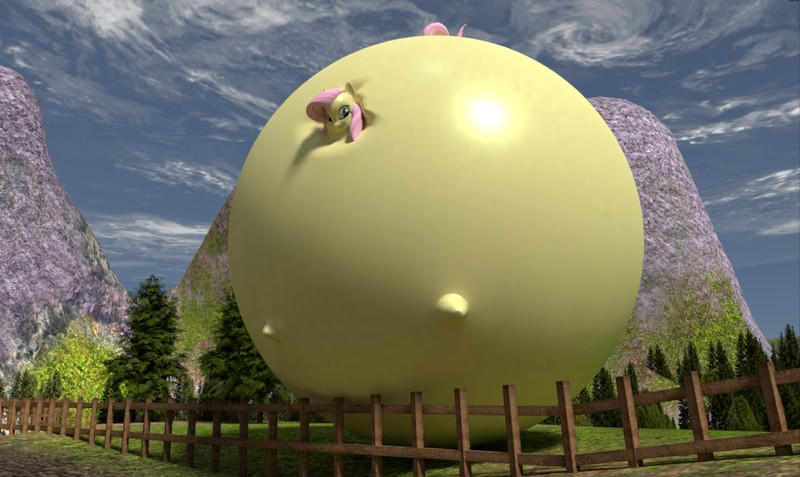

Share this article:
Select the product rating:
Daniel Walker
Editor-in-Chief
This post was written by Editor Daniel Walker whose passion lies in bridging the gap between cutting-edge technology and everyday creativity. The content he created inspires the audience to embrace digital tools confidently.
View all ArticlesLeave a Comment
Create your review for HitPaw articles