Kling 2.1 Release: Pioneering the New Wave of AI Video Generation
In the rapidly evolving landscape of artificial intelligence, Kling 2.1 emerges as a transformative force in AI-driven video generation. Building upon its predecessors, Kling 2.1 introduces a suite of innovative features designed to enhance creative control, streamline workflows, and produce high-quality videos with unprecedented efficiency. From multi-image referencing to advanced motion controls, Kling 2.1 is poised to redefine the standards of AI video creation.
Part 1. Kling 2.1 New Features: Expanding the Creative Horizons
Kling 2.1 brings a suite of innovative features to the table. Among them, the multi-image reference function stands out prominently. Creators can now upload multiple reference images, and Kling 2.1 will precisely analyze the characteristics of these images, ensuring that the appearance and style of characters remain consistent across different scenes in the generated videos. Whether it's for creating a series of short videos or crafting a coherent feature-length film, this function significantly elevates the logical consistency and professionalism of video content.
- Multi-Image Reference Function: Ensures consistent character appearance and style across various scenes by analyzing multiple reference images.
- Motion Brush Tool: Allows creators to add custom motion trajectories to objects or characters, simulating real-world camera movements like push, pull, pan, and tilt.
- Camera Movement Simulation: Enhances visual hierarchy and imparts a cinematic quality by simulating dynamic camera movements.
- AI Voice Narration and Lip-Syncing: Integrates AI-generated voiceovers with precise lip-syncing, making video storytelling more vivid and natural.
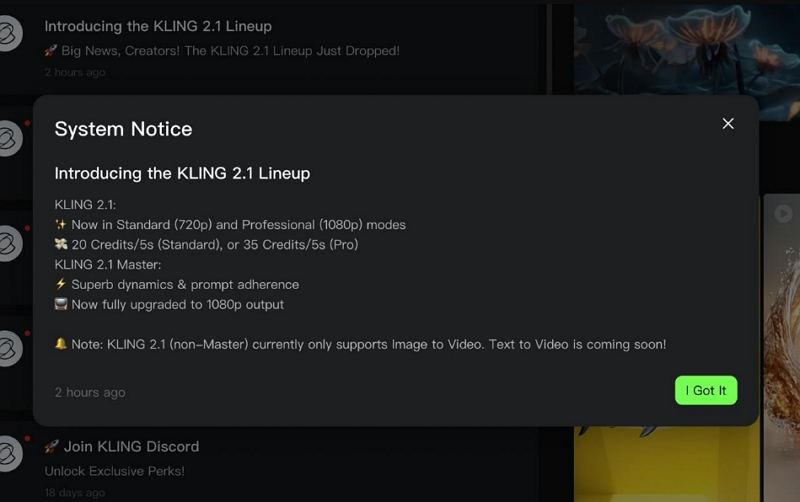
Part 2. Kling 2.1 Reviews: New Standard for Cost-Efficient Video Generation
Kling 2.1 has garnered attention for its significant advancements in performance, versatility, and affordability. By leveraging cutting-edge technology, it offers creators an efficient and cost-effective solution for high-quality video production.
1. Performance Leap: An Efficient Creative Experience
In terms of performance, Kling 2.1 achieves a substantial leap. Leveraging the advanced 3D spatio-temporal joint attention mechanism, it can generate high-quality videos at an astonishing speed. Now, in the professional mode (1080p), users can generate a two-minute video with a frame rate of 30fps in approximately three minutes, and the movements in the video are smooth and natural, with realistic physical dynamics. Compared with the previous version, the generation speed has been significantly increased, and the video quality has also been notably improved in terms of detail representation, lighting effects, and other aspects.
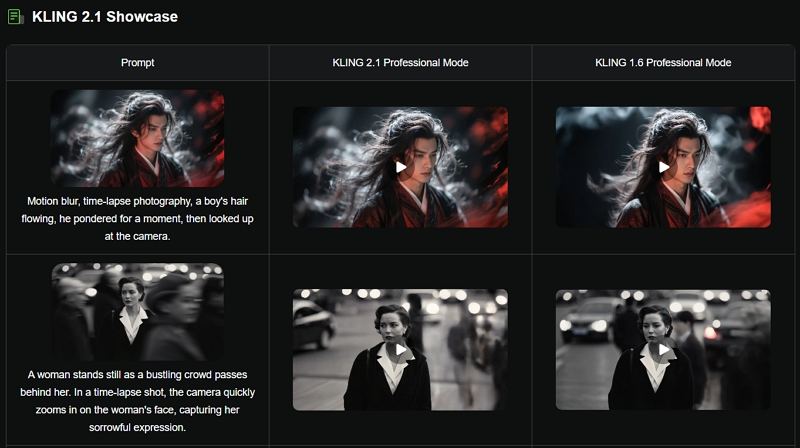
Moreover, Kling 2.1 has greatly enhanced its ability to understand and execute complex prompts. In the past, creators often had to spend a lot of time optimizing prompt words to obtain satisfactory video results. But now, even for complex and detailed prompts, such as "On a futuristic city street at night, with neon lights flashing, a superhero in a silver body suit leaps off the top of a skyscraper, performs a series of difficult stunts in the air, and finally lands on the ground steadily as the surrounding crowd gasps in amazement," Kling 2.1 can accurately parse the text and vividly transform the description into high-quality video footage, significantly reducing the need for repeated trials in the creative process and improving creative efficiency.
2. Diverse Applications: Meeting Varied Needs
The powerful functions of Kling 2.1 endow it with enormous application potential across numerous fields. In the realm of marketing, enterprises can utilize Kling 2.1 to quickly produce engaging product promotion videos. The vivid images and stunning special effects can attract consumers' attention and enhance brand influence. Social media creators can easily generate eye-catching short video content with the help of this tool. From fun daily life records to creative plot interpretations, the rich features provide a vast space for their creative inspiration, helping them stand out in the highly competitive social media platforms.
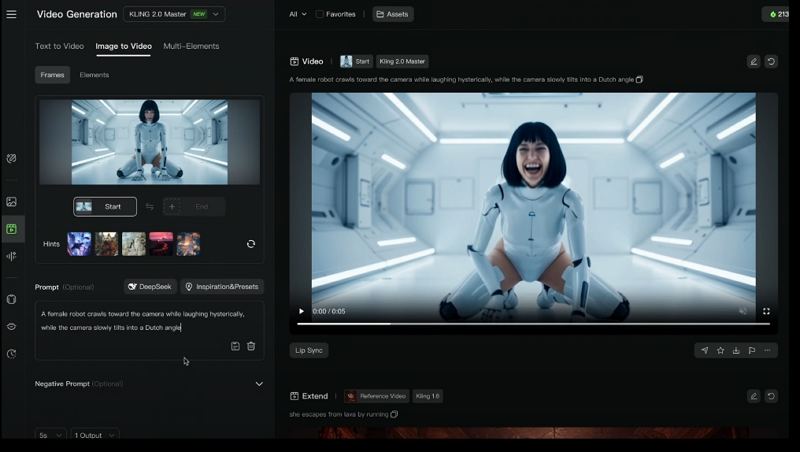
For the education industry, Kling 2.1 can present abstract knowledge in the form of vivid videos. For example, it can create dynamic restoration videos of historical events or demonstration videos of scientific experiments, helping students better understand and absorb knowledge, thus improving learning effectiveness. In the field of film and television production, Kling 2.1 can also offer creative assistance to creators, accelerating the pre-production concept validation and storyboard creation, reducing production costs, and inspiring more innovative film and television creative ideas.
3. Affordable Pricing: Empowering Every Creator
To enable more users to enjoy the creative fun brought by AI video generation, Kling 2.1 adopts a highly attractive pricing strategy. It offers two modes: standard (720p) and professional (1080p). In the standard mode, generating a 5-second video requires only 20 credit points, while the professional mode requires 35 credit points. Moreover, Kling 2.1 provides users with 66 free credit points every day. This means that even without subscribing to a paid package, users can generate approximately 6 videos for free each day, greatly lowering the creative threshold.

Compared with some similar products in the market, such as Google's Veo 3, Kling 2.1 has a distinct price advantage. The usage cost of Veo 3 is relatively high, as full access requires subscribing to the Google AI Ultra package, which comes with a hefty price tag. Additionally, the initial trial only allows the generation of two videos. In contrast, through reasonable pricing and generous free credit offerings, Kling 2.1 enables more creators to easily try and use the platform, truly making AI video generation technology accessible to all.
Part 3. Best Kling AI Alternatives for Video Generation [Tested]
While many AI video generators offer powerful features, creators often need to switch between multiple platforms to access different models. HitPaw VikPea eliminates this hassle by integrating advanced models like Kling AI, VEO3, Hailuo, PixVerse, and Seedance into a single, intuitive platform. With its all-new AI Video Generator, users can generate videos from text, images, or existing media with precision. Creators can easily customize inputs, use first- and last-frame guidance, and access a constantly updated library of video materials, bringing their ideas to life effortlessly—all in one place.
Designed for content creators, filmmakers, marketers, and brands, HitPaw VikPea offers superior video resolution, vivid color reproduction, and realistic, film-like results. Compared to Kling AI, its advanced models deliver smoother movement, cleaner lines, and more consistent frame rates, ensuring a more polished and dependable output for high-quality, professional video creation.
- AI Video Generator: Create AI videos based on text, images or creative effects
- AI Video Repair: Repair damaged or low-quality videos with ease.
- Colorize Video: Turn old or black-and-white photos into a color and make them look like real life.
- Upscale Video to 4K: Increase the quality of videos to ultra-high quality and with crystal-clear clarity.
- AI Generative Model: Restore low-resolution videos below 720p, including old films and VHS tapes, with enhanced detail and clarity.
- Frame Interpolation Upgrade: Smooth high-action videos by increasing frame rate, reducing blur, stutter, and ghosting.
- Batch processing: Enables enhancement of multiple videos simultaneously.
- Preview functionality: Allows real-time comparison between original and enhanced footage.
How to Use HitPaw VikPea AI Video Generator for Content Creation
Step 1: Download and Install VikPea
Install and download the newest version of HitPaw VikPea on your windows or Mac.
Step 2: Open AI Video Generator
The software can be opened and you can choose the option of AI Video Generator in the main interface. It is also available in the left menu where you can click on Video Generator.
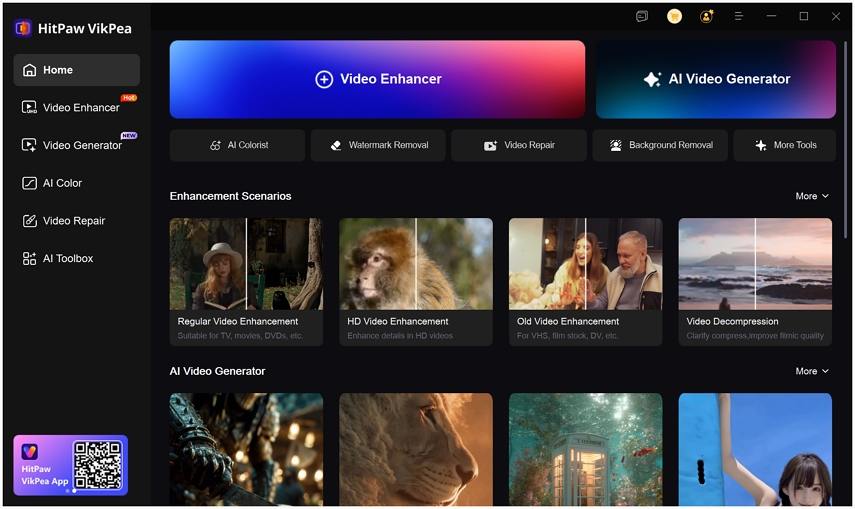
You will see multiple creation options in the top panel, including Image to Video, Text to Video, and Creative Effects.
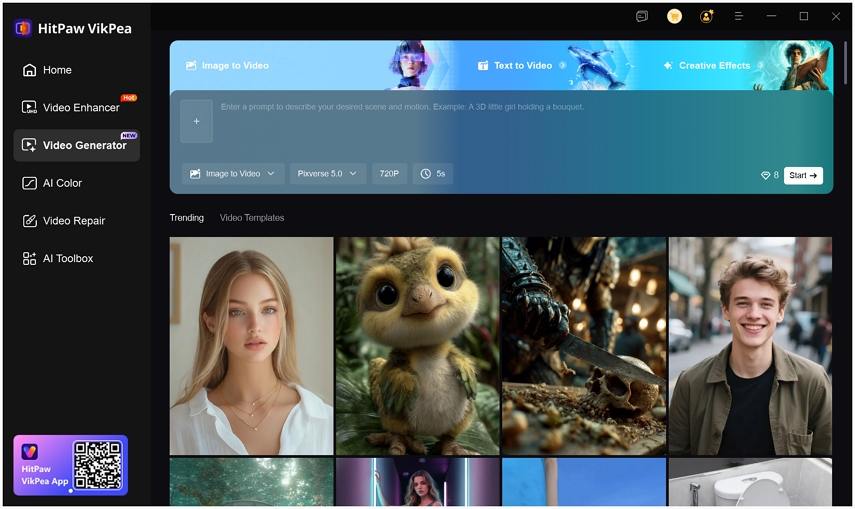
Step 3: Choose Your Video Creation Method
You can create AI videos in three different ways using VikPea:
Image to Video: Upload an image as a Start Frame (and optionally an End Frame), then add a clear, descriptive prompt to guide the AI.

Text to Video: Choose Text to Video on the left hand side of the screen and type a detailed prompt in what you want the scene to look like, what to move, and what style.

Creative Effects: Select Creative Effects on the left panel in order to create AI videos with ready-made effects or sample templates.

Step 4: Select AI Model and Customize Settings
Select an AI video generating model depending on your requirements. It can be Kling 2.1, Kling 2.5 Turbo, Hailuo 2.3, Pixverse 5.0, VEO 3, and Seedance 1.0 Pro.
Change the video length, resolution (720P or 1080P), and sound effects can be activated.
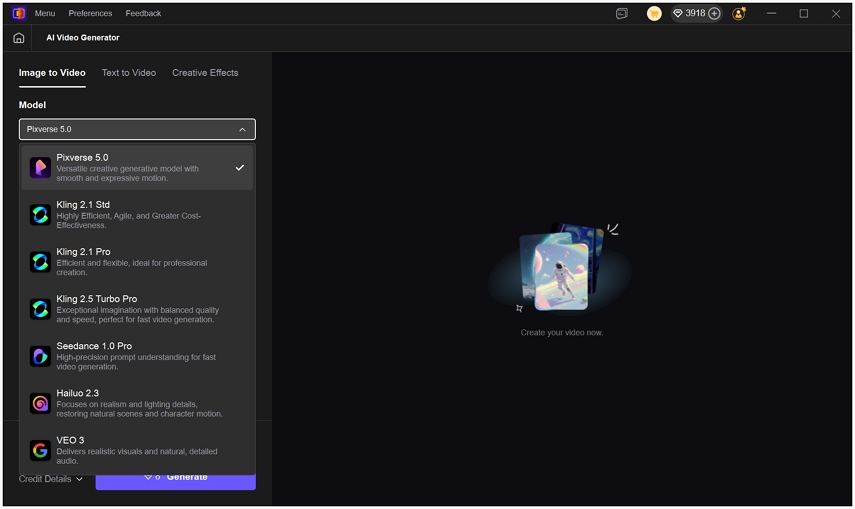
Step 5: Generate the Video
After making all settings, click on Generate. Your inputs will be processed by VikPea and an AI-generated video generated using the model and parameters of your choice.
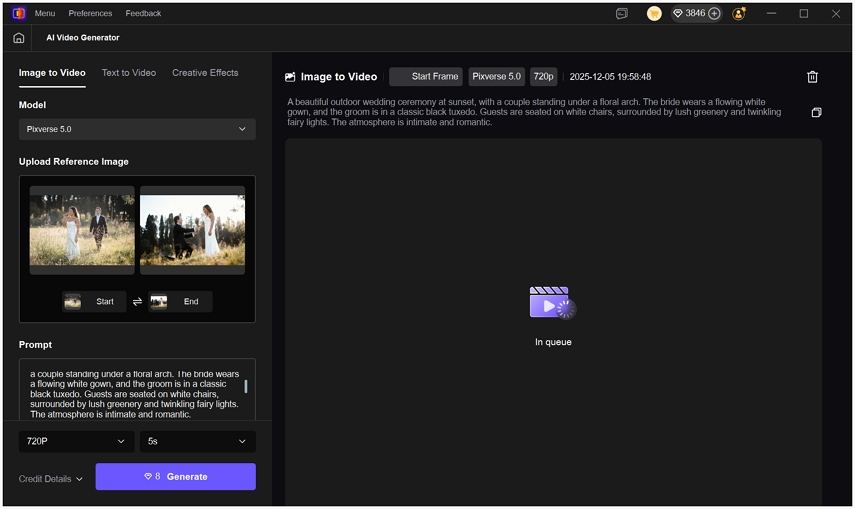
Step 6: Preview, Enhance, and Download
Once it has been generated, the video can be previewed in the player. In case of satisfaction, save it by clicking on Download. Before exporting the video, you can also apply the built-in video enhancer to make the video even better.
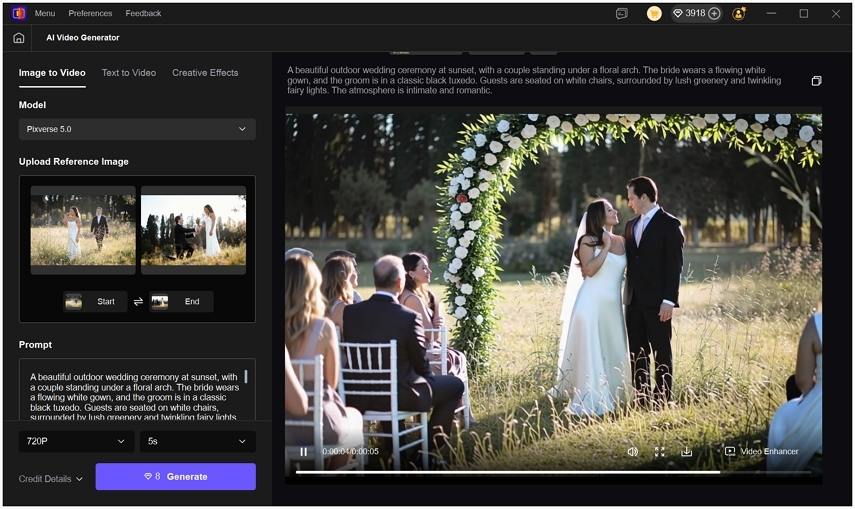
The process itself is very simple, but provides the creators with a much greater level of control compared to the simplified system of Kling AI.
Frequently Asked Questions on Kling AI
Q1. Is Kling AI free?
A1. Yes, Kling AI offers a free tier with 66 daily credits, allowing users to generate videos without a subscription.
Q2. How many credits are required for a Kling AI video?
A2. Generating a 5-second video in standard mode requires 20 credits, while the same duration in professional mode requires 35 credits.
Q3. What is the maximum duration of a Kling AI video?
A3. Kling AI supports video generation up to 2 minutes in professional mode.
Q4. Does Kling AI provide daily credits?
A4. Yes, users receive 66 free credits daily, enabling the creation of multiple videos each day.
Conclusion
Kling 2.1 is a solid AI video generator, offering powerful tools for creators. However, HitPaw VikPea takes it further with its new AI Video Generator, combining multiple advanced models on one platform. Download HitPaw VikPea today to enhance your video creation experience with cutting-edge AI.







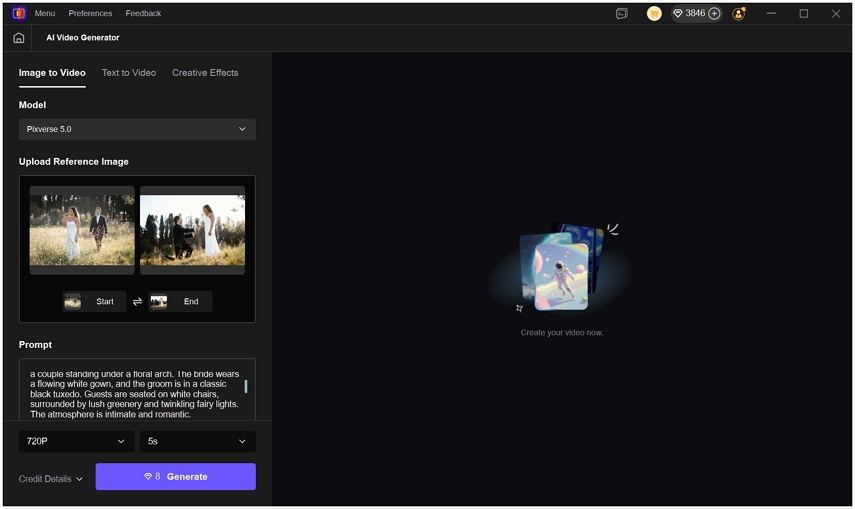
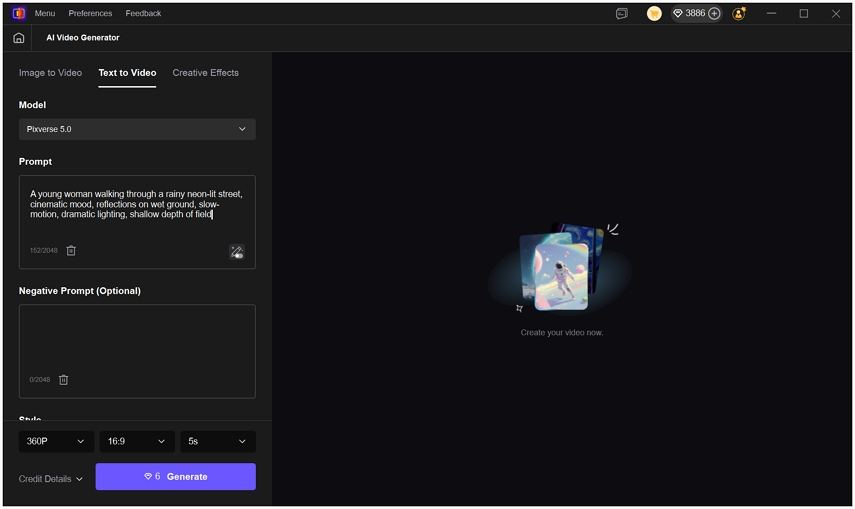
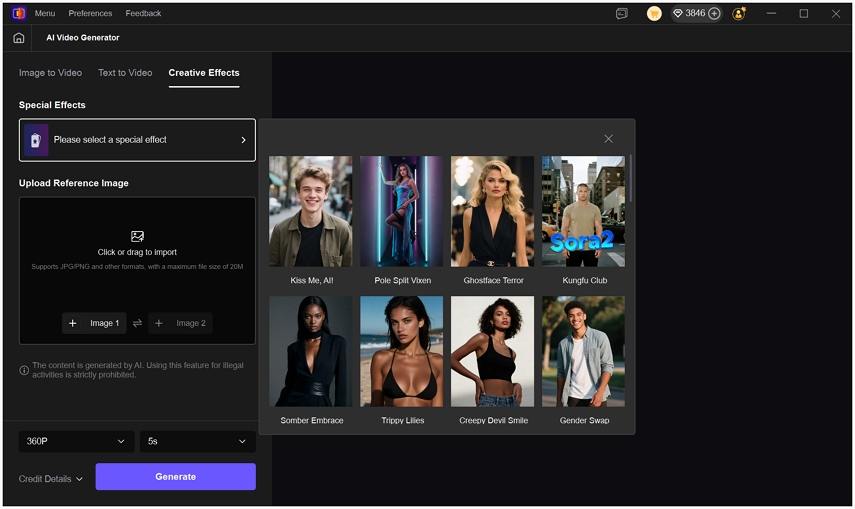





 HitPaw Univd (Video Converter)
HitPaw Univd (Video Converter) HitPaw VoicePea
HitPaw VoicePea  HitPaw FotorPea
HitPaw FotorPea


Share this article:
Select the product rating:
Daniel Walker
Editor-in-Chief
This post was written by Editor Daniel Walker whose passion lies in bridging the gap between cutting-edge technology and everyday creativity. The content he created inspires the audience to embrace digital tools confidently.
View all ArticlesLeave a Comment
Create your review for HitPaw articles