[Full Guide] How to Download Royal Portraits and Make Me Royal Portraits
Royal portraits capture the grandeur and majesty of monarchs throughout history. From regal oil royal portrait painting to modern photographic portraits, these images allow us to glimpse the opulence of royal life. In this guide, you'll learn how to download high-quality royal portraits to use as inspiration for creating your own royal "Make Me Royal" portraits.
With the right editing tools and a bit of creativity, you can give yourself a noble makeover fit for a king or queen. Whether you're looking to channel your inner royal or simply want to experiment with fun photo edits, read on to transform yourself into royalty.
Part 1. 3 Sites to Download Royal Portraits
1. Download Royalty Portraits on Freepik
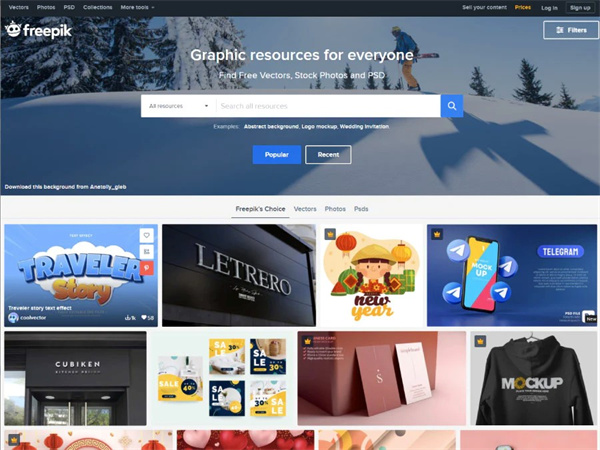
Freepik is a massive online collection of free vectors, photos, PSDs, and icons. Their royalty section contains over 29,000 high-resolution vintage illustrations, paintings, and portrait images of kings, queens, princes, and princesses, perfect for downloading. You can download different royalty portraits from Freepik.
Pros
- Huge selection of antique and classical royal portraits
- Completely free to download
- No attribution required for free downloads
Cons
- Mostly vintage, classical selections
- Limited modern royal photos
2. Download Royalty Painting with Etsy
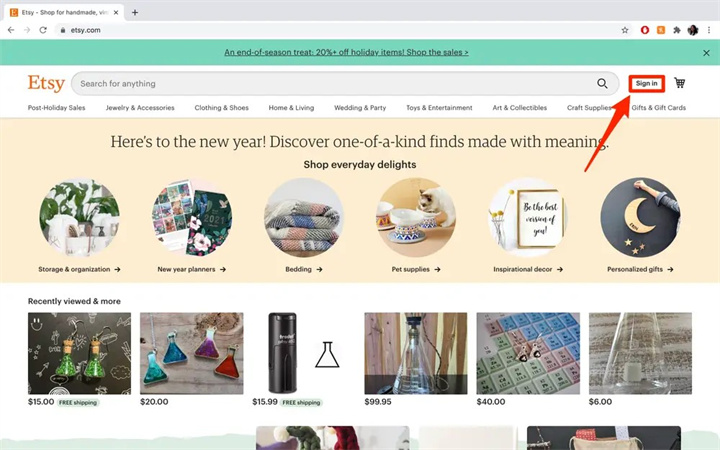
Etsy has an amazing collection of original handmade and vintage royalty paintings you can purchase and download digitally. Sellers offer one-of-a-kind portraits as well as prints of famous royal art. You can get different royal painting from photos.
Pros
- Unique original royal portraits from talented artists
- Digital downloads available instantly
- Modern royal family photo options
Cons
- Must pay for each download
- Selections may be limited
3. Download Custom Royal Portrait with Pinterest
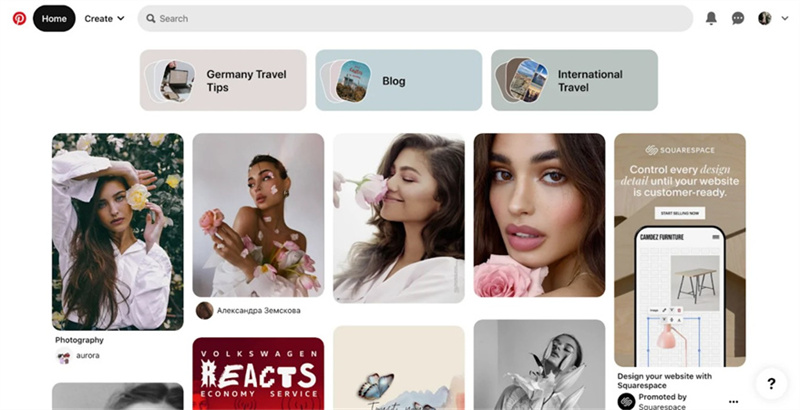
Pinterest has boards dedicated to royal portraits where users have curated and pinned thousands of royalty images. You can easily browse, save, and download any pinned custom royal portrait you like.
Pros
- Huge amount of curated royal portraits
- Modern and current royal family photos available
- Easy download right from Pinterest
Cons
- Pin quality not always best resolution
- Have to search through many boards/pins
Part 2. 3 Tools to Make Portraits of Royalty
1. Make Royal Pictures of Yourself on Turnmeroyal
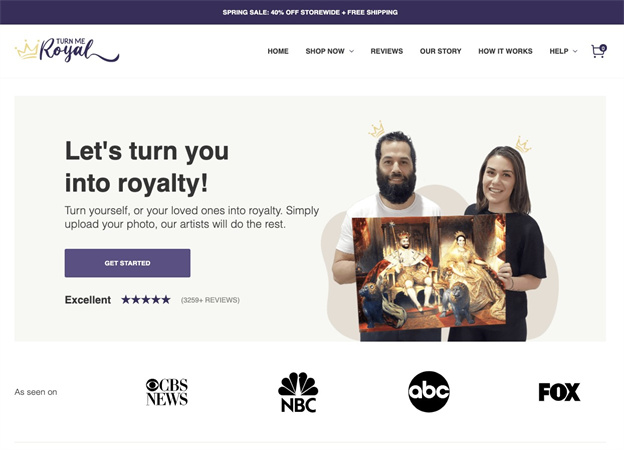
TurnMeRoyal is a service that creates custom digital Renaissance-style portraits of you dressed up as royalty. You simply upload a photo on make me royal.com, and they will transform your image into portraits of royalty. You can get a royal family portrait painting for your entire family.
Features- Choose from different make me royal canvases and characters like kings, queens, princes, and princesses
- Fully custom digital painting based on your photo
- Hand-drawn by professional artists
- High-resolution digital files provided
- Can request unlimited revisions
- Printed on premium canvas with framed option
2. Make Me Royal with Neural.Love
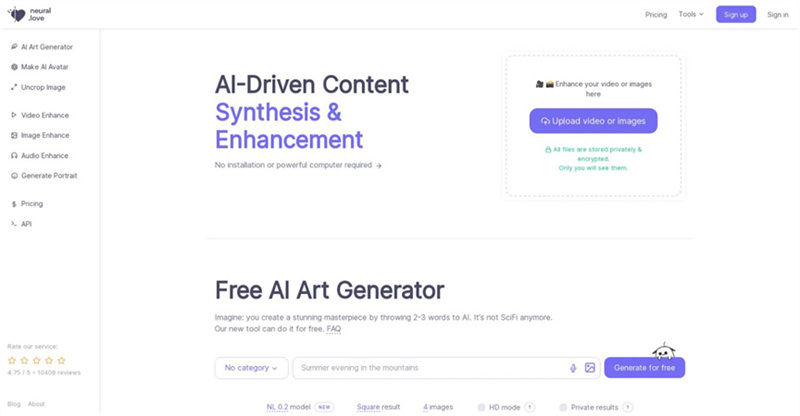
Neural.Love is an AI art generator and one of the turn me royal competitors that can create stunning royal portraits of you with just a text description. It is powered by AI to generate unique artworks. You can easily generate royal pictures of yourself.
Features- Free to use AI art generator
- Personalized royal portrait
- Create custom portraits by describing it
- Generates endless options to choose from
- Fun way to explore your creativity
- Download high-res images to share
- Easy to use with no artistic skill required
3. Make Royal Portrait of Yourself with Fotor
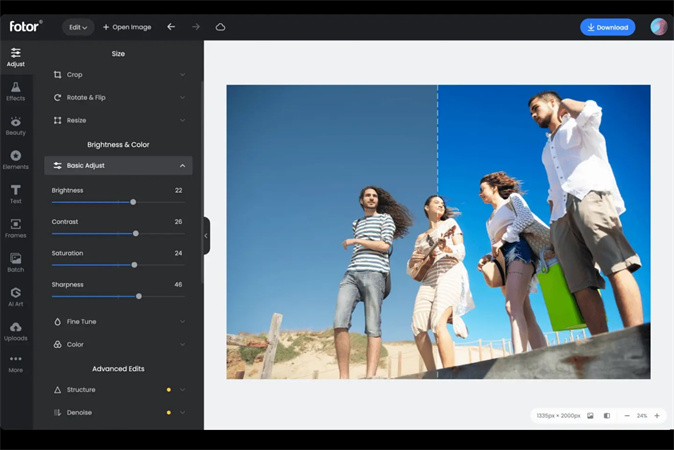
Fotor is a free online photo editor and one of the turn me royal alternatives that makes it easy to transform your photos into majestic royal portraits. With Fotor's editing tools and special effects, you can give yourself a regal makeover worthy of royalty. It is the best tool for a royal portrait of yourself.
Features- Hundreds of royal frames, crowns, and backgrounds
- Add elegant textures and lighting
- Turn picture into royal portrait
- Retouching tools to perfect your look
- Fun royal stickers and embellishments
- Collage layouts for royal portraits
- Resize and crop for framed prints
- Download in high resolution to share
Part 3. The Best PC Tool to Upscale Images with HitPaw FotorPea
After finding the perfect royal portraits to use, the next step is enhancing and upscaling the images to print quality. HitPaw FotorPea is a powerful AI photo editing tool that can take your portraits to the next level.
HitPaw FotorPea is an automatic photo enhancement software that uses AI to intelligently sharpen, enlarge, and restore image quality. With just one click, it can upscale low-res portraits into stunning high-resolution prints.
Key Features- One-click AI photo enhancement
- Remove noise and blurriness from royal painting of yourself
- Upscale resolution without quality loss
- Excellent royal portrait generator with realistic effect
- Enlarge portraits for big prints
- Batch process multiple photos
- Retouch and perfect portraits
- Generate self AI portraits for various styles
Video Tutorial for AI Image Upscaler
After finding some great royal paintings of you to use, follow these steps to enhance them with HitPaw FotorPea:
- Step 1:Go to the HitPaw website and download the photo enhancement software. It's available for both Mac and Windows.
Step 2:Open HitPaw and upload your chosen royal portrait. You can drag and drop the file directly into the interface. HitPaw supports JPG, PNG, TIFF, and other common formats.

Step 3:HitPaw has different AI models for enhancing photos. The General model works well for most portraits. You can also try the Face model to sharpen facial details.

Step 4:Hit the Preview button, and HitPaw's AI will process the image. Once you're happy with the enhanced quality, click Export to save the high-res version.

Part 4. FAQs of Royal Portraits
Q1. What is the meaning of royal portraits?
A1. Royal portraits are paintings or photographs of kings, queens, princes, princesses and other nobility. They represent the power, prestige and lineage of royalty through symbolic poses, luxurious clothing and backgrounds, and regal expressions. Royal portraits capture the majesty of monarchs and their families.
Q2. Who is the famous royal portrait artist?
A2.
Some of the most famous royal portrait artists include Hans Holbein the Younger who painted Henry VIII and his court during the English Renaissance. Peter Lely was appointed official painter to Charles II and captured many of the restored English monarchy. Anthony van Dyck created iconic portraits of Charles I.
More recently, Annie Leibovitz has photographed Queen Elizabeth II and modern British royals in compelling new styles of portraiture.
Final Words
Royal portraits let us glimpse the opulence and grandeur of royalty throughout history. With the right sources and tools, anyone can now create their own regal portrait masterpieces. Download stately paintings and photos from sites like Freepik, Etsy, and Pinterest for inspiration.
Then use creative editing platforms such as TurnMeRoyal or Neural.Love to transform yourself into nobility. Finish by enhancing and upscaling your portraits to stunning quality with HitPaw FotorPea.






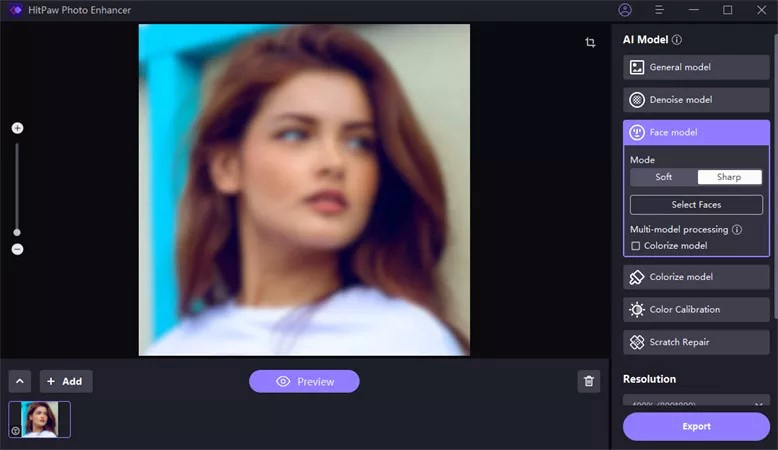


 HitPaw Video Enhancer
HitPaw Video Enhancer HitPaw Photo Object Remover
HitPaw Photo Object Remover



Share this article:
Select the product rating:
Joshua Hill
Editor-in-Chief
I have been working as a freelancer for more than five years. It always impresses me when I find new things and the latest knowledge. I think life is boundless but I know no bounds.
View all ArticlesLeave a Comment
Create your review for HitPaw articles