10 Best AI Selfie Generator in 2024 (Online & App)
In the age of smartphones and social media, selfies have become a ubiquitous form of self-expression. People from all walks of life are constantly snapping photos of themselves, sharing their smiles, outfits, and life moments with the world. But what if you could take your selfies to the next level, adding artistic flair and a touch of magic? That's where AI selfie generators come into play.
Part 1: 5 Best Online AI Art Selfie Generators
These AI selfies generators have gained popularity for their ability to apply various artistic techniques and filters to photos, turning them into unique pieces of art that may resemble famous painting styles or avant-garde artistic movements. Here are 5 popular online AI art selfie generators for you.
1. Jasper Art
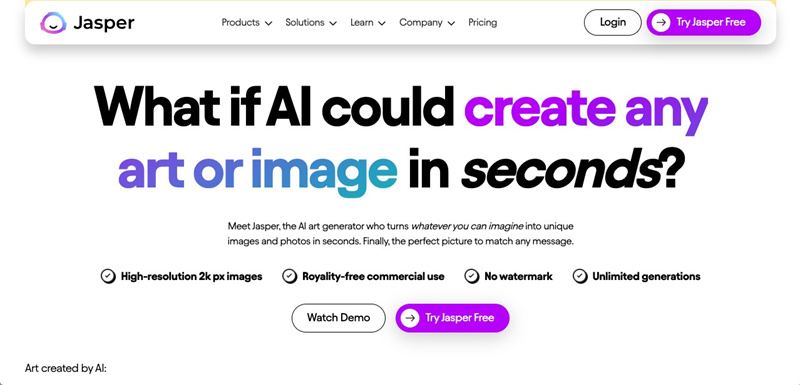
Jasper Art is a revolutionary platform that has redefined the art of creating AI selfies. With an innovative approach to AI technology, Jasper Art transforms ordinary selfies into mesmerizing works of art. What sets Jasper Art apart is its extensive collection of artistic filters, inspired by the masters like Van Gogh and Monet. Users can effortlessly apply these filters to infuse their selfies with a timeless, painterly quality
Pros
- Tailors the Artistry to You: Unlike other AI tools, Jasper Art adapts its artistic filters to match your personal style.
- Creates 'Insta-Masterpieces': Jasper Art has a knack for turning your ordinary selfies into true Instagram masterpieces.
- Watermark-Free: Unlike certain AI-based image generators, Jasper Art refrains from including watermarks on the selfies you provide for transformation.
Cons
- While there is a free version of Jasper Art, certain advanced tools and features require a paid subscription.
2. Nightcafe
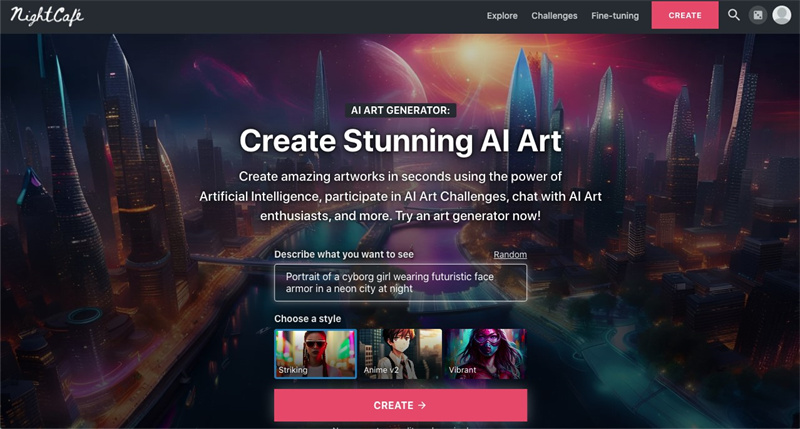
Nightcafe is another great online AI art photo creator that focuses on making your pictures look dreamy and strange. It turns your selfies into stunning works of art.
Pros
- Nightcafe Creator has a broad variety of artistic styles to choose from.
- There's certain to be something that appeals to your own taste.
- It reworked selfies are ready to be uploaded to social media at any time, increasing interaction and spreading the app's reach.
Cons
- Even though the effects are great, Nightcafe only gives you a few ways to change how it looks.
- Limitations on Free Output: The free version of Nightcafe may limit the size and quality of the artwork it makes.
3. Mid Journey
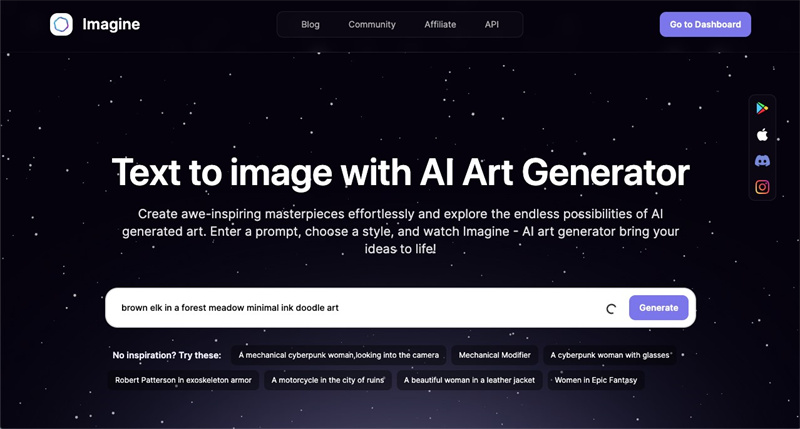
Mid Journey is a unique online AI art selfie generator that stands out with its focus on abstract art styles. If you're looking for something out of the ordinary, Mid Journey might be your ideal choice.
Pros
- Abstract art is Mid Journey's forte, so its users may express themselves creatively via the creation of genuinely one-of-a-kind selfies.
- Mid Journey's out-of-the-ordinary outcomes will turn your selfies into genuine conversation starters.
- You may do anything you want with your altered selfies since they have no watermarks.
Cons
- Learning Curve: Because Mid Journey is different, there is a bit of a learning curve, which may be hard for some people.
- Limited Output forms: You might not be able to share your changed pictures in all forms from the app.
4. DALL·E 2
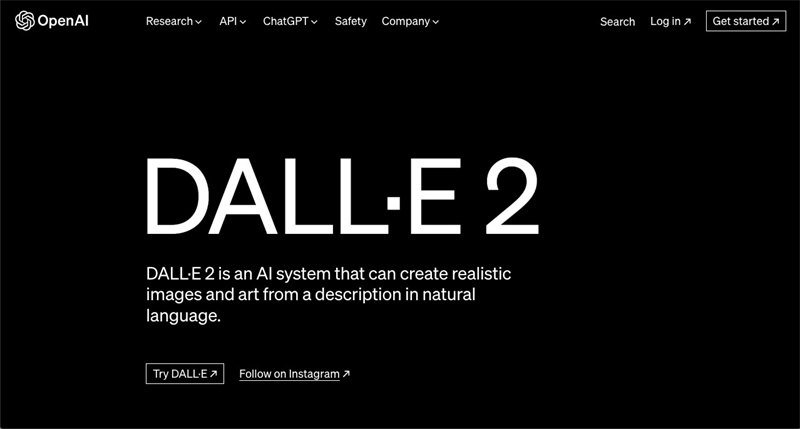
The Dell-E 2, a cutting-edge device in the Dell-E series, revolutionizes the way we create AI-enhanced selfies. Harnessing the power of artificial intelligence, this innovative gadget takes ordinary self-portraits to extraordinary heights. With its advanced neural networks and real-time processing capabilities, it seamlessly transforms your selfies into works of art, applying intricate filters and effects with unparalleled precision.
Pros
- Wide Selection of Filters: Fotor has a huge number of filters and styles to suit a wide range of artistic tastes.
- Processing is quick, so you don't have to wait long to see how your selfie has changed.
- Mobile App: DALLE 2 has a mobile app that lets you update and change your selfies while you're on the go.
Cons
- The programme itself is free to use, but additional features and customization options may be purchased for a small fee.
5. Shutterstock
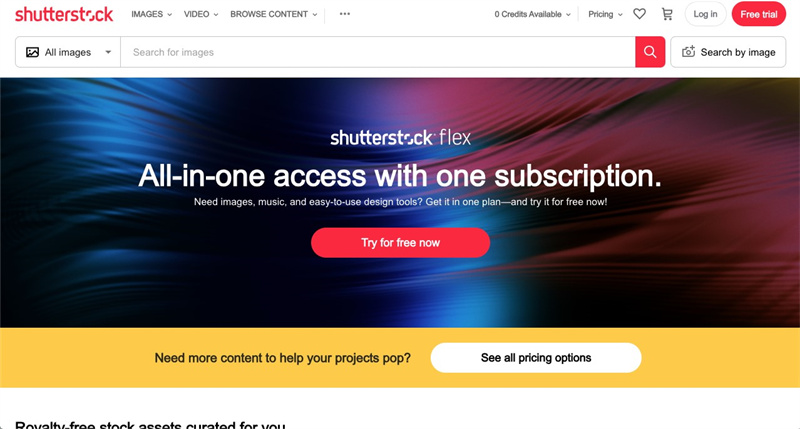
Shutterstock is a popular online AI art selfie creator recognised for giving your pictures the look of a starry night with a dash of magic from above.
Pros
- Starry Effects: Shutterstock specialises in starry and celestial effects that can turn your selfies into mesmerising nightscapes.
- Get Set for Social Media: Selfies from Shutterstock that have been changed are great for sharing on social media and making your online profile stronger.
Cons
- Limited Styles: Shutterstock primarily focuses on starry effects, so it may not suit those seeking a broader range of artistic styles.
Part 2: 5 Best AI Selfie Generator Apps for Android & iOS
AI selfie generator apps allow you to transform your selfies into various artistic styles and effects using artificial intelligence algorithms. There were several AI selfie generator apps available for both Android and iOS devices.
1. TikTok

TikTok, the popular short-video platform, also offers an AI selfie generator feature that allows users to apply creative TikTok filters and effects to their selfies, enhancing the entertainment factor of their content.
Pros
- Extensive Filter Library: TikTok boasts a wide range of filters, from fun and quirky to artistic and surreal, ensuring there's something for every selfie.
- Real-Time Effects: Users can see the AI filters in action while recording videos, adding an interactive element to the selfie enhancement process.
- Social Integration: With TikTok's built-in sharing features, users can easily share their AI-enhanced selfies with a massive audience.
- Constant Updates: TikTok regularly introduces new filters and effects, keeping the platform fresh and exciting for users.
Cons
- Privacy Concerns: TikTok has faced scrutiny over privacy and data security issues, which may make some users hesitant to use the app.
- Learning Curve: Navigating TikTok's extensive filter library and video recording features can be challenging for beginners.
2. Canva
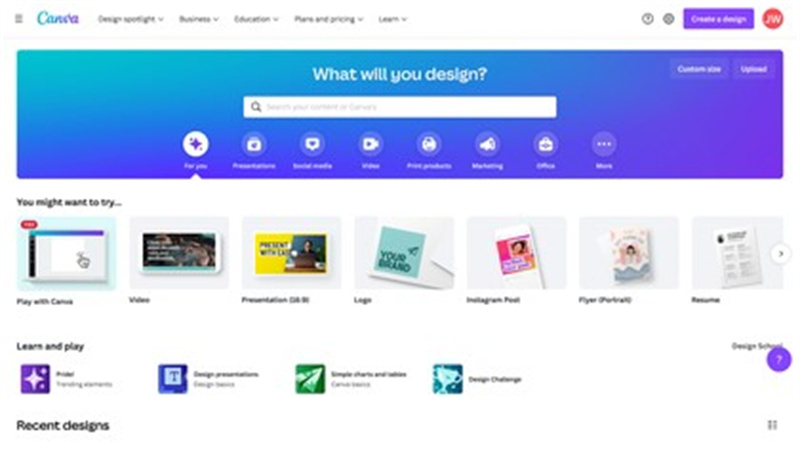
Canva, a versatile graphic design tool, also offers a mobile app with AI selfie generator capabilities. This app is perfect for those looking to add a professional touch to their selfies.
Pros
- User-Friendly Interface: Canva's app is known for its simplicity and ease of use, making it accessible to users of all skill levels.
- Creative Templates: The app provides creative templates and presets that can instantly transform your selfies into eye-catching designs.
- Integration with Graphic Design: Canva seamlessly integrates with Canva's graphic design platform, allowing you to incorporate your AI-enhanced selfies into larger design projects.
- High-Quality Output: Canva ensures that your AI-enhanced selfies are of high quality and resolution.
Cons
- Limited Free Features: While Canva offers a free version, some of the more advanced templates and features are locked behind a paywall.
- Storage Space: The app may consume significant storage space on your device, especially if you create and save multiple designs.
3. FaceApp

FaceApp is a renowned AI selfie generator app that gained popularity for its ability to transform faces in various ways, from aging effects to gender swaps.
Pros
- Diverse Transformation Options: FaceApp offers a wide range of transformation options, including aging, gender swap, and artistic filters.
- Realistic Results: The app's AI algorithms produce impressively realistic results, often fooling viewers into thinking the transformations are real.
- Collage and Editing Tools: In addition to transformations, FaceApp provides collage and editing tools, allowing you to create unique compositions with your selfies.
- Social Sharing: FaceApp makes it easy to share your transformed selfies on social media platforms.
Cons
- Privacy Concerns: Like TikTok, FaceApp has faced scrutiny over privacy and data usage, causing some users to be cautious.
- Limited Free Features: While the app offers many free transformation options, some advanced filters may require a subscription.
4. Fotor
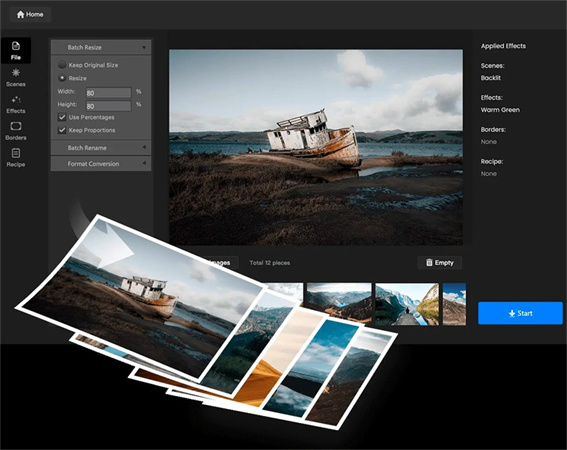
Fotor offers a mobile app with similar capabilities, making it a convenient option for editing and enhancing selfies on the go.
Pros
- Versatility: Fotor's app combines AI transformations with comprehensive photo editing tools, allowing for a wide range of customization options.
- Quick and Efficient: The app's processing speed ensures that you don't have to wait long for your transformed selfies.
- High-Quality Output: Fotor maintains the quality and resolution of your selfies, suitable for sharing on social media or printing.
- Mobile Convenience: With the app, you can edit and enhance your selfies wherever you are, without the need for a computer.
Cons
- In-App Purchases: While the app is free to download, it includes in-app purchases for premium features and filters.
- Learning Curve: The abundance of features may be overwhelming for those new to photo editing and AI transformations.
5. StarryAI
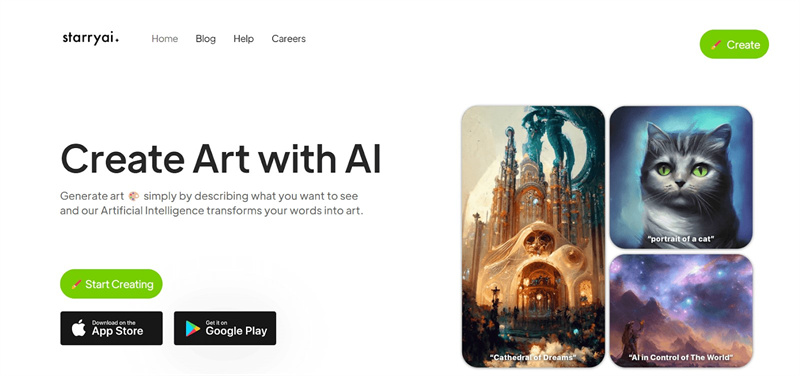
StarryAI, previously mentioned as an online AI selfie generator, also offers a mobile app version that brings its enchanting starry effects to your selfies.
Pros
- Starry Effects On-The-Go: With the StarryAI app, you can easily apply celestial and starry effects to your selfies wherever you are.
- User-Friendly Interface: The app maintains the same user-friendly interface as its online counterpart, ensuring a smooth experience.
- Social Media Integration: Transform your selfies with starry effects and share them directly on your favorite social media platforms.
- Customization Options: StarryAI provides various customization options, allowing you to fine-tune the celestial enhancements.
Cons
- Limited Styles: Similar to the online version, StarryAI primarily focuses on starry and celestial effects, limiting its range of artistic styles.
- Watermarked Free Version: The free version may include watermarks on your transformed selfies, which can be removed with a premium subscription.
These five AI selfie generator apps for Android and iOS bring creativity and fun to the palm of your hand. Whether you're looking for amusing transformations or artistic enhancements, these apps cater to a variety of preferences. Now that we've explored both online and app-based options, you have a wealth of choices to take your selfies to the next level in 2024
Part 3. Best AI Selfie Generator for Computer
The online tools and apps are indeed excellent and convenient in generating selfies. Meanwhile, some users are seeking for a desktop program that they believe desktop software is safer, easier to operate, and faster. If this is you, then I recommend a cost-effective AI selfie generator- HitPaw Video Converter.
This product is an all-in-one product that integrates AI tools and other conversion functions. Its AI Art Generator function uses the most advanced AI technology and can generate photos of different styles with one click based on prompts or local photos, including selfies, of course.
The Main Features
- Preset various art styles including anime, hallowee, old paint, game, etc.
- Generate two images based on every prompt
- Upload your own photo and generate selfie of different styles
- Real-time preview with ultra HD
- Safe and fast
- Available on both Windows and Mac
- 20+ other features are integrated in this program
The Steps to Generate AI Art Selfie with HitPaw Video Converter
-
1.Luanch this program on computer after free installation. Go to the Toolbox and open AI Art Generator.

-
2.Now, you can enter a promt, upload a local photo, choose an art style and then click Generate button to start generating your selfie.

-
3. Preview and click Download icon to save the selfie.

Extra Tip: How to Upscale Your AI Selfies into High Quality
While AI selfie generators can work wonders in transforming your selfies, you may still want to take things a step further by upscaling their quality. This extra tip will guide you on how to do just that, mainly recommending the HitPaw FotorPea for the job.
Features of HitPaw FotorPeaHitPaw FotorPea is a powerful tool designed to enhance the quality of your photos, including AI-generated selfies and AI portraits. Here are some of its noteworthy features:
- AI-Powered Enhancement: HitPaw utilizes advanced AI algorithms to improve the quality of your selfies automatically.
- Up to 4x Upscaling: The software can upscale your selfies by up to four times their original resolution, resulting in high-quality, detailed images.
- Noise Reduction: It effectively reduces noise and enhances image clarity, making your selfies look professional.
- User-Friendly Interface: HitPaw FotorPea is designed with a user-friendly interface, ensuring that even beginners can use it effectively.
Final Words
In this topic, we've covered the AI selfie generator online, apps and desktop. You can choose the most suitable one to generate your own AI Art selfie. HitPaw Video Converter is the only desktop AI selfie generator that we recommended for its easier operation, high quality and stylish art styles.





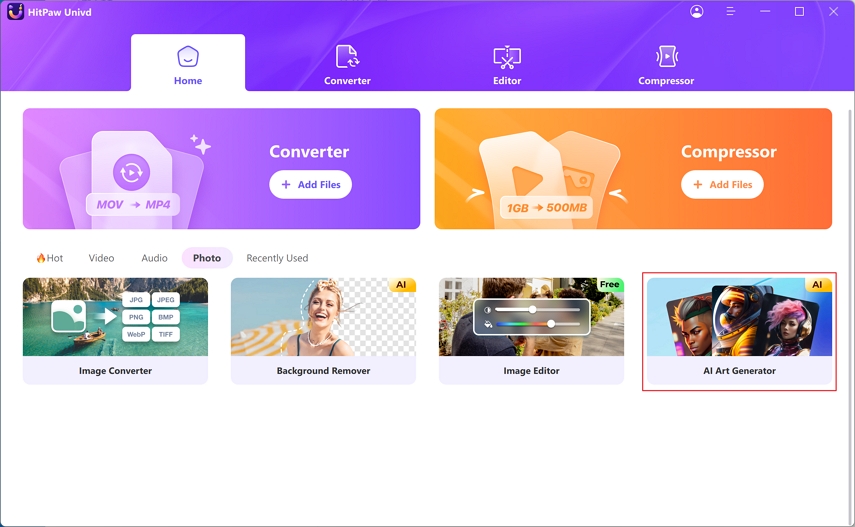
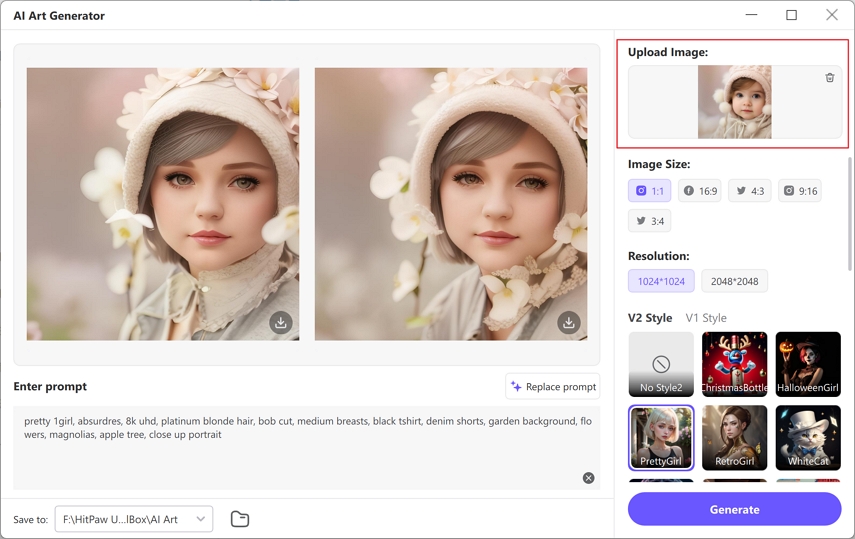
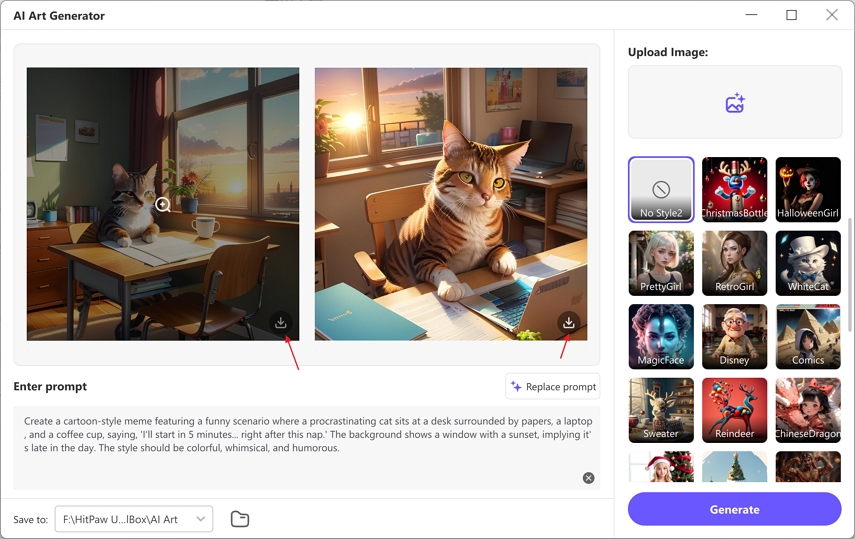

 HitPaw Photo Object Remover
HitPaw Photo Object Remover HitPaw Video Enhancer
HitPaw Video Enhancer



Share this article:
Select the product rating:
Joshua Hill
Editor-in-Chief
I have been working as a freelancer for more than five years. It always impresses me when I find new things and the latest knowledge. I think life is boundless but I know no bounds.
View all ArticlesLeave a Comment
Create your review for HitPaw articles