Scary Voice Text to Speech Generator to Convert Text to Creepy Voices
There might come a time that you might need to create scary voice. It might be for your content or to pull a prank on your friend. For this, the ultimate solution is to use a scary voice text to speech tool to convert any text into a scary voice. With such Text-to-speech tools, users can turn written text into actual audio. Users can use these tools to create narrations, voiceovers, audiobooks, podcasts, and more.
Such scary voice text to-speech goanimate tools can also help users create different types of voices, such as scary, cartoon, robotic, or celebrity. Today, in this article, we will have a look at some of the best scary voice text to speech generators that users can use to create creepy and scary voices. Keep reading to know more.
Part 1. What is the Scary Voice Text to Speech App?
The scary and creepy TTS voices tool is used to convert any text into actual voice that sound scary and creepy easily. Such tools are majorly used for creative content and pranks, among other things. Users can make their voice sound spooky and scary with the help of these creepy text to speech voice generators. Read below to know the best tools in town so that you can convert your natural voice into scary voices.
Part 2. Popular Scary Voice Text to Speech Generator to Make Scary Voice
This section talks about some of the best creepy text to speech generator tools that users can use to suffice their needs. Keep reading to know more.
1. HitPaw TTS Generator
HitPaw Edimakor is the best scary and creepy voice generator tool known so far. It is an all-in-one voice changer and is compatible with different platforms. The tool is powerful and yest simple to use. This makes it ideal for text-to-speech generation so that users can use it as per their needs. HitPaw can be used to create creepy voice that can sound as natural as possible.
- Supports tons of accents to cater to needs to users all over the world
- Allows users to create scary voices talking as per their needs
- Allows to adjust parameters such as pitch, pause, speed, volume, and emphasis
- Supports different languages to cater to needs to users all over the world
- Multi functions like scary text to speech, video convert, audio edit, and video edits
2. BlipCut Text to Speech
By leveraging BlipCut's text-to-speech functionality and adjusting settings to create a deep, ominous voice, you can effectively generate a scary voiceover for your videos. Experiment with different options until you achieve the desired effect!
Voiceover Now!Features
- BlipCut allows users to input text, choose a voice and generate voice instantly
- It provides different voices in various languages and accents
- You can adjust various parameters of the generated voiceovers, including speed and pause.
- BlipCut is a cloud-based platform, allowing users to access and edit their videos from any device with an internet connection
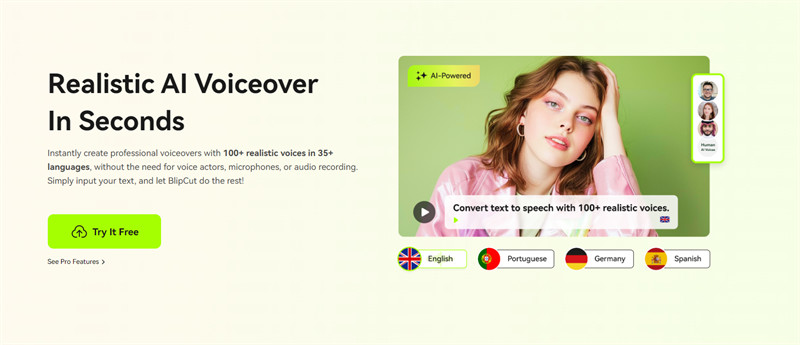
3. Scared Voice Text to Speech
This eldritch text generator online tool allows users you create text to speech with tons of voices. Users can also create personalized voices with their samples or recordings. This tool is great for creating scary voices from cartoons and memes. In addition to this, users can also create voices in different moods with this creepy voice text to speech.
Features- Allows to create voice in single voice or multi voice
- The tool provides different accents
- The scary voice text to-speech provides different moods
- Ability to adjust different parameters

4. Creepy Robot Voice Text to Speech
With this scary voice generator, users can select from tons of female and male text to speech voices with different accent. Users can create narration and voiceovers for the scary voice for their content. Users can also create audio and videos files with life-like audio from text using this creepy TTS generator.
Features- Easy to use
- Realistic and life-like voices
- Free online trial
- Supports 90 languages
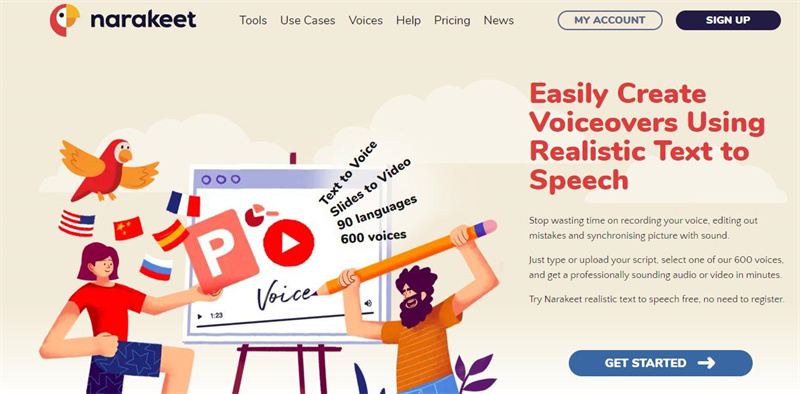
5. Typecast's Creepy Voice Generator
Typecast can be a good option if users are looking for an online text to speech scary voice tool. Users can create creepy voices for up to 60 seconds with this tool for free. It has different options, thereby permitting you to adjust the voice.
Features- With this text to speech creepy, users can create text-to-speech easily
- The tool also enables users to control the emotions and tones of the audio output.
- This chills voice text to speech has a feature that allows users to create facial expressions
- It also has custom virtual humans, subtitles, as well as background features.
Part 3. How to Make Scary Voices with HitPaw Text to Speech Generator
After having look at all the options, it is clear that HitPaw Text to Speech Generator is the best choice. Therefore, follow the below steps to know how to use this creepy voice generator.
- 1.Download, install, and launch HitPaw on your device.
- 2.Next, click the text-to-speech option on the home page. Select the voice type here.
- 3.Once the selection is done, all you have to do is enter your words.
- 4.Next, click the Convert option. Lastly, once the process is done, users can tap the Play option to listen to the output.
- 5.Click Export to download the audio to your device.
Part 4. How Do You Get Scary Text to Speech Voice on TikTok?
Are you aware that TikTok earlier added a special text-to-speech voice to create chills text to speech. This means, TikTok is also one of the tools that can be used to create scary voices. Follow the below steps to know how.
- 1.Download, install, and launch the latest version of TikTok app.
- 2.Go on the video recording option in TikTok and record the video as per your needs.
- 3.Now, go to text entering option and type everything that you want the app to read out loud.
- 4.Click Done/Next after entering the text. Save the video once you are done and satisfied.
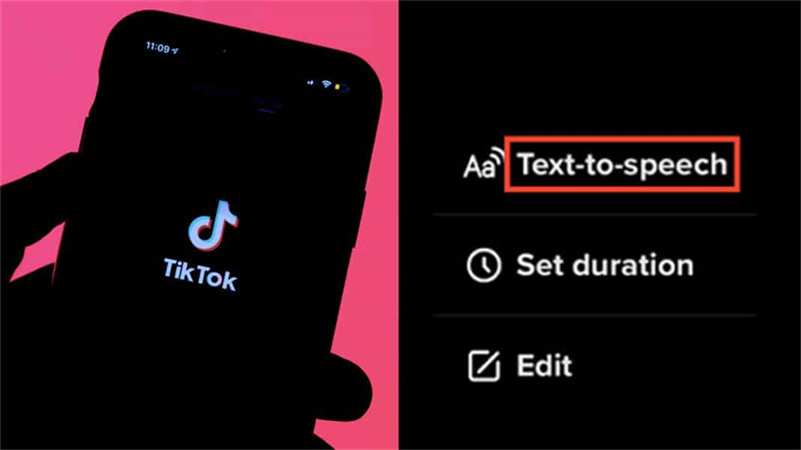
Conclusion
With that being said, we just had a look at different scary voice text to speech tools. Scary voice text to speech generators help you transform written text into an audio file that sounds like a creepy or spooky voice for horror stories, video game characters or just to prank your friends. The best among them is HitPaw Edimakor, which is an all-in-one voice changer and is compatible with different platforms.









 HitPaw Univd (Video Converter)
HitPaw Univd (Video Converter)  HitPaw VikPea (Video Enhancer)
HitPaw VikPea (Video Enhancer)
Share this article:
Select the product rating:
Daniel Walker
Editor-in-Chief
This post was written by Editor Daniel Walker whose passion lies in bridging the gap between cutting-edge technology and everyday creativity. The content he created inspires audience to embrace digital tools confidently.
View all ArticlesLeave a Comment
Create your review for HitPaw articles