Beta Character AI: How to Create Own AI Characters
Beta Character AI is a remarkable new web application that helps you to create your own AI character before chatting with them. Neural language models have powered the Character AI to produce natural and realistic dialogues based on the text prompt.
You'll surely have a lot of fun exploring the wonderful features of Beta character AI making the time worth spending. If you're excited about the Character AI chat, get into this post with all the relevant information about the character AI.
Part 1: What Is Character.ai:
Daniel De Freitaa and Noam Shazeer have created the Beta Character AI, which is used in the LaMDA of Google. The beta version of the character AI app was launched in 2022, attracting millions of people around the globe. Users have generated 100 000 chats characters using the amazing Beta character AI.
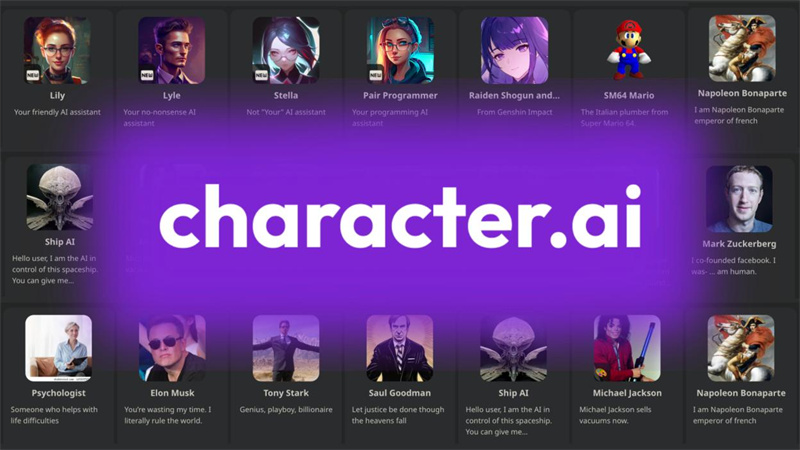
- Easy to use
- Produces the realistic AI character
- Safe to use
- Allows you to have long conversations with your friends
- Free to use
Part 2: How to Bypass Character AI Filters
Character AI filters develop specific rules and regulations that can prevent you from accessing violent and forbidden content. Unfortunately, sometimes AI character filters stop you from expressing yourself. You can opt for playing a role-play game for this purpose, but the downside is that it may make the chat less realistic.
Follow the step-by-step guide below to bypass characters. AI filters.
1. You must not use vulgar words while telling the bot about playing the specific role-play game scenario, as it can tip off the beta.character.ai filter.
2. You need to ask the boot if it wants to play that and start by revealing the settings where you'd like to play the role-playing game. Then, you'll need to instruct the bot on the role of a character it will play. Remember, you must not use the NSFW words.
3. After starting the roleplay casually, you can lead up to the desired solution. When the bot gets warmer, the conversation will be more mature. This way, you'll be able to bypass the beta character AI filters.

Part 3: How to Use Character AI Chat
Creating and chatting with the character is simple in the Beta character AI. Follow the step-by-step guide below to do it.
1. Navigate to the Character AI websites and tap on the Sign-up icon. After visiting the left sidebar, press the Create icon.

2. Now, you can select ''Create a Character'' to begin the proceedings.

3. After entering the character's name, you'll need to generate the greeting for the character. Next, select your character's visibility level, and it's up to you whether you'd like to keep the character unlisted, private, or public.

4. In this phase, you can import the avatar for the AI character.

5. Upon selecting the ''Create Image'' icon, you must enter the text prompt for the photo you want to generate.

6. Tap on the ''Created and Chat,'' and that's all needed to start chatting with AI-generated characters.

Part 4: How to Fix Character AI Chat Error
Many users have complained about the character AI chat error, and facing this issue could be annoying. Luckily, you can eliminate the Beta AI character error by looking at some sensational solutions listed below.
1. Check your internet connection.You must maintain a strong, stable internet connection to use the character AI effectively. Thus, you must assess the internet connection if you need help with the character AI beta. Apart from checking the WiFi network, you'll need to assess the cellular data and ensure fast bandwidth speed.
2. Address the browser-related issues.Browser settings and compatibility might end up causing the characters AI chat error. You'll need to ensure you're the up-to-date and supported browser. For that matter, you can update the browser or clear the browser cookies or cache. Turning off the browser extensions also helps tackle the beta character AI issue.
3. Troubleshoot server-related issuesDown servers or undergoing maintenance might also cause the Character AI chat errors. Hence, you'll need to check the server status and be patient. Usually, the maintenance of any browser takes a few hours before getting the issue solved.
4. Don't use inappropriate content in changes.Using inappropriate and forbidden content might also prevent you from appropriately using the beta AI character chat. Thus, you must avoid using NSFW content in the chats, and before chatting with the bot, following the character AI guidelines is recommended.
5. Verify the account statusIf you've violated the terms of services of Character AI, you'll get banned for inappropriate behavior resulting in AI character errors. To check if your account has been suspended, you'll need to log in with the Character AI account and log out of the account again. You can consult the AI support of Character AI, provided your account has been suspended or banned.
Part 5: Another Free AI Character Generator Online
Generating mesmerizing AI characters through Beta character AI is an outstanding thing. Surprisingly, HitPaw 4AiPaw Online takes that initiative to the next level, allowing you to produce any genre's AI-generated character easily.
The best thing about this AI character generator is that it asks you to input the prompt text before turning that Input prompt into an eye-catching realistic AI character.
Features:- Allows you to produce the characters automatically
- Safe to use
- Comes up with the mesmerizing AI animations
- Offers the wonderfully designed AI technology
- Creates the final art through one click
- Doesn't come up with any ads
- Allows you to generate multiple characters through one text prompt
- Offers the various brilliant artwork Models
Follow the step-by-step below to generate the characters via HitPaw Online 4AiPaw.
Generate Now!Step 1: After getting straight into the official webpage of the HitPaw Online 4AiPaw, you'll need to tap on the ''AI Art Generator''. Next, you must type in the prompt text about the character you want to produce. You can also generate the wonderful AI character by tapping the lucky dice icon. This way, HitPaw Online 4AiPaw produces the text prompt automatically.

Step 2: Now, you can choose the desired styles of your characters, including Sketch, Child, Game, Oil Paint, etc. If you're looking to produce the AI creation of an artist, you can also select the desired one from the Artist icon.

Step 3: After setting things up, tap the Generate icon and choose the Saturation and Size Level. After expanding the Generate tab, press the Generate icon to generate outstanding AI-generated characters. You can download the AI creation by tapping the Download button.

Final Thoughts
The emergence of character beta AI has helped users to enjoy their time without needing a human around them. This guide has revealed an insightful review of the character AI, and we've also listed the steps of generating the characters and talking to them. HitPaw 4AiPaw Online has become the best tool to generate amazing AI characters with wonderful photo resolution.
Generate Now!
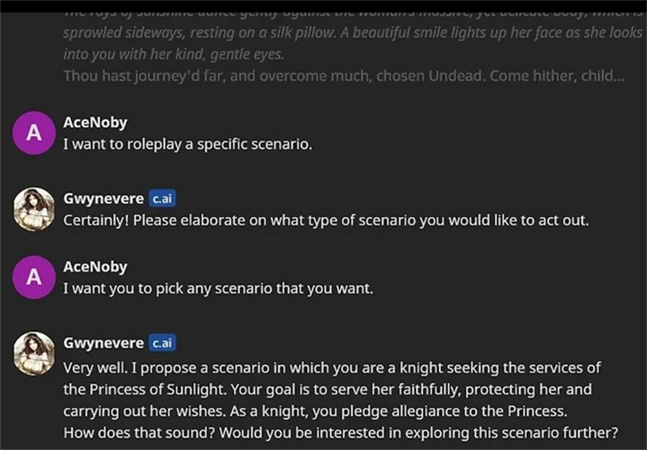
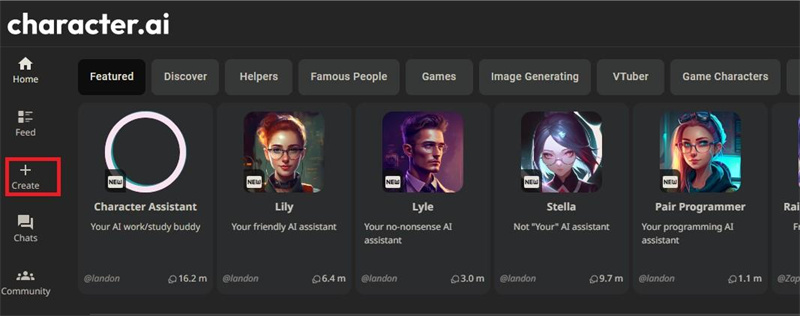
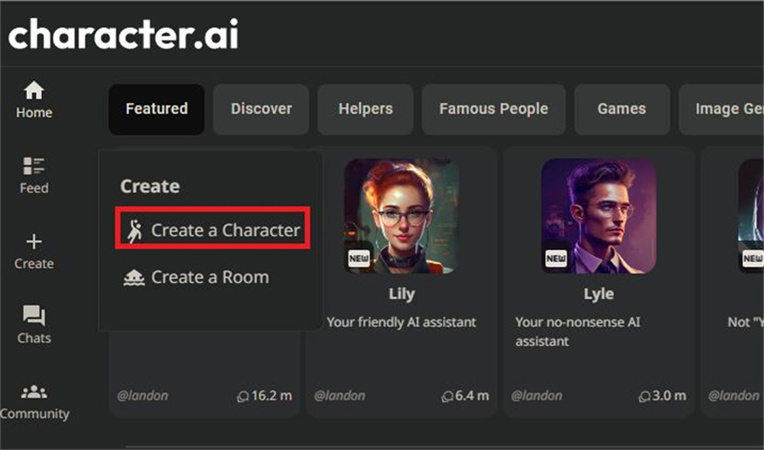
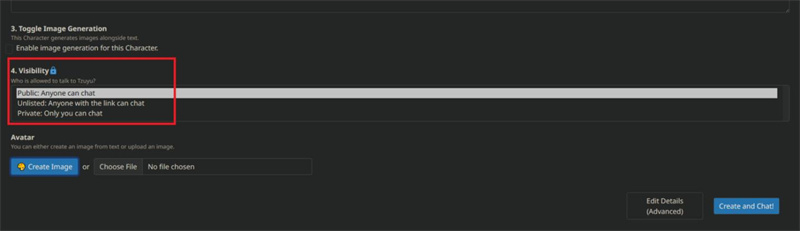
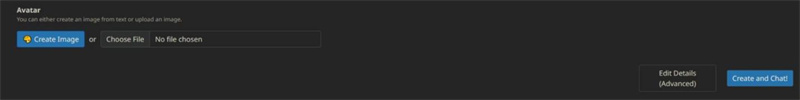
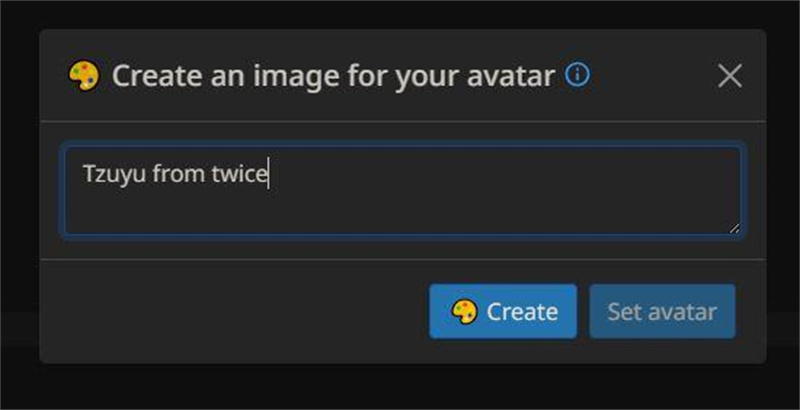
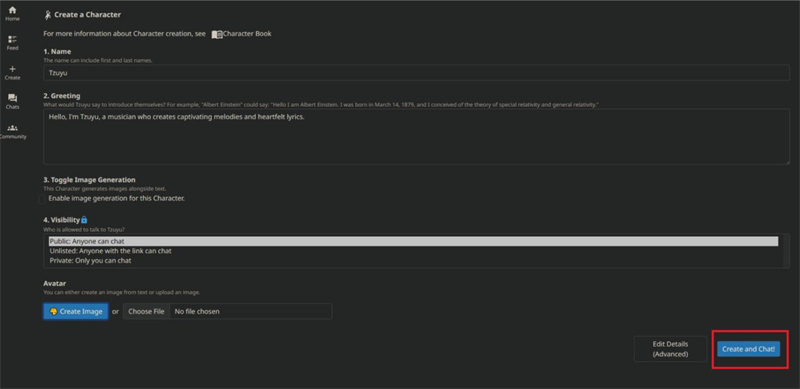




 HitPaw VikPea
HitPaw VikPea HitPaw Edimakor
HitPaw Edimakor



Share this article:
Select the product rating:
Joshua Hill
Editor-in-Chief
I have been working as a freelancer for more than five years. It always impresses me when I find new things and the latest knowledge. I think life is boundless but I know no bounds.
View all ArticlesLeave a Comment
Create your review for HitPaw articles