5 Best AI Professional Headshot Generators Free Online
Image-enhancing technology has been making waves recently. Many businesses and individuals are incorporating them into their daily tasks because they can swiftly produce and modify images. One advancement in this field is the introduction of headshot generators.
With these tools, users can submit a few of their pictures, which are then refined and enhanced. The outcome? Professional-grade headshots that take cues from your original photos, making them suitable for formal platforms like resumes or LinkedIn profiles.
The buzz around these free ai headshot generators has been growing, given their user-friendly nature and impressive outcomes. Here's a roundup of the top five complimentary headshot image generators for crafting polished portraits.
Part 1: What Is Headshot AI Generator
Such generators use AI or artificial intelligence to generate headshots. With the growing demand for polished profile pictures in professional spaces, such as LinkedIn or corporate websites, AI generated professional headshots offer a convenient and often cost-effective solution. They're becoming increasingly popular, especially among individuals seeking high-quality visuals without the fuss or expense of a studio session.
Part 2: 5 Best Free AI Headshot Generator Free Online
AI professional headshot generator free are the go-to of every person today. But which ones are the best? Here’s our suggestions for the best AI headshot generators:
1. PFPMaker

Our top pick for no-cost headshot generators is PFPMaker. This intuitive tool enables users to quickly erase photo backgrounds and replace them with a backdrop of their choice. Afterward, you can fine-tune the image by adding filters, introducing shadows, and making other edits for an impeccable headshot. While PFPMaker offers a complimentary version, they also provide a premium service for AI generated headshots free. With this paid option, users submit a minimum of ten self-portraits. The AI then works its magic, taking over an hour to process and produce 100+ professional-grade headshots. You can sift through these to pick the ones that resonate most with your style.
Pros
- No cost for basic features
- Speedy processing
- Built-in image editor
Cons
- Primarily just for background removal
- Limited to a single pose in output images
- Background erasure may not always be flawless
- Restrictions on commercial usage of images
2. Artbreeder
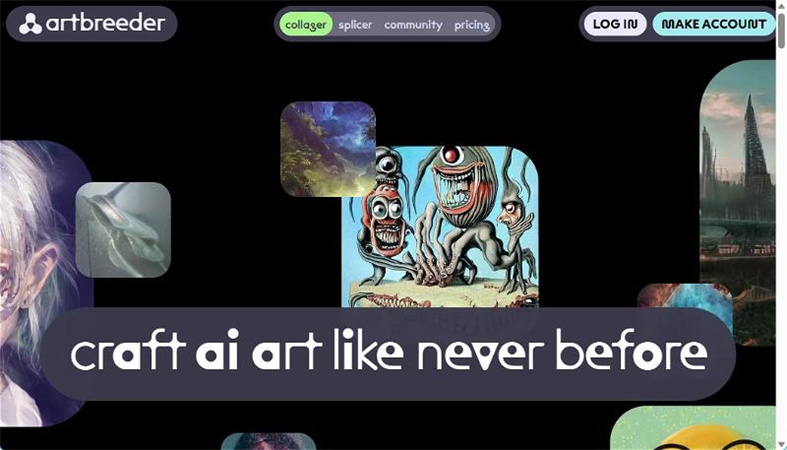
Artbreeder stands out as a sought-after AI-driven image tool known for its diverse stylization capabilities. The platform recently incorporated the "Collager" feature, enabling users to craft basic design components and animate them using AI-guided text cues. For portrait creation, they've introduced the "image splicer." With this AI professional headshot generator, users can generate assorted headshots in varied styles and subsequently adjust them to fit their preferences. Artbreeder's free tier gifts users with an initial five credits. Generating a headshot deducts .75 credits, while other tasks cost one credit. While it might not be the go-to for classic professional portraits, Artbreeder is fantastic for crafting engaging avatars or artistic profile pictures perfect for social networks. Its myriad of design tools and vast customization choices grants users a profound degree of creative influence over their outcomes.
Pros
- Variety of styles available
- Innovative image collager
- Cost-efficient credit usage
- Extensive customization options
Cons
- Limited to five credits initially
- Sign-up necessary
- Might be intricate for beginners
3. Neural.love
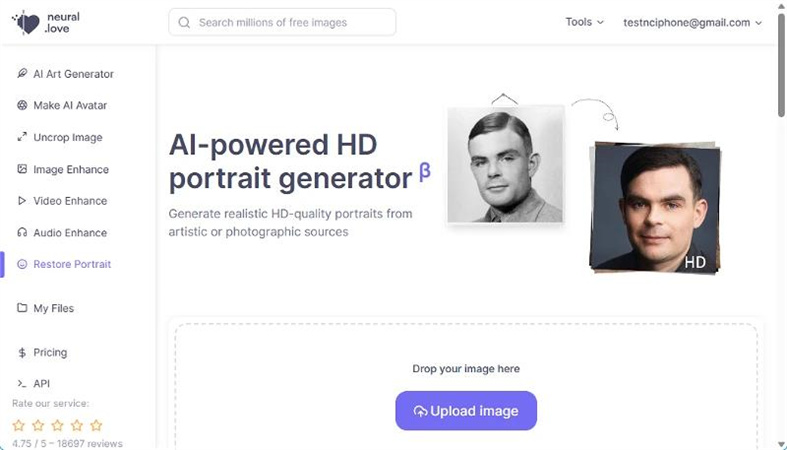
Neural.love emerges as a favored AI tool dedicated to refining images, including the creation of AI generated headshots. Beyond standard portraits, its AI Avatar generator crafts distinctively stylized avatars, ideal for standout headshots on professional sites. Like many platforms, Neural.love gifts free users with restricted credits. However, this is generally adequate for producing a couple of universal headshots. The platform's distinguishing feature is its broad suite of AI tools. Should users upgrade to a paid tier, they gain access to an art generator, image enhancer, video and audio enhancers, among others. For those desiring a straightforward headshot without excessive flair, Neural.love is worth a look.
Pros
- Broad range of AI functionalities
- Quick processing
- Free users enjoy limitless art generation
- User-friendly interface
Cons
- Higher credit consumption for portrait photos
- Video enhancement exclusive to paid users
- Audio enhancement capped at 15 seconds for complimentary accounts
4. Fotor
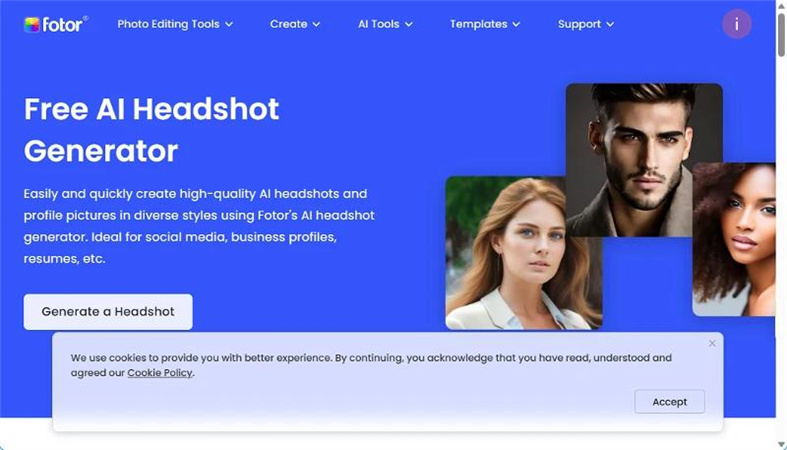
Recently, Fotor have stepped into the realm of AI by introducing their very own headshot generator. Unique to Fotor is the ability to craft headshots not just from images but also via text prompts. However, if it's professional-grade headshots you're after, Fotor might fall short. The platform leans more towards creating vibrant AI headshot generator free, animated-style images than serious, professional ones. Thus, while Fotor's headshots might jazz up your social media profiles, they might not be your best bet for professional networks such as LinkedIn.
Pros
- No costs attached
- Offers artful, stylized images
- Supports both image-to-image and text-to-image generation
- Commercial use permitted
Cons
- Lacks a genuine, professional headshot feature
- Registration is mandatory
- Limited to just five free credits
5. Pcofme.io
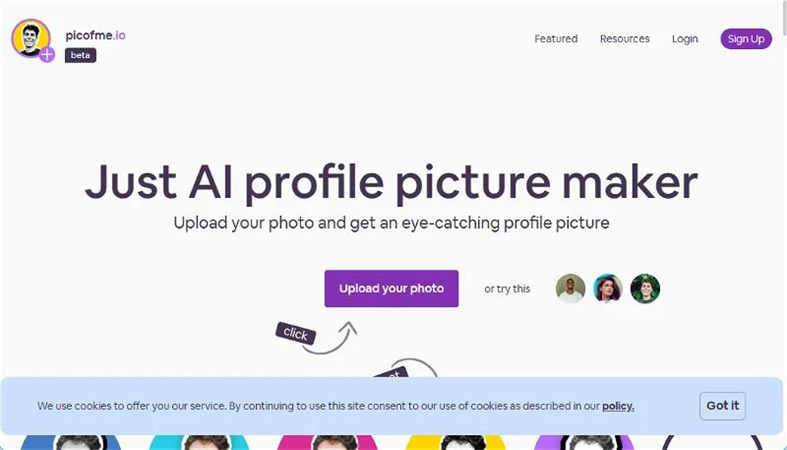
This platform offers a range of straightforward tools, from background removal to applying diverse effects, or even altering your canvas's shape. It's particularly useful when you already have a photo with the desired pose but want to jazz it up a bit. Want to swap out your backdrop for something more polished? Picofme.io is on it. A standout feature of this free AI headshot generator is its user-friendly interface, making headshot creation a breeze even for those new to such tools. If a simple yet effective headshot solution is what you seek, then Picofme.io could be your go-to.
Pros
- User-friendly interface
- Free access
- Variety in canvas shapes
- Assortment of filters and effects
Cons
- Primarily focuses on background removal and effects
- Requires a pre-existing photo with the desired pose
Extra Tip: Best HD Headshot Generator for PC and Mac
HitPaw Video Converter provides 20+ lightweight tools including AI Art Generator. This 100% AI-powered features supports creating professional and realistic HD AI headshots.
Key Features:
- Convert prompts to artworks
- Different art styles meet different demands: Anime, Game, Old Paint,etc.
- Upload a local photo to generate AI art headshot.
- Generate HD artworks up to 8k resolution
- Real-time preview
- Available on Windows and Mac
How to Generate AI Headshot with HitPaw Video Converter
Step 1: Free install HitPaw Video Converter and open AI Art Generator from Toolbox.

Step 2: Enter a prompt and choose an art style from the right panel. You can also upload a local photo to generator headshot based on the local photo.

Step 3: Click the Generate button and wait for the artwork to be generated. After the process, you'll be able to preview the artwork by double clicking it. This program generates two images of similar style.

- Step 4: Finally, click the download icon on the AI-generated art that you want to download it to computer.
Final Thought
Choosing the right AI tool for professional headshots can be a game-changer. Each of the five AI professional headshot generator online we've explored offers unique features that cater to different user needs. However, if you're seeking a blend of simplicity, efficiency, and quality, the desktop AI headshot generator - HitPaw Video Converter stands out. It produces life-like headshot images with high quality.





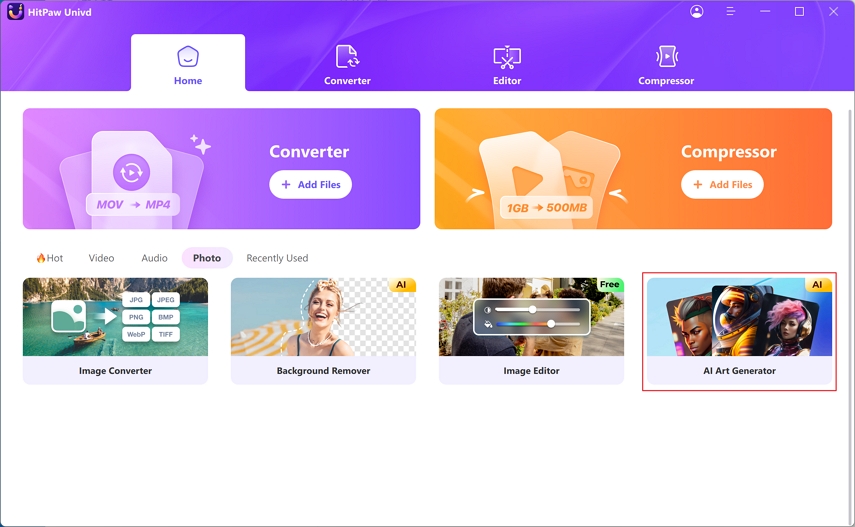
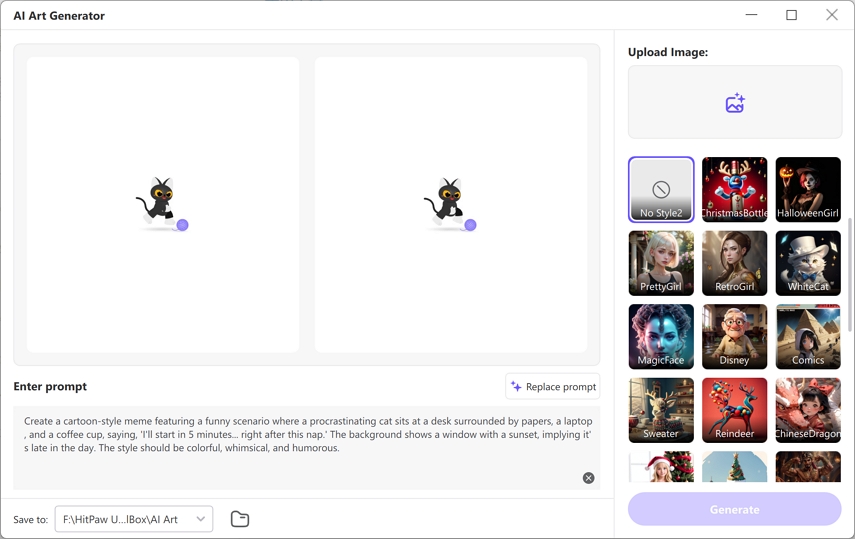
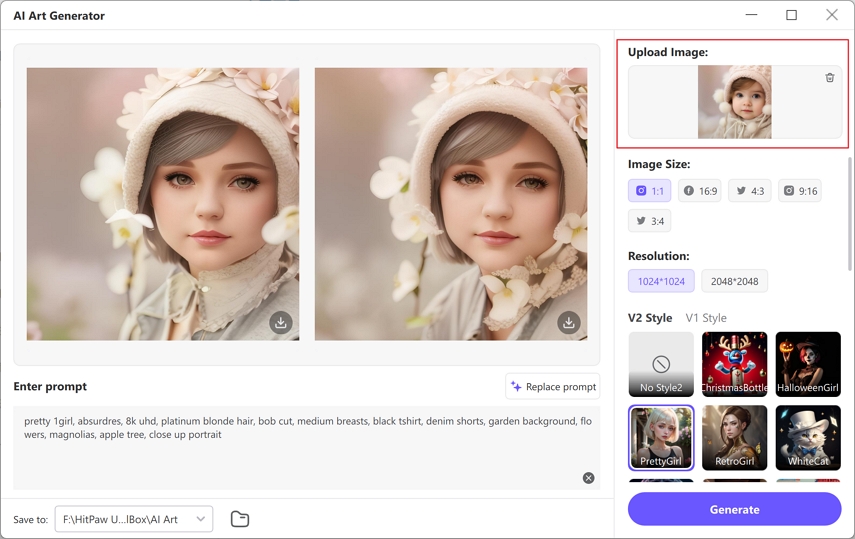

 HitPaw Video Object Remover
HitPaw Video Object Remover HitPaw VikPea (Video Enhancer)
HitPaw VikPea (Video Enhancer)



Share this article:
Select the product rating:
Joshua Hill
Editor-in-Chief
I have been working as a freelancer for more than five years. It always impresses me when I find new things and the latest knowledge. I think life is boundless but I know no bounds.
View all ArticlesLeave a Comment
Create your review for HitPaw articles