[Full Info] Top 8 AI Painters for Your Creative Projects
Creativity has no limits, and the emergence of AI painter generators has helped you to explore more things for artistic expression. With these painters, you've got the leverage to produce images containing the different designs and styles courtesy of the magnificent AI technology.
These creative tools only ask you to quickly type in the prompt text to produce the amazing painted artwork. Tune into this guide to explore the 8 eye catching AI to paint generators.
Part 1. What is AI Painter? What Can We Use it For?
Ai painting generator is a generative artificial intelligence. Like other forms of artificial intelligence, it depends upon the large datasets to come up with the desired results, including the digital painting and producing something completely unique and new.
Here's a list of key scenarios where you use AI to paint tools.
Scenario 1:
You aim to design the image from your project's front page and love to get the image with attractive colors and appearance. You can use the AI painter generator to paint the generated images through a text prompt.

Scenario 2:
The role of an AI painter might come in handy, especially when you look to produce images for marketing purposes. You can simply type in the instructions containing all the details to produce the AI generated images in desired style.

Part 2. Top 8 AI Painters for Your Creative Projects
1. AI Painter to Generate Images with HitPaw FotorPea
Opting for a professional to paint the images according to your preference could take extra time and a lot of money. Why wouldn't you go for HitPaw FotorPea (formerly known as HitPaw Photo Enhancer and HitPaw Photo AI), that allows you to produce the mesmerizing painted images in quick time? It is a substantial AI painter generator that lets you paint the AI generated images through text prompts.
HitPaw FotorPea doesn't take any time before creating magnificent artwork., regardless of which styles you're looking to create the images into
Features- Create the painted images through a text prompt
- Apply the preferred styles and designs to the photos
- Prompts the oil painting and realistic design portrait.
- Stunning AI photo generator to convert the text into brilliant artwork
- Mesmerizing edge AI portrait generator offering natural outcomes
- Boost the quality of images through the best image enhancer
- Lets you process multiple images simultaneously
Here's the step by step guide to produce the images through HitPaw FotorPea.
Step 1:Install HitPaw FotorPea and click the AI Generator icon upon launching it.

Step 2:Enter the description or prompt of what you'd like to produce. You can rely upon the built-in prompts of the HitPaw FotorPea to put things in order. If you want to paint the uploaded images via text description, you can import the images by navigating to the right screen size.

Step 3:Select the image resolution, size, and art style before hitting the Generate button. HitPaw FotorPea also helps you to explore the various designs and styles while generating the painted images.

Step 4:Preview the image and click on the Export button to download the photo.

Step 1:Launch the HitPaw FotorPea and select the AI Enhancer afterward.

Step 2:Choose the desired AI model as HitPaw FotorPea prompts the 7 stunning AI models.

Step 3:Preview the changes and tap the Export icon to download the images.

2. Paint with AI with Fotor
Whether you're a content creator or a newbie looking for an AI painter to produce the images, Fotor tells you how to put life into the text description. With the effortless user interface and AI powered technology, you'll only need to enter the description to let the Fotor produce stunning painted images.
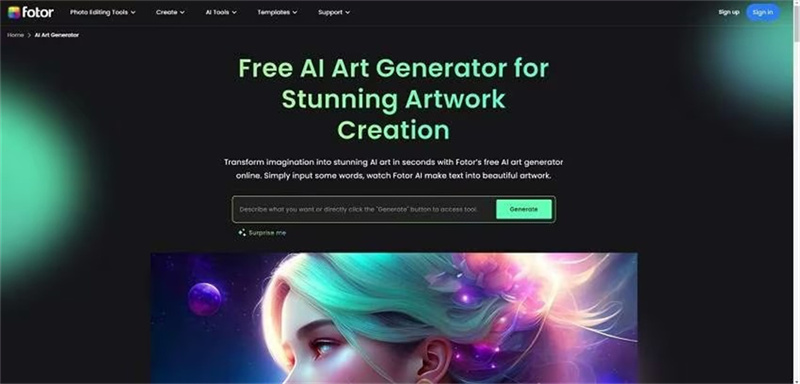
Pros
- No installation needed
- Offers various designs and styles
- Prompts the simple user interface
Cons
- Limited free trial version
3. AI to Paint with AIpainter Studio
If you're looking for a free tool to get the paint with AI images features, visiting the official webpage of AIpainter Studio won't be a bad gig. It doesn't even force you to log in with the credentials to put things in order. Instead, all you need to do here is to type in the text prompt and then let the tool do the rest.
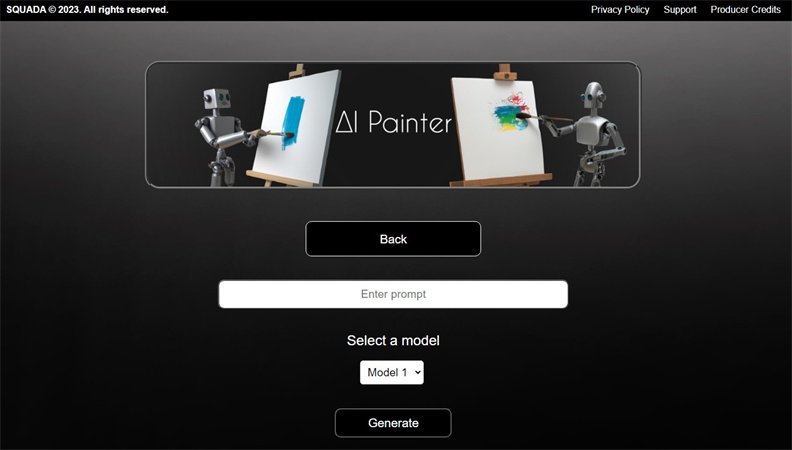
Pros
- Easy to use
- No login required
- Various art styles
Cons
- Unwanted ads
4. AI Painter with AIseo.ai
Finding a professional AI painter like Also.ai is a difficult task. From blessing you with amazing styles to allowing you to explore and add text prompts to images, AIseo.ai is an efficient and reliable option. This tool makes it fairly simple to turn ideas into visuals with excellent image quality.
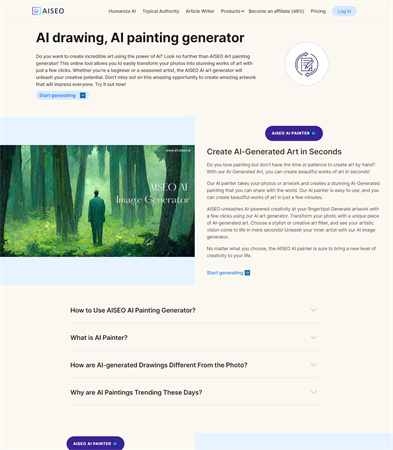
Pros
- Explore the mind blowing styles.
- Simple user interface
- Adjust the various parameters of generated images.
Cons
- Premium packages could be expensive.
5. AI Painter with AI Painter App
Mobile users can look at the AI Painter App to create amazing painted images. The thing to like about the AI Painter App is that it doesn't affect the image quality; all you need to do is install the tool to serve your purpose.

Pros
- Easy to use
- No login required
- Produce the images in amazing quality
Cons
- It could take a lot of time while producing the images.
6. Paint with AI with Instapainting
Instapainting is another wonderful online AI painter that lets you transform text into breathtaking artistic images. It only asks you to log in with the Instapainting credentials before starting to paint the photos. On top of that, adding different styles and designs to the images doesn't affect the image quality.
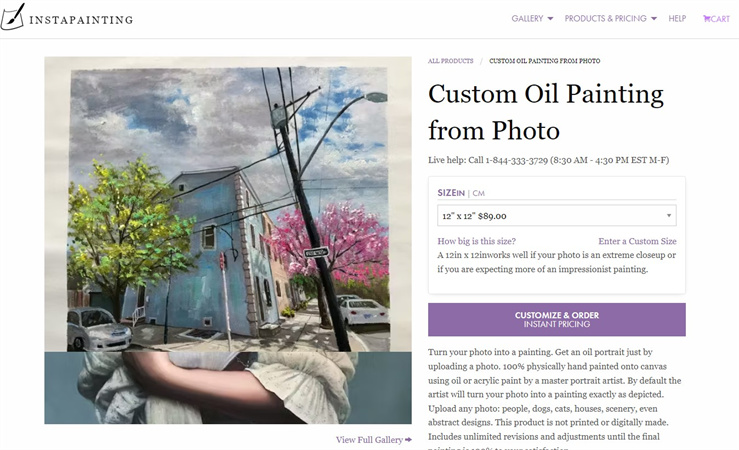
Pros
- Easy to use
- No image quality
- Prompts the several styles
Cons
- Expensive premium package
7. AI to Paint with Openart
With Openart, you've got the leverage to produce AI to paint images without doing much. Upon reaching there, it doesn't insert the watermark on the images or let you struggle with the annoying ads.
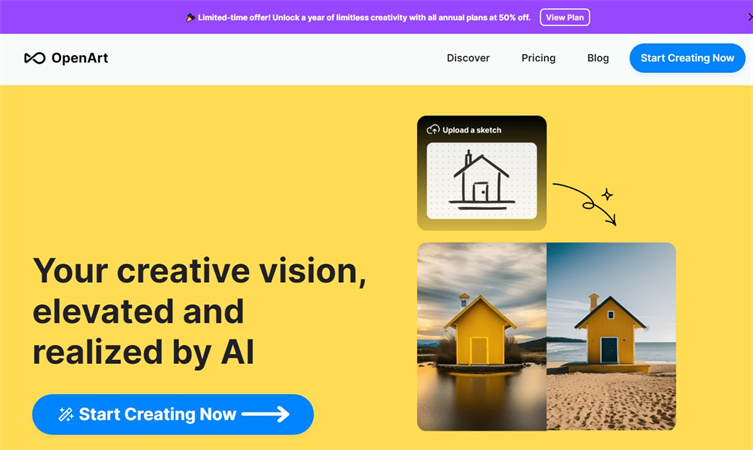
Pros
- Prompts multiple styles and designs
- No installation needed
- No sign up required
- Easy to use
Cons
- Annoying ads could creep in
8. AI Painter with VanceAI Art Generator
Vance AI painter is a terrific tool that enables you to create images in a few clicks. Since it is an online tool, you can do little to access the paint with AI images, as just jumping into the tool's official webpage will be enough to put things in order. On top of that, VanceAI Art Generator comes up with simple users and offers an affordable premium package.
Pros
- Easy to use
- No installation required
- There are various styles to select from
- Brilliant free trial version
Cons
- Asks for a fast internet connection
Conclusion
Since AI painter can help you to produce the images of your preference, this guide has listed the 8 remarkable AI to paint generators.
With this tool, you can unleash creativity and put your hands into the amazing painted images. HitPaw FotorPea comes out as the tool allowing you to create the AI-generated images and lets you upscale the photos effortlessly.





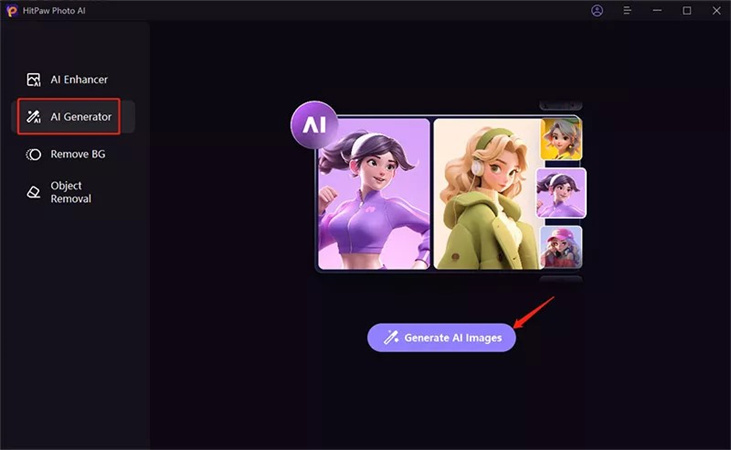
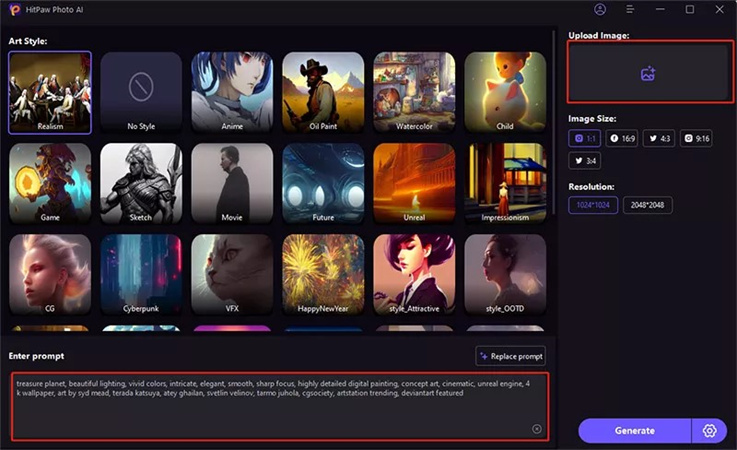
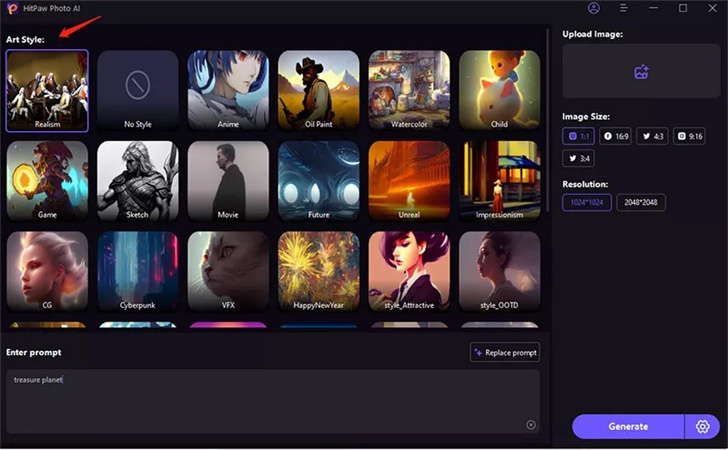
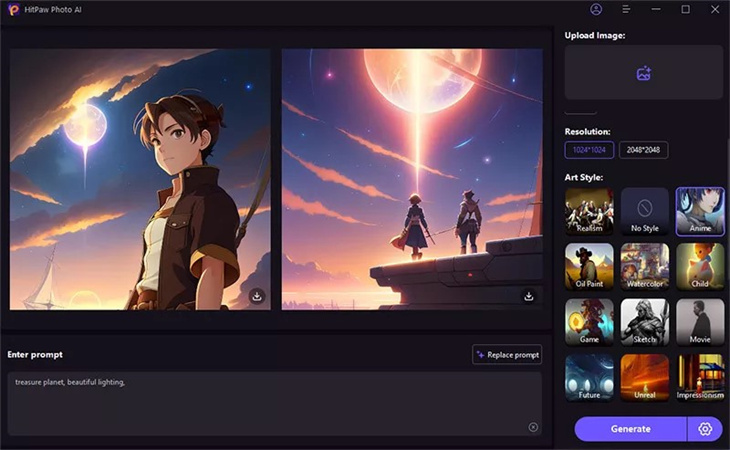

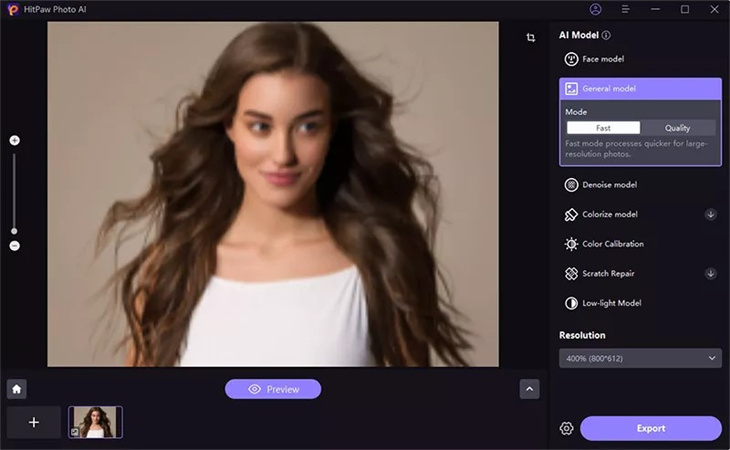
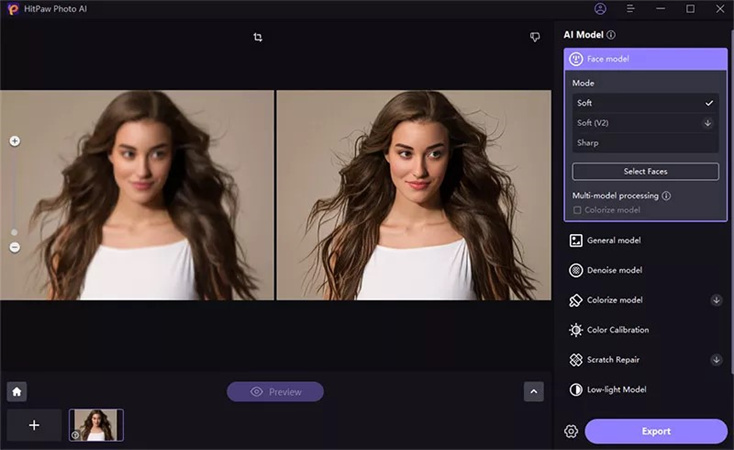

 HitPaw Edimakor
HitPaw Edimakor HitPaw VikPea (Video Enhancer)
HitPaw VikPea (Video Enhancer)



Share this article:
Select the product rating:
Joshua Hill
Editor-in-Chief
I have been working as a freelancer for more than five years. It always impresses me when I find new things and the latest knowledge. I think life is boundless but I know no bounds.
View all ArticlesLeave a Comment
Create your review for HitPaw articles