Exploring the World of Portrait Styles: Unveiling the Artistic Diversity
Have you ever seen a portrait and been struck by how it captured the sitter's essence? The world of portraiture is a vast and vibrant one, brimming with artistic styles that tell stories beyond just physical features. Join us on a journey to explore this artistic diversity, where we'll unveil the unique ways artists throughout history (and today!) have chosen to portray the human face. Get ready to be surprised, intrigued, and inspired by the sheer variety of portrait styles waiting to be discovered!
Part 1. What is a Portrait Style Picture?
A portrait painting styles picture is a visual representation, typically captured through photography or artistic rendering, that focuses on depicting the likeness, personality, and expressions of one or more individuals. This portrait style of imagery aims to highlight the subject(s) as the central focus of the composition, utilizing various techniques such as careful framing, lighting, and posing to accentuate their features and convey a specific mood or narrative.
In portrait style photography, the subject(s) may be captured in various settings, ranging from formal studio environments with controlled lighting and backgrounds to more candid or environmental contexts that reflect the subject's personality or lifestyle. The photographer or artist often works closely with the subject(s) to evoke genuine emotions and expressions, resulting in an authentic and compelling portrayal.
Portrait styles in art can vary widely depending on factors such as the intended purpose of the photograph (e.g., professional headshots, family portraits, editorial fashion portraits) and the artistic preferences of the creator. Regardless of the specific approach, the primary objective of portrait-style imagery remains consistent: to capture the essence of the subject(s) in a visually striking and emotionally resonant manner, offering viewers insight into their character, identity, and story.
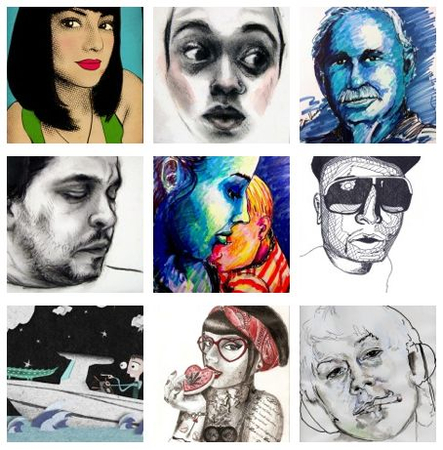
Part 2. Best Tool to Get Various Portrait Style Photo with HitPaw FotorPea
HitPaw FotorPea stands out as the premier choice for generating portrait style photos or generate AI portraits. Its intuitive user interface offers unparalleled simplicity, making the creation process a breeze. Notably, HitPaw FotorPea boasts exceptional image resolution, ensuring your portraits are rendered with stunning clarity and detail.
One of its standout features is its support for multiple image formats, providing flexibility and convenience. Whether you're working with JPEGs, PNGs, or other formats, HitPaw FotorPea has you covered. Furthermore, its ability to process multiple images simultaneously streamlines your workflow, saving time and effort.
ts diverse range of styles and designs truly sets HitPaw FotorPea apart. From classic to contemporary, it offers many options for every preference and occasion. With just a few clicks, you can effortlessly transform your portraits into captivating works of art, each imbued with its unique flair and personality.
Features
- Effortlessly generates portrait-style images
- Preserves image quality for various types of images
- Upscales resolution to 4K, 8K, or 2K
- Offers diverse AI-generated styles and designs
- Enables colorization and image repair
- Supports simultaneous production of multiple images
Here's the step-by-step guide to create portrait style images through HitPaw FotorPea.
-
Step 1: Begin your journey into creativity by initiating the process through the "AI Generator" button below. This action grants you access to the tools available within HitPaw FotorPea.

-
Step 2: Upon entering the AI Generator interface, you'll be guided to articulate your creative vision. You can do this by providing a detailed description or a prompt that encapsulates the essence of what you wish to achieve visually. If you need to refine or modify your prompt, click the "Replace prompt" option. Additionally, on the right-hand side of the interface, you'll find seamless functionality to upload an image from your collection. This uploaded image serves as the foundational basis for the AI-powered transformations that will take place.

-
Step 3: With your vision articulated and your base image uploaded, it's time to tailor further and refine your creation. HitPaw Photo AI allows you to specify crucial aspects such as image size and resolution. Moreover, you can select from an extensive range of artistic styles and designs. These styles encompass a diverse spectrum, ranging from classical to contemporary, ensuring an option to suit every artistic preference. Once you've fine-tuned these parameters to your satisfaction, a simple click on the "Generate" button sets the AI algorithms in motion.


Part 3. FAQs of Portrait Styles
Q1. What are the four types of portrait?
A1.
Portrait photography encompasses four main types: traditional/classic portraits, environmental portraits, candid
portraits, and creative/artistic portraits. Traditional portraits feature posed subjects against a neutral backdrop,
focusing on likeness and personality.
Environmental portraits contextualize subjects within their surroundings to convey lifestyle or profession. Candid
portraits capture spontaneous moments and genuine emotions. Creative portraits employ experimental techniques for
visually striking images. Each type serves different purposes, depending on artistic vision and subject preferences.
Q2. What is the difference between a self-portrait and a portrait?
A2.
The key distinction between a self-portrait and a portrait lies in their subjects. A self-portrait is a representation
created by an artist or photographer of themselves, where they serve as both the creator and the subject of the artwork.
This genre allows individuals to explore and express their identities, emotions, and self-perceptions through various
artistic techniques. On the other hand, a portrait typically depicts another person or group of people, with the artist
or photographer capturing their likeness, personality, and expressions. Whether formal or candid, portraits aim to
convey the essence of the subject(s) through composition, lighting, and posing; while both genres involve depicting
individuals, the fundamental difference lies in whether the subject is the artist themselves or another person.
Bottom Line
In conclusion, this comprehensive guide has provided valuable insights into the diverse world of portrait styles, delineating the nuances between various approaches to capturing individuals through photography or artistic representation. By delving into the details, we've gained a deeper understanding of traditional, environmental, candid, and creative portraits, each offering unique perspectives on portraying subjects and conveying emotions.
For those seeking to embark on their creative journey in portrait photography or artwork, I recommend utilizing HitPaw FotorPea. With its intuitive user interface and powerful features, HitPaw FotorPea simplifies creating portrait paintings in magnificent resolution. HitPaw FotorPea empowers users to unleash their creativity and produce stunning artwork effortlessly by offering simple user prompting and the ability to create multiple images simultaneously.








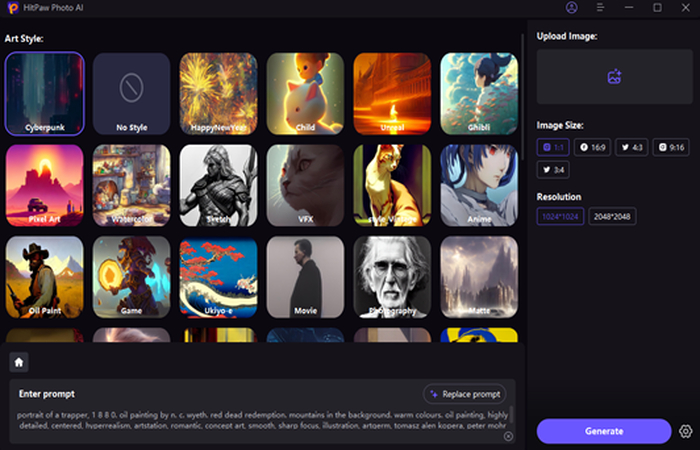
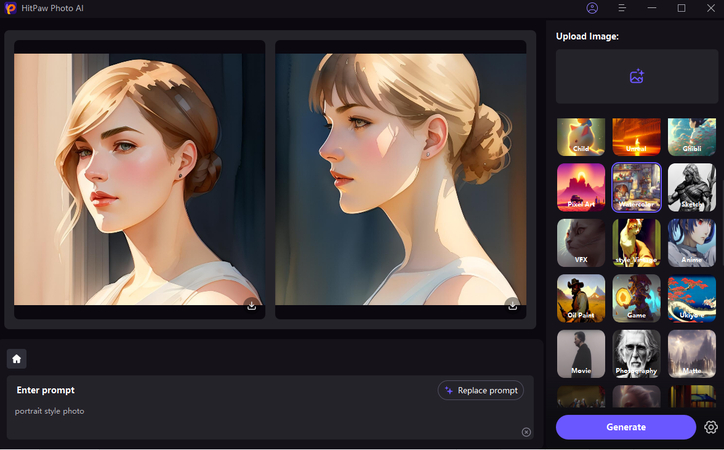
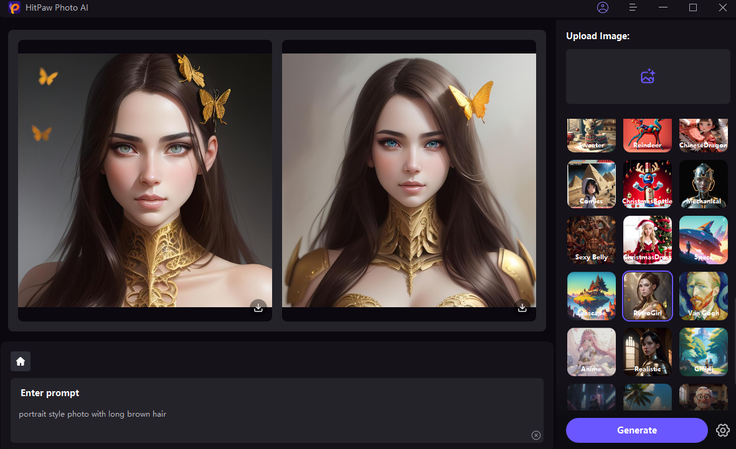

 HitPaw Video Object Remover
HitPaw Video Object Remover HitPaw Photo Object Remover
HitPaw Photo Object Remover HitPaw VikPea (Video Enhancer)
HitPaw VikPea (Video Enhancer)


Share this article:
Select the product rating:
Daniel Walker
Editor-in-Chief
This post was written by Editor Daniel Walker whose passion lies in bridging the gap between cutting-edge technology and everyday creativity. The content he created inspires audience to embrace digital tools confidently.
View all ArticlesLeave a Comment
Create your review for HitPaw articles