Guide of How to Get Apple Music for Free Forever
Exploring the realm of digital music streaming, particularly Apple Music, is a gateway to unlimited access to your favorite tunes. Discovering how to enjoy this service for free indefinitely is key to maximizing your music experience without cost.
In this guide, we'll delve into effective strategies and methods to access Apple Music for free, allowing you to enjoy your favorite tracks and playlists without any subscription fees.
Part 1. How to Get Apple Music for Free Forever?
Apple Music stands as one of the premier platforms for streaming music, offering a vast library of songs, playlists, and exclusive content. While it typically requires a subscription fee for access, there are various legitimate methods to enjoy Apple Music for free, at least for a certain period. From free trials to special promotions, these avenues provide opportunities to immerse yourself in the world of Apple Music without reaching for your wallet. Let's explore seven ways to get Apple Music for free and enjoy uninterrupted music streaming.
1. Sign up for Apple Music Free Trial-X Month
Apple Music offers a generous free trial period for new users, allowing them to experience the platform's features and content without any cost. Depending on the promotion at the time, the trial period can range from one to three months. Simply sign up for an Apple ID if you don't already have one, download the Apple Music app, and follow the prompts to start your trial. During this time, you'll have access to the entire Apple Music catalog, including offline listening and curated playlists.
2. Join Apple Music Family Plan
If you have family members or friends who also enjoy music streaming, consider joining the Apple Music Family Plan. This subscription option allows up to six people to share a single account, each with their own personalized profiles and access to the full Apple Music library. While the Family Plan typically requires a monthly fee, Apple occasionally offers promotions where new subscribers can enjoy a few months of free access before committing to a paid subscription.
3. Carrier Bundles
Many mobile carriers offer promotions and bundles that include free access to Apple Music as a perk. These deals vary depending on the carrier and region, but they often involve signing up for a specific mobile plan or upgrading your existing plan to access Apple Music at no extra cost. Keep an eye out for promotions from carriers in your area, as they may offer limited-time opportunities to enjoy Apple Music for free as part of their service packages.
4. Get Best Buy Free Apple Music
Best Buy, a popular electronics retailer, occasionally runs promotions that include free Apple Music subscriptions as a bonus with qualifying purchases. These promotions may involve purchasing specific Apple products, such as iPhones, iPads, or MacBooks, or meeting certain spending thresholds on electronics and accessories. Keep an eye on Best Buy's website and promotional flyers for opportunities to score free Apple Music subscriptions with your purchases.
5. Get Free Apple Music Subscription on Barclaycard
Barclaycard, a leading financial services provider, has partnered with Apple to offer free Apple Music subscriptions as a benefit to its cardholders. Depending on the terms of the promotion, new cardholders may be eligible to receive several months of free Apple Music access as a welcome offer. Check the Barclaycard website or contact customer service to learn more about current promotions and eligibility criteria for free Apple Music subscriptions.
6. Get Apple Music Free by O2
O2, a telecommunications company operating in the UK, frequently offers promotions that include free access to Apple Music for its customers. These promotions may be available to new customers signing up for O2 contracts or existing customers upgrading their plans. Keep an eye on O2's website and promotional materials for details on how to take advantage of free Apple Music offers with your O2 subscription.
7. Get Apple Music for Free by EE
Similar to O2, EE, another major telecommunications provider in the UK, often includes free Apple Music subscriptions as part of its promotional offers. New customers signing up for EE contracts or existing customers upgrading their plans may be eligible for free access to Apple Music for a limited time. Check EE's website or visit an EE store for information on current promotions and eligibility requirements for free Apple Music subscriptions.
By leveraging these methods, you can enjoy Apple Music for free for a limited period, allowing you to explore its vast library of music and curated playlists without spending a dime. Whether you're taking advantage of free trials, promotional offers from carriers and retailers, or benefits from financial services providers, there are plenty of opportunities to immerse yourself in the world of Apple Music without committing to a paid subscription.
Part 2. Pro-Tips. Download Apple Music to Get Apple Music for Free Forever
For users who are looking to listen to Apple Music on Fire TV without any Apple apps, it is suggested for them to download their Apple Music tracks. HitPaw Univd (HitPaw Video Converter) provides downloads from various websites so that users can listen to their favorite Apple Music tracks offline without any trouble.
Why Choose HitPaw Univd to Download Apple Music
- HitPaw Univd provides high-speed downloads, saving its users their precious downloads.
- HitPaw Univd provides a wide range of output formats such as MP4, AVI, MPEG and more, making it compatible with various platforms.
- HitPaw Univd provides a user-friendly interface so that users of all skill levels can easily use it without any trouble.
- HitPaw Univd provides batch downloading by allowing its users to download multiple songs at a time.
- HitPaw Univd provides reliable customer support so that users can enjoy a hassle-free downloading experience.
Steps to Download Apple Music
Step 1 —Download and open HitPaw Univd on your Mac.
Step 2 —Click on the “Apple Music Converter” button under the “Music” tab.

Step 3 —Log in with your Apple Music account in the interface that opens up.

Step 4 —Open the link of the song you want to download and click on the blue “Download” button on the top-right side.

Step 5 —Find your converter songs under the “Converting” tab.

Watch the following video to learn more details:
Part 3. FAQs of How to Get Apple Music for Free Forever
Q1. Is Spotify cheaper than Apple Music?
A1. Spotify and Apple Music offer similar pricing for their individual subscriptions, but their family plans may differ. However, Spotify does offer a free tier with ads, while Apple Music does not.
Q2. How long does downloaded Apple Music last?
A2. Downloaded Apple Music songs remain accessible as long as you have an active subscription to Apple Music. If your subscription expires or is canceled, you'll lose access to the downloaded tracks, but you can regain access by resubscribing or purchasing the songs outright.
Conclusion
In this comprehensive guide, we've explored various legitimate methods to enjoy Apple Music for free, ranging from free trials to promotional offers from carriers and retailers.
While these avenues provide temporary access, HitPaw Univd offers a long-term solution for seamless audio and video conversion needs. Its intuitive interface and robust features make it an invaluable tool for enthusiasts looking to enhance their multimedia experience.






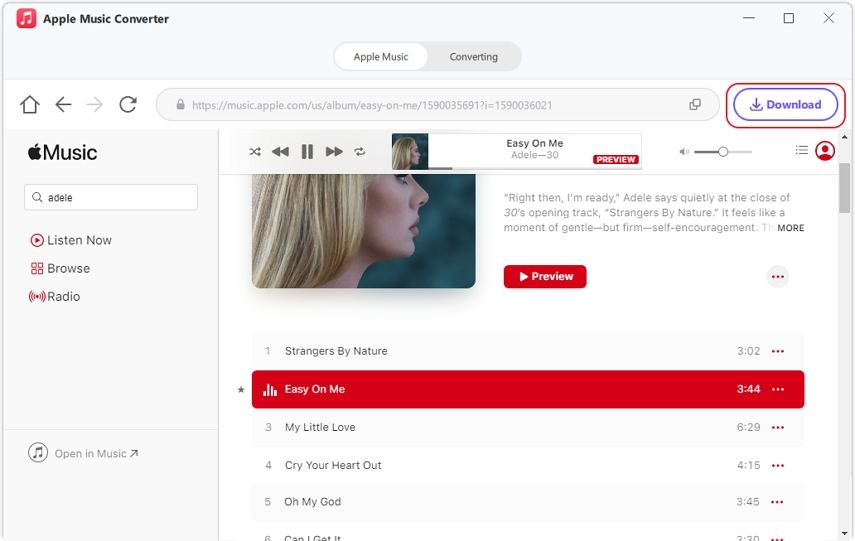
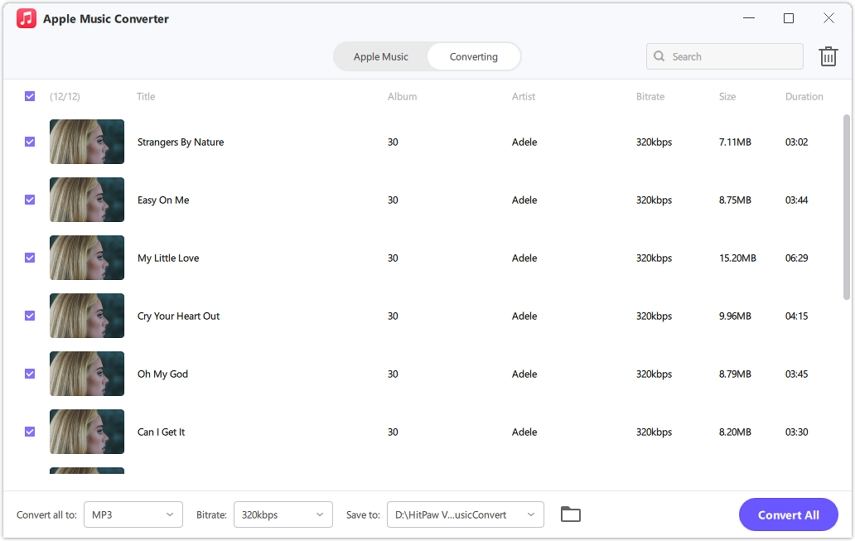
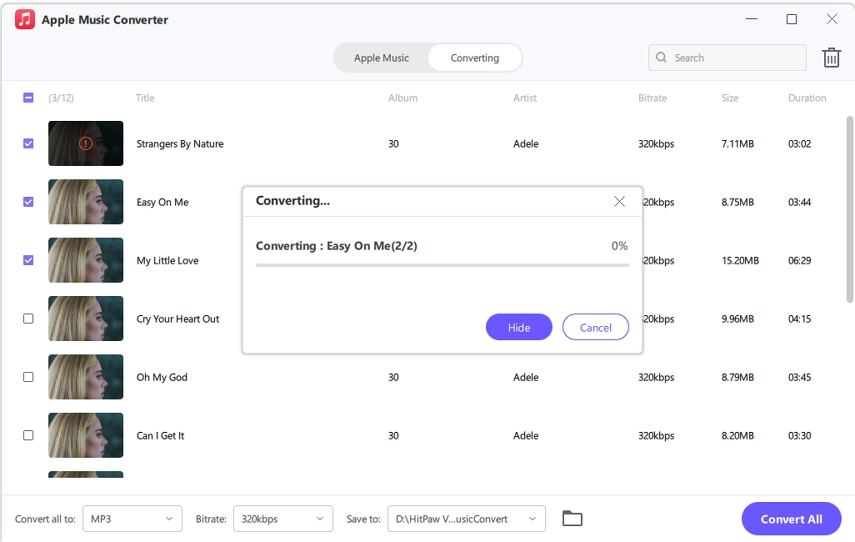

 HitPaw VikPea
HitPaw VikPea HitPaw Watermark Remover
HitPaw Watermark Remover 


Share this article:
Select the product rating:
Daniel Walker
Editor-in-Chief
My passion lies in bridging the gap between cutting-edge technology and everyday creativity. With years of hands-on experience, I create content that not only informs but inspires our audience to embrace digital tools confidently.
View all ArticlesLeave a Comment
Create your review for HitPaw articles