2024 Update: Top 6 Apple Music Downloader Online
In today's digital age, music streaming has become the go-to method for enjoying our favorite tunes. Apple Music has emerged as one of the leading platforms, offering a vast library of songs for its users. However, what if you want to download your favorite Apple Music songs and listen to them offline?
That's where Apple Music song downloader online tools come into play. In this article, we will explore the top 6 Apple Music song mp3 song downloader online tools that allow you to convert Apple Music to MP3 and save them on your device for offline listening.
Part 1: Best 6 Apple Music Online Downloader
1. applemusicdownloader
One of the best Apple Music online downloader tools is applemusicdownloader. With its user-friendly interface and powerful features, it allows you to download Apple Music songs in MP3 format effortlessly. Simply copy and paste the URL of the Apple Music song you want to download, and applemusicdownloader will take care of the rest.

Pros
- Allows you to convert Apple Music, iTunes audios, and Audible audiobooks.
- Removes the built-in DRM protection from Apple Music tracks, making them playable on any device.
- Maintains ID3 tags and lossless sound quality after conversion.
Cons
- No batch download or conversion support.
- Customizable audio parameters are limited.
2. APPLmusicDownloader
APPLmusicDownloader is another excellent Apple Music playlist downloader online tool. It provides a seamless experience, allowing you to convert Apple Music to MP3 with just a few clicks. The tool is compatible with both Windows and Mac operating systems, making it accessible to a wide range of users. Additionally, APPLmusicDownloader offers high-quality output files, ensuring that you can enjoy your favorite Apple Music songs with pristine sound quality.

Pros
- Offers a convenient one-click ZIP download for entire playlists
- Provides high-quality 320Kbps MP3 downloads
- Compatible with popular browsers without requiring additional software installation
Cons
- Requires registration or login in some cases
3. apple-playlist-downloader
If you're looking to download entire Apple Music playlists, apple-playlist-downloader is the perfect tool for you. With its intuitive interface, you can easily convert and download Apple Music playlists in MP3 format. Simply enter the URL of the playlist, and apple-playlist-downloader will fetch all the songs. You can select to download the entire album or choose songs independently.

Pros
- Allows you to download Apple Music playlists and albums, and songs as high-quality MP3.
- Retains metadata, including cover art, artist, and release date.
- Compatible with multiple devices
Cons
- Does not work when provided with individual song URL.
- Technical issues in initiating download process.
4. KeepVid Apple Music Downloader
KeepVid Apple Music downloader online free is a versatile tool that allows you to download Apple Music songs, playlists, and albums effortlessly. The tool also preserves the original audio quality, ensuring that you can enjoy your downloaded Apple Music songs with the same fidelity as the streaming version. With its fast download speed and batch downloading capabilities, KeepVid Apple Music Downloader is a must-have for any Apple Music enthusiast.

Pros
- Offers a free and safe tool for converting Apple Music to MP3
- lossless conversion technique to maintain audio quality
Cons
- Does not provide option to individually download songs from a playlist.
5. Soundloaders
Soundloaders is a popular Apple Music song mp3 song downloader online tool. Its user-friendly interface makes it accessible to users of all levels of technical expertise. Simply paste the URL of the Apple Music song you want to download, and Soundloaders will convert it to MP3 format in no time. Whether you're a casual listener or an audiophile, Soundloaders has you covered.

Pros
- Compatible with PC, android and iOS devices.
- Retains metadata automatically.
- Easy-to-use interface.
Cons
- Does not provide download options for playlists and albums.
- Slow response time and connectivity issues.
6. BeeMP3s
Last but not least, BeeMP3s is a reliable online tool for downloading Apple Music songs as MP3 files. It offers a straightforward and hassle-free way to convert and download your favorite Apple Music tracks. BeeMP3s supports batch downloading, allowing you to save multiple songs simultaneously. The tool also provides fast download speeds, ensuring that you can build your offline music library quickly. With its simple yet powerful features, BeeMP3s is a fantastic Apple Music song downloader online.

Pros
- Offers a wide range of top charts for different regions and genres
- Provides features for users to browse and discover popular music
Cons
- Does not have the capability to download by providing URLs.
- Insufficient information provided to evaluate the website's relevance to Apple Music specifically
Part 2: Bonus tips: How to Download Apple Music with HitPaw Video Converter
While Apple Music downloader online tools are convenient, they may not always meet your specific needs. If you're looking for a comprehensive solution to download Apple Music songs, playlists, and albums, HitPaw Video Converter is the perfect choice.
HitPaw Video Converter is a powerful and versatile software that allows users to convert, edit, and download videos and music with ease. It offers a range of features designed to make the process of converting and downloading media files seamless and efficient.

Main Features for Downloading Apple Music:
- Lossless Apple Music Conversion: HitPaw Video Converter supports converting Apple Music to various formats without compromising the original audio quality.
- Robust Video Downloader: With HitPaw Video Converter, users can download music and videos from hundreds of websites, providing a comprehensive solution for accessing online media content.
- Built-in Smart AI Tools: The software includes intelligent AI tools that expand creative capabilities and enhance user experience.
- Support for Multiple Formats: HitPaw Video Converter allows users to convert audio and video files to/from multiple formats, ensuring compatibility across different platforms and devices.
To download Apple Music following these steps:
1.After installing HitPaw Video Converter, launch the program on your computer.
2.After you copy the URL of Apple Music you want to download, go to Downloads tab and click on the designated area.

3.You'll be redirected to Apple Music site within the Hitpaw Video Converter Tab. You can browse other tracks or proceed with downloading the song or playlist opened by provided URL.

4.Before you are redirected to download settings, you'll need to Sign in with Apple ID.

5.You can independently choose tracks from a playlist, select a file format and decide a bitrate. Click on Convert All and Hitpaw Video Converter will take care of the rest.

Watch the following video to learn more details:
Part 3: FAQs on Apple music online downloader
Q1. Are these online Apple music downloader platforms free?
A1. All of the six mentioned platforms are freely available online. These converters allow you to convert Apple Music to play them on other devices.
Q2. Is it okay to download Apple Music songs with online downloader tools?
A2. It is essential to use these online Apple Music downloader tools for personal use only and respect the rights of the artists and content creators.
Conclusion
Apple Music offers a vast collection of songs, and with the help of online downloader tools, you can download your favorite tracks and enjoy them offline. The top 6 Apple Music song mp3 song downloader online tools mentioned in this article provide a convenient and efficient way to convert and download Apple Music songs in MP3 format.
Additionally, HitPaw Video Converter offers a comprehensive solution for downloading Apple Music songs, playlists, and albums with ease. Always remember to respect copyright laws and use these tools responsibly. Start building your offline music library today and enjoy your favorite Apple Music songs anytime, anywhere.






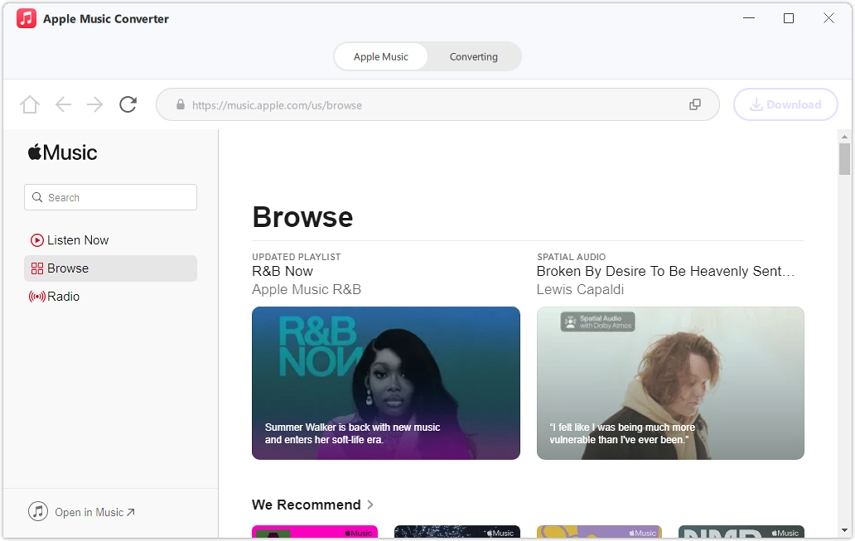
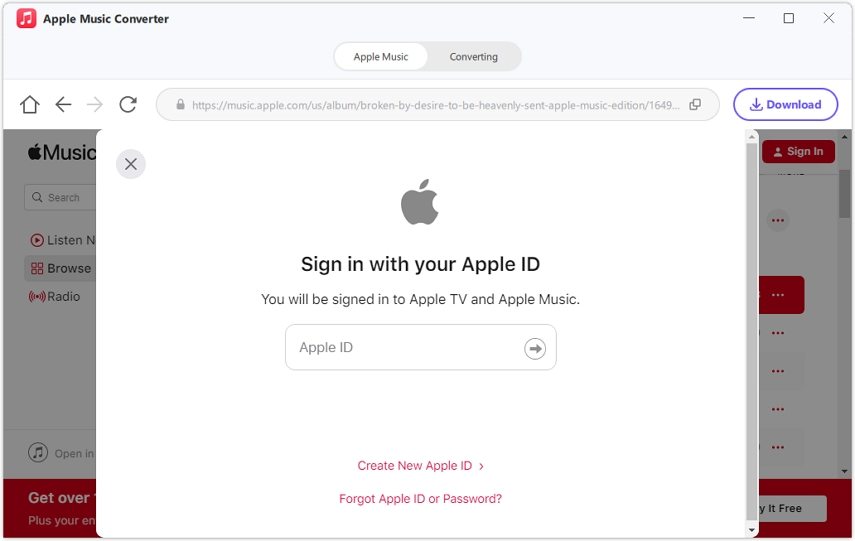
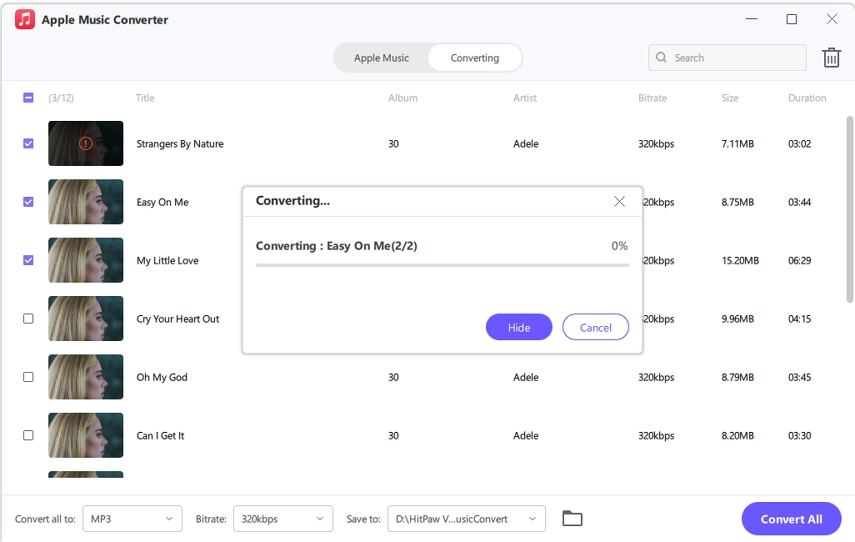

 HitPaw VikPea
HitPaw VikPea HitPaw Watermark Remover
HitPaw Watermark Remover 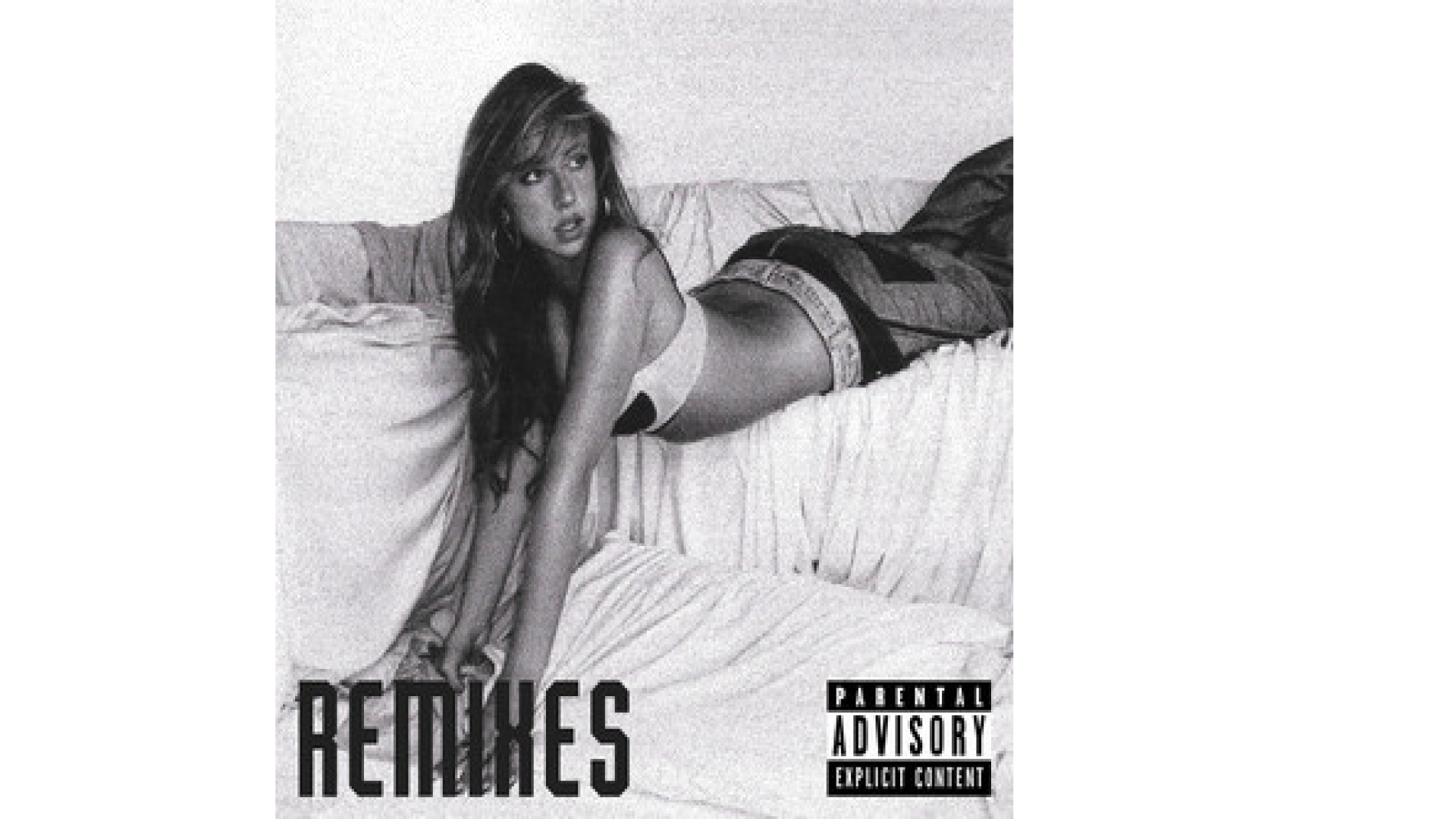



Share this article:
Select the product rating:
Joshua Hill
Editor-in-Chief
I have been working as a freelancer for more than five years. It always impresses me when I find new things and the latest knowledge. I think life is boundless but I know no bounds.
View all ArticlesLeave a Comment
Create your review for HitPaw articles