How to Connect Apple Music to Last.fm
Whether you're using a computer or a phone, connecting Apple Music to Last.fm is easy. By enabling the desktop scrobbling feature on Last.fm, you enable Last.fm to start saving the music you listen to. In this article, you learn how to connect Appke Music to Last.fm on your PC and phone. And for you to keep listening to your saved Apple Music playlist, we've also added a brief tutorial on how to convert Apple Music songs to MP3.
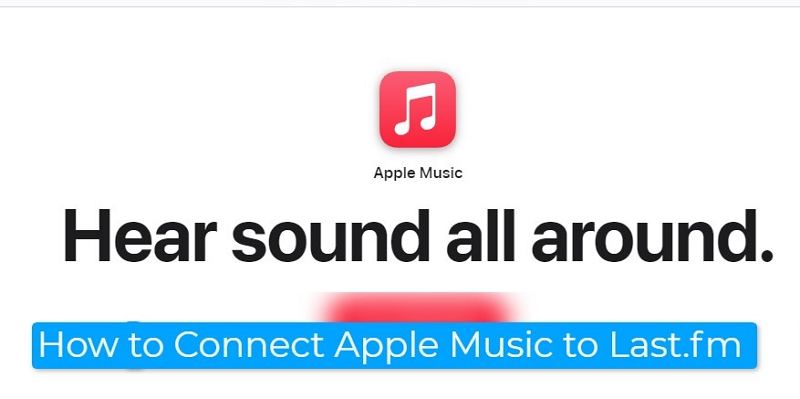
If you're a serious music fan, saving every week or monthly favorite scrobbled Apple Music will ensure you've got the best music to listen to anytime. The best tool to save an MP3 from Apple Music is the HitPaw Apple Music Converter.
Part 1. What is Scrobbling Music?
Suppose all the music you listen to on a media streaming service like Spotify, YouTube, or Apple Music, there's an app that tracks the music and builds a profile for each track. The scrobbler app in Last.fm was developed to connect with music services.
Scrobbling music is the process of tracking the songs you listen to via a third party. The purpose of tracking your music listening habits is to inform users about what music interests them most and the tracks, artists, or albums they listen to least. If you are using Last.fm for scrobbling music, Last. fm's scrobbler uploads your listening information to your Last.fm profile for you to gain insights into your music preferences.
Part 2. How To Scrobble Apple Music with Last.fm
Last.fm's scrobbler app scrobbles Apple Music with Last.FM on Windows 7/8/10, iOS, Android, and Mac. In this section, we'll show you how to connect Last.fm to Apple Music on your device. This will help you understand your music listening habits i.e. the artists, music genre, and album you listen to most.
How to Connect Last.fm to Apple Music on Mac or Windows
You can connect Last.fm on your Mac or Windows because the Last.fm app is compatible with the native Windows Media player on Windows computers and iTunes on Mac.
Follow these steps to connect Apple Music to Last.fm:
Step 1:On our computer, go to the Last.FM official website, click on the Track Music menu at the bottom to open the page and click on the red Download button to start downloading the Last.fm Desktop Scrobbler app.

Step 2:After installing Last.fm Desktop Scrobbler, open the app, sign up for a new account, and then log in to your new account.
Step 3:If your device demands you authorize the app to read music playing on your computer, don't forget to authorize it.
Step 4:On your Last.fm desktop app, go to “Files”, then “Install Plugins”, and enable iTunes by ensuring there is a checkmark in the checkmark box.

Step 5:Open the iTunes app and start playing music from your iTunes Library.
Step 6:On the “Preferences”, or “Settings” menu, find the “Scrobbling” menu, click on it, and adjust your scrobbling preferences.

Now you can listen to your music as the Last.fm scrobbling app tracks the music.
How to connect Last.fm to Apple Music on iPhone or iPad
Step 1:On your iPad or iPhone, download and install the Last.fm app from the Apple Store
Step 2:Sign up for an account on Last. fm and then log in to the new Last.fm account.

Step 3:Open the Apple Music app and start listening to your music.
Step 4:Authorize Last.fm access to your listening music and it'll start to scrobble your tracks.
Part 3. Fixing Last.FM Not Scrobbling Apple Music
If the Last.fm Desktop Scrobbler or the Last.fm app on your phone isn't scrobbling Apple Music, try these solutions to fix the causes.
- Option 1:Check your internet stability and whether there are connection problems and fix them.
- Option 2:Ensure the Last.fm scrobbling feature is enabled. Go to Settings on Last.fm and turn on “Scrobble to Last.fm”. If the feature is enabled, turn it off and on again.
- Option 3:Use a third-party Apple Music scrobbler app. If the two solutions don't fix the problem, use third-party scrobbling apps like Sooner, QuietScrob, EaveScrob, and Marvis Pro to connect Apple Music to Last.fm.
Bonus Tip: How to Download and Convert Scrobbled Apple Music to MP3
How interesting is the music library on your scrobbled Apple Music on Last.fm account? Imagine transferring that music library to Apple Music and downloading it to your device. With apps like TuneMyMusic and Soundiiz, you can easily export Last.fm music library to Apple.
To enjoy scrobbled Apple Music songs offline, export the Last.fm music library to Apple Music and use HitPaw Apple Music Converter to save the songs to your computer. This software allows you to convert playlists, albums, and solo music to MP3, WAV, M4A, and download them easily to your computer.
HitPaw Apple Music Converter Features
- Download Apple Music directly with built-in web player
- Convert Apple Music songs to MP3, WAV, M4A or FLAC
- Removes DRM (Digital Rights Management) protection on Apple Music
- High quality and original ID3 tags preserved
- Batch download Apple Music songs, playlists, artists and albums
Steps to Convert Scrobbled Apple Music to MP3
For flexible offline Apple Music playback here is the simplest process to guide you convert and download Apple Music in a few seconds.
Step 1:Download and install HitPaw Univd (HitPaw Video Converter) to your Mac or Windows computer. Launch the software and click on the “Music” menu, choose the Apple Music Converter feature to gain access to the built-in Apple Music web player.

Step 2:Log in to your Apple Music Account with your Apple ID.

Step 3:Listen to all the scrobbled Apple Music exported from Last. fm. Click on the album, track, or playlist, and you'll see the song's URL as displayed on the address bar. Click on the “Download” button and wait for the software to analyze the link and display the audio information.

Step 4:Once the analysis is complete, switch to the “Converting” tab to preview all songs that are included in the link. You can uncheck the unwanted song(s), choose a desired output format and quality.

Step 5:Click on the “Convert All” button to start converting Apple Music to MP3.

Conclusion
Apple Music has millions of songs to stream and over 30,000 playlists to listen to but at a small monthly. To get the maximum from this music service, connect Apple Music to Last.fm to track every song you stream and create a profile. Then export the weekly, or monthly list to Apple Music and use HitPaw Apple Music Converter to save the songs in bulk to your computer.






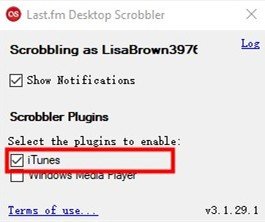
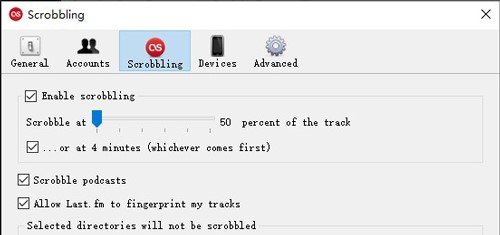


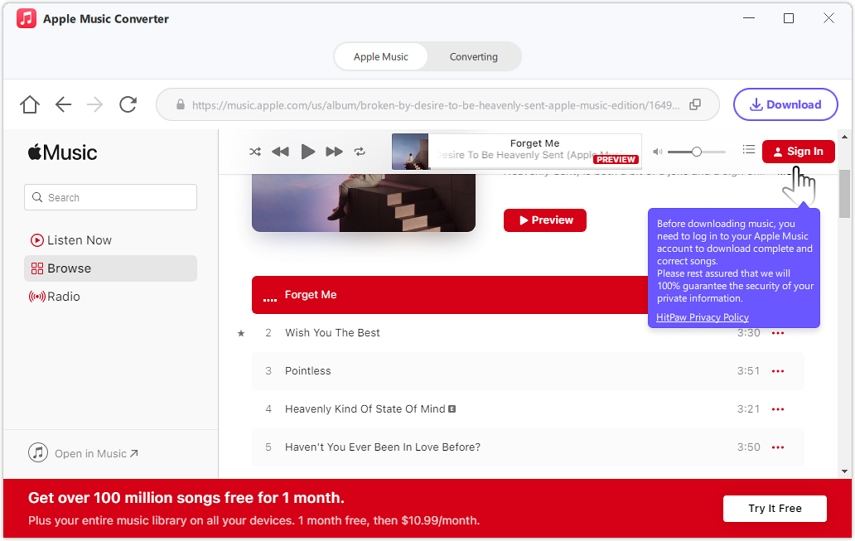
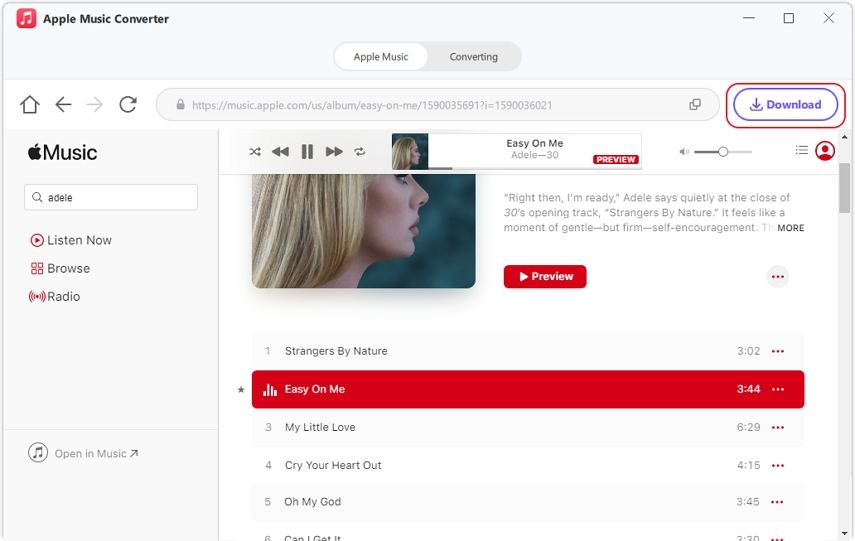
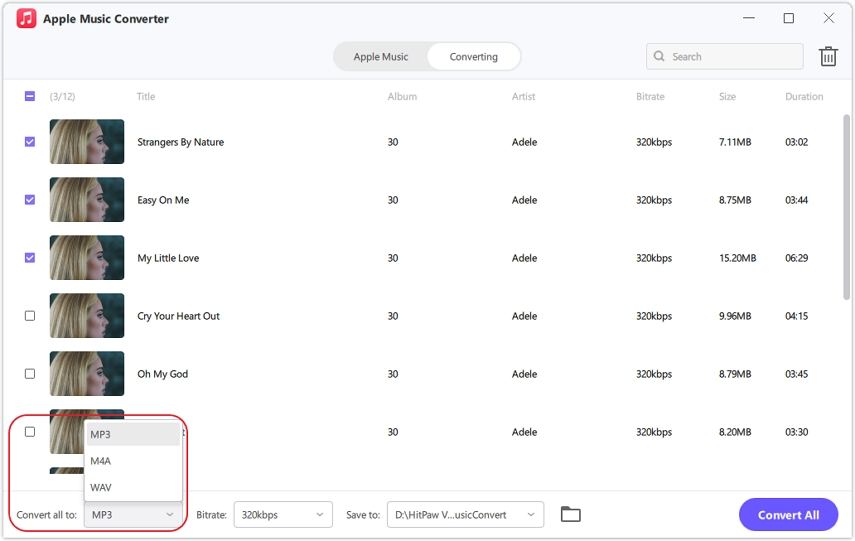
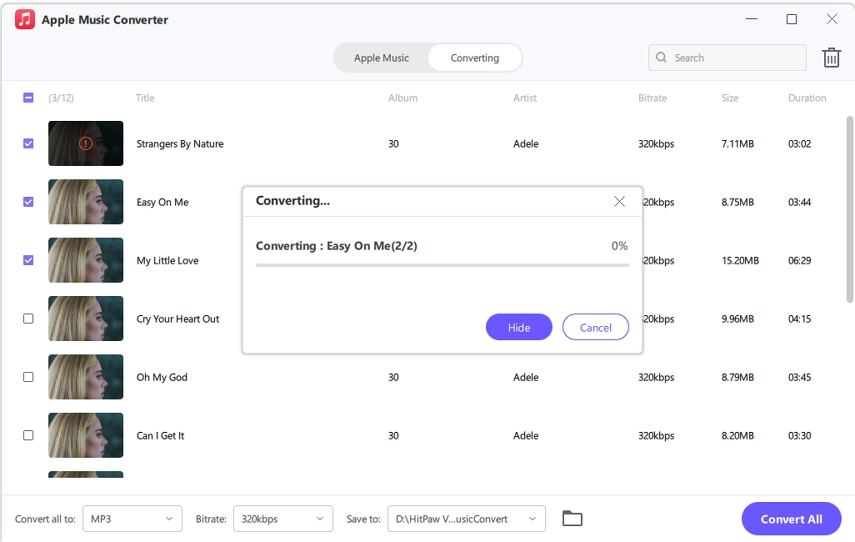

 HitPaw VikPea
HitPaw VikPea HitPaw Watermark Remover
HitPaw Watermark Remover 



Share this article:
Select the product rating:
Daniel Walker
Editor-in-Chief
My passion lies in bridging the gap between cutting-edge technology and everyday creativity. With years of hands-on experience, I create content that not only informs but inspires our audience to embrace digital tools confidently.
View all ArticlesLeave a Comment
Create your review for HitPaw articles