Best 7 DJ Software with Apple Music
In today's digital age, music enthusiasts and professional DJs alike are constantly seeking innovative ways to curate, mix, and share their favorite tunes. With the advent of streaming platforms like Apple Music, the possibilities for creating unique and dynamic mixes have expanded exponentially.
Here, we'll explore the top DJ software options that seamlessly integrate with Apple Music, empowering you to elevate your mixing game and craft unforgettable playlists. Whether you're a seasoned DJ or a newcomer to the scene, there's a perfect software solution waiting to unleash your creativity.

Does Apple Music Have DJ Mode
Unlike other streaming services, Apple Music lacks a dedicated feature for DJing. Nonetheless, within the Apple Music app, there are various features and settings that can improve your listening experience, offering a semblance of DJ functionalities. Among these is the Crossfade feature in Apple Music.
It's crucial to understand that while Crossfade can make your listening sessions more enjoyable, it doesn't equate to a comprehensive DJ mode. It lacks the sophisticated mixing features and real-time track manipulation found in specialized DJ software or applications. To address this shortcoming, we will introduce the best DJ apps compatible with Apple Music, designed to enhance your experience.
1. MegaSeg: Pioneer in Apple Music Integration
MegaSeg stands out as a trailblazer in the realm of Apple Music integration, offering professional-grade DJ software tailored specifically for Mac users. With its seamless compatibility with Apple Music, MegaSeg provides DJs with access to their entire library of purchased and downloaded tracks, facilitating effortless mixing and playlist creation. This software is renowned for its user-friendly interface and robust feature set, making it a go-to choice for DJs seeking a seamless integration experience.

2. Mixonset: Streamlining Mixing with AI
Mixonset revolutionizes the mixing process by harnessing the power of artificial intelligence. Designed to simplify the mixing workflow for DJs of all skill levels, Mixonset is compatible with a range of streaming platforms, including Apple Music, Spotify, Tidal, and SoundCloud. By automatically analyzing and mixing music, Mixonset empowers DJs to create dynamic and engaging mixes with ease, making it an ideal choice for those looking to streamline their workflow and elevate their performances.
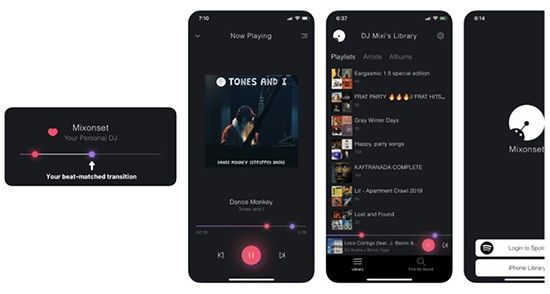
3. Serato DJ: The Industry Standard
Serato DJ has earned its reputation as the industry standard for professional DJs worldwide. Renowned for its advanced features and intuitive interface, Serato DJ offers unparalleled flexibility and control over your music collection. With support for a wide range of streaming platforms, including Apple Music, Tidal, and SoundCloud, Serato DJ enables DJs to seamlessly integrate their favorite tracks into their sets, ensuring a flawless performance every time.

4. djay Pro: Versatile and Intuitive
djay Pro is a versatile DJ software available for Windows, Mac, Android, and iOS devices, offering robust Apple Music integration. With its intuitive interface and advanced features like beat matching and looping, djay Pro empowers DJs to create seamless transitions and dynamic mixes. Whether you're a seasoned pro or a beginner just starting, djay Pro offers the tools you need to unleash your creativity and take your mixes to the next level.

5. Rekordbox: Pioneer DJ's Flagship Software
Developed by Pioneer DJ, Rekordbox is a comprehensive music management and performance software that supports Apple Music, Tidal, SoundCloud, and Beatport. With its powerful features and seamless integration with Apple Music, Rekordbox is a favorite among professional DJs. From organizing your music library to preparing tracks for performance, Rekordbox offers everything you need to craft unforgettable mixes and keep the dance floor moving all night long.

6. Virtual DJ: Free and Feature-Packed
Virtual DJ is widely regarded as one of the best free DJ software options available, offering support for a variety of streaming platforms, including Apple Music, Tidal, Deezer, and SoundCloud. With its intuitive interface and extensive feature set, Virtual DJ is perfect for both beginner and experienced DJs alike. Whether you're mixing tracks at a club or hosting a virtual party from the comfort of your own home, Virtual DJ has you covered.

7. Traktor DJ: Unleash Your Creativity
Developed by Native Instruments, Traktor DJ is a professional-grade DJ software with support for Apple Music and SoundCloud. With its innovative features and seamless integration with Apple Music, Traktor DJ empowers DJs to unleash their creativity and craft unforgettable mixes. From advanced beat-matching to real-time sound processing effects, Traktor DJ offers everything you need to take your mixes to the next level and captivate your audience.

Part 2: How to DJ Apple Music with Any DJ App
While DJ software offers seamless integration with Apple Music, it's important to note that some limitations may apply, particularly for streaming tracks. To overcome these limitations and unlock the full potential of your Apple Music library, consider using the HitPaw Apple Music Converter.
HitPaw Apple Music Converter is a powerful tool that converts Apple Music tracks into audio formats like MP3, M4A, FLAC or WAV, enabling seamless integration with any DJ software.
Features of HitPaw Apple Music Converter
- Remove DRM protection from Apple Music, iTunes music, Spotify, Amazon Music, Deezer, Audible, etc.
- Convert Apple Music to MP3, WAV, FLAC or M4A format
- Preserve original ID3 info after downloading music
- Batch download support
- 120x faster conversion speed
The Steps to Download Apple Music Offline with Any DJ App
Step 1.Install HitPaw Video Converter and launch the program on your computer. Navigate to the Music tab and choose "Apple Music Converter". The built-in Apple Music web player will open.

Step 2.Sign in with your Apple ID to access your Apple Music account.

Step 3.Upon successful login, you can use the built-in web player to search for and listen to songs. Click the "Download" button from the address bar to start analyzing the target track, album or playlist.

Step 4.Switch to the "Converting" tab to preview the songs after analysis. Uncheck songs you don't want to download or delete them. Choose the output format from the format list (default is MP3). Adjust the output bitrate if needed (default is MP3 320kbps).

Step 5.Click the "Convert All" button to begin converting Apple Music to MP3.
After conversion, access the converted songs and transfer it to any DJ app.

Conclusion
The best DJ software with Apple Music integration offers a wealth of features and capabilities to empower DJs of all skill levels. From professional-grade tools like Serato to user-friendly options there's a perfect software solution to suit your needs and preferences. By leveraging the power of Apple Music and innovative tools like HitPaw Apple Music Converter, you can unlock the full potential of your music library and create unforgettable mixes that will keep the dance floor packed all night long.






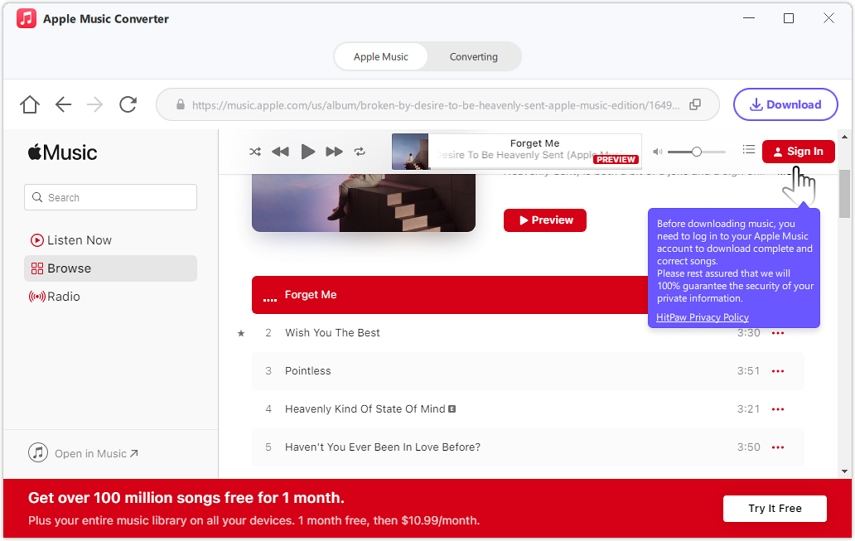
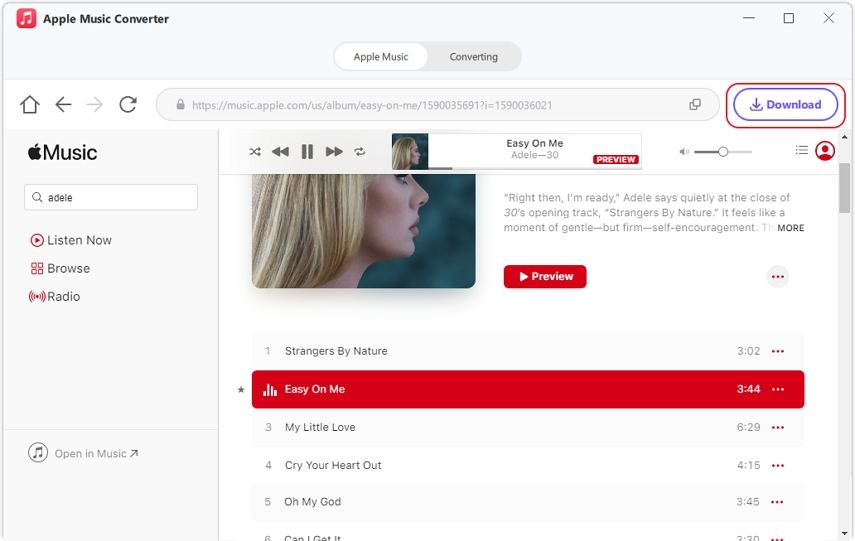
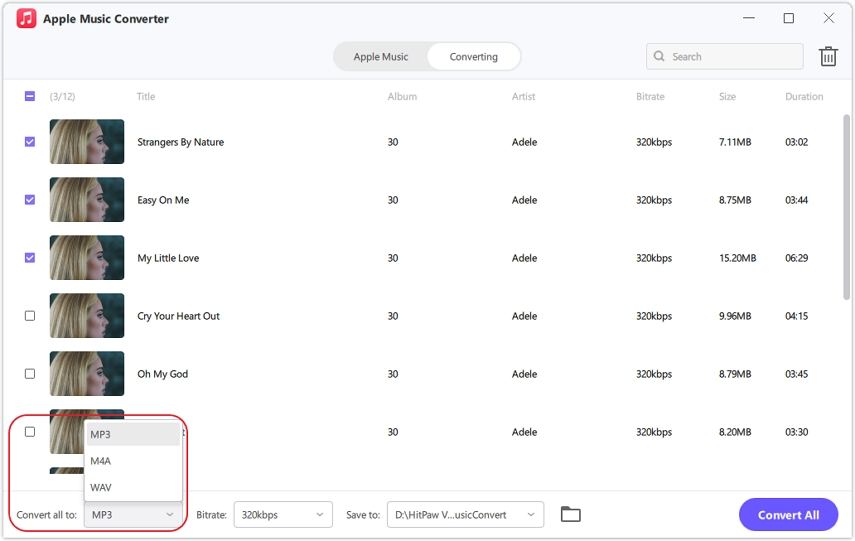
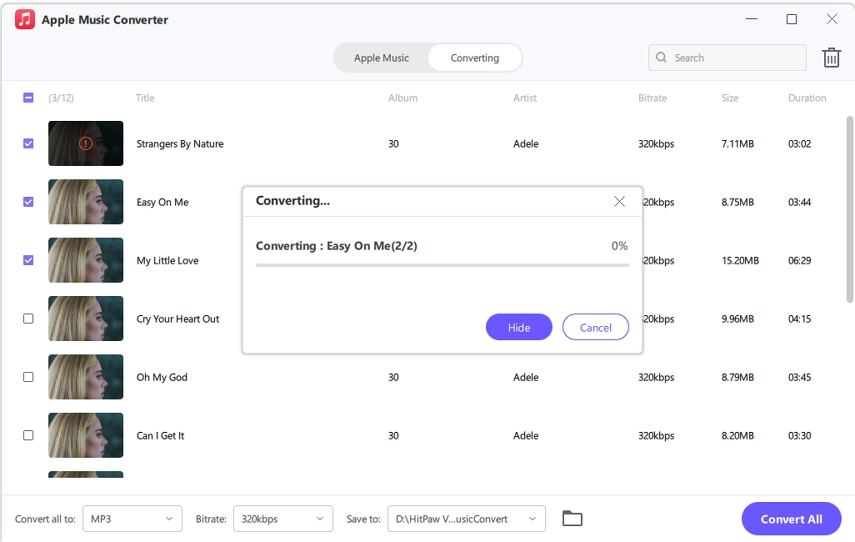

 HitPaw VikPea
HitPaw VikPea HitPaw Watermark Remover
HitPaw Watermark Remover 
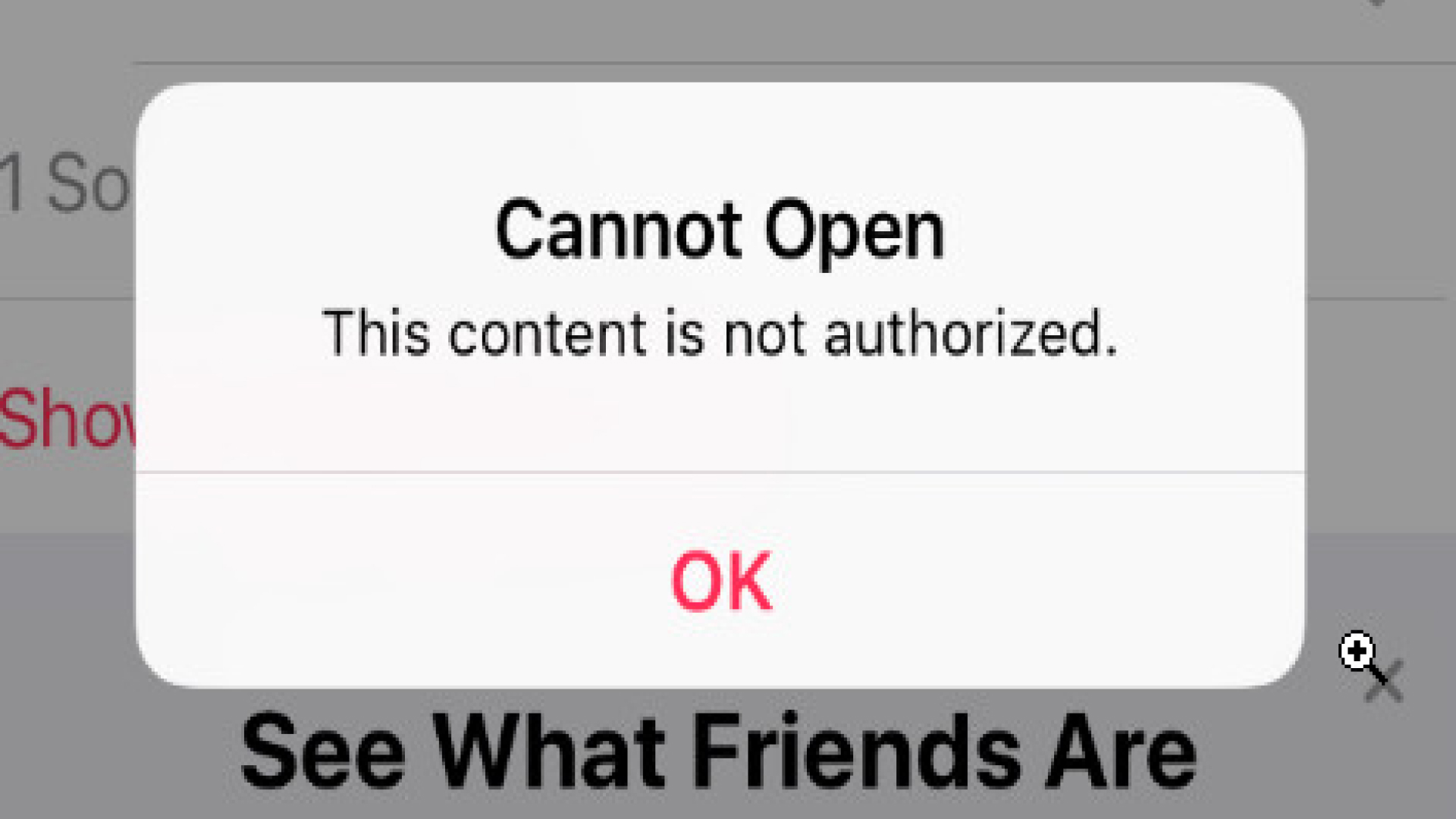

Share this article:
Select the product rating:
Joshua Hill
Editor-in-Chief
I have been working as a freelancer for more than five years. It always impresses me when I find new things and the latest knowledge. I think life is boundless but I know no bounds.
View all ArticlesLeave a Comment
Create your review for HitPaw articles